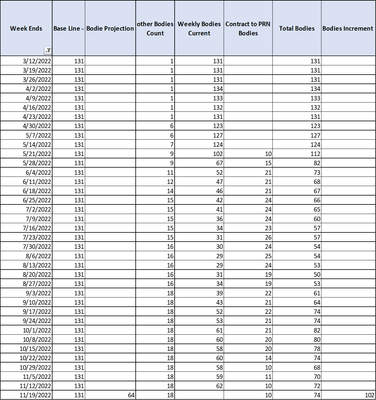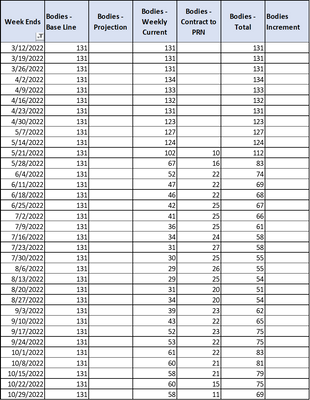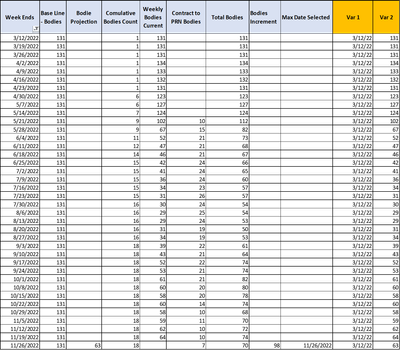- Power BI forums
- Updates
- News & Announcements
- Get Help with Power BI
- Desktop
- Service
- Report Server
- Power Query
- Mobile Apps
- Developer
- DAX Commands and Tips
- Custom Visuals Development Discussion
- Health and Life Sciences
- Power BI Spanish forums
- Translated Spanish Desktop
- Power Platform Integration - Better Together!
- Power Platform Integrations (Read-only)
- Power Platform and Dynamics 365 Integrations (Read-only)
- Training and Consulting
- Instructor Led Training
- Dashboard in a Day for Women, by Women
- Galleries
- Community Connections & How-To Videos
- COVID-19 Data Stories Gallery
- Themes Gallery
- Data Stories Gallery
- R Script Showcase
- Webinars and Video Gallery
- Quick Measures Gallery
- 2021 MSBizAppsSummit Gallery
- 2020 MSBizAppsSummit Gallery
- 2019 MSBizAppsSummit Gallery
- Events
- Ideas
- Custom Visuals Ideas
- Issues
- Issues
- Events
- Upcoming Events
- Community Blog
- Power BI Community Blog
- Custom Visuals Community Blog
- Community Support
- Community Accounts & Registration
- Using the Community
- Community Feedback
Register now to learn Fabric in free live sessions led by the best Microsoft experts. From Apr 16 to May 9, in English and Spanish.
- Power BI forums
- Forums
- Get Help with Power BI
- DAX Commands and Tips
- Re: Trying to get a value from the first week in a...
- Subscribe to RSS Feed
- Mark Topic as New
- Mark Topic as Read
- Float this Topic for Current User
- Bookmark
- Subscribe
- Printer Friendly Page
- Mark as New
- Bookmark
- Subscribe
- Mute
- Subscribe to RSS Feed
- Permalink
- Report Inappropriate Content
Trying to get a value from the first week in a graph from a pivot table to use as baseline
i'm looking to graph this pic below the baseline line has to be a value from the first week. This formula does the trick
CALCULATE(SUM('All Weekly Data'[Bodies for Week]),ALLSELECTED('All Weekly Data'),'All Weekly Data'[Source]="Current",'All Weekly Data'[Week Ends] = DATE(2022,3,12) )
however i need it to be dinamic and since i'm hard coding the Date(2022,3,12) that not posible.
i have tried a number of combinations of Filter funtion and i can't get anything to work. any help would be much appreciated.
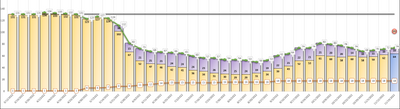
Solved! Go to Solution.
- Mark as New
- Bookmark
- Subscribe
- Mute
- Subscribe to RSS Feed
- Permalink
- Report Inappropriate Content
Thanks every one for your help the answer you provided makes absolute sense but still it give me an error. I tried several things and again not sure why these solutions don’t work because the look logical. If that works for you the error may have something to do with the version of power BI I use I am really not sure but I tried that variation and still got an error. The error happens because of this section 'All (Weekly Data'[Week Ends] = _MINDATE it just wont take it.
Happily I have tried enough spaghetti in the wall that something finally stuck. This solution actually worked.
First Week:=if(CALCULATE(MIN('All Weekly Data'[Week Ends]),ALLSELECTED('All Weekly Data')) = MIN('All Weekly Data'[Week Ends]),MIN('All Weekly Data'[Week Ends]),BLANK())
Cost - Base Line:=CALCULATE(SUM('All Weekly Data'[Cost for Week]),FILTER(ALLSELECTED('All Weekly Data'),'All Weekly Data'[Week Ends]=[First Week]), 'All Weekly Data'[Source]= "Current")
- Mark as New
- Bookmark
- Subscribe
- Mute
- Subscribe to RSS Feed
- Permalink
- Report Inappropriate Content
@Belarminio Maybe:
Measure =
VAR __Date = MIN('All Weekly Data'[Week Ends])
VAR __Result =
CALCULATE(SUM('All Weekly Data'[Bodies for Week]),ALLSELECTED('All Weekly Data'),'All Weekly Data'[Source]="Current",'All Weekly Data'[Week Ends] = __Date )
RETURN
__Result@ me in replies or I'll lose your thread!!!
Instead of a Kudo, please vote for this idea
Become an expert!: Enterprise DNA
External Tools: MSHGQM
YouTube Channel!: Microsoft Hates Greg
Latest book!: The Definitive Guide to Power Query (M)
DAX is easy, CALCULATE makes DAX hard...
- Mark as New
- Bookmark
- Subscribe
- Mute
- Subscribe to RSS Feed
- Permalink
- Report Inappropriate Content
Thanks for your reply Greg i did not mentioned that i tryed that before and i get an error when i do. i think that your example is from Power BI, how ever i'm using the DAX in Powere Pivot.
Var 1:=CALCULATE(MIN('All Weekly Data'[Week Ends]),ALLSELECTED('All Weekly Data'[Week Ends]))
Var 2:=CALCULATE(SUM('All Weekly Data'[Bodies for Week]),ALLSELECTED('All Weekly Data'),'All Weekly Data'[Source]="Current",'All Weekly Data'[Week Ends] = [Var 1] )
if i use this formula
Var 2:=CALCULATE(SUM('All Weekly Data'[Bodies for Week]),ALLSELECTED('All Weekly Data'),'All Weekly Data'[Source]="Current",FILTER('All Weekly Data','All Weekly Data'[Week Ends] = [Var 1] ))
Then i get this result.. as you can see the the date is fine in the Var 1 column, but the Var 2 is still not giving me the the number in the 1st week... for some reason not clear to me the ALLSELECTED funtion is bein cancelled by the FILTER funtion somehow.
- Mark as New
- Bookmark
- Subscribe
- Mute
- Subscribe to RSS Feed
- Permalink
- Report Inappropriate Content
Hi @Belarminio ,
Here I suggest you to try this code.
Measure =
VAR _MINDATE =
CALCULATE (
MIN ( 'All Weekly Data'[Week Ends] ),
FILTER ( ALL ( 'All Weekly Data' ), 'All Weekly Data'[Source] = "Current" )
)
RETURN
CALCULATE (
SUM ( 'All Weekly Data'[Bodies for Week] ),
ALLSELECTED ( 'All Weekly Data' ),
'All Weekly Data'[Source] = "Current",
'All Weekly Data'[Week Ends] = _MINDATE
)
Best Regards,
Rico Zhou
If this post helps, then please consider Accept it as the solution to help the other members find it more quickly.
- Mark as New
- Bookmark
- Subscribe
- Mute
- Subscribe to RSS Feed
- Permalink
- Report Inappropriate Content
Thanks every one for your help the answer you provided makes absolute sense but still it give me an error. I tried several things and again not sure why these solutions don’t work because the look logical. If that works for you the error may have something to do with the version of power BI I use I am really not sure but I tried that variation and still got an error. The error happens because of this section 'All (Weekly Data'[Week Ends] = _MINDATE it just wont take it.
Happily I have tried enough spaghetti in the wall that something finally stuck. This solution actually worked.
First Week:=if(CALCULATE(MIN('All Weekly Data'[Week Ends]),ALLSELECTED('All Weekly Data')) = MIN('All Weekly Data'[Week Ends]),MIN('All Weekly Data'[Week Ends]),BLANK())
Cost - Base Line:=CALCULATE(SUM('All Weekly Data'[Cost for Week]),FILTER(ALLSELECTED('All Weekly Data'),'All Weekly Data'[Week Ends]=[First Week]), 'All Weekly Data'[Source]= "Current")
Helpful resources

Microsoft Fabric Learn Together
Covering the world! 9:00-10:30 AM Sydney, 4:00-5:30 PM CET (Paris/Berlin), 7:00-8:30 PM Mexico City

Power BI Monthly Update - April 2024
Check out the April 2024 Power BI update to learn about new features.

| User | Count |
|---|---|
| 49 | |
| 26 | |
| 20 | |
| 15 | |
| 12 |
| User | Count |
|---|---|
| 57 | |
| 49 | |
| 43 | |
| 19 | |
| 18 |