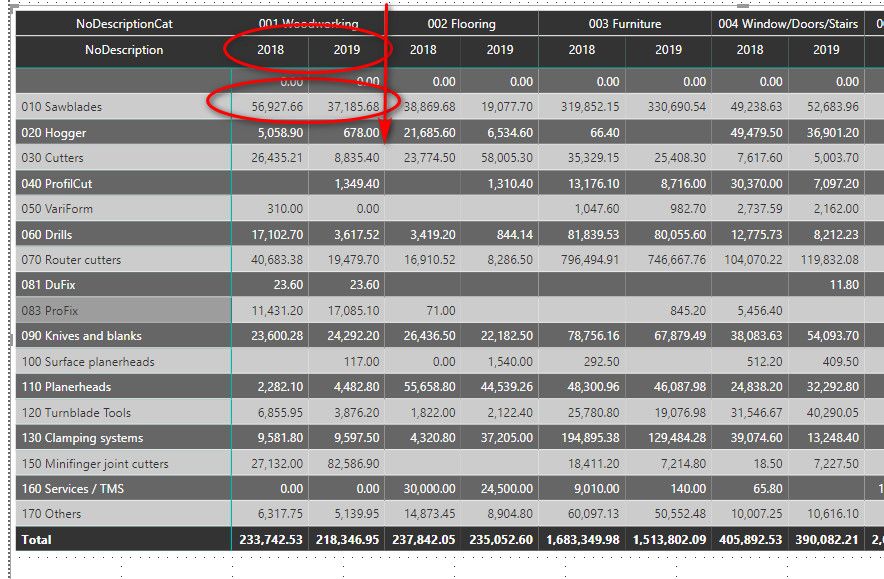- Power BI forums
- Updates
- News & Announcements
- Get Help with Power BI
- Desktop
- Service
- Report Server
- Power Query
- Mobile Apps
- Developer
- DAX Commands and Tips
- Custom Visuals Development Discussion
- Health and Life Sciences
- Power BI Spanish forums
- Translated Spanish Desktop
- Power Platform Integration - Better Together!
- Power Platform Integrations (Read-only)
- Power Platform and Dynamics 365 Integrations (Read-only)
- Training and Consulting
- Instructor Led Training
- Dashboard in a Day for Women, by Women
- Galleries
- Community Connections & How-To Videos
- COVID-19 Data Stories Gallery
- Themes Gallery
- Data Stories Gallery
- R Script Showcase
- Webinars and Video Gallery
- Quick Measures Gallery
- 2021 MSBizAppsSummit Gallery
- 2020 MSBizAppsSummit Gallery
- 2019 MSBizAppsSummit Gallery
- Events
- Ideas
- Custom Visuals Ideas
- Issues
- Issues
- Events
- Upcoming Events
- Community Blog
- Power BI Community Blog
- Custom Visuals Community Blog
- Community Support
- Community Accounts & Registration
- Using the Community
- Community Feedback
Register now to learn Fabric in free live sessions led by the best Microsoft experts. From Apr 16 to May 9, in English and Spanish.
- Power BI forums
- Forums
- Get Help with Power BI
- DAX Commands and Tips
- Re: Trying to calculate percentage difference
- Subscribe to RSS Feed
- Mark Topic as New
- Mark Topic as Read
- Float this Topic for Current User
- Bookmark
- Subscribe
- Printer Friendly Page
- Mark as New
- Bookmark
- Subscribe
- Mute
- Subscribe to RSS Feed
- Permalink
- Report Inappropriate Content
Trying to calculate percentage difference
I have a matrix which has a number of groups down the side and also across the top and under each of the top groups there is a total of sales for each year, in this instance it is 2018 and 2019. I am trying to add a 3rd column alongside 2018 and 2019 which calculates the percentage difference between 2018 and 2019. I just cannot figure out how to do this.
I am really new to Power BI so any assistance would be appreciated
- Mark as New
- Bookmark
- Subscribe
- Mute
- Subscribe to RSS Feed
- Permalink
- Report Inappropriate Content
If M is the measure, and the model has a proper Date table, then:
[M YoY %] = var __current = [M] var __today = today() -- __effectiveDates limits the -- current period to only (the -- past + today) since comparing -- the whole of 2019 to the whole of -- 2018 means you are comparing the past -- and some of the future to the past -- which is obviously misleading. If -- today is 1 June, say, then you want -- to compare 2019 against 2018 but only -- up to 1 June. Right? if this is not -- what you want, then remove __effectiveDates -- and in __prevYear replace the condition -- by sameperiodlastyear( Dates[Date] ) var __effectiveDates = calculatetable ( values ( Dates[Date] ), Dates[Date] <= __today ) var __prevYear = calculate( [M], -- Dates is the proper Date table that -- is connected to your sales fact table. sameperiodlastyear ( __effectiveDates ) ) var __yoy = divide( __current - __prevYear, __prevYear ) return __yoy
Best
Darek
- Mark as New
- Bookmark
- Subscribe
- Mute
- Subscribe to RSS Feed
- Permalink
- Report Inappropriate Content
Thanks, I will give that a try and let you know how I go
Yvonne
- Mark as New
- Bookmark
- Subscribe
- Mute
- Subscribe to RSS Feed
- Permalink
- Report Inappropriate Content
I have had a go at this but it is not working for me. Clearly I am doing something wrong. Not experienced enough to pick up what is wrong. This picture reflects what I am trying to achieve, the difference between 2018 and 2019. I keep on getting a column after each column. Just one need after each group
Helpful resources

Microsoft Fabric Learn Together
Covering the world! 9:00-10:30 AM Sydney, 4:00-5:30 PM CET (Paris/Berlin), 7:00-8:30 PM Mexico City

Power BI Monthly Update - April 2024
Check out the April 2024 Power BI update to learn about new features.

| User | Count |
|---|---|
| 48 | |
| 24 | |
| 20 | |
| 14 | |
| 12 |
| User | Count |
|---|---|
| 57 | |
| 49 | |
| 43 | |
| 19 | |
| 18 |