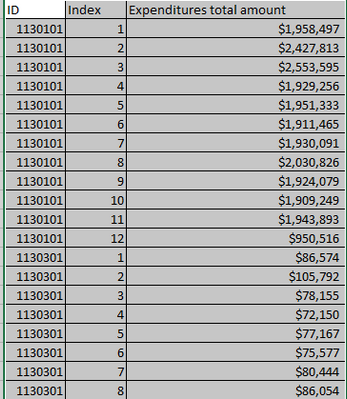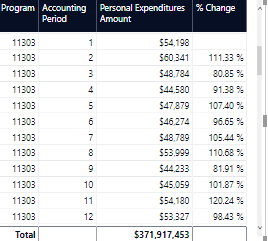- Power BI forums
- Updates
- News & Announcements
- Get Help with Power BI
- Desktop
- Service
- Report Server
- Power Query
- Mobile Apps
- Developer
- DAX Commands and Tips
- Custom Visuals Development Discussion
- Health and Life Sciences
- Power BI Spanish forums
- Translated Spanish Desktop
- Power Platform Integration - Better Together!
- Power Platform Integrations (Read-only)
- Power Platform and Dynamics 365 Integrations (Read-only)
- Training and Consulting
- Instructor Led Training
- Dashboard in a Day for Women, by Women
- Galleries
- Community Connections & How-To Videos
- COVID-19 Data Stories Gallery
- Themes Gallery
- Data Stories Gallery
- R Script Showcase
- Webinars and Video Gallery
- Quick Measures Gallery
- 2021 MSBizAppsSummit Gallery
- 2020 MSBizAppsSummit Gallery
- 2019 MSBizAppsSummit Gallery
- Events
- Ideas
- Custom Visuals Ideas
- Issues
- Issues
- Events
- Upcoming Events
- Community Blog
- Power BI Community Blog
- Custom Visuals Community Blog
- Community Support
- Community Accounts & Registration
- Using the Community
- Community Feedback
Register now to learn Fabric in free live sessions led by the best Microsoft experts. From Apr 16 to May 9, in English and Spanish.
- Power BI forums
- Forums
- Get Help with Power BI
- DAX Commands and Tips
- Trying to calculate percentage change with previou...
- Subscribe to RSS Feed
- Mark Topic as New
- Mark Topic as Read
- Float this Topic for Current User
- Bookmark
- Subscribe
- Printer Friendly Page
- Mark as New
- Bookmark
- Subscribe
- Mute
- Subscribe to RSS Feed
- Permalink
- Report Inappropriate Content
Trying to calculate percentage change with previous row
Hey everyone,
I'm trying to calculate the percentage change compared to the previous row for the expenditures column. This would a column next to the last column. so row 2 would have the percentage change between row 1 and 2.
Background on the index column: The index column is created for a months column but I could not convert the months column into a date column since there are some years when there is a 13th and 14th month for some settlements and power Bi would not recognize that since a year can't have more than 12 months.
Background on the expenditures column: Please note, the expenditures column is a measure that is a sum of expenses for multiple conditions on account numbers. I hope this makes sense. Looking forward to hearing from someone.
Solved! Go to Solution.
- Mark as New
- Bookmark
- Subscribe
- Mute
- Subscribe to RSS Feed
- Permalink
- Report Inappropriate Content
Hi @rischav
If you are using the [Expenditures total amount] column in a table visual with ID and Index in rows, as you seem to be showing, then use this measure:
Measure =
DIVIDE (
[Expenditures total amount],
CALCULATE (
[Expenditures total amount],
FILTER (
ALL ( Table1[Index] ),
Table1[Index]
= ( SELECTEDVALUE ( Table1[Index] ) - 1 )
)
)
)and format it as % if necessary
Please mark the question solved when done and consider giving kudos if posts are helpful.
Contact me privately for support with any larger-scale BI needs, tutoring, etc.
Cheers
- Mark as New
- Bookmark
- Subscribe
- Mute
- Subscribe to RSS Feed
- Permalink
- Report Inappropriate Content
Hi @rischav
If you are using the [Expenditures total amount] column in a table visual with ID and Index in rows, as you seem to be showing, then use this measure:
Measure =
DIVIDE (
[Expenditures total amount],
CALCULATE (
[Expenditures total amount],
FILTER (
ALL ( Table1[Index] ),
Table1[Index]
= ( SELECTEDVALUE ( Table1[Index] ) - 1 )
)
)
)and format it as % if necessary
Please mark the question solved when done and consider giving kudos if posts are helpful.
Contact me privately for support with any larger-scale BI needs, tutoring, etc.
Cheers
- Mark as New
- Bookmark
- Subscribe
- Mute
- Subscribe to RSS Feed
- Permalink
- Report Inappropriate Content
Hi, Im very new to all this. I've created my own table to mimic the example above, yet the measure is syntactially incorrect. "Cannot Find Name Expenditures Total Amount". Do you have to wrap those columns into some function to make this work?
- Mark as New
- Bookmark
- Subscribe
- Mute
- Subscribe to RSS Feed
- Permalink
- Report Inappropriate Content
- Mark as New
- Bookmark
- Subscribe
- Mute
- Subscribe to RSS Feed
- Permalink
- Report Inappropriate Content
@AlB
One quick follow up question. There is also a month column that has all the months January, february and so on..... based on the index. when I add the month column to the table visual, the calculation disppears. Is there a fix for that?
Also, I added the month as a slicer and when I select a month, the % change disppears.
- Mark as New
- Bookmark
- Subscribe
- Mute
- Subscribe to RSS Feed
- Permalink
- Report Inappropriate Content
I would need some more info. If the % disappears, it is most likely because the SELECTEDVALUE ( Table1[Index] ) is returning a blank, which means we have more than one value for Table1[Index] in the filter context. Could that be the case? Also, if you are adding fields to the visual we probably have to take them into account in the measure, since we want to have the value of the previous line and that might have a different value for those fields (just as it happens with Index in the current version of the measure). Can you show at least what the visual would look like in this case, so that i can have an idea of what I was describing above?
Please mark the question solved when done and consider giving kudos if posts are helpful.
Contact me privately for support with any larger-scale BI needs, tutoring, etc.
Cheers
- Mark as New
- Bookmark
- Subscribe
- Mute
- Subscribe to RSS Feed
- Permalink
- Report Inappropriate Content
Hi @AlB
Thanks for getting back and I apologize for the late reply. The table visual looks likes this where I've added the % change based on the DAX formula you provided. The screenshot provided below shows the table and when I bring in the month column alongwith the index column, the %change disappears. the index has 13 counts since we have a 13th month called the adjustment month and hence i cannot use this as a date/month column.
- Mark as New
- Bookmark
- Subscribe
- Mute
- Subscribe to RSS Feed
- Permalink
- Report Inappropriate Content
If I understand correctly what you are doing, we need to account for the additional fields you are including in the visual and that will be part of the filter context:
Measure =
DIVIDE (
[Expenditures total amount],
CALCULATE (
[Expenditures total amount],
FILTER (
ALL ( Table1[Index] ),
Table1[Index]
= ( SELECTEDVALUE ( Table1[Index] ) - 1 )
),
ALLEXCEPT(Table1, Table1[Program])
)
)
This actually assumes the previous item of interest has always the current index -1 as index, and that you want to look at the change within the current Program. Otherwise more changes will be necessary
If you share the pbix (privately if necessary) or a mock version that reproduces the issue, it will be easier to work out the solution
Please mark the question solved when done and consider giving a thumbs up if posts are helpful.
Contact me privately for support with any larger-scale BI needs, tutoring, etc.
Cheers
Helpful resources

Microsoft Fabric Learn Together
Covering the world! 9:00-10:30 AM Sydney, 4:00-5:30 PM CET (Paris/Berlin), 7:00-8:30 PM Mexico City

Power BI Monthly Update - April 2024
Check out the April 2024 Power BI update to learn about new features.

| User | Count |
|---|---|
| 43 | |
| 23 | |
| 21 | |
| 15 | |
| 15 |
| User | Count |
|---|---|
| 45 | |
| 31 | |
| 30 | |
| 18 | |
| 17 |