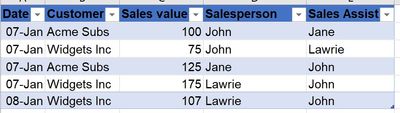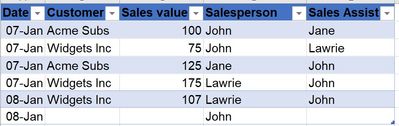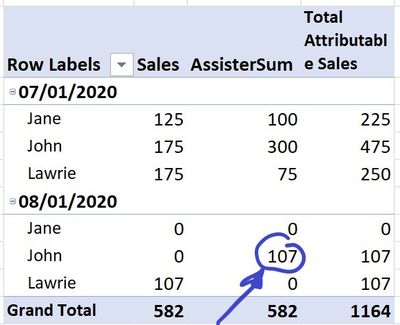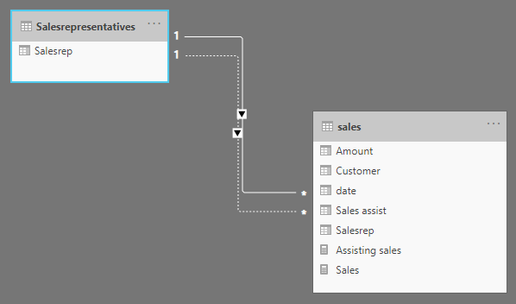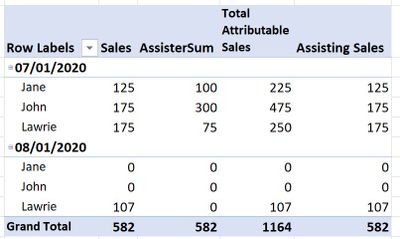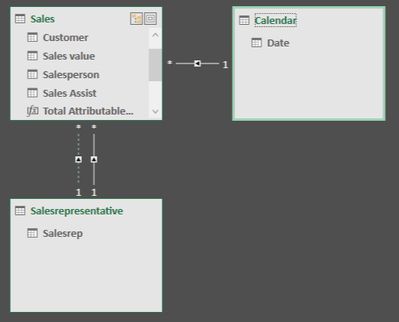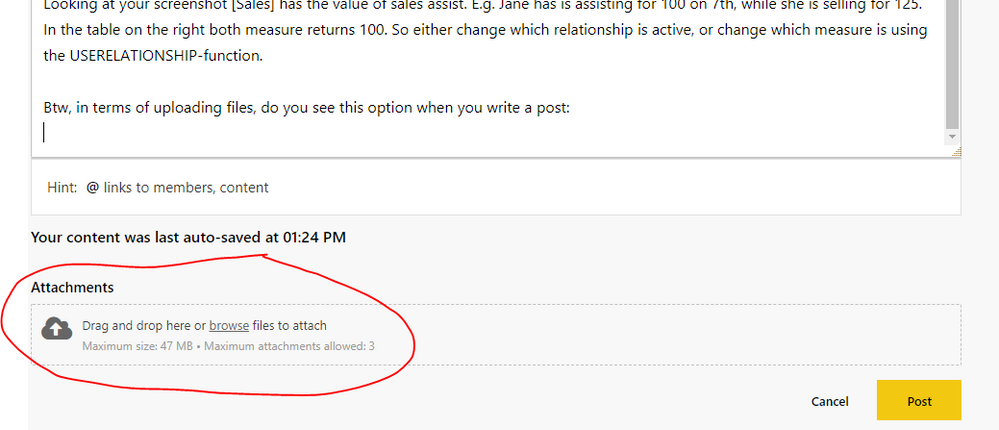- Power BI forums
- Updates
- News & Announcements
- Get Help with Power BI
- Desktop
- Service
- Report Server
- Power Query
- Mobile Apps
- Developer
- DAX Commands and Tips
- Custom Visuals Development Discussion
- Health and Life Sciences
- Power BI Spanish forums
- Translated Spanish Desktop
- Power Platform Integration - Better Together!
- Power Platform Integrations (Read-only)
- Power Platform and Dynamics 365 Integrations (Read-only)
- Training and Consulting
- Instructor Led Training
- Dashboard in a Day for Women, by Women
- Galleries
- Community Connections & How-To Videos
- COVID-19 Data Stories Gallery
- Themes Gallery
- Data Stories Gallery
- R Script Showcase
- Webinars and Video Gallery
- Quick Measures Gallery
- 2021 MSBizAppsSummit Gallery
- 2020 MSBizAppsSummit Gallery
- 2019 MSBizAppsSummit Gallery
- Events
- Ideas
- Custom Visuals Ideas
- Issues
- Issues
- Events
- Upcoming Events
- Community Blog
- Power BI Community Blog
- Custom Visuals Community Blog
- Community Support
- Community Accounts & Registration
- Using the Community
- Community Feedback
Register now to learn Fabric in free live sessions led by the best Microsoft experts. From Apr 16 to May 9, in English and Spanish.
- Power BI forums
- Forums
- Get Help with Power BI
- DAX Commands and Tips
- Total showing correctly, but individual measure bl...
- Subscribe to RSS Feed
- Mark Topic as New
- Mark Topic as Read
- Float this Topic for Current User
- Bookmark
- Subscribe
- Printer Friendly Page
- Mark as New
- Bookmark
- Subscribe
- Mute
- Subscribe to RSS Feed
- Permalink
- Report Inappropriate Content
Total showing correctly, but individual measure blank
After a lot of trouble to try to get a measure to sum on the value in another column, I now have this working except that the measure value isnt showing up where there is no primary amount on a given date. To show what I mean: I have a data table, and I have 3 measures:
1. Sales=[Sum of Sales value]+0 ,
2. AssisterSum = var Assister = values(Table1[Salesperson])
return
IF(HASONEFILTER(Table1[Salesperson]),CALCULATE(SUM(Table1[Sales value]),all(Table1[Salesperson]),Table1[Sales Assist]=Assister)+0,SUM(Table1[Sales value])), and
3. Total Attibutable Sales =[Sales]+[AssisterSum]

If I add a blank row for John on the date of 08/01, the measures evaluate correctly. However, in the real dataset, I cant be sure that there will always be a data row for each calendar date for each salesperson.
Can anyone help me with how to modify the DAX measure Assister Sum - I do have a date table available, if that can be part of the solution.
Solved! Go to Solution.
- Mark as New
- Bookmark
- Subscribe
- Mute
- Subscribe to RSS Feed
- Permalink
- Report Inappropriate Content
Hi @Mishutka
I would create new table/dimension for the salespersons, and create to relationships between the salesperson table and the sales table:
Then keep your sales measure as it is, but change the assisting sales measure to this:
Assisting sales =
CALCULATE (
SUM ( sales[Amount] ),
USERELATIONSHIP ( sales[Sales assist], Salesrepresentatives[Salesrep] )
) + 0
Cheers,
Sturla
If this post helps, then please consider Accepting it as the solution. Kudos are nice too.
- Mark as New
- Bookmark
- Subscribe
- Mute
- Subscribe to RSS Feed
- Permalink
- Report Inappropriate Content
Hi @Mishutka
I would create new table/dimension for the salespersons, and create to relationships between the salesperson table and the sales table:
Then keep your sales measure as it is, but change the assisting sales measure to this:
Assisting sales =
CALCULATE (
SUM ( sales[Amount] ),
USERELATIONSHIP ( sales[Sales assist], Salesrepresentatives[Salesrep] )
) + 0
Cheers,
Sturla
If this post helps, then please consider Accepting it as the solution. Kudos are nice too.
- Mark as New
- Bookmark
- Subscribe
- Mute
- Subscribe to RSS Feed
- Permalink
- Report Inappropriate Content
@sturlaws- thanks for this. I thought this would work, so I added this new measure as you suggested:
CALCULATE(sum(Sales[Sales value]),USERELATIONSHIP(Sales[Sales Assist],Salesrepresentative[Salesrep])) + 0 ,
with this data model, and the output equals sales, not sales assist
- Mark as New
- Bookmark
- Subscribe
- Mute
- Subscribe to RSS Feed
- Permalink
- Report Inappropriate Content
- Mark as New
- Bookmark
- Subscribe
- Mute
- Subscribe to RSS Feed
- Permalink
- Report Inappropriate Content
@sturlaws- Thanks for your trouble on this, I dont really understand how to explain this, but I have what looks like the same data model with the same data and the same measures, but I am getting a different result. I was originally doing this in Excel, but have transferred to Power BI desktop and I get the same problem. If I knew how to upload my pbix file, I would, but I can't see an easy way. However, my assisting sales measure is
Assisting Sales = var ThisDate = if(HASONEFILTER('Calendar'[Date]),values('Calendar'[Date]),"")
var SalesThisDate = if(CALCULATE(COUNTROWS(Sales),all(Sales),FILTER(all('Calendar'),'Calendar'[Date]=SELECTEDVALUE('Calendar'[Date])))>=1,0,blank())
return
CALCULATE(sum(Sales[Sales value]),USERELATIONSHIP(Sales[Sales Assist],Salesrepresentatives[Salesrep])) + SalesThisDateand my tables show
- Mark as New
- Bookmark
- Subscribe
- Mute
- Subscribe to RSS Feed
- Permalink
- Report Inappropriate Content
There should be two relationships between salesrep and sales. The relationship between Sales[Salesperson] and Salesrepresentatives[Salesrep] should be the active one, while the relationship between Sales[Sales Assist] and Salesrepresentatives[Salesrep] should be inactive. Inactive relationships can be activated in measures by using USERELATIONSHIP.
Looking at your screenshot [Sales] has the value of sales assist. E.g. Jane has is assisting for 100 on 7th, while she is selling for 125. In the table on the right both measure returns 100. So either change which relationship is active, or change which measure is using the USERELATIONSHIP-function.
Btw, in terms of uploading files, do you see this option when you write a post:
- Mark as New
- Bookmark
- Subscribe
- Mute
- Subscribe to RSS Feed
- Permalink
- Report Inappropriate Content
Hi @sturlaws Phew, I figured it out in the end. I was reporting against the salespersons name from the Fact and not the Dimension table. Now it is working fine. Thanks so much, I will now try to use this logic in my real problem!
Just reminds me always to supress dimension fields from showing in fact tables 🙂
[I dont have the add attachments option, btw]
- Mark as New
- Bookmark
- Subscribe
- Mute
- Subscribe to RSS Feed
- Permalink
- Report Inappropriate Content
Well, I guess I could use TREATAS without the relationship. I'm still kind of wondering how I force this. I feel there is something with Values or SUMX or Filter or something...
Helpful resources

Microsoft Fabric Learn Together
Covering the world! 9:00-10:30 AM Sydney, 4:00-5:30 PM CET (Paris/Berlin), 7:00-8:30 PM Mexico City

Power BI Monthly Update - April 2024
Check out the April 2024 Power BI update to learn about new features.

| User | Count |
|---|---|
| 47 | |
| 26 | |
| 19 | |
| 14 | |
| 10 |
| User | Count |
|---|---|
| 57 | |
| 49 | |
| 44 | |
| 18 | |
| 18 |