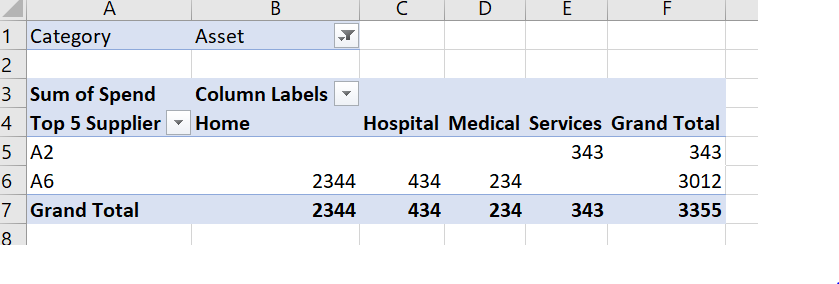- Power BI forums
- Updates
- News & Announcements
- Get Help with Power BI
- Desktop
- Service
- Report Server
- Power Query
- Mobile Apps
- Developer
- DAX Commands and Tips
- Custom Visuals Development Discussion
- Health and Life Sciences
- Power BI Spanish forums
- Translated Spanish Desktop
- Power Platform Integration - Better Together!
- Power Platform Integrations (Read-only)
- Power Platform and Dynamics 365 Integrations (Read-only)
- Training and Consulting
- Instructor Led Training
- Dashboard in a Day for Women, by Women
- Galleries
- Community Connections & How-To Videos
- COVID-19 Data Stories Gallery
- Themes Gallery
- Data Stories Gallery
- R Script Showcase
- Webinars and Video Gallery
- Quick Measures Gallery
- 2021 MSBizAppsSummit Gallery
- 2020 MSBizAppsSummit Gallery
- 2019 MSBizAppsSummit Gallery
- Events
- Ideas
- Custom Visuals Ideas
- Issues
- Issues
- Events
- Upcoming Events
- Community Blog
- Power BI Community Blog
- Custom Visuals Community Blog
- Community Support
- Community Accounts & Registration
- Using the Community
- Community Feedback
Register now to learn Fabric in free live sessions led by the best Microsoft experts. From Apr 16 to May 9, in English and Spanish.
- Power BI forums
- Forums
- Get Help with Power BI
- DAX Commands and Tips
- Re: Top 5 in Rows and Columns
- Subscribe to RSS Feed
- Mark Topic as New
- Mark Topic as Read
- Float this Topic for Current User
- Bookmark
- Subscribe
- Printer Friendly Page
- Mark as New
- Bookmark
- Subscribe
- Mute
- Subscribe to RSS Feed
- Permalink
- Report Inappropriate Content
Top 5 in Rows and Columns
Hi Everyone,
Adding one more situation in the given scenario. (I am using SQL server direct query source hence unable to add new tables in model)
I want to filter category first and then in the filter category I want fetch top 5 associate name and top 5 divison in that particulat category.
Below is the Raw data
| Category | Associate | Division | Spend |
| Business | A1 | Road | 234 |
| Asset | A2 | Services | 343 |
| Electriical | A1 | Home | 223 |
| Labour | A4 | Services | 555 |
| Business | A5 | Group | 4234 |
| Asset | A6 | Medical | 234 |
| Electriical | A7 | Music | 344 |
| Labour | A6 | Home | 2344 |
| Business | A9 | Vehicle | 434 |
| Asset | A6 | Hospital | 434 |
| Electriical | A11 | Class | 2 |
| Labour | A12 | Veg | 23434 |
| Business | A13 | Cream | 234 |
| Asset | A6 | Home | 2344 |
| Electriical | A9 | Vehicle | 434 |
| Labour | A6 | Hospital | 434 |
Asset | A11 | Class | 2 |
Result would be say I filtered Category using page level Filter as Asset. Therfore under asser Top5 supplier and Top 5 spend would be like below snapshot. Mine motive is to segereate the Associate name by category and under cateory which are the Top5 associate and their spend with Top5 division(In column in powerBi)
Kindly help I am struggling on this from last couple of weeks. I am new in PowerBi therefore need support from you.
Regards
Uphar Tandon
Solved! Go to Solution.
- Mark as New
- Bookmark
- Subscribe
- Mute
- Subscribe to RSS Feed
- Permalink
- Report Inappropriate Content
@Anonymous - Try replacing your ALL statements with ALLSELECTED. ALLSELECTED is kind of tricky but it might work for you. But, the issue is almost certainly your ALL statements.
@ me in replies or I'll lose your thread!!!
Instead of a Kudo, please vote for this idea
Become an expert!: Enterprise DNA
External Tools: MSHGQM
YouTube Channel!: Microsoft Hates Greg
Latest book!: The Definitive Guide to Power Query (M)
DAX is easy, CALCULATE makes DAX hard...
- Mark as New
- Bookmark
- Subscribe
- Mute
- Subscribe to RSS Feed
- Permalink
- Report Inappropriate Content
Well, seems like RANKX and TOPN are out-of-the-question: https://docs.microsoft.com/en-us/analysis-services/tabular-models/dax-formula-compatibility-in-direc...
So maybe this will help:
https://community.powerbi.com/t5/Quick-Measures-Gallery/To-Bleep-with-RANKX/m-p/1042520#M452
@ me in replies or I'll lose your thread!!!
Instead of a Kudo, please vote for this idea
Become an expert!: Enterprise DNA
External Tools: MSHGQM
YouTube Channel!: Microsoft Hates Greg
Latest book!: The Definitive Guide to Power Query (M)
DAX is easy, CALCULATE makes DAX hard...
- Mark as New
- Bookmark
- Subscribe
- Mute
- Subscribe to RSS Feed
- Permalink
- Report Inappropriate Content
Already gone throught but still unable to create the DAX query or you can say the DAX is not given the correct output.
I am using below DAX but when I am applying Page level Filter (Say in Category as Asset) the result it not accurate.
Please find the DAX
SpendTop5=
VAR __topN = 5
VAR __associate =
RANKX (
ALL ( 'Table'[Associate] ),
CALCULATE(
[spend],
ALLEXCEPT( 'Table', 'Table'[Associate] ) ),
,
DESC,
DENSE
) <= __topN
VAR __division =
RANKX (
ALL ( 'Table'[Division] ),
CALCULATE(
[spend],
ALLEXCEPT( 'Table', 'Table'[Division] ) ),
,
DESC,
DENSE
) <= __topN
RETURN
IF( __division && __associate, [spend] )
If you could see, I am applying category filter in my dashboard therefore result is not accurate. I am looking for a DAX that can filter Category and then fetch top5 associate name and their Top5 Division.
Thanks
Uphar
- Mark as New
- Bookmark
- Subscribe
- Mute
- Subscribe to RSS Feed
- Permalink
- Report Inappropriate Content
@Anonymous - Try replacing your ALL statements with ALLSELECTED. ALLSELECTED is kind of tricky but it might work for you. But, the issue is almost certainly your ALL statements.
@ me in replies or I'll lose your thread!!!
Instead of a Kudo, please vote for this idea
Become an expert!: Enterprise DNA
External Tools: MSHGQM
YouTube Channel!: Microsoft Hates Greg
Latest book!: The Definitive Guide to Power Query (M)
DAX is easy, CALCULATE makes DAX hard...
- Mark as New
- Bookmark
- Subscribe
- Mute
- Subscribe to RSS Feed
- Permalink
- Report Inappropriate Content
Thank you so much for your suggestion. I replaced All with All selected and now able to get the results.
The only change I have done here is that I am only fetching divsion from DAX Top 5 associate names are filtering out through powerbi Top N Filter option and for Category I am filtering through page level filter.
But its works and giving the correct output.
Below Is the query which I perfromed.
VAR __division =
RANKX (
SelectedALL ( 'Table'[Division] ),
CALCULATE(
[spend],
ALLEXCEPT( 'Table', 'Table'[Division] ) ),
,
DESC,
DENSE
) <= __topN
RETURN
IF( __division && __associate, [spend] )
Really appreciate
Regards
Uphar Tandon
Helpful resources

Microsoft Fabric Learn Together
Covering the world! 9:00-10:30 AM Sydney, 4:00-5:30 PM CET (Paris/Berlin), 7:00-8:30 PM Mexico City

Power BI Monthly Update - April 2024
Check out the April 2024 Power BI update to learn about new features.

| User | Count |
|---|---|
| 47 | |
| 24 | |
| 19 | |
| 14 | |
| 10 |
| User | Count |
|---|---|
| 57 | |
| 49 | |
| 44 | |
| 18 | |
| 18 |