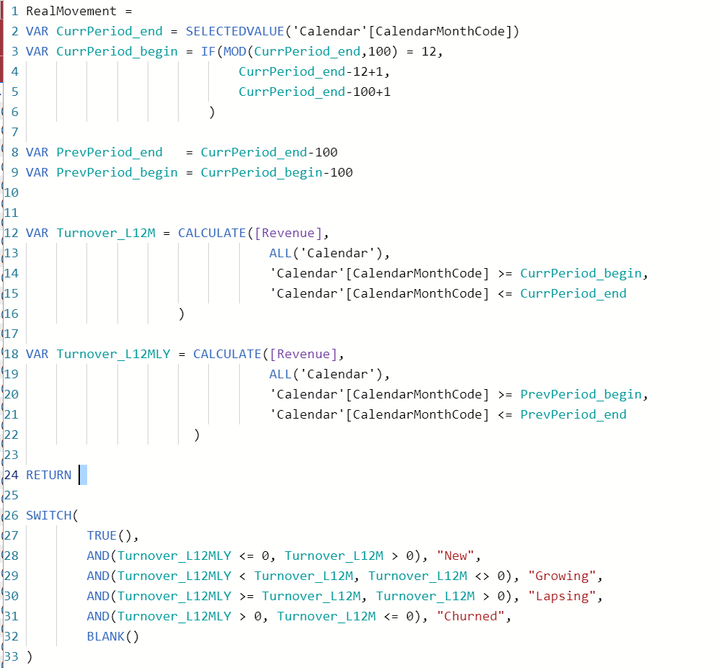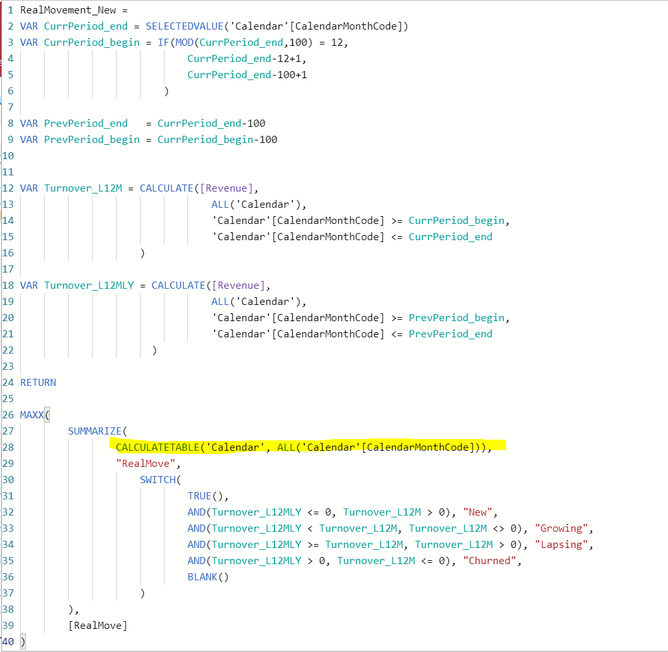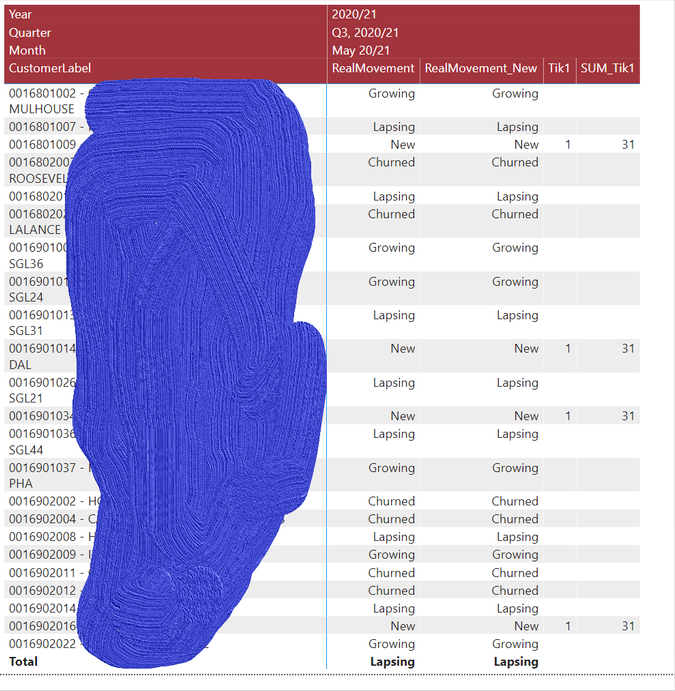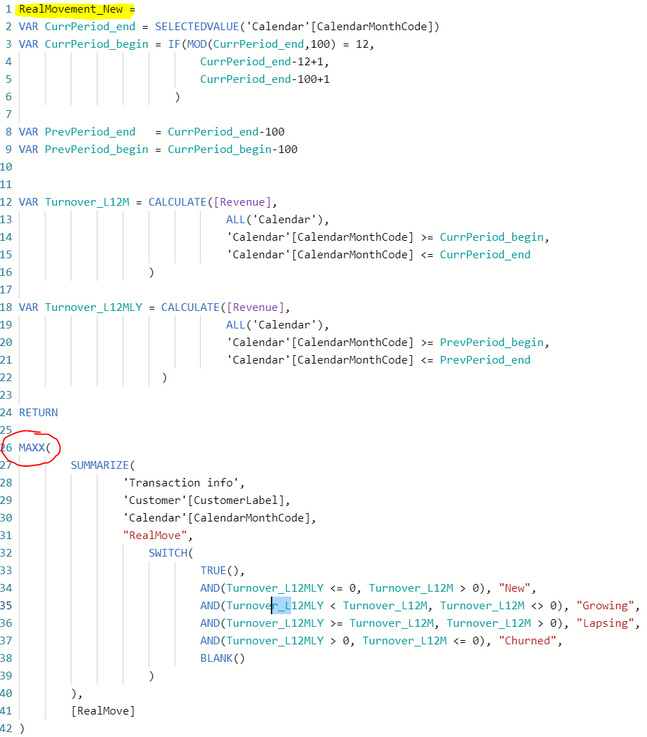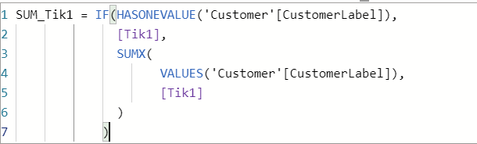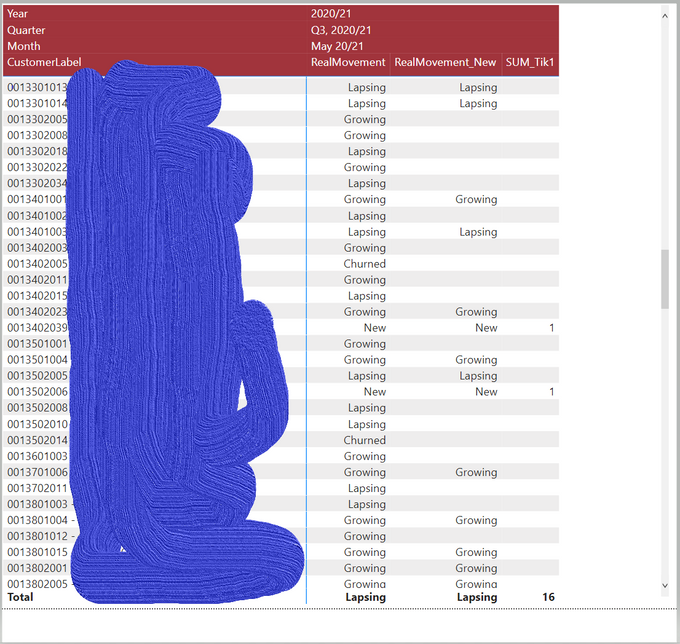- Power BI forums
- Updates
- News & Announcements
- Get Help with Power BI
- Desktop
- Service
- Report Server
- Power Query
- Mobile Apps
- Developer
- DAX Commands and Tips
- Custom Visuals Development Discussion
- Health and Life Sciences
- Power BI Spanish forums
- Translated Spanish Desktop
- Power Platform Integration - Better Together!
- Power Platform Integrations (Read-only)
- Power Platform and Dynamics 365 Integrations (Read-only)
- Training and Consulting
- Instructor Led Training
- Dashboard in a Day for Women, by Women
- Galleries
- Community Connections & How-To Videos
- COVID-19 Data Stories Gallery
- Themes Gallery
- Data Stories Gallery
- R Script Showcase
- Webinars and Video Gallery
- Quick Measures Gallery
- 2021 MSBizAppsSummit Gallery
- 2020 MSBizAppsSummit Gallery
- 2019 MSBizAppsSummit Gallery
- Events
- Ideas
- Custom Visuals Ideas
- Issues
- Issues
- Events
- Upcoming Events
- Community Blog
- Power BI Community Blog
- Custom Visuals Community Blog
- Community Support
- Community Accounts & Registration
- Using the Community
- Community Feedback
Register now to learn Fabric in free live sessions led by the best Microsoft experts. From Apr 16 to May 9, in English and Spanish.
- Power BI forums
- Forums
- Get Help with Power BI
- DAX Commands and Tips
- The total of a measure does not work
- Subscribe to RSS Feed
- Mark Topic as New
- Mark Topic as Read
- Float this Topic for Current User
- Bookmark
- Subscribe
- Printer Friendly Page
- Mark as New
- Bookmark
- Subscribe
- Mute
- Subscribe to RSS Feed
- Permalink
- Report Inappropriate Content
The total of a measure does not work
Hi all,
I have a Customer Judgement code like below, which calculate and compare its Revenue for L12M and L12MLY, for making the Customer judgement. (Revenue inside below is also a measure)
This part of code above works well, following my data validation, which is good. And then I wanna do a counting about how many "New" Customer do I have in this case, so I wrote a measure called "Tik1", whose code is like below:
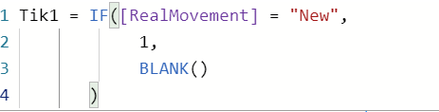
And then after put them both into the PowerBI matrix, you can see the matrix like below:

In each row it represents an unique Customer, the measure [RealMovement] can have a correct judgement, and [Tik1] can actually recognize it as 1. But when we check the total of the [Tik1], we realize that it is not even doing the sum-up at all...., which is my major problem..
I see the challeague of this is from two perspectives:
first of all, I am trying to do a counting when my [meausre] statisfying a condition (in my case is equal to "New"), I dont know if this is possible, no matter is using the COUNTROWS function directly, or like me using a [Tik1] measure to achieve that.
Secondly, if you observe the Total, it actually has a "Growing" for the whole pattern, whcih probably mulfunctions the Total of my [Tik1] measure.
I have been stuck at this issue for couple days, hope the mighty PowerBI community can help me with this. Any adviuces or info will be appreciated. Thanks in advance 🙂
- Mark as New
- Bookmark
- Subscribe
- Mute
- Subscribe to RSS Feed
- Permalink
- Report Inappropriate Content
@YihaoSun , Try with all columns in row
Change your return as
sumx(summarize(Table, Table[Customer Name], Table[Date], "_1" , <Your return>),[_1])
In place of date you can add year, qtr etc
also check
https://www.youtube.com/watch?v=ufHOOLdi_jk
Microsoft Power BI Learning Resources, 2023 !!
Learn Power BI - Full Course with Dec-2022, with Window, Index, Offset, 100+ Topics !!
Did I answer your question? Mark my post as a solution! Appreciate your Kudos !! Proud to be a Super User! !!
- Mark as New
- Bookmark
- Subscribe
- Mute
- Subscribe to RSS Feed
- Permalink
- Report Inappropriate Content
Hi Amitchandak,
I also did another try in the [RalMovement_New] like below:
The reason why I added-up this CALCULATETABLE, is because outside this measure, I have limited my time to May 2021, so by using the ALL function insdie I can realease the limit of the May 2021, and then make my calculation right. And then I remain what I have in the [SUM_Tik1], and then put them all into the Powerbi matrix like below:
Now you can see both the previous and current [RealMoavement] [RealMovement_New] are working well, and the same as [Tik1], but when check the [SUM_Tik1],you can see it goes so wrong... Feels like the Movement ( [RealMovement] measure) and the Counting ([SUM_Tik1] measure) can not be wroking at the same time, which is truly weird...
- Mark as New
- Bookmark
- Subscribe
- Mute
- Subscribe to RSS Feed
- Permalink
- Report Inappropriate Content
Hi Amitchandak,
Thanks so much for the reply! I have tried it for my 'RealMovement' measure as what you mentioned:
,along with the new SUM_Tik1 measure as below:
, since in my case the "RealMove" will be outputed as a string, so here I use the MAXX instead. And then after I put it into the report, it shows as:
The [RealMovement] is the previous measure, which is the ground truth of the Movement Label. And for the [RealMovement_New], it can only recognize part of the customers and then give the correct Movement Label, but for most of the other customers, it just gave a Blank... But on the other hand, this time, the [SUM_Tik1] measure can recognize all the "New" label, and gave a correct sum-over basing on the incomplete Movement Label...
I see this one truly as a process, at least now the sum-over can be done correctly... But just also need to figure out why the [RealMovement_New] can only recognize part of the customers.
Helpful resources

Microsoft Fabric Learn Together
Covering the world! 9:00-10:30 AM Sydney, 4:00-5:30 PM CET (Paris/Berlin), 7:00-8:30 PM Mexico City

Power BI Monthly Update - April 2024
Check out the April 2024 Power BI update to learn about new features.

| User | Count |
|---|---|
| 47 | |
| 24 | |
| 20 | |
| 15 | |
| 13 |
| User | Count |
|---|---|
| 51 | |
| 42 | |
| 39 | |
| 19 | |
| 19 |