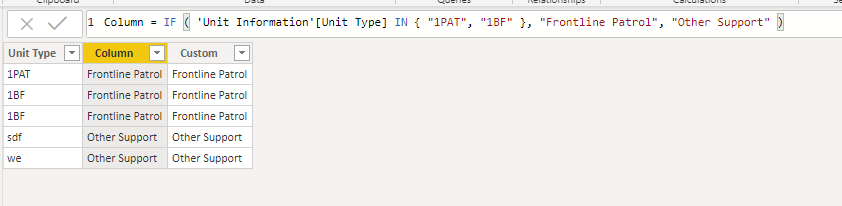- Power BI forums
- Updates
- News & Announcements
- Get Help with Power BI
- Desktop
- Service
- Report Server
- Power Query
- Mobile Apps
- Developer
- DAX Commands and Tips
- Custom Visuals Development Discussion
- Health and Life Sciences
- Power BI Spanish forums
- Translated Spanish Desktop
- Power Platform Integration - Better Together!
- Power Platform Integrations (Read-only)
- Power Platform and Dynamics 365 Integrations (Read-only)
- Training and Consulting
- Instructor Led Training
- Dashboard in a Day for Women, by Women
- Galleries
- Community Connections & How-To Videos
- COVID-19 Data Stories Gallery
- Themes Gallery
- Data Stories Gallery
- R Script Showcase
- Webinars and Video Gallery
- Quick Measures Gallery
- 2021 MSBizAppsSummit Gallery
- 2020 MSBizAppsSummit Gallery
- 2019 MSBizAppsSummit Gallery
- Events
- Ideas
- Custom Visuals Ideas
- Issues
- Issues
- Events
- Upcoming Events
- Community Blog
- Power BI Community Blog
- Custom Visuals Community Blog
- Community Support
- Community Accounts & Registration
- Using the Community
- Community Feedback
Register now to learn Fabric in free live sessions led by the best Microsoft experts. From Apr 16 to May 9, in English and Spanish.
- Power BI forums
- Forums
- Get Help with Power BI
- DAX Commands and Tips
- Re: The syntax for 'IN' is incorrect error
- Subscribe to RSS Feed
- Mark Topic as New
- Mark Topic as Read
- Float this Topic for Current User
- Bookmark
- Subscribe
- Printer Friendly Page
- Mark as New
- Bookmark
- Subscribe
- Mute
- Subscribe to RSS Feed
- Permalink
- Report Inappropriate Content
The syntax for 'IN' is incorrect error
I have a simple calculated column. The definition looks like this
[Unit Category] :=
IF ( 'Unit Information'[Unit Type] IN { "1PAT", "1BF" }, "Frontline Patrol", "Other Support" )
Nothing much to it. But I keep getting error message: The syntax for 'IN' is incorrect.
Can't figure out why? Do any of you see anything wrong with it?
Thanks.
- Mark as New
- Bookmark
- Subscribe
- Mute
- Subscribe to RSS Feed
- Permalink
- Report Inappropriate Content
Not sure why.. It gave me correct results. Attach the PBIX file to test with mockup data.
You could do the same with Custom column in Query editor..
= if [Unit Type] = "1PAT" or [Unit Type] = "1BF" then "Frontline Patrol" else "Other Support"
If it helps, mark it as a solution
Kudos are nice too
- Mark as New
- Bookmark
- Subscribe
- Mute
- Subscribe to RSS Feed
- Permalink
- Report Inappropriate Content
For Africa semicolon is comma separator.
Just play with it and remove those blanks and give try.
Thanks
Pravin
If it resolves your problem mark it as a solution and give Kudos.
- Mark as New
- Bookmark
- Subscribe
- Mute
- Subscribe to RSS Feed
- Permalink
- Report Inappropriate Content
Thanks for the suggestions. I need to use IN operator becuase I have a large number of different comparisons. The full expression looks like this:
IF (
'Unit Information'[Unit Type] IN { "1PAT","1BF" },
"Frontline Patrol",
IF ( 'Unit Information'[Unit Type]="1SGT",
"Frontline Admin",
IF (
'Unit Information'[Unit Type] IN { "2MAR","2DIVE","2EDU","2K9","2MCB","2OPS","2PSU","2RBU","2TAC","2TMED","3COAST","4MOTO","4RIDE","4RTRF","4SAP","5YED" },
"Regional Support", "Other Support"
)
)
)
I shortened it to validate the syntax.
I'm using it inside an SSAS tabular model. When I render the object in Power BI Desktop, it gives the error.
I also tried the SWITCH function. But problem with SWITCH is that it only allows a max of 10 values when used with a linked server. This is not DAX limitation but SQL Server linked server limitation.
- Mark as New
- Bookmark
- Subscribe
- Mute
- Subscribe to RSS Feed
- Permalink
- Report Inappropriate Content
Hi! I'm having the exact same problem in SSAS. I used the same statement in Excel and it works. Did you find out what's causing it? How did you end up fixing it? Thank you!
- Mark as New
- Bookmark
- Subscribe
- Mute
- Subscribe to RSS Feed
- Permalink
- Report Inappropriate Content
@christielu PBI and Excel has it since late 2016 but SSAS has it from SQL server 2016 onwards, which version of SSAS are you using?
- Mark as New
- Bookmark
- Subscribe
- Mute
- Subscribe to RSS Feed
- Permalink
- Report Inappropriate Content
Thank you Antriksh! Well that's my problem! I'm using 2015... Is there a workaround?
- Mark as New
- Bookmark
- Subscribe
- Mute
- Subscribe to RSS Feed
- Permalink
- Report Inappropriate Content
I ended up using this format instead.
IF (
'Unit Information'[Unit Type] = "1PAT" || 'Unit Information'[Unit Type] = "1BF",
"Frontline Patrol",
IF ( 'Unit Information'[Unit Type]="1SGT",
"Frontline Admin",
IF (
'Unit Information'[Unit Type] = "2MAR" || 'Unit Information'[Unit Type] = "2DIVE" || 'Unit Information'[Unit Type] = "2EDU" || 'Unit Information'[Unit Type] = "2K9" || 'Unit Information'[Unit Type] = "2MCB" || 'Unit Information'[Unit Type] = "2OPS" || 'Unit Information'[Unit Type] = "2PSU" || 'Unit Information'[Unit Type] = "2RBU" || 'Unit Information'[Unit Type] = "2TAC" || 'Unit Information'[Unit Type] = "2TMED" || 'Unit Information'[Unit Type] = "3COAST" || 'Unit Information'[Unit Type] = "4MOTO" || 'Unit Information'[Unit Type] = "4RIDE" || 'Unit Information'[Unit Type] = "4RTRF" || 'Unit Information'[Unit Type] = "4SAP" || 'Unit Information'[Unit Type] = "5YED",
"Regional Support",
IF (
'Unit Information'[Unit Type] = "3BEAT" || 'Unit Information'[Unit Type] = "3BIKE" || 'Unit Information'[Unit Type] = "3CR" || 'Unit Information'[Unit Type] = "3CS" || 'Unit Information'[Unit Type] = "3NPU" || 'Unit Information'[Unit Type] = "3SE" || 'Unit Information'[Unit Type] = "4DTRF" || 'Unit Information'[Unit Type] = "4DTU" || 'Unit Information'[Unit Type] = "4SGT" || 'Unit Information'[Unit Type] = "5CIB",
"Divisional Support",
IF (
'Unit Information'[Unit Type] = "2STR" || 'Unit Information'[Unit Type] = "2ROB" || 'Unit Information'[Unit Type] = "5AUTO" || 'Unit Information'[Unit Type] = "5CAR" || 'Unit Information'[Unit Type] = "5DRUG" || 'Unit Information'[Unit Type] = "5FRAUD" || 'Unit Information'[Unit Type] = "5IDENT" || 'Unit Information'[Unit Type] = "5INTEL" || 'Unit Information'[Unit Type] = "5SVU",
"Investigative Support",
IF (
'Unit Information'[Unit Type] = "1DI" || 'Unit Information'[Unit Type] = "6CRTS" || 'Unit Information'[Unit Type] = "6CUR" || 'Unit Information'[Unit Type] = "6PE" || 'Unit Information'[Unit Type] = "6SUMM" || 'Unit Information'[Unit Type] = "6TOW" || 'Unit Information'[Unit Type] = "7ADM" || 'Unit Information'[Unit Type] = "7SENR" || 'Unit Information'[Unit Type] = "99GPS",
"Other Support", "Other Support"
)
)
)
)
)
)
- Mark as New
- Bookmark
- Subscribe
- Mute
- Subscribe to RSS Feed
- Permalink
- Report Inappropriate Content
Thank you! Unfortunately that is what I would have had to do using SSAS 2015. I ended up adding the column in the SQL table, which IN operator is not an issue!
- Mark as New
- Bookmark
- Subscribe
- Mute
- Subscribe to RSS Feed
- Permalink
- Report Inappropriate Content
If you want to use IN inside power query, refer to this post..
https://community.powerbi.com/t5/Desktop/IN-OPERATOR-in-PowerBi/td-p/174285
If 10 elements is the limitation in SWITCH, split the case and use the same value for all the cases..
For example.
SWITCH (
TRUE(),
TEST IN {A,B,C,D),"TRUE",
TEST IN {E,F,G,H},"TRUE",
"FALSE"
)
If it helps, mark it as a solution
Kudos are nice too
- Mark as New
- Bookmark
- Subscribe
- Mute
- Subscribe to RSS Feed
- Permalink
- Report Inappropriate Content
Also check regional seperator setting on your system.
And make sure you are using latest version of power bi desktop and server version.
Thanks,
Pravin
Helpful resources

Microsoft Fabric Learn Together
Covering the world! 9:00-10:30 AM Sydney, 4:00-5:30 PM CET (Paris/Berlin), 7:00-8:30 PM Mexico City

Power BI Monthly Update - April 2024
Check out the April 2024 Power BI update to learn about new features.

| User | Count |
|---|---|
| 49 | |
| 25 | |
| 20 | |
| 15 | |
| 12 |
| User | Count |
|---|---|
| 57 | |
| 49 | |
| 44 | |
| 19 | |
| 18 |