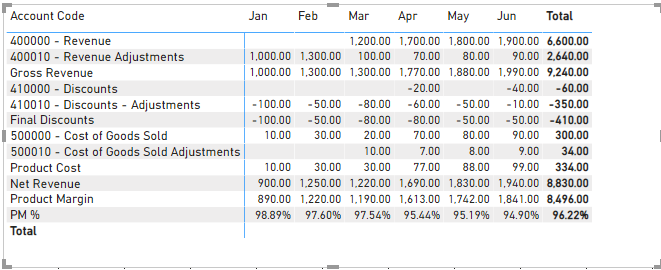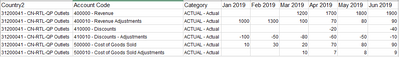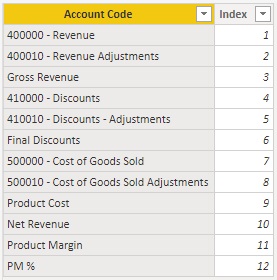- Power BI forums
- Updates
- News & Announcements
- Get Help with Power BI
- Desktop
- Service
- Report Server
- Power Query
- Mobile Apps
- Developer
- DAX Commands and Tips
- Custom Visuals Development Discussion
- Health and Life Sciences
- Power BI Spanish forums
- Translated Spanish Desktop
- Power Platform Integration - Better Together!
- Power Platform Integrations (Read-only)
- Power Platform and Dynamics 365 Integrations (Read-only)
- Training and Consulting
- Instructor Led Training
- Dashboard in a Day for Women, by Women
- Galleries
- Community Connections & How-To Videos
- COVID-19 Data Stories Gallery
- Themes Gallery
- Data Stories Gallery
- R Script Showcase
- Webinars and Video Gallery
- Quick Measures Gallery
- 2021 MSBizAppsSummit Gallery
- 2020 MSBizAppsSummit Gallery
- 2019 MSBizAppsSummit Gallery
- Events
- Ideas
- Custom Visuals Ideas
- Issues
- Issues
- Events
- Upcoming Events
- Community Blog
- Power BI Community Blog
- Custom Visuals Community Blog
- Community Support
- Community Accounts & Registration
- Using the Community
- Community Feedback
Register now to learn Fabric in free live sessions led by the best Microsoft experts. From Apr 16 to May 9, in English and Spanish.
- Power BI forums
- Forums
- Get Help with Power BI
- DAX Commands and Tips
- Re: Table visual consisting of many measures with ...
- Subscribe to RSS Feed
- Mark Topic as New
- Mark Topic as Read
- Float this Topic for Current User
- Bookmark
- Subscribe
- Printer Friendly Page
- Mark as New
- Bookmark
- Subscribe
- Mute
- Subscribe to RSS Feed
- Permalink
- Report Inappropriate Content
Table visual consisting of many measures with DAX (customized P&L)
Hi,
I need to create a customized P&L. this would be a table (or matrix) visual consisting basically of 2 columns:
- name (like Product sales, services sales, products COGS etc)
- formula calculating the given name value (basically calculate with one or 2 filters)
I was hoping to solve this with table constructor, building something like the below:
Profit & Loss =
{
("1","Prod Sales" , calculate(sum(DATA[AMOUNT]), DATA[AG_4_Code] = "PO1120")
),
("2","(Standard prod) Cost of Sales",calculate(sum(DATA[AMOUNT]), DATA[Group Account_Code] = "PL2101312")
),
("3","Write off inventories",calculate(sum(DATA[AMOUNT]), DATA[Group Account_Code] = "PL2102132")
),
("4","Guarantee costs",calculate(sum(DATA[AMOUNT]), DATA[Group Account_Code] = "PL2101422")
),
("5"," ",
),
("6","Prod Gross Margin",calculate(sum(DATA[AMOUNT]), DATA[AG_4_Code] in {"PO1120","PO1220"},not DATA[Group Account_Code] in {"PL4406111","PL4406112"})
)
}it does not work in a way I want. it shows frozen values so I can not filter such table (when used in visual) by date, division etc.
How to handle such case? I would need severa formulas like the above , unfortunatelly they are a bit unique so one formula for all rows would not work
thx
Solved! Go to Solution.
- Mark as New
- Bookmark
- Subscribe
- Mute
- Subscribe to RSS Feed
- Permalink
- Report Inappropriate Content
Hi
If the screenshot result is not your expectation, please ignore my reply, if yes, please be patient and read through my reply, if you need PBI files I can provide them.
When you created a calculation table with DAX, it can not be filtered by the slicer. Because the table is static, it only can be updated once you refresh the data source. Depending on your requests, you need to do the following, and I'll give you an example.
Suppose you have a fact table just like this:
You want to calculate some measures and logic as below, but these accounts are not in your fact table, you can't filter them directly
Gross Revenue = 400000 - Revenue + 400010 - Revenue Adjustments
Final Discounts = 410000 - Discounts + 410010 - Discounts - Adjustments
Product Cost = 500000 - Cost of Goods Sold + 500010 - Cost of Goods Sold Adjustments
Net Revenue = Gross Revenue + Final Discounts
Product Margin = Net Revenue - Product Cost
PM % = Product Margin / Net Revenue
You want to put all the above measures into your matrix. You should manually create a new table(FinalAccount) just like below and don't need to create a relationship to any other tables.
Then create measure as below :
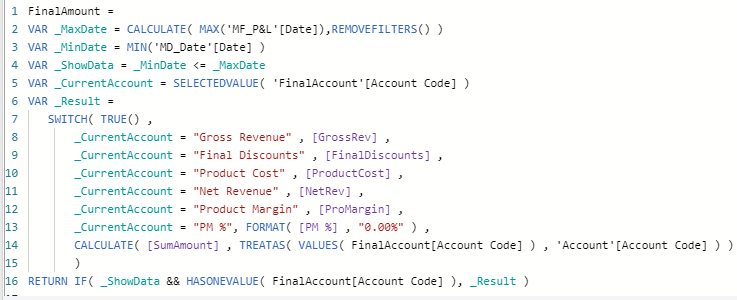
- Mark as New
- Bookmark
- Subscribe
- Mute
- Subscribe to RSS Feed
- Permalink
- Report Inappropriate Content
Hi Draszor :
If the below result is not your expectation, please ignore it.
The following values are not in the fact table, they can not be filtered directly, they are calculated:
Gross Revenue, Final Discount, Product Cost, Net Revenue, Product Margin, PM%
P&L Test.pbix
- Mark as New
- Bookmark
- Subscribe
- Mute
- Subscribe to RSS Feed
- Permalink
- Report Inappropriate Content
Hi
If the screenshot result is not your expectation, please ignore my reply, if yes, please be patient and read through my reply, if you need PBI files I can provide them.
When you created a calculation table with DAX, it can not be filtered by the slicer. Because the table is static, it only can be updated once you refresh the data source. Depending on your requests, you need to do the following, and I'll give you an example.
Suppose you have a fact table just like this:
You want to calculate some measures and logic as below, but these accounts are not in your fact table, you can't filter them directly
Gross Revenue = 400000 - Revenue + 400010 - Revenue Adjustments
Final Discounts = 410000 - Discounts + 410010 - Discounts - Adjustments
Product Cost = 500000 - Cost of Goods Sold + 500010 - Cost of Goods Sold Adjustments
Net Revenue = Gross Revenue + Final Discounts
Product Margin = Net Revenue - Product Cost
PM % = Product Margin / Net Revenue
You want to put all the above measures into your matrix. You should manually create a new table(FinalAccount) just like below and don't need to create a relationship to any other tables.
Then create measure as below :
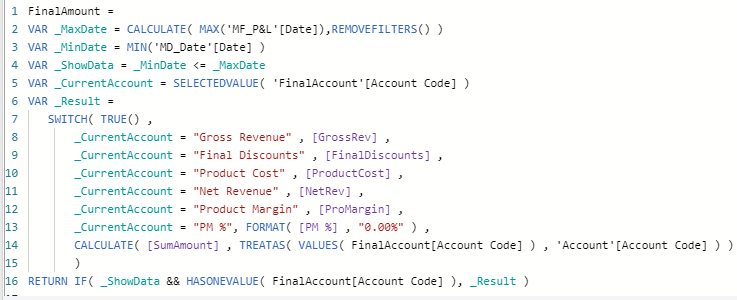
- Mark as New
- Bookmark
- Subscribe
- Mute
- Subscribe to RSS Feed
- Permalink
- Report Inappropriate Content
Dear jameszhang0805,
this is increadible, I went very similar way to what you propose, not checking my post as I doubted I get any promissing reply.
what I did:
1. I created a new table with index and P&L categories (index is there to make sure the P&L categiries are sorted in my desired order
2. I created a very long matrix, using variables (one variable for one row of my P&L table loaded in previous step)
3. I used switch to assign my variable formula to each P&L index value. I used indexes instead of P&L Categories because it shortens the Swich formula. I think this is the only diff vs your solution, so my swich looks more like:
var _VALUE =
SWITCH(
SELECTEDVALUE('P&L'[Index]
),
1,if(ISBLANK(_1),0,_1),
2,if(ISBLANK(_2),0,_2),
3,if(ISBLANK(_3),0,_3),
4,if(ISBLANK(_4),0,_4),
5,if(ISBLANK(_5),0,_5),
6,if(ISBLANK(_6),0,_6),
7,if(ISBLANK(_7),0,_7),
8,if(ISBLANK(_8),0,_8),
9,if(ISBLANK(_9),0,_9),
10,if(ISBLANK(_10),0,_10),
11,if(ISBLANK(_11),0,_11),
12,if(ISBLANK(_12),0,_12),
13,if(ISBLANK(_13),0,_13),
14,if(ISBLANK(_14),0,_14),
15,if(ISBLANK(_15),0,_15),
16,if(ISBLANK(_16),0,_16),
17,if(ISBLANK(_17),0,_17),
18,if(ISBLANK(_18),0,_18),
19,if(ISBLANK(_19),0,_19),
20,if(ISBLANK(_20),0,_20),
21,if(ISBLANK(_21),0,_21),
22,if(ISBLANK(_22),0,_22),
23,if(ISBLANK(_23),0,_23),
24,if(ISBLANK(_24),0,_24),
25,if(ISBLANK(_25),0,_25),
26,if(ISBLANK(_26),0,_26),
27,if(ISBLANK(_27),0,_27),
28,if(ISBLANK(_28),0,_28),
29,if(ISBLANK(_29),0,_29),
30,if(ISBLANK(_30),0,_30),
31,if(ISBLANK(_31),0,_31),
32,if(ISBLANK(_32),0,_32),
33,if(ISBLANK(_33),0,_33),
34,if(ISBLANK(_34),0,_34),
35,if(ISBLANK(_35),0,_35),
36,if(ISBLANK(_36),0,_36),
37,if(ISBLANK(_37),0,_37),
38,if(ISBLANK(_38),0,_38),
39,if(ISBLANK(_39),0,_39),
40,if(ISBLANK(_40),0,_40),
41,if(ISBLANK(_41),0,_41),
42,if(ISBLANK(_42),0,_42),
43,if(ISBLANK(_43),0,_43),
44,if(ISBLANK(_44),0,_44),
45,if(ISBLANK(_45),0,_45),
46,if(ISBLANK(_46),0,_46),
47,if(ISBLANK(_47),0,_47),
48,if(ISBLANK(_48),0,_48),
49,if(ISBLANK(_49),0,_49),
50,if(ISBLANK(_50),0,_50),
51,if(ISBLANK(_51),0,_51),
52,if(ISBLANK(_52),0,_52),
53,if(ISBLANK(_53),0,_53),
54,if(ISBLANK(_54),0,_54),
55,if(ISBLANK(_55),0,_55),
56,if(ISBLANK(_56),0,_56),
57,if(ISBLANK(_57),0,_57),
58,if(ISBLANK(_58),0,_58),
59,if(ISBLANK(_59),0,_59),
60,if(ISBLANK(_60),0,_60)
)
return
_VALUE
- Mark as New
- Bookmark
- Subscribe
- Mute
- Subscribe to RSS Feed
- Permalink
- Report Inappropriate Content
Dear Draszor:
I found that your index is continuous in the Switch measure. Did you create an individual measure for each P&L category include the category which can be directly filtered to calculate?
- Mark as New
- Bookmark
- Subscribe
- Mute
- Subscribe to RSS Feed
- Permalink
- Report Inappropriate Content
Hi,
I did so, as variables, before the SWICH statement (that is a variable as well, placed in RETURN.
I did so, as my business unit uses a very specific P&L layout, rooted highly in managerial accounting. creating the same payout in PBI, it is enough now that I refresh my basic data, and the firures (margins, ratios in some cases) are there - ready to analyse them.
- Mark as New
- Bookmark
- Subscribe
- Mute
- Subscribe to RSS Feed
- Permalink
- Report Inappropriate Content
Dear Draszor:
If you created an individual measure for each P&L category, this metric may be less efficient to run, because too many contents transitions happened.
Let me explain my approach:
When an element is not in the fact table, it cannot be filtered directly to calculate, we need to create it individually(Just like NetRev, PM% ..etc).
For the others, just like "400000 - Revenue" which is in the fact table.
CALCULATE( [SumAmount] , TREATAS( VALUES( FinalAccount[Account Code] ) , 'Account'[Account Code] ) )
this code can calculate the result for each P&L category which is in your fact table.
Here I gave the data lineage by the TREATAS function, [SumAmount] can be filtered by P&L category in matrix even there is no relationship between two tables. So even if your P&L Table has a very deep hierarchy, it can still filter the results, every row in the matrix is a filter.
- Mark as New
- Bookmark
- Subscribe
- Mute
- Subscribe to RSS Feed
- Permalink
- Report Inappropriate Content
Dear All,
Would Yo suggest any promising way I could investigate to achieve my goal? Detailed solution is not needed, I can work on it, however for the time being I got stuck with generating any promising way
thanka in advance
- Mark as New
- Bookmark
- Subscribe
- Mute
- Subscribe to RSS Feed
- Permalink
- Report Inappropriate Content
@Draszor , There is blog how create financial statement, refer if that can help
https://community.powerbi.com/t5/Desktop/Traditional-Financial-Statements/td-p/7223
Microsoft Power BI Learning Resources, 2023 !!
Learn Power BI - Full Course with Dec-2022, with Window, Index, Offset, 100+ Topics !!
Did I answer your question? Mark my post as a solution! Appreciate your Kudos !! Proud to be a Super User! !!
- Mark as New
- Bookmark
- Subscribe
- Mute
- Subscribe to RSS Feed
- Permalink
- Report Inappropriate Content
Hi,
I reviewed the attached materials but I need something different.
my GL Accounts are grouped on 5 levels, starting from GL Account, to Group Acc, AccGr1,...AccGr4). the P&L I am trying to build is using one of those aggregates for given row of P&L, for instance, for Total Sales, AccGr4 is used (containing the same value for all sales GL accounts), for warranty costs, group Acc is used etc.
I was thinking to create a unique filter context (with calculate(...,Filter()) for each row of my P&L. that way:
1. I would be able to use different aggregats for different P&L categories
2. I would be able to use different formulas inside calculate(), meaining - sum() for values, and divide() for margins.
I was trying to achieve this task with table manipulators, not being aware that my second row of the table (being a calculate formula, but apparently stored as value in the table) can not be filtered in the report.
if I was to create this in excel, I would use sumifs() with different conditions inside, for different P&L records
Helpful resources

Microsoft Fabric Learn Together
Covering the world! 9:00-10:30 AM Sydney, 4:00-5:30 PM CET (Paris/Berlin), 7:00-8:30 PM Mexico City

Power BI Monthly Update - April 2024
Check out the April 2024 Power BI update to learn about new features.

| User | Count |
|---|---|
| 41 | |
| 20 | |
| 19 | |
| 15 | |
| 15 |
| User | Count |
|---|---|
| 47 | |
| 28 | |
| 25 | |
| 17 | |
| 17 |