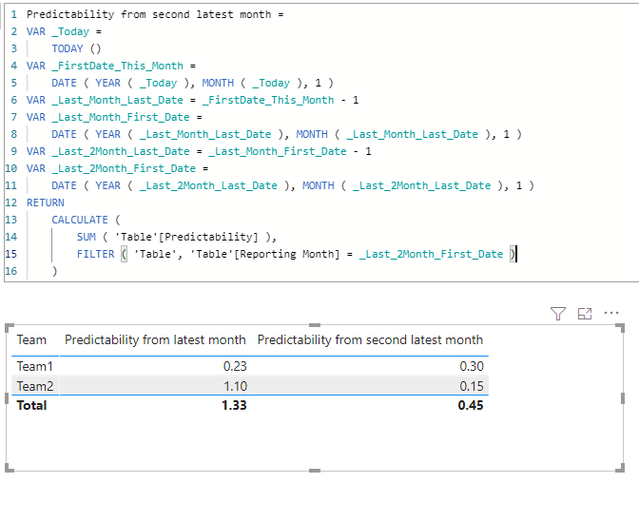- Power BI forums
- Updates
- News & Announcements
- Get Help with Power BI
- Desktop
- Service
- Report Server
- Power Query
- Mobile Apps
- Developer
- DAX Commands and Tips
- Custom Visuals Development Discussion
- Health and Life Sciences
- Power BI Spanish forums
- Translated Spanish Desktop
- Power Platform Integration - Better Together!
- Power Platform Integrations (Read-only)
- Power Platform and Dynamics 365 Integrations (Read-only)
- Training and Consulting
- Instructor Led Training
- Dashboard in a Day for Women, by Women
- Galleries
- Community Connections & How-To Videos
- COVID-19 Data Stories Gallery
- Themes Gallery
- Data Stories Gallery
- R Script Showcase
- Webinars and Video Gallery
- Quick Measures Gallery
- 2021 MSBizAppsSummit Gallery
- 2020 MSBizAppsSummit Gallery
- 2019 MSBizAppsSummit Gallery
- Events
- Ideas
- Custom Visuals Ideas
- Issues
- Issues
- Events
- Upcoming Events
- Community Blog
- Power BI Community Blog
- Custom Visuals Community Blog
- Community Support
- Community Accounts & Registration
- Using the Community
- Community Feedback
Register now to learn Fabric in free live sessions led by the best Microsoft experts. From Apr 16 to May 9, in English and Spanish.
- Power BI forums
- Forums
- Get Help with Power BI
- DAX Commands and Tips
- Table visual-How to create a measure to filter dat...
- Subscribe to RSS Feed
- Mark Topic as New
- Mark Topic as Read
- Float this Topic for Current User
- Bookmark
- Subscribe
- Printer Friendly Page
- Mark as New
- Bookmark
- Subscribe
- Mute
- Subscribe to RSS Feed
- Permalink
- Report Inappropriate Content
Table visual-How to create a measure to filter data only from second latest month?
Hi,
I have a dataset looks like this:
Reporting Month | Team | Predictability |
| Feb-22 | Team1 | 0.23 |
| Feb-22 | Team2 | 1.10 |
| Jan-22 | Team1 | 0.30 |
| Jan-22 | Team2 | 0.15 |
And I would like to create a table visual that has 3 columns (Teams, Predictability from latest month, Predictability from second latest month). Since now we are in March 2022, we usually do reporting on data from the last calendar month (Feb 2022 in this case). So in my case, the latest month would be Feb-2022. and Jan-2022 would be considered as the second latest month, and I need a table to report the predictability from both months.
| Team | Predictability from latest month | Predictability from second latest month |
Team1 | 0.23 | 0.30 |
| Team2 | 1.10 | 0.15 |
So for" Predictability from latest month", I managed to create a measure that only shows Predictability from the latest Reporting Month:
CALCULATE (
SUM ('Table'[Predictability]),
'Table'[Reporting Month]
=(MAX('Table'[Reporting Month]))
)
And it works, but I am having trouble getting the correct measure for "Predictability from second latest month", in the measure formula, I've tried PreviousMonth(Table[Reporting Month]), and (MAX('Table'[Reporting Month]), -1), neither of these two works...
Much appreciated if anyone can show me the correct way to create measure for "second latest month". I've looked up a lot of post about "last month" calculation, but couldn't get the right answer still.
- Mark as New
- Bookmark
- Subscribe
- Mute
- Subscribe to RSS Feed
- Permalink
- Report Inappropriate Content
Hi @Anonymous
Try these measures:
Predictability from latest month =
VAR _Today =
TODAY ()
VAR _FirstDate_This_Month =
DATE ( YEAR ( _Today ), MONTH ( _Today ), 1 )
VAR _Last_Month_Last_Date = _FirstDate_This_Month - 1
VAR _Last_Month_First_Date =
DATE ( YEAR ( _Last_Month_Last_Date ), MONTH ( _Last_Month_Last_Date ), 1 )
RETURN
CALCULATE (
SUM ( 'Table'[Predictability] ),
FILTER ( 'Table', 'Table'[Reporting Month] = _Last_Month_First_Date )
)
Predictability from second latest month =
VAR _Today =
TODAY ()
VAR _FirstDate_This_Month =
DATE ( YEAR ( _Today ), MONTH ( _Today ), 1 )
VAR _Last_Month_Last_Date = _FirstDate_This_Month - 1
VAR _Last_Month_First_Date =
DATE ( YEAR ( _Last_Month_Last_Date ), MONTH ( _Last_Month_Last_Date ), 1 )
VAR _Last_2Month_Last_Date = _Last_Month_First_Date - 1
VAR _Last_2Month_First_Date =
DATE ( YEAR ( _Last_2Month_Last_Date ), MONTH ( _Last_2Month_Last_Date ), 1 )
RETURN
CALCULATE (
SUM ( 'Table'[Predictability] ),
FILTER ( 'Table', 'Table'[Reporting Month] = _Last_2Month_First_Date )
)
Output:
Sample file attached.
If this post helps, please consider accepting it as the solution to help the other members find it more quickly.
Appreciate your Kudos!!
LinkedIn: www.linkedin.com/in/vahid-dm/
- Mark as New
- Bookmark
- Subscribe
- Mute
- Subscribe to RSS Feed
- Permalink
- Report Inappropriate Content
Hi @VahidDM ,
Many thanks to your prompt reply and much appreciated for it!
I've tested the two measures (one for predictability from latest month, and the second one for predictability from 2nd latest month), they do work and reproduce the output that I want based on the current data I have.
There is one more thing I would like to ask you, I think the measures are created based on the assumption that the months are following in current calendar system. E.g. it assumes that the latest month is the last calendar month, and the 2nd latest month is the 2nd last calendar month- which works perfectly for my current data. But lets say there is a scenario when Feb data was not given, and right now we are in March, that means I will have to treat Jan-22 as the latest month, and Dec-21 as the 2nd latest month.
I am wondering if there is a way to modify the measures so that the month with the latest data in the dataset(e.g, the latest data is from Jan-22 or Nov-21 or any month before Mar-22, and now we are in Mar-22) can be treated as the "latest month" (not last calendar month as the latest month), and the month with the 2nd latest data given in the dataset(e.g. the second latest data is from Dec-21 etcs) can be treated as the "2nd latest month". Sorry I didn't explain this clearly in my original post, hope this makes more sense.
Thanks again for your help @VahidDM
- Mark as New
- Bookmark
- Subscribe
- Mute
- Subscribe to RSS Feed
- Permalink
- Report Inappropriate Content
Hi:
If you could add a calulated column to your Date Table:
Running Month Index =
VAR minyear = YEAR(MIN(Dates[Date]))
VAR thisyear = YEAR(Dates[Date])
Return
(thisyear - minyear) * 12 + MONTH(Dates[Date])
Then it's easier to add or subtract:
=CALCULATE (
SUM ('Table'[Predictability]), FILTER(ALL(Dates),
Date[Month Index] = MAX(Date[Month Index] - 1))
and you can do this for two months ago.
You may want to add a month complete and throw that into your filter pane, set to TRUE.
Like so:
Completed Month =
VAR ThisMonthID =
LOOKUPVALUE(Dates[Index], Dates[Date], TODAY())
RETURN Dates[Index] < ThisMonthID
//returns TRUE() if the month is in the past and complete
THEN filter your reports -charts by bringing this field in and check “Completed Month = TRUE
Helpful resources

Microsoft Fabric Learn Together
Covering the world! 9:00-10:30 AM Sydney, 4:00-5:30 PM CET (Paris/Berlin), 7:00-8:30 PM Mexico City

Power BI Monthly Update - April 2024
Check out the April 2024 Power BI update to learn about new features.

| User | Count |
|---|---|
| 48 | |
| 24 | |
| 20 | |
| 14 | |
| 12 |
| User | Count |
|---|---|
| 55 | |
| 48 | |
| 43 | |
| 19 | |
| 18 |