- Power BI forums
- Updates
- News & Announcements
- Get Help with Power BI
- Desktop
- Service
- Report Server
- Power Query
- Mobile Apps
- Developer
- DAX Commands and Tips
- Custom Visuals Development Discussion
- Health and Life Sciences
- Power BI Spanish forums
- Translated Spanish Desktop
- Power Platform Integration - Better Together!
- Power Platform Integrations (Read-only)
- Power Platform and Dynamics 365 Integrations (Read-only)
- Training and Consulting
- Instructor Led Training
- Dashboard in a Day for Women, by Women
- Galleries
- Community Connections & How-To Videos
- COVID-19 Data Stories Gallery
- Themes Gallery
- Data Stories Gallery
- R Script Showcase
- Webinars and Video Gallery
- Quick Measures Gallery
- 2021 MSBizAppsSummit Gallery
- 2020 MSBizAppsSummit Gallery
- 2019 MSBizAppsSummit Gallery
- Events
- Ideas
- Custom Visuals Ideas
- Issues
- Issues
- Events
- Upcoming Events
- Community Blog
- Power BI Community Blog
- Custom Visuals Community Blog
- Community Support
- Community Accounts & Registration
- Using the Community
- Community Feedback
Register now to learn Fabric in free live sessions led by the best Microsoft experts. From Apr 16 to May 9, in English and Spanish.
- Power BI forums
- Forums
- Get Help with Power BI
- DAX Commands and Tips
- Table Visualization by Customer breakdown by Type ...
- Subscribe to RSS Feed
- Mark Topic as New
- Mark Topic as Read
- Float this Topic for Current User
- Bookmark
- Subscribe
- Printer Friendly Page
- Mark as New
- Bookmark
- Subscribe
- Mute
- Subscribe to RSS Feed
- Permalink
- Report Inappropriate Content
Table Visualization by Customer breakdown by Type and Month
Hello Power BI Community
Can anyone please advise me on how to resolve this.
My use-case is that we have monthly finance transactional data for each month from Jan to May (e.g. Data source is SQL), bringing in the latest data every month. My Datasets each row consists of Month, Customer, Brand, Sales Price, and Volume and Data model consist of DateTable, where the month has one to many relationships with Customer Table. I manage to create DAX showing MTD & YTD calculation for [Volume], [GM], [ARP £/MT]. Please note [Volume], [GM], [ARP £/MT] these are measures created from monthly finance transactional data. I tried Summarise and Add column DAX nothing seems to be working out, may be i'm made some error.
DAX Measures for Volume = Sum('Gross Margin'[Volume])
DAX Measure for ARP£/MT = (DIVIDE([Sale Price],[Volume]))
My final output would like to plot the data on a column chart by Type (Volume], ARP £/MT], [GM £/T] the columns would be stacked in each month to give the break-down by the customer by Brand.
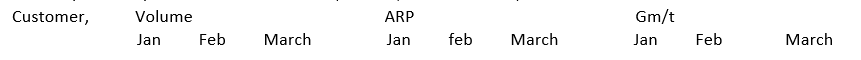
I want to create two table visualization one by MTD and another Cumulative total, without giving the grand total for ARP £/MT (Average Retail Price) & GM £/ MT, something like this (above mentioned format).
Appreciate your help in advance.😊
Solved! Go to Solution.
- Mark as New
- Bookmark
- Subscribe
- Mute
- Subscribe to RSS Feed
- Permalink
- Report Inappropriate Content
Hey there! I understand you're trying to create a table visualization in Power BI that breaks down by Customer, Brand, and Month, and you want to show MTD and cumulative totals for certain measures. Let's tackle this step by step.
Firstly, you've already created some DAX measures. Let's create the MTD and YTD measures for each of the metrics you mentioned:
MTD Volume:
MTD Volume = CALCULATE([Volume], DATESMTD('DateTable'[Date]))
YTD Volume:
YTD Volume = CALCULATE([Volume], DATESYTD('DateTable'[Date]))
MTD ARP £/MT:
MTD ARP £/MT = CALCULATE([ARP£/MT], DATESMTD('DateTable'[Date]))
YTD ARP £/MT:
YTD ARP £/MT = CALCULATE([ARP£/MT], DATESYTD('DateTable'[Date]))
MTD GM:
(You didn't provide the DAX for GM, so I'm assuming it's similar to Volume)
MTD GM = CALCULATE([GM], DATESMTD('DateTable'[Date]))
YTD GM:
YTD GM = CALCULATE([GM], DATESYTD('DateTable'[Date]))
Now, for the visualization:
For the column chart:
Drag the 'Month' column from your DateTable to the axis.
Drag the 'Customer' and 'Brand' fields to the legend or values area.
Drag your measures (Volume, ARP £/MT, GM £/T) to the values area. This should give you a stacked column chart with a breakdown by customer and brand for each month.
For the table visualizations:
Drag the 'Month', 'Customer', and 'Brand' fields to the rows area.
Drag the MTD measures (MTD Volume, MTD ARP £/MT, MTD GM) to the values area for the MTD table.
Drag the YTD measures (YTD Volume, YTD ARP £/MT, YTD GM) to the values area for the cumulative table.
To remove the grand total for ARP £/MT & GM £/ MT, click on the table visualization, go to the Format pane, and under the "Total" section, turn off the totals for ARP £/MT & GM £/ MT.
____________
Please join the Power BI UX/UI User Group if you need help with dashboard design and usability
Join to Data Governance User Group
Join to DENEB and Power BI Enthusiasts User Group
Join to Data Fabric Best Practices User Group
Subscribe to my medium blog
- Mark as New
- Bookmark
- Subscribe
- Mute
- Subscribe to RSS Feed
- Permalink
- Report Inappropriate Content
Hey there! I understand you're trying to create a table visualization in Power BI that breaks down by Customer, Brand, and Month, and you want to show MTD and cumulative totals for certain measures. Let's tackle this step by step.
Firstly, you've already created some DAX measures. Let's create the MTD and YTD measures for each of the metrics you mentioned:
MTD Volume:
MTD Volume = CALCULATE([Volume], DATESMTD('DateTable'[Date]))
YTD Volume:
YTD Volume = CALCULATE([Volume], DATESYTD('DateTable'[Date]))
MTD ARP £/MT:
MTD ARP £/MT = CALCULATE([ARP£/MT], DATESMTD('DateTable'[Date]))
YTD ARP £/MT:
YTD ARP £/MT = CALCULATE([ARP£/MT], DATESYTD('DateTable'[Date]))
MTD GM:
(You didn't provide the DAX for GM, so I'm assuming it's similar to Volume)
MTD GM = CALCULATE([GM], DATESMTD('DateTable'[Date]))
YTD GM:
YTD GM = CALCULATE([GM], DATESYTD('DateTable'[Date]))
Now, for the visualization:
For the column chart:
Drag the 'Month' column from your DateTable to the axis.
Drag the 'Customer' and 'Brand' fields to the legend or values area.
Drag your measures (Volume, ARP £/MT, GM £/T) to the values area. This should give you a stacked column chart with a breakdown by customer and brand for each month.
For the table visualizations:
Drag the 'Month', 'Customer', and 'Brand' fields to the rows area.
Drag the MTD measures (MTD Volume, MTD ARP £/MT, MTD GM) to the values area for the MTD table.
Drag the YTD measures (YTD Volume, YTD ARP £/MT, YTD GM) to the values area for the cumulative table.
To remove the grand total for ARP £/MT & GM £/ MT, click on the table visualization, go to the Format pane, and under the "Total" section, turn off the totals for ARP £/MT & GM £/ MT.
____________
Please join the Power BI UX/UI User Group if you need help with dashboard design and usability
Join to Data Governance User Group
Join to DENEB and Power BI Enthusiasts User Group
Join to Data Fabric Best Practices User Group
Subscribe to my medium blog
Helpful resources

Microsoft Fabric Learn Together
Covering the world! 9:00-10:30 AM Sydney, 4:00-5:30 PM CET (Paris/Berlin), 7:00-8:30 PM Mexico City

Power BI Monthly Update - April 2024
Check out the April 2024 Power BI update to learn about new features.

| User | Count |
|---|---|
| 49 | |
| 26 | |
| 21 | |
| 15 | |
| 12 |
| User | Count |
|---|---|
| 57 | |
| 49 | |
| 44 | |
| 19 | |
| 18 |
