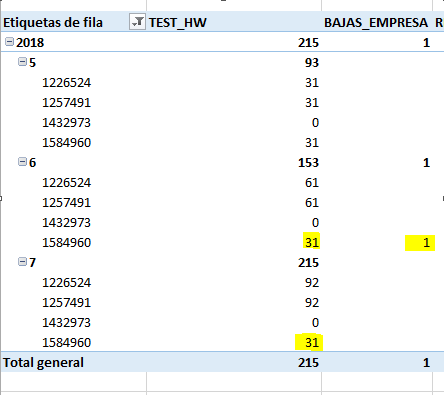- Power BI forums
- Updates
- News & Announcements
- Get Help with Power BI
- Desktop
- Service
- Report Server
- Power Query
- Mobile Apps
- Developer
- DAX Commands and Tips
- Custom Visuals Development Discussion
- Health and Life Sciences
- Power BI Spanish forums
- Translated Spanish Desktop
- Power Platform Integration - Better Together!
- Power Platform Integrations (Read-only)
- Power Platform and Dynamics 365 Integrations (Read-only)
- Training and Consulting
- Instructor Led Training
- Dashboard in a Day for Women, by Women
- Galleries
- Community Connections & How-To Videos
- COVID-19 Data Stories Gallery
- Themes Gallery
- Data Stories Gallery
- R Script Showcase
- Webinars and Video Gallery
- Quick Measures Gallery
- 2021 MSBizAppsSummit Gallery
- 2020 MSBizAppsSummit Gallery
- 2019 MSBizAppsSummit Gallery
- Events
- Ideas
- Custom Visuals Ideas
- Issues
- Issues
- Events
- Upcoming Events
- Community Blog
- Power BI Community Blog
- Custom Visuals Community Blog
- Community Support
- Community Accounts & Registration
- Using the Community
- Community Feedback
Register now to learn Fabric in free live sessions led by the best Microsoft experts. From Apr 16 to May 9, in English and Spanish.
- Power BI forums
- Forums
- Get Help with Power BI
- DAX Commands and Tips
- TOTALYTD but dont accumulate certain rows
- Subscribe to RSS Feed
- Mark Topic as New
- Mark Topic as Read
- Float this Topic for Current User
- Bookmark
- Subscribe
- Printer Friendly Page
- Mark as New
- Bookmark
- Subscribe
- Mute
- Subscribe to RSS Feed
- Permalink
- Report Inappropriate Content
TOTALYTD but dont accumulate certain rows
Hello everyone,
I'm having a tough time with this one, as I think I need to simulate TOTALYTD some other way as to change its behaviour.
We have a set of 4 employees, which we are counting for the amount of days they were active in the current month. We must accumulate this value through the year, but the moment one of them is a Leave or a Hire in one month, we must show "0" as its accumulated value in subsequent months, while still accumulating the count of the other employees from previous months.
Right now Im able to stop counting these values with no issue in subsequent months (column D), the problem comes when I try to accumulate the value (column E).
I highlighted in yellow the values that should be a 0 in column E, as they were a Leave in 201806 (highlighted the Leave in column G) and the count of 31 from 201805 should stop being accumulated from 201806 onwards.
I tried to make this accumulated measure with a CALCULATE(TOTALYTD([COUNT];DATE[DATE];"1/31");FILTER(EMPLOYEES WITHOUT HIRE/LEAVE IN PREVIOUS MONTHS)) in order to exclude values that shouldnt be counted in the current month, but it doesnt seem to accumulate the other employees properly.
¿Is there a way to do this? I've tried some other stuff but no luck, It either accumulates everything, or doesnt accumulate anything at all, as it gets filtered to the current month we are evaluating.
If I can explain myself better, just let me know and I'll try to provide more insight or examples.
Im completely lost about how to do this with DAX, is it even possible?
Thanks!
DATA SAMPLE USED:
| YEAR | MONTH | EMPLOYEE ID | COUNT | CUMULATIVE COUNT | HIRE | LEAVE |
| 2018 | ||||||
| 5 | 93 | 93 | 1 | |||
| 1226524 | 31 | 31 | ||||
| 1257491 | 31 | 31 | ||||
| 1432973 | 0 | 0 | 1 | |||
| 1584960 | 31 | 31 | ||||
| 6 | 60 | 153 | 1 | |||
| 1226524 | 30 | 61 | ||||
| 1257491 | 30 | 61 | ||||
| 1432973 | 0 | 0 | ||||
| 1584960 | 0 | 31 | 1 | |||
| 7 | 62 | 215 | ||||
| 1226524 | 31 | 92 | ||||
| 1257491 | 31 | 92 | ||||
| 1432973 | 0 | 0 | ||||
| 1584960 | 0 | 31 |
- Mark as New
- Bookmark
- Subscribe
- Mute
- Subscribe to RSS Feed
- Permalink
- Report Inappropriate Content
You might find Time Intelligence the Hard Way useful: https://community.powerbi.com/t5/Quick-Measures-Gallery/Time-Intelligence-quot-The-Hard-Way-quot-TIT...
@ me in replies or I'll lose your thread!!!
Instead of a Kudo, please vote for this idea
Become an expert!: Enterprise DNA
External Tools: MSHGQM
YouTube Channel!: Microsoft Hates Greg
Latest book!: The Definitive Guide to Power Query (M)
DAX is easy, CALCULATE makes DAX hard...
- Mark as New
- Bookmark
- Subscribe
- Mute
- Subscribe to RSS Feed
- Permalink
- Report Inappropriate Content
Thanks Greg,
I was able to replicate TOTALYTD behaviour with your solutions, but Im still unable to, come June and July, exclude the count from may.
TEST_HW:=
VAR MaxYear = MAX('DATE'[YEAR])
VAR MaxMonth = MAX('DATE'[MONTH_ORDER])
VAR TmpTable = CALCULATETABLE('HEAD_COUNT';ALL(DATE))
RETURN SUMX(FILTER(TmpTable;HEAD_COUNT[YEAR]=MaxYear && HEAD_COUNT[MONTH] <= MaxMonth);IF([HIRED_OR_LEFT_CURR_MONTH]=1;0;[ACCUMULATED COUNT]))
Im able to not add the count data for June and July, but Im still dragging the count of 31 from May (BAJAS_EMPRESA being LEAVES in the screenshot) the same way It happened with TOTALYTD:
I cant find a meaningful way to modify this inside the formula in order to make it count the 31 days of May when we are evaluating May, and not take them into account while evaluating June and July and accumulating the measure 😞
Thanks anyways, always good to see I can calculate time functions by myself without relying on preset ones
Helpful resources

Microsoft Fabric Learn Together
Covering the world! 9:00-10:30 AM Sydney, 4:00-5:30 PM CET (Paris/Berlin), 7:00-8:30 PM Mexico City

Power BI Monthly Update - April 2024
Check out the April 2024 Power BI update to learn about new features.

| User | Count |
|---|---|
| 42 | |
| 21 | |
| 21 | |
| 14 | |
| 13 |
| User | Count |
|---|---|
| 43 | |
| 39 | |
| 33 | |
| 18 | |
| 17 |