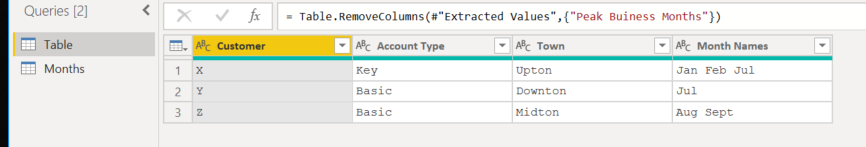- Power BI forums
- Updates
- News & Announcements
- Get Help with Power BI
- Desktop
- Service
- Report Server
- Power Query
- Mobile Apps
- Developer
- DAX Commands and Tips
- Custom Visuals Development Discussion
- Health and Life Sciences
- Power BI Spanish forums
- Translated Spanish Desktop
- Power Platform Integration - Better Together!
- Power Platform Integrations (Read-only)
- Power Platform and Dynamics 365 Integrations (Read-only)
- Training and Consulting
- Instructor Led Training
- Dashboard in a Day for Women, by Women
- Galleries
- Community Connections & How-To Videos
- COVID-19 Data Stories Gallery
- Themes Gallery
- Data Stories Gallery
- R Script Showcase
- Webinars and Video Gallery
- Quick Measures Gallery
- 2021 MSBizAppsSummit Gallery
- 2020 MSBizAppsSummit Gallery
- 2019 MSBizAppsSummit Gallery
- Events
- Ideas
- Custom Visuals Ideas
- Issues
- Issues
- Events
- Upcoming Events
- Community Blog
- Power BI Community Blog
- Custom Visuals Community Blog
- Community Support
- Community Accounts & Registration
- Using the Community
- Community Feedback
Register now to learn Fabric in free live sessions led by the best Microsoft experts. From Apr 16 to May 9, in English and Spanish.
- Power BI forums
- Forums
- Get Help with Power BI
- DAX Commands and Tips
- Re: Switch where cell contains json data
- Subscribe to RSS Feed
- Mark Topic as New
- Mark Topic as Read
- Float this Topic for Current User
- Bookmark
- Subscribe
- Printer Friendly Page
- Mark as New
- Bookmark
- Subscribe
- Mute
- Subscribe to RSS Feed
- Permalink
- Report Inappropriate Content
Switch where cell contains json data
Hi
I wonder if anyone has an elegant solution to the following.
I have a table that contains a column of JSON data indicating which months a customer has thier peak business months.
I want users to be able to filter customers who's Peak Business Month contains any specific month/months.
When imported and before treating the column as JSON the data looks like this, where there can be upto 12 values.
| Customer | Peak Buiness Months |
| X | {"0":348,"1":349,"2":354} |
| Y | {"0":354} |
the cell in question suggests the customer has peak bsuiness months of Jan, Feb and Jul
End Result Required (for the example above)
| Customer | Business Peaks |
| X | Jan Feb Jul |
| Y | Jul |
My instinct is to:
- treat as JSON, then expand the column so that I get 12 columns,
- then to merge the data so I end up with a column that looks like this (where there are 3 peak business months)
The column could contain between 0 and 12 values for each row of data.
| Peak Months |
| 352 353 358 |
3. From there I'm thinking of a custom column using Switch to provide a column
Business Peaks=switch(348, "Jan",349,"Feb",350,"Mar",351,"Apr",352,"May",353,"Jun",354,"Jul",355,"Aug",356,"Sept",357,"Oct",358,"Nov",359,"Dec")
The Problem
My problem is that the Switch function only works effectively where a Merged cell at step 2 has only one value.
The only way I can think of dealing with this is to switch the values on each of the 12 columns of expanded JSON data before the merge. Then to hide everything but the final merged column from the end user.
Solution Required
Is there a variant on Swith that would pick up multiple values from the switch statemtment?
Is there a more elegant alternative?
Hope someone can help.....
Solved! Go to Solution.
- Mark as New
- Bookmark
- Subscribe
- Mute
- Subscribe to RSS Feed
- Permalink
- Report Inappropriate Content
Paste into the advanced editor and that's it.
let
Source = Table.FromRows(Json.Document(Binary.Decompress(Binary.FromText("i45WilDSUfJOrQSSoQUl+XlAujpGySBGycrYxEInRskQzLIEsoxALFOTWqVYnWilSKA6p8TizGQg7ZJfnoeqE6YqCkmVb2YKmiJTmPGmZkDlsQA=", BinaryEncoding.Base64), Compression.Deflate)), let _t = ((type text) meta [Serialized.Text = true]) in type table [Customer = _t, #"Account Type" = _t, Town = _t, #"Peak Buiness Months" = _t]),
#"Parsed JSON" = Table.TransformColumns(Source,{{"Peak Buiness Months", Json.Document}}),
#"Expanded Peak Buiness Months" = Table.ExpandRecordColumn(#"Parsed JSON", "Peak Buiness Months", {"0", "1", "2"}, {"0", "1", "2"}),
#"Unpivoted Other Columns" = Table.UnpivotOtherColumns(#"Expanded Peak Buiness Months", {"Customer", "Account Type", "Town"}, "Attribute", "Value"),
#"Removed Columns" = Table.RemoveColumns(#"Unpivoted Other Columns",{"Attribute"}),
#"Changed Type" = Table.TransformColumnTypes(#"Removed Columns",{{"Value", Int64.Type}}),
#"Added Custom" = Table.AddColumn(#"Changed Type", "MonthNumber", each [Value] - 348 + 1),
#"Removed Columns1" = Table.RemoveColumns(#"Added Custom",{"Value"}),
#"Added Custom1" = Table.AddColumn(#"Removed Columns1", "Peak Month", each Date.ToText( #date(2020, [MonthNumber], 1), "MMM" )),
#"Removed Columns2" = Table.RemoveColumns(#"Added Custom1",{"MonthNumber"}),
#"Grouped Rows" = Table.Group(#"Removed Columns2", {"Customer", "Account Type", "Town"}, {{"Peak Months", each (_)[Peak Month], type table [Peak Month=text]}}),
#"Added Custom2" = Table.AddColumn(#"Grouped Rows", "Peak Month", each Text.Combine( [Peak Months], " " )),
#"Removed Columns3" = Table.RemoveColumns(#"Added Custom2",{"Peak Months"}),
#"Renamed Columns" = Table.RenameColumns(#"Removed Columns3",{{"Peak Month", "Peak Months"}})
in
#"Renamed Columns"
Best
D
- Mark as New
- Bookmark
- Subscribe
- Mute
- Subscribe to RSS Feed
- Permalink
- Report Inappropriate Content
- Mark as New
- Bookmark
- Subscribe
- Mute
- Subscribe to RSS Feed
- Permalink
- Report Inappropriate Content
After merging the data you want to replace the values inside the M Query. You can do that one by one, or by writing a custom function. A good step by step solution is here:
- Mark as New
- Bookmark
- Subscribe
- Mute
- Subscribe to RSS Feed
- Permalink
- Report Inappropriate Content
- Mark as New
- Bookmark
- Subscribe
- Mute
- Subscribe to RSS Feed
- Permalink
- Report Inappropriate Content
Thanks @Mariusz
I can see where you are heading with that and it works on certain levels.
However, I dont' think it will allow me to display a single cell containing all the peak business months for a given customer that sits in the original table carrying columns for many other customer attributes.
| Customer | Town | Business Peaks | Attribute X | Attribute Y |
| A | Highton | Jan Feb Jul | ||
| B | Lowton | Jan | ||
| C | Midton | Feb |
- Mark as New
- Bookmark
- Subscribe
- Mute
- Subscribe to RSS Feed
- Permalink
- Report Inappropriate Content
Hi @antonyf
Sorry but I'm struggling to understand what you need, can you provide a sample for both tables and explain how they relate and explain what outcome you are expecting based on this sample?
Mariusz
If this post helps, then please consider Accepting it as the solution.
Please feel free to connect with me.
- Mark as New
- Bookmark
- Subscribe
- Mute
- Subscribe to RSS Feed
- Permalink
- Report Inappropriate Content
Whilst your proposed solution does provide me with an entension
I suppose what I intially want to do is extract the Month IDs from the JSON array column and replace then with the Month Name.
Starting Point
| Customer | Account Type | Town | Peak Buiness Months |
| X | Key | Upton | {"0":348,"1":349,"2":354} |
| Y | Basic | Downton | {"0":354} |
| Z | Basic | Midton | {"0":355,"1":356} |
End Point
| Customer | Account Type | Town | Peak Business Months |
| X | Key | Upton | Jan Feb Jul |
| Y | Basic | Downton | Jul |
| Z | Basic | Midton | Aug Sept |
From there a contains filter can be applied to column 'Peak Business Months'
- Mark as New
- Bookmark
- Subscribe
- Mute
- Subscribe to RSS Feed
- Permalink
- Report Inappropriate Content
- Mark as New
- Bookmark
- Subscribe
- Mute
- Subscribe to RSS Feed
- Permalink
- Report Inappropriate Content
Temptingly close... but your solution does not reflect values in the corresponding JSON arrary correctly.
It simply looks to be counting the number of responses in the JSON arrary, then simply inserting the same number of month names starting at Jan.
To resolve this...
How can I adapat the line in your file (see below) to look up the correct month name for thevalues in the JSON array?
each Text.Start( Date.MonthName( #date( 1, Number.FromText( _ ) + 1, 1 ) ), 3
Lets assume I carry these values in a table titled Peak Months
| ID | Month Name |
| 348 | Jan |
| 349 | Feb |
| 350 | Mar |
| 351 | April |
| 352 | May |
| 353 | Jun |
| etc | etc. |
- Mark as New
- Bookmark
- Subscribe
- Mute
- Subscribe to RSS Feed
- Permalink
- Report Inappropriate Content
- Mark as New
- Bookmark
- Subscribe
- Mute
- Subscribe to RSS Feed
- Permalink
- Report Inappropriate Content
Thanks for this. An elegant solution.
Note to future users: This variation on the solution requires an addtional table in the model, whilst @Anonymous's solution which also works involves addtional manipulations, but does not require the second table.
Well done both.
- Mark as New
- Bookmark
- Subscribe
- Mute
- Subscribe to RSS Feed
- Permalink
- Report Inappropriate Content
Paste into the advanced editor and that's it.
let
Source = Table.FromRows(Json.Document(Binary.Decompress(Binary.FromText("i45WilDSUfJOrQSSoQUl+XlAujpGySBGycrYxEInRskQzLIEsoxALFOTWqVYnWilSKA6p8TizGQg7ZJfnoeqE6YqCkmVb2YKmiJTmPGmZkDlsQA=", BinaryEncoding.Base64), Compression.Deflate)), let _t = ((type text) meta [Serialized.Text = true]) in type table [Customer = _t, #"Account Type" = _t, Town = _t, #"Peak Buiness Months" = _t]),
#"Parsed JSON" = Table.TransformColumns(Source,{{"Peak Buiness Months", Json.Document}}),
#"Expanded Peak Buiness Months" = Table.ExpandRecordColumn(#"Parsed JSON", "Peak Buiness Months", {"0", "1", "2"}, {"0", "1", "2"}),
#"Unpivoted Other Columns" = Table.UnpivotOtherColumns(#"Expanded Peak Buiness Months", {"Customer", "Account Type", "Town"}, "Attribute", "Value"),
#"Removed Columns" = Table.RemoveColumns(#"Unpivoted Other Columns",{"Attribute"}),
#"Changed Type" = Table.TransformColumnTypes(#"Removed Columns",{{"Value", Int64.Type}}),
#"Added Custom" = Table.AddColumn(#"Changed Type", "MonthNumber", each [Value] - 348 + 1),
#"Removed Columns1" = Table.RemoveColumns(#"Added Custom",{"Value"}),
#"Added Custom1" = Table.AddColumn(#"Removed Columns1", "Peak Month", each Date.ToText( #date(2020, [MonthNumber], 1), "MMM" )),
#"Removed Columns2" = Table.RemoveColumns(#"Added Custom1",{"MonthNumber"}),
#"Grouped Rows" = Table.Group(#"Removed Columns2", {"Customer", "Account Type", "Town"}, {{"Peak Months", each (_)[Peak Month], type table [Peak Month=text]}}),
#"Added Custom2" = Table.AddColumn(#"Grouped Rows", "Peak Month", each Text.Combine( [Peak Months], " " )),
#"Removed Columns3" = Table.RemoveColumns(#"Added Custom2",{"Peak Months"}),
#"Renamed Columns" = Table.RenameColumns(#"Removed Columns3",{{"Peak Month", "Peak Months"}})
in
#"Renamed Columns"
Best
D
- Mark as New
- Bookmark
- Subscribe
- Mute
- Subscribe to RSS Feed
- Permalink
- Report Inappropriate Content
@Anonymous
Thanks. A second solution to this particulr problem.
Nicely steped through in the PBIX file too. Appreciated.
Helpful resources

Microsoft Fabric Learn Together
Covering the world! 9:00-10:30 AM Sydney, 4:00-5:30 PM CET (Paris/Berlin), 7:00-8:30 PM Mexico City

Power BI Monthly Update - April 2024
Check out the April 2024 Power BI update to learn about new features.

| User | Count |
|---|---|
| 41 | |
| 21 | |
| 21 | |
| 14 | |
| 13 |
| User | Count |
|---|---|
| 43 | |
| 36 | |
| 33 | |
| 18 | |
| 18 |