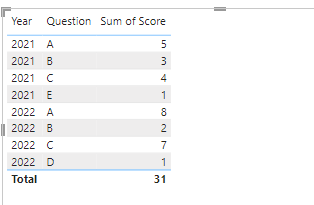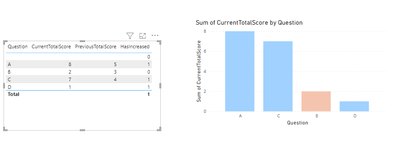- Power BI forums
- Updates
- News & Announcements
- Get Help with Power BI
- Desktop
- Service
- Report Server
- Power Query
- Mobile Apps
- Developer
- DAX Commands and Tips
- Custom Visuals Development Discussion
- Health and Life Sciences
- Power BI Spanish forums
- Translated Spanish Desktop
- Power Platform Integration - Better Together!
- Power Platform Integrations (Read-only)
- Power Platform and Dynamics 365 Integrations (Read-only)
- Training and Consulting
- Instructor Led Training
- Dashboard in a Day for Women, by Women
- Galleries
- Community Connections & How-To Videos
- COVID-19 Data Stories Gallery
- Themes Gallery
- Data Stories Gallery
- R Script Showcase
- Webinars and Video Gallery
- Quick Measures Gallery
- 2021 MSBizAppsSummit Gallery
- 2020 MSBizAppsSummit Gallery
- 2019 MSBizAppsSummit Gallery
- Events
- Ideas
- Custom Visuals Ideas
- Issues
- Issues
- Events
- Upcoming Events
- Community Blog
- Power BI Community Blog
- Custom Visuals Community Blog
- Community Support
- Community Accounts & Registration
- Using the Community
- Community Feedback
Register now to learn Fabric in free live sessions led by the best Microsoft experts. From Apr 16 to May 9, in English and Spanish.
- Power BI forums
- Forums
- Get Help with Power BI
- DAX Commands and Tips
- Re: Survey questions - change year on year
- Subscribe to RSS Feed
- Mark Topic as New
- Mark Topic as Read
- Float this Topic for Current User
- Bookmark
- Subscribe
- Printer Friendly Page
- Mark as New
- Bookmark
- Subscribe
- Mute
- Subscribe to RSS Feed
- Permalink
- Report Inappropriate Content
Survey questions - change year on year
Hi all,
I'm new to Power BI and seeking help/guidance.
I am creating a report using survey data. One of the visuals is a bar graph showing the score for each question in a particular survey section for 2022. My data also includes the score for the same questions in 2021 but I don't want this displayed in the visual so have filtered to only show data for 2022. I have set up my slicers, so I can filter by department and survey section to show the relevant questions and scores for the current year, and all works as expected.
I would now like to use conditional formatting to show whether the score for each question has increased or decreased since 2021 through the colour of the bar (red for decrease, green for increase for example).
I assume I will need to create a new measure to achieve this, but I'm not sure. Guidance and help appreciated!
- Mark as New
- Bookmark
- Subscribe
- Mute
- Subscribe to RSS Feed
- Permalink
- Report Inappropriate Content
Hi @Fizzgig08
Do you mean that you have both 2021 and 2022 data in the same table? Like this?
If yes, then you can try to create a new table with DAX
var CurrentTotal =
SUMMARIZE(CALCULATETABLE('Table', 'Table'[Year] = "2022"), 'Table'[Question], "CurrentTotalScore", SUM('Table'[Score]))
var PreviousTotal =
SUMMARIZE(CALCULATETABLE('Table', 'Table'[Year] = "2021"), 'Table'[Question], "PreviousTotalScore", SUM('Table'[Score]))
RETURN NATURALLEFTOUTERJOIN(CurrentTotal, PreviousTotal)
Then create a new calculated measure
HasIncreased =
if(SUM('Table 2'[CurrentTotalScore]) > sum('Table 2'[PreviousTotalScore]), 1, 0)
To apply the conditional formatting on your bar chart, go to the Visualization settings, and setup Rules on the conditional formatting
Since you have filters, you would have to add a relationship with the DAX table and original data table. Or just add those columns in the DAX table when you group it by, and change the filters.
You can donwload the sample here:
This might give you some idea.
I hope this helps though!
Jewel
- Mark as New
- Bookmark
- Subscribe
- Mute
- Subscribe to RSS Feed
- Permalink
- Report Inappropriate Content
Yes that is what I mean!
I will give it a go today and see how I get on!
One question - is your solution looking at the total score for 2021 vs the total score for 2022? I need it to look at question A, for example, and see whether question A's score improved or declined Year on Year, then the same for every question.
Thanks so much for your help!
- Mark as New
- Bookmark
- Subscribe
- Mute
- Subscribe to RSS Feed
- Permalink
- Report Inappropriate Content
Hi @Fizzgig08
I found a better way to solve this, instead of having a calculated table where you have to manually enter the year, you can use the following calculated measures. This way, you can use this report in future years.
CurrentScoreSum =
CALCULATE(SUM('Table'[Score]))
PreviousYearSum =
var currentSelectedYear = SELECTEDVALUE('Table'[Year])
return
CALCULATE(
SUM('Table'[Score]), 'Table'[Year] = CONVERT(currentSelectedYear -1, STRING))
ScoreHasIncreased =
IF([CurrentScoreSum] > [PreviousYearSum], 1, 0)
You can download the sample .pbix here:
Hope this helps!
Jewel
- Mark as New
- Bookmark
- Subscribe
- Mute
- Subscribe to RSS Feed
- Permalink
- Report Inappropriate Content
Hi @Fizzgig08 ,
Yes it does! That is what this measure is doing, comparing if 2022's score has increased or improved compared to 2021
HasIncreased =
if(SUM('Table 2'[CurrentTotalScore]) > sum('Table 2'[PreviousTotalScore]), 1, 0)
Hope you're on track with your report!
Jewel
Helpful resources

Microsoft Fabric Learn Together
Covering the world! 9:00-10:30 AM Sydney, 4:00-5:30 PM CET (Paris/Berlin), 7:00-8:30 PM Mexico City

Power BI Monthly Update - April 2024
Check out the April 2024 Power BI update to learn about new features.

| User | Count |
|---|---|
| 47 | |
| 26 | |
| 19 | |
| 14 | |
| 10 |
| User | Count |
|---|---|
| 57 | |
| 49 | |
| 44 | |
| 18 | |
| 18 |