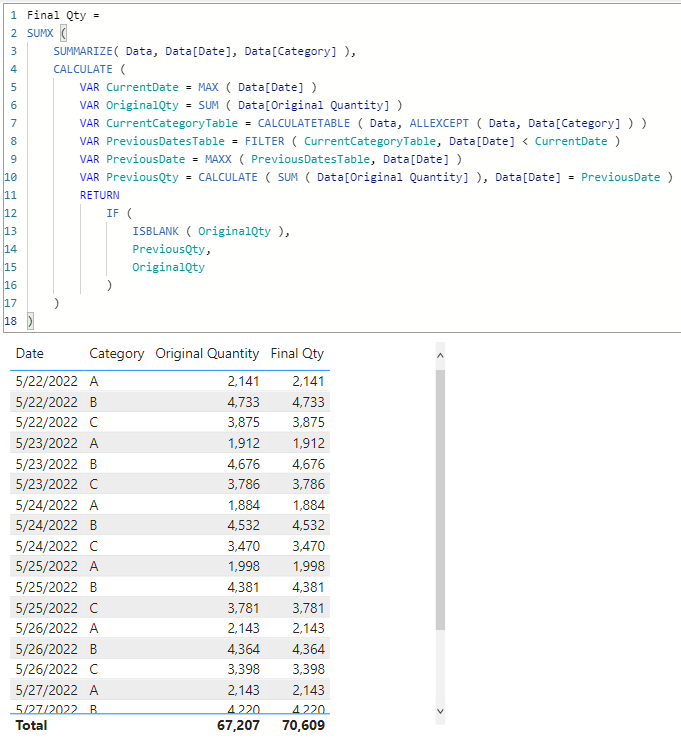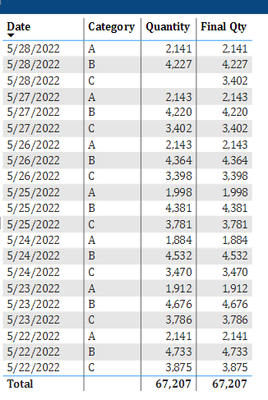- Power BI forums
- Updates
- News & Announcements
- Get Help with Power BI
- Desktop
- Service
- Report Server
- Power Query
- Mobile Apps
- Developer
- DAX Commands and Tips
- Custom Visuals Development Discussion
- Health and Life Sciences
- Power BI Spanish forums
- Translated Spanish Desktop
- Power Platform Integration - Better Together!
- Power Platform Integrations (Read-only)
- Power Platform and Dynamics 365 Integrations (Read-only)
- Training and Consulting
- Instructor Led Training
- Dashboard in a Day for Women, by Women
- Galleries
- Community Connections & How-To Videos
- COVID-19 Data Stories Gallery
- Themes Gallery
- Data Stories Gallery
- R Script Showcase
- Webinars and Video Gallery
- Quick Measures Gallery
- 2021 MSBizAppsSummit Gallery
- 2020 MSBizAppsSummit Gallery
- 2019 MSBizAppsSummit Gallery
- Events
- Ideas
- Custom Visuals Ideas
- Issues
- Issues
- Events
- Upcoming Events
- Community Blog
- Power BI Community Blog
- Custom Visuals Community Blog
- Community Support
- Community Accounts & Registration
- Using the Community
- Community Feedback
Register now to learn Fabric in free live sessions led by the best Microsoft experts. From Apr 16 to May 9, in English and Spanish.
- Power BI forums
- Forums
- Get Help with Power BI
- DAX Commands and Tips
- Re: Sumx function isn't working for my view
- Subscribe to RSS Feed
- Mark Topic as New
- Mark Topic as Read
- Float this Topic for Current User
- Bookmark
- Subscribe
- Printer Friendly Page
- Mark as New
- Bookmark
- Subscribe
- Mute
- Subscribe to RSS Feed
- Permalink
- Report Inappropriate Content
Sumx function isn't working for my view
please help me.
my sumx function isnt working for a total qty measure i calculated.
I have my Qty measure where I am replacing my empty rows with the previous values as such
final Qty =
Solved! Go to Solution.
- Mark as New
- Bookmark
- Subscribe
- Mute
- Subscribe to RSS Feed
- Permalink
- Report Inappropriate Content
Hi @yve214
Please use
Final Qty =
SUMX (
SUMMARIZE( Data, Data[Date], Data[Category] ),
CALCULATE (
VAR CurrentDate = MAX ( Data[Date] )
VAR OriginalQty = SUM ( Data[Original Quantity] )
VAR CurrentCategoryTable = CALCULATETABLE ( Data, ALLEXCEPT ( Data, Data[Category] ) )
VAR PreviousDatesTable = FILTER ( CurrentCategoryTable, Data[Date] < CurrentDate )
VAR PreviousDate = MAXX ( PreviousDatesTable, Data[Date] )
VAR PreviousQty = CALCULATE ( SUM ( Data[Original Quantity] ), Data[Date] = PreviousDate )
RETURN
IF (
ISBLANK ( OriginalQty ),
PreviousQty,
OriginalQty
)
)
)- Mark as New
- Bookmark
- Subscribe
- Mute
- Subscribe to RSS Feed
- Permalink
- Report Inappropriate Content
Hi @yve214
Please use
Final Qty =
SUMX (
SUMMARIZE( Data, Data[Date], Data[Category] ),
CALCULATE (
VAR CurrentDate = MAX ( Data[Date] )
VAR OriginalQty = SUM ( Data[Original Quantity] )
VAR CurrentCategoryTable = CALCULATETABLE ( Data, ALLEXCEPT ( Data, Data[Category] ) )
VAR PreviousDatesTable = FILTER ( CurrentCategoryTable, Data[Date] < CurrentDate )
VAR PreviousDate = MAXX ( PreviousDatesTable, Data[Date] )
VAR PreviousQty = CALCULATE ( SUM ( Data[Original Quantity] ), Data[Date] = PreviousDate )
RETURN
IF (
ISBLANK ( OriginalQty ),
PreviousQty,
OriginalQty
)
)
)- Mark as New
- Bookmark
- Subscribe
- Mute
- Subscribe to RSS Feed
- Permalink
- Report Inappropriate Content
@tamerj1 Thank you so much again for your help. This worked like magic.. Amazing!
- Mark as New
- Bookmark
- Subscribe
- Mute
- Subscribe to RSS Feed
- Permalink
- Report Inappropriate Content
Hi @yve214
what do you mean by
- Mark as New
- Bookmark
- Subscribe
- Mute
- Subscribe to RSS Feed
- Permalink
- Report Inappropriate Content
My apologies on the delayed response. PLease see SS below.
My total from this view, the final qty should be 70,609 but I am getting just 67,207. To have generated that final Qty, I used the measure listed above. I was calculating where if there is missing qty value for a date, take the qty for the previous day and subtitute.
For instance there is no quanty for category C for the date 5/28/2022, so my final Qty measure took the value from 5/27/2022 which is 3402 and filled in the gap. But this means, my final Qty now should be more than my original qty.
Here is the result data which seems to be working with the final Qty measure i calculated. BUt my sumx isnt working to give me my correct totals at the bottom.
| Date | Category | Original Quantity | Final Qty |
| 5/28/2022 0:00 | A | 2141 | 2141 |
| 5/28/2022 0:00 | B | 4227 | 4227 |
| 5/28/2022 0:00 | C | 3402 | |
| 5/27/2022 0:00 | A | 2143 | 2143 |
| 5/27/2022 0:00 | B | 4220 | 4220 |
| 5/27/2022 0:00 | C | 3402 | 3402 |
| 5/26/2022 0:00 | A | 2143 | 2143 |
| 5/26/2022 0:00 | B | 4364 | 4364 |
| 5/26/2022 0:00 | C | 3398 | 3398 |
| 5/25/2022 0:00 | A | 1998 | 1998 |
| 5/25/2022 0:00 | B | 4381 | 4381 |
| 5/25/2022 0:00 | C | 3781 | 3781 |
| 5/24/2022 0:00 | A | 1884 | 1884 |
| 5/24/2022 0:00 | B | 4532 | 4532 |
| 5/24/2022 0:00 | C | 3470 | 3470 |
| 5/23/2022 0:00 | A | 1912 | 1912 |
| 5/23/2022 0:00 | B | 4676 | 4676 |
| 5/23/2022 0:00 | C | 3786 | 3786 |
| 5/22/2022 0:00 | A | 2141 | 2141 |
| 5/22/2022 0:00 | B | 4733 | 4733 |
| 5/22/2022 0:00 | C | 3875 | 3875 |
Helpful resources

Microsoft Fabric Learn Together
Covering the world! 9:00-10:30 AM Sydney, 4:00-5:30 PM CET (Paris/Berlin), 7:00-8:30 PM Mexico City

Power BI Monthly Update - April 2024
Check out the April 2024 Power BI update to learn about new features.

| User | Count |
|---|---|
| 42 | |
| 21 | |
| 21 | |
| 14 | |
| 13 |
| User | Count |
|---|---|
| 43 | |
| 39 | |
| 33 | |
| 18 | |
| 17 |