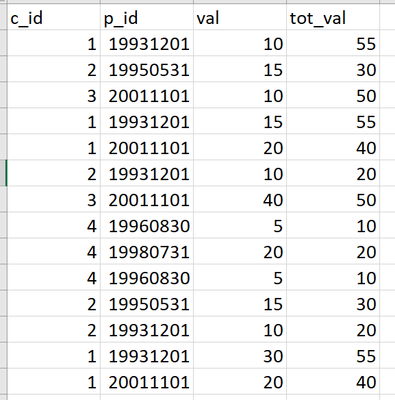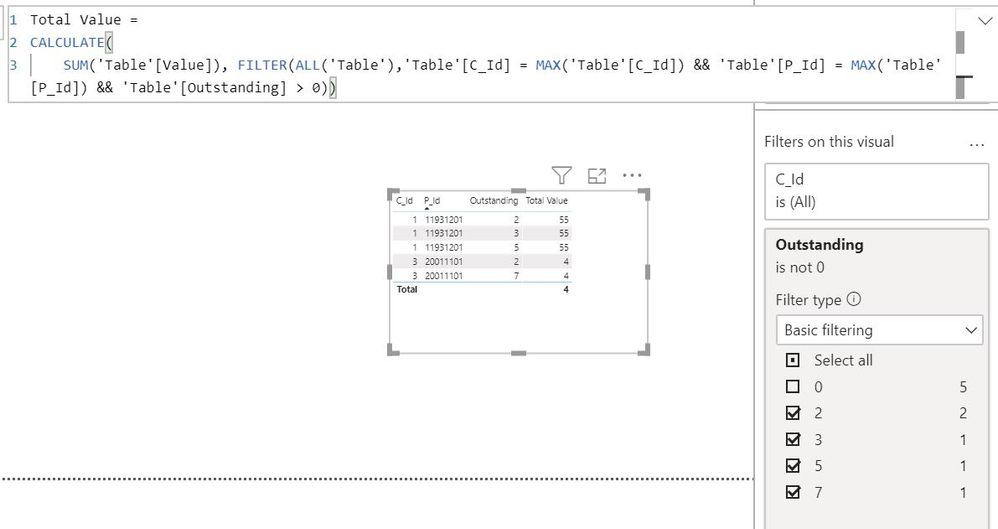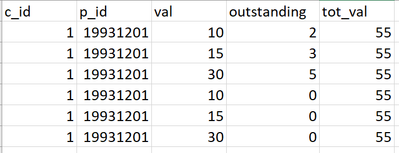- Power BI forums
- Updates
- News & Announcements
- Get Help with Power BI
- Desktop
- Service
- Report Server
- Power Query
- Mobile Apps
- Developer
- DAX Commands and Tips
- Custom Visuals Development Discussion
- Health and Life Sciences
- Power BI Spanish forums
- Translated Spanish Desktop
- Power Platform Integration - Better Together!
- Power Platform Integrations (Read-only)
- Power Platform and Dynamics 365 Integrations (Read-only)
- Training and Consulting
- Instructor Led Training
- Dashboard in a Day for Women, by Women
- Galleries
- Community Connections & How-To Videos
- COVID-19 Data Stories Gallery
- Themes Gallery
- Data Stories Gallery
- R Script Showcase
- Webinars and Video Gallery
- Quick Measures Gallery
- 2021 MSBizAppsSummit Gallery
- 2020 MSBizAppsSummit Gallery
- 2019 MSBizAppsSummit Gallery
- Events
- Ideas
- Custom Visuals Ideas
- Issues
- Issues
- Events
- Upcoming Events
- Community Blog
- Power BI Community Blog
- Custom Visuals Community Blog
- Community Support
- Community Accounts & Registration
- Using the Community
- Community Feedback
Register now to learn Fabric in free live sessions led by the best Microsoft experts. From Apr 16 to May 9, in English and Spanish.
- Power BI forums
- Forums
- Get Help with Power BI
- DAX Commands and Tips
- Re: Summing values in a column based on two condit...
- Subscribe to RSS Feed
- Mark Topic as New
- Mark Topic as Read
- Float this Topic for Current User
- Bookmark
- Subscribe
- Printer Friendly Page
- Mark as New
- Bookmark
- Subscribe
- Mute
- Subscribe to RSS Feed
- Permalink
- Report Inappropriate Content
Summing values in a column based on two conditions in other columns
I have a huge table, and example of four columns from the table is as follows:
In this table i have c_id (clients), p_id (periods) and val=values. I want to be able to calculate tot_val. The way I want tot_val to be calculated is, for example, for c_id=1 and p_id=19931201, we have that val = (10,15,30), so tot_val should return 55 on all three rows with c_id=1 and p_id=19931201. I tried many options but did not get the correct results. Please let me know if you have any suggestions on how to do this.
Solved! Go to Solution.
- Mark as New
- Bookmark
- Subscribe
- Mute
- Subscribe to RSS Feed
- Permalink
- Report Inappropriate Content
Calculate (sum(Val), allexcept(Cid,oid))
Proud to be a Super User!
Awesome Keyboard Shortcusts in Power BI, thumbs up if you like the article
My Community Blog Articles (check them out!)
My Blog - Power M code to automatically detect column types -
How to create test data using DAX!
- Mark as New
- Bookmark
- Subscribe
- Mute
- Subscribe to RSS Feed
- Permalink
- Report Inappropriate Content
Something like this?
TotalValue =
VAR Client = Bamba[C_ID]
VAR Periods = Bamba[P_ID]
VAR Outstanding = Bamba[Outstanding]
VAR SameRows =
FILTER (
Bamba,
Bamba[C_ID] = Client
&& Bamba[P_ID] = Periods
&& Bamba[Outstanding] <> 0
)
VAR Result =
CALCULATE ( SUM ( Bamba[Val] ), SameRows )
RETURN
IF ( Outstanding = 0, 0, Result )
- Mark as New
- Bookmark
- Subscribe
- Mute
- Subscribe to RSS Feed
- Permalink
- Report Inappropriate Content
HI @bamba98 ,
Create a measure
Total Value =
CALCULATE (
SUM ( 'Table'[Value] ),
FILTER (
ALL ( 'Table' ),
'Table'[C_Id]
= MAX ( 'Table'[C_Id] )
&& 'Table'[P_Id]
= MAX ( 'Table'[P_Id] )
&& 'Table'[Outstanding] > 0
)
)
Do a Visual Filter for Outstanding.
Regards,
Harsh Nathani
Appreciate with a Kudos!! (Click the Thumbs Up Button)
Did I answer your question? Mark my post as a solution!
- Mark as New
- Bookmark
- Subscribe
- Mute
- Subscribe to RSS Feed
- Permalink
- Report Inappropriate Content
Calculate (sum(Val), allexcept(Cid,oid))
Proud to be a Super User!
Awesome Keyboard Shortcusts in Power BI, thumbs up if you like the article
My Community Blog Articles (check them out!)
My Blog - Power M code to automatically detect column types -
How to create test data using DAX!
- Mark as New
- Bookmark
- Subscribe
- Mute
- Subscribe to RSS Feed
- Permalink
- Report Inappropriate Content
Thank you very much @stevedep , that works fine!
However, I noticed that there is another column "Outstanding" in my table that contains values which are zero. How can I exclude these rows in my calculation?
- Mark as New
- Bookmark
- Subscribe
- Mute
- Subscribe to RSS Feed
- Permalink
- Report Inappropriate Content
- Mark as New
- Bookmark
- Subscribe
- Mute
- Subscribe to RSS Feed
- Permalink
- Report Inappropriate Content
@AntrikshSharma This return the values of val in tot_val. Allow me to explain it better:
Let zoom in to c_id=1 and p_id=19931201.
What I want is for the expression to return the sum of val where outstanding is greater than 0. With the solution of @stevedep , I get tot_val = 110, but I want it to return 55 as it should ignore the rows where outstanding =0.
- Mark as New
- Bookmark
- Subscribe
- Mute
- Subscribe to RSS Feed
- Permalink
- Report Inappropriate Content
Something like this?
TotalValue =
VAR Client = Bamba[C_ID]
VAR Periods = Bamba[P_ID]
VAR Outstanding = Bamba[Outstanding]
VAR SameRows =
FILTER (
Bamba,
Bamba[C_ID] = Client
&& Bamba[P_ID] = Periods
&& Bamba[Outstanding] <> 0
)
VAR Result =
CALCULATE ( SUM ( Bamba[Val] ), SameRows )
RETURN
IF ( Outstanding = 0, 0, Result )
- Mark as New
- Bookmark
- Subscribe
- Mute
- Subscribe to RSS Feed
- Permalink
- Report Inappropriate Content
You can do this in many ways, with SUMX, ALLEXCEPT etc. Here's a pedestrian method:
tot_val =
var c= selectedvalue(Table[c_id])
var p= selectedvalue(Table[p_id])
return calculate(sum(Table[val]),allselected(Table),Table[c_id]=c,Table[p_id]=p)
Helpful resources

Microsoft Fabric Learn Together
Covering the world! 9:00-10:30 AM Sydney, 4:00-5:30 PM CET (Paris/Berlin), 7:00-8:30 PM Mexico City

Power BI Monthly Update - April 2024
Check out the April 2024 Power BI update to learn about new features.

| User | Count |
|---|---|
| 41 | |
| 21 | |
| 21 | |
| 14 | |
| 13 |
| User | Count |
|---|---|
| 43 | |
| 36 | |
| 33 | |
| 18 | |
| 18 |