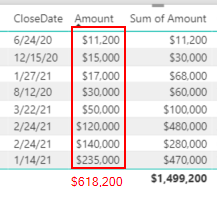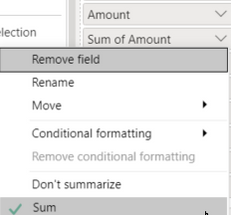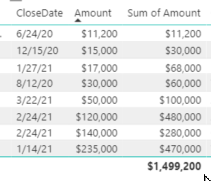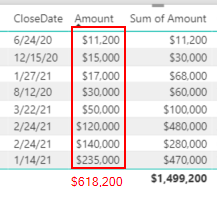- Power BI forums
- Updates
- News & Announcements
- Get Help with Power BI
- Desktop
- Service
- Report Server
- Power Query
- Mobile Apps
- Developer
- DAX Commands and Tips
- Custom Visuals Development Discussion
- Health and Life Sciences
- Power BI Spanish forums
- Translated Spanish Desktop
- Power Platform Integration - Better Together!
- Power Platform Integrations (Read-only)
- Power Platform and Dynamics 365 Integrations (Read-only)
- Training and Consulting
- Instructor Led Training
- Dashboard in a Day for Women, by Women
- Galleries
- Community Connections & How-To Videos
- COVID-19 Data Stories Gallery
- Themes Gallery
- Data Stories Gallery
- R Script Showcase
- Webinars and Video Gallery
- Quick Measures Gallery
- 2021 MSBizAppsSummit Gallery
- 2020 MSBizAppsSummit Gallery
- 2019 MSBizAppsSummit Gallery
- Events
- Ideas
- Custom Visuals Ideas
- Issues
- Issues
- Events
- Upcoming Events
- Community Blog
- Power BI Community Blog
- Custom Visuals Community Blog
- Community Support
- Community Accounts & Registration
- Using the Community
- Community Feedback
Register now to learn Fabric in free live sessions led by the best Microsoft experts. From Apr 16 to May 9, in English and Spanish.
- Power BI forums
- Forums
- Get Help with Power BI
- DAX Commands and Tips
- Summing a column in table visual
- Subscribe to RSS Feed
- Mark Topic as New
- Mark Topic as Read
- Float this Topic for Current User
- Bookmark
- Subscribe
- Printer Friendly Page
- Mark as New
- Bookmark
- Subscribe
- Mute
- Subscribe to RSS Feed
- Permalink
- Report Inappropriate Content
Summing a column in table visual
I'm sure this has been asked a bunch of times: How do I get the total to show up for the Amount value? If I use the "Sum" aggregation it give me too large of a number.
I have searched the forum, but I can't figure out how to phrase my question in a way that the search results give me a good result. It's almost like it's too basic a question! Every search I do gives me answers on doing much more complicated things.
- Mark as New
- Bookmark
- Subscribe
- Mute
- Subscribe to RSS Feed
- Permalink
- Report Inappropriate Content
Nothing can be said about it because you have not shown us the model and how the measure is written.
- Mark as New
- Bookmark
- Subscribe
- Mute
- Subscribe to RSS Feed
- Permalink
- Report Inappropriate Content
"Amount" is raw data. "Sum of Amount" is just selecting "Sum" in the aggregation choices for that column.
I don't know what else to provide, the model has a whole bunch of things unrelated to my question and I've yet to figure out how to provide info without giving away all of my client's data!
Let's try this: I added an index upstream to give me a column I can show you which will also force the table to display not aggregated.
You can see that there are multiple rows with similar amounts (e.g., two rows with Amount = $15k). So without the index the table collapses to what I showed in the OP.
It makes sense to me that "Sum of Amount" will show $30k because there are two rows in the source data with the amount of $15k. My question is how can I get a column total on the "Amount" column which sums the row values shown, namely only one occurrence of the $15k value, one occurrence of the $17k value, etc. Like this:
I am doing my best to provide the info needed, but I don't really know what to provide. If there is still not enough here for you to move the ball down the field with me, maybe you can ask a clarifying question or two. Thanks in advance.
Helpful resources

Microsoft Fabric Learn Together
Covering the world! 9:00-10:30 AM Sydney, 4:00-5:30 PM CET (Paris/Berlin), 7:00-8:30 PM Mexico City

Power BI Monthly Update - April 2024
Check out the April 2024 Power BI update to learn about new features.

| User | Count |
|---|---|
| 42 | |
| 21 | |
| 21 | |
| 14 | |
| 13 |
| User | Count |
|---|---|
| 43 | |
| 39 | |
| 33 | |
| 18 | |
| 17 |