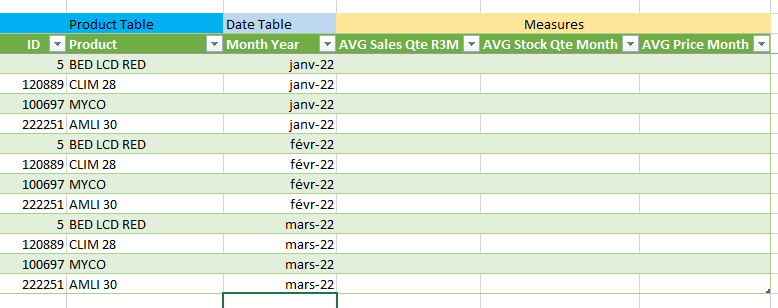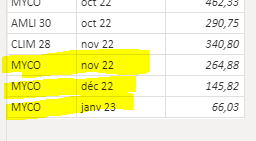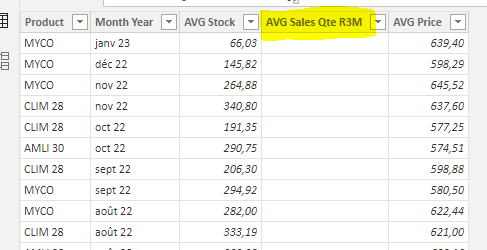- Power BI forums
- Updates
- News & Announcements
- Get Help with Power BI
- Desktop
- Service
- Report Server
- Power Query
- Mobile Apps
- Developer
- DAX Commands and Tips
- Custom Visuals Development Discussion
- Health and Life Sciences
- Power BI Spanish forums
- Translated Spanish Desktop
- Power Platform Integration - Better Together!
- Power Platform Integrations (Read-only)
- Power Platform and Dynamics 365 Integrations (Read-only)
- Training and Consulting
- Instructor Led Training
- Dashboard in a Day for Women, by Women
- Galleries
- Community Connections & How-To Videos
- COVID-19 Data Stories Gallery
- Themes Gallery
- Data Stories Gallery
- R Script Showcase
- Webinars and Video Gallery
- Quick Measures Gallery
- 2021 MSBizAppsSummit Gallery
- 2020 MSBizAppsSummit Gallery
- 2019 MSBizAppsSummit Gallery
- Events
- Ideas
- Custom Visuals Ideas
- Issues
- Issues
- Events
- Upcoming Events
- Community Blog
- Power BI Community Blog
- Custom Visuals Community Blog
- Community Support
- Community Accounts & Registration
- Using the Community
- Community Feedback
Register now to learn Fabric in free live sessions led by the best Microsoft experts. From Apr 16 to May 9, in English and Spanish.
- Power BI forums
- Forums
- Get Help with Power BI
- DAX Commands and Tips
- Re: Summarized table from two tables
- Subscribe to RSS Feed
- Mark Topic as New
- Mark Topic as Read
- Float this Topic for Current User
- Bookmark
- Subscribe
- Printer Friendly Page
- Mark as New
- Bookmark
- Subscribe
- Mute
- Subscribe to RSS Feed
- Permalink
- Report Inappropriate Content
Summarized table from two tables
hello community
please if you can help me,
i have 2 tables : Product and Date
i want to create a summarized table that have a column from Product table (Product) and the (Month year from Date Table)
result like this image (every product in every month)
and then insert the measures to separate the values of each Product and Month.
Average.pbix
thank you
Solved! Go to Solution.
- Mark as New
- Bookmark
- Subscribe
- Mute
- Subscribe to RSS Feed
- Permalink
- Report Inappropriate Content
never use SUMMARIZE to add columns!
- Mark as New
- Bookmark
- Subscribe
- Mute
- Subscribe to RSS Feed
- Permalink
- Report Inappropriate Content
GENERATE (
SUMMARIZE ( 'Sales_Tab', 'Product'[Product] ),
ADDCOLUMNS (
SUMMARIZE ( 'Date', 'Date'[Month Year], 'Date'[YearMonth Number] ),
"Avg Stock",
VAR _date =
CALCULATE ( MAX ( 'Date'[Date] ) )
VAR _mon =
FORMAT (
MAXX (
FILTER ( ALL ( 'Date'[Date] ), [AVG Stock Qte Month] && 'Date'[Date] <= _date ),
'Date'[Date]
),
"mmm yy"
)
RETURN
CALCULATE ( 'Measure'[AVG Stock Qte Month], 'Date'[Month Year] = _mon, REMOVEFILTERS('Date') )
)
)- Mark as New
- Bookmark
- Subscribe
- Mute
- Subscribe to RSS Feed
- Permalink
- Report Inappropriate Content
never use SUMMARIZE to add columns!
- Mark as New
- Bookmark
- Subscribe
- Mute
- Subscribe to RSS Feed
- Permalink
- Report Inappropriate Content
thank you so much @wdx223_Daniel thats exactely what i want, i'll try to learn more about ADDCOLUMNS and SUMMARIZE.
please, just one more thing if you can;
the measure [AVG Stock Qte Month] dont show any value when there is not sales in that month, in this case, i want to show me the value of last month,
this image
in this image the product "AMLI 30" in May 22 was 929,00, i need the same value in June 22
thank you very very much
- Mark as New
- Bookmark
- Subscribe
- Mute
- Subscribe to RSS Feed
- Permalink
- Report Inappropriate Content
GENERATE (
VALUES ( 'Product'[Product] ),
VAR _max =
CALCULATE ( MAX ( 'Sales_Tab'[CreationDate] ) )
RETURN
ADDCOLUMNS (
CALCULATETABLE ( VALUES ( 'Date'[Month Year] ), 'Date'[Date] <= _max ),
"Avg Stock",
VAR _date =
CALCULATE ( MAX ( 'Date'[Date] ) )
VAR _mon =
FORMAT (
MAXX (
FILTER ( ALL ( 'Date'[Date] ), [AVG Stock Qte Month] && 'Date'[Date] <= _date ),
'Date'[Date]
),
"mmm yy"
)
RETURN
CALCULATE ( 'Measure'[AVG Stock Qte Month], 'Date'[Month Year] = _mon )
)
)AVG Stock Qte Month = AVERAGEX(Sales_Tab,Sales_Tab[OldLogicalQuantity])
- Mark as New
- Bookmark
- Subscribe
- Mute
- Subscribe to RSS Feed
- Permalink
- Report Inappropriate Content
thank you @wdx223_Daniel for your answer.
your solution works, but it doesn't give me result in last months (image attached)
on Dec 22 and Jan 23 i have result only for "MYCO"
thank you very much
- Mark as New
- Bookmark
- Subscribe
- Mute
- Subscribe to RSS Feed
- Permalink
- Report Inappropriate Content
OverStock Table3 =
GENERATE (
SUMMARIZE ( 'Sales_Tab', 'Product'[Product] ),
ADDCOLUMNS (
VALUES ( 'Date'[Month Year] ),
"Avg Stock",
VAR _date =
CALCULATE ( MAX ( 'Date'[Date] ) )
VAR _mon =
FORMAT (
MAXX (
FILTER ( ALL ( 'Date'[Date] ), [AVG Stock Qte Month] && 'Date'[Date] <= _date ),
'Date'[Date]
),
"mmm yy"
)
RETURN
CALCULATE ( 'Measure'[AVG Stock Qte Month], 'Date'[Month Year] = _mon )
)
)- Mark as New
- Bookmark
- Subscribe
- Mute
- Subscribe to RSS Feed
- Permalink
- Report Inappropriate Content
thank you very much @wdx223_Daniel that is perfect, you helped me a lot.
if i need yto add a column from Date table, is this syntax correct?
VALUES ( 'Date'[Month Year],'Date'[YearMonth Number] )tank you so much my friend, i realy apreciate your help
- Mark as New
- Bookmark
- Subscribe
- Mute
- Subscribe to RSS Feed
- Permalink
- Report Inappropriate Content
GENERATE (
SUMMARIZE ( 'Sales_Tab', 'Product'[Product] ),
ADDCOLUMNS (
SUMMARIZE ( 'Date', 'Date'[Month Year], 'Date'[YearMonth Number] ),
"Avg Stock",
VAR _date =
CALCULATE ( MAX ( 'Date'[Date] ) )
VAR _mon =
FORMAT (
MAXX (
FILTER ( ALL ( 'Date'[Date] ), [AVG Stock Qte Month] && 'Date'[Date] <= _date ),
'Date'[Date]
),
"mmm yy"
)
RETURN
CALCULATE ( 'Measure'[AVG Stock Qte Month], 'Date'[Month Year] = _mon, REMOVEFILTERS('Date') )
)
)- Mark as New
- Bookmark
- Subscribe
- Mute
- Subscribe to RSS Feed
- Permalink
- Report Inappropriate Content
thank you very much @wdx223_Daniel that's perfect, excately what i'm looking for,
you are the best my friend, thank you again
- Mark as New
- Bookmark
- Subscribe
- Mute
- Subscribe to RSS Feed
- Permalink
- Report Inappropriate Content
hi all,
finnaly i find a sollution for my table, two expressions give the correct values but it still one expression doesn't show any value
do you have any idea what is the problem?
average3.pbix
thank you
- Mark as New
- Bookmark
- Subscribe
- Mute
- Subscribe to RSS Feed
- Permalink
- Report Inappropriate Content
Hi @Sofinobi I faced the same problem solving your problem. Let's try to figure out what is wrong with you.
What do you want to see the correct total when you calculate ( [AVG Stock Qte Month]-[AVG Sales Qte Month] ) * [AVG Price month],
Can you provide your expected result?
__________________________________________
Thank you for your like and decision
__________________________________________
Greetings from Ukraine
To help me grow PayPal: embirddima@gmail.com
- Mark as New
- Bookmark
- Subscribe
- Mute
- Subscribe to RSS Feed
- Permalink
- Report Inappropriate Content
Hi @Sofinobi Look at the file, I hope I understood your task correctly
__________________________________________
Thank you for your like and decision
__________________________________________
Greetings from Ukraine
To help me grow PayPal: embirddima@gmail.com
- Mark as New
- Bookmark
- Subscribe
- Mute
- Subscribe to RSS Feed
- Permalink
- Report Inappropriate Content
hi @DimaMD thank you for your answer,
but it isn't what i'm looking for
i need a separate table, not a matrix (or visual)
i need that for my final result, that i will calculate a measure =
( [AVG Stock Qte Month]-[AVG Sales Qte Month] ) * [AVG Price month]
because actualy when i do this calculation, my Averages measures calculate all the values in a column, not averages of each product separately
thats why i need a table to separate them
thank you
Helpful resources

Microsoft Fabric Learn Together
Covering the world! 9:00-10:30 AM Sydney, 4:00-5:30 PM CET (Paris/Berlin), 7:00-8:30 PM Mexico City

Power BI Monthly Update - April 2024
Check out the April 2024 Power BI update to learn about new features.

| User | Count |
|---|---|
| 43 | |
| 23 | |
| 21 | |
| 15 | |
| 15 |
| User | Count |
|---|---|
| 46 | |
| 31 | |
| 30 | |
| 18 | |
| 18 |