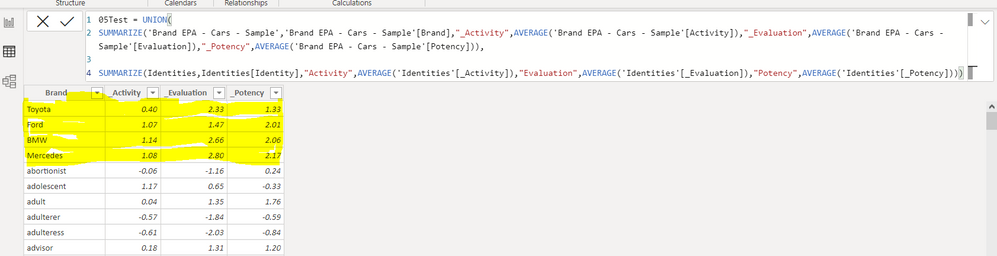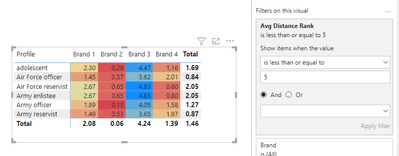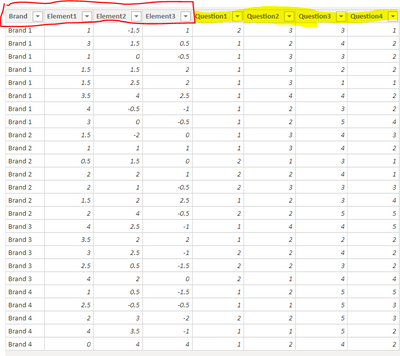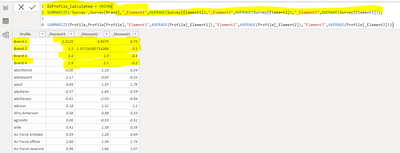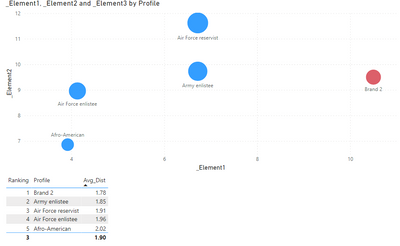- Power BI forums
- Updates
- News & Announcements
- Get Help with Power BI
- Desktop
- Service
- Report Server
- Power Query
- Mobile Apps
- Developer
- DAX Commands and Tips
- Custom Visuals Development Discussion
- Health and Life Sciences
- Power BI Spanish forums
- Translated Spanish Desktop
- Power Platform Integration - Better Together!
- Power Platform Integrations (Read-only)
- Power Platform and Dynamics 365 Integrations (Read-only)
- Training and Consulting
- Instructor Led Training
- Dashboard in a Day for Women, by Women
- Galleries
- Community Connections & How-To Videos
- COVID-19 Data Stories Gallery
- Themes Gallery
- Data Stories Gallery
- R Script Showcase
- Webinars and Video Gallery
- Quick Measures Gallery
- 2021 MSBizAppsSummit Gallery
- 2020 MSBizAppsSummit Gallery
- 2019 MSBizAppsSummit Gallery
- Events
- Ideas
- Custom Visuals Ideas
- Issues
- Issues
- Events
- Upcoming Events
- Community Blog
- Power BI Community Blog
- Custom Visuals Community Blog
- Community Support
- Community Accounts & Registration
- Using the Community
- Community Feedback
Register now to learn Fabric in free live sessions led by the best Microsoft experts. From Apr 16 to May 9, in English and Spanish.
- Power BI forums
- Forums
- Get Help with Power BI
- DAX Commands and Tips
- Re: Summarize table with dynamic filtering
- Subscribe to RSS Feed
- Mark Topic as New
- Mark Topic as Read
- Float this Topic for Current User
- Bookmark
- Subscribe
- Printer Friendly Page
- Mark as New
- Bookmark
- Subscribe
- Mute
- Subscribe to RSS Feed
- Permalink
- Report Inappropriate Content
Summarize table with dynamic filtering
Hello Team, I need some major help to solve this issue. I have a summarized calculated table that I need to be able to filter dynamically. Below is a sample of the calculated table that I have a union joining on. The first table in the union is "Brand EPA" and is an average from the full Brand EPA table.
Below is the full Brand EPA table where the summarized calculated table is pulling from however I need a way to have the results be dynamic when I filter on Sex, Age, Education, Income and BrandOwn. This will change the average from being static to dynamic in the summarized table.
Thanks all,
Sean
Solved! Go to Solution.
- Mark as New
- Bookmark
- Subscribe
- Mute
- Subscribe to RSS Feed
- Permalink
- Report Inappropriate Content
OK. We can certainly compute distances without needing an extra calculated table in the model. For example,
Closest Profile =
VAR E1 = AVERAGE ( Survey[Element1] )
VAR E2 = AVERAGE ( Survey[Element2] )
VAR E3 = AVERAGE ( Survey[Element3] )
RETURN
MINX (
TOPN (
1,
Profile,
( E1 - Profile[_Element1] ) ^ 2 +
( E1 - Profile[_Element1] ) ^ 2 +
( E1 - Profile[_Element1] ) ^ 2,
ASC
),
Profile[Profile]
)
You can make all this dynamic without a calculated table:
See attached.
- Mark as New
- Bookmark
- Subscribe
- Mute
- Subscribe to RSS Feed
- Permalink
- Report Inappropriate Content
Kudos to @AlexisOlson for asking the right question to move this forward!
Rather than TopN do what you want:
Avg Distance Rank =
RANKX(
ALLSELECTED(Profile[Profile]),
[Avg Distance],
,
ASC,
Dense
)and use it in the visual filter?
- Mark as New
- Bookmark
- Subscribe
- Mute
- Subscribe to RSS Feed
- Permalink
- Report Inappropriate Content
- Mark as New
- Bookmark
- Subscribe
- Mute
- Subscribe to RSS Feed
- Permalink
- Report Inappropriate Content
A calculated table (and calculated columns) are always formed when the model is refreshed. So by definition are static.
Your options are:
1) Change the granualarity of your summarised table by adding in Sex, Age, Education, Income and BrandOwn. This means that the average is pre calculated for every combination.
2) Switch away from a calculated table and make use of measures which are dynamic.
- Mark as New
- Bookmark
- Subscribe
- Mute
- Subscribe to RSS Feed
- Permalink
- Report Inappropriate Content
@bcdobbs I originally thought that the use of measures would be better however I don't have the know-how to achieve that hence why I took the calculated table path. Do you have any recommendations?
- Mark as New
- Bookmark
- Subscribe
- Mute
- Subscribe to RSS Feed
- Permalink
- Report Inappropriate Content
Ok, so if you just need a straight average that responds to filters in visuals you can go really simple.
1) Right click your table and click create measure.
2) Add measures for each summary you need.
eg
Avg Potency = AVERAGE(TableName[Potency])
Then add a table visual and add your normal columns and the measures at the end.
If you then have slicers for the other things everything will update.
If your requirements are more complex are you able to send a demo file and a requested output. Will happily write some measures for you!
- Mark as New
- Bookmark
- Subscribe
- Mute
- Subscribe to RSS Feed
- Permalink
- Report Inappropriate Content
https://1drv.ms/u/s!Ap_eXUht9lqhhT4VlI7mT6vHYeme?e=ZBN9dl
Please see attached one drive link to the pbix file. I want to be able to summarize the brand dynamically so that when I filter on the survey questions I gives me the proper aggregated averages for the elements 1 -3 in the 02Profile_Calculated table which feeds back into the 01MergeDataSet which is the table that drives my visuals and filters. I hope this makes sense because I do have a hard time explaining it but if you need more I will do what I can
- Mark as New
- Bookmark
- Subscribe
- Mute
- Subscribe to RSS Feed
- Permalink
- Report Inappropriate Content
I can't see a 02Profile_Calculated in the file you've sent.
At first glance you have lots of dimension tables like Education_tbl but they're not related to your main fact tables. Am I looking at the right version?
- Mark as New
- Bookmark
- Subscribe
- Mute
- Subscribe to RSS Feed
- Permalink
- Report Inappropriate Content
@bcdobbs so sorry wrong version should only be 5 tables in total I replaced the file try again and let me know if you have any issues
https://1drv.ms/u/s!Ap_eXUht9lqhhT4VlI7mT6vHYeme?e=uEQn4J
so the goal is to somehow be able to have a measure that can dynamically filter the first union Join for the brands so that the averages change based on the filter context. The second table in the union join is ok. hope this makes sense.
- Mark as New
- Bookmark
- Subscribe
- Mute
- Subscribe to RSS Feed
- Permalink
- Report Inappropriate Content
Really sorry I've had a look but I can't follow what you're trying to achieve.
I can see the two tables and the union join between them but they look like very different sets of data so not sure what you're trying to achieve. Can you give a numeric example of an output you would expect based on a particular filter.
- Mark as New
- Bookmark
- Subscribe
- Mute
- Subscribe to RSS Feed
- Permalink
- Report Inappropriate Content
@bcdobbs ok, I understand but I will try to break it down step by step as easily as I can because I do have a hard time explaining it so here goes.
Step 1: The first table is the Survey table which is the table that has all the data for the master survey taken by various respondents. The Survey has 4 questions that have various responses.
The 3 element fields are scores for each survey respondent.
Step 2: The second table is the profile table that has static data for various user profiles. This table is not related to that Survey table but does have the same 3 element fields. However, this table is static and does not change.
Step 3: This is where I need the magic to happen the profile calculated table is the union between the profile table and the survey table to create a new profile table that now includes the summarized average for the 3 elements from the surveys table. So the final output should be a new table or measure that combines the static profile table with the 3 elements and the aggregated brand as shown in the below screenshot.
Filtering: The second thing that I need and where I am stuck is the ability to filter the Survey questions and have that filter adjust the summarized Brand elements.
I hope this helps, its difficult to explain but that is the best I can do. please let me know if you need more context.
.
- Mark as New
- Bookmark
- Subscribe
- Mute
- Subscribe to RSS Feed
- Permalink
- Report Inappropriate Content
What you're asking for is a dynamic calculated table, which is not possible. So maybe you can explain what your end goal is with this table rather than defining the table as your end goal. What information are you ultimately trying to answer or visualize?
- Mark as New
- Bookmark
- Subscribe
- Mute
- Subscribe to RSS Feed
- Permalink
- Report Inappropriate Content
@AlexisOlson a thanks for chiming in on this. Essentially I need to be able to some how combined the all the static values from the profile table (profile | element1 | element2 | element3) with the aggregated averages for the same three elements from the survey respondents. Without getting too much into the nitty-gritty I'm using a Euclidean distance formula that shows me the distance from the survey elements to the profile elements. An example of this would be for all the respondents in the survey under brand number one if we were to look at their three elements (which could change dynamicly based on the filtering of the question in the survey) what would the closest distance be from the profiles in the other table essentially ranking them by distance order.
- Mark as New
- Bookmark
- Subscribe
- Mute
- Subscribe to RSS Feed
- Permalink
- Report Inappropriate Content
OK. We can certainly compute distances without needing an extra calculated table in the model. For example,
Closest Profile =
VAR E1 = AVERAGE ( Survey[Element1] )
VAR E2 = AVERAGE ( Survey[Element2] )
VAR E3 = AVERAGE ( Survey[Element3] )
RETURN
MINX (
TOPN (
1,
Profile,
( E1 - Profile[_Element1] ) ^ 2 +
( E1 - Profile[_Element1] ) ^ 2 +
( E1 - Profile[_Element1] ) ^ 2,
ASC
),
Profile[Profile]
)
You can make all this dynamic without a calculated table:
See attached.
- Mark as New
- Bookmark
- Subscribe
- Mute
- Subscribe to RSS Feed
- Permalink
- Report Inappropriate Content
@AlexisOlson my goodness thanks so much! this gets me much closer now. the only issue I have is I need to plot it on a scatter chart like below.
And I also need to make the top N variable between 5-10
Thanks again Alexis
- Mark as New
- Bookmark
- Subscribe
- Mute
- Subscribe to RSS Feed
- Permalink
- Report Inappropriate Content
Top N what though? What measure does it affect (or do you just want to limit the rows showing up on the right)?
- Mark as New
- Bookmark
- Subscribe
- Mute
- Subscribe to RSS Feed
- Permalink
- Report Inappropriate Content
@AlexisOlson It would affect the "closest profile" measure to limit how many rows are showing (Dynamic between 5-10).
- Mark as New
- Bookmark
- Subscribe
- Mute
- Subscribe to RSS Feed
- Permalink
- Report Inappropriate Content
Kudos to @AlexisOlson for asking the right question to move this forward!
Rather than TopN do what you want:
Avg Distance Rank =
RANKX(
ALLSELECTED(Profile[Profile]),
[Avg Distance],
,
ASC,
Dense
)and use it in the visual filter?
- Mark as New
- Bookmark
- Subscribe
- Mute
- Subscribe to RSS Feed
- Permalink
- Report Inappropriate Content
I think @AlexisOlson deserves the solution on this one. I just wrapped his work in a rankx.
- Mark as New
- Bookmark
- Subscribe
- Mute
- Subscribe to RSS Feed
- Permalink
- Report Inappropriate Content
Ok, starting to understand! Not sure it's statistically valid (think you'd at least need the number of respondents for each profile type).That said I'll send you an example measure later this morning that I think does what you're asking.
- Mark as New
- Bookmark
- Subscribe
- Mute
- Subscribe to RSS Feed
- Permalink
- Report Inappropriate Content
Awesome! I await your reply.
- Mark as New
- Bookmark
- Subscribe
- Mute
- Subscribe to RSS Feed
- Permalink
- Report Inappropriate Content
Sorry @PBI-Guy I'm going to have to check out of this one. Have had another look but I just don't understand what you're trying to achieve.
Helpful resources

Microsoft Fabric Learn Together
Covering the world! 9:00-10:30 AM Sydney, 4:00-5:30 PM CET (Paris/Berlin), 7:00-8:30 PM Mexico City

Power BI Monthly Update - April 2024
Check out the April 2024 Power BI update to learn about new features.

| User | Count |
|---|---|
| 43 | |
| 21 | |
| 20 | |
| 15 | |
| 13 |
| User | Count |
|---|---|
| 45 | |
| 41 | |
| 39 | |
| 19 | |
| 19 |