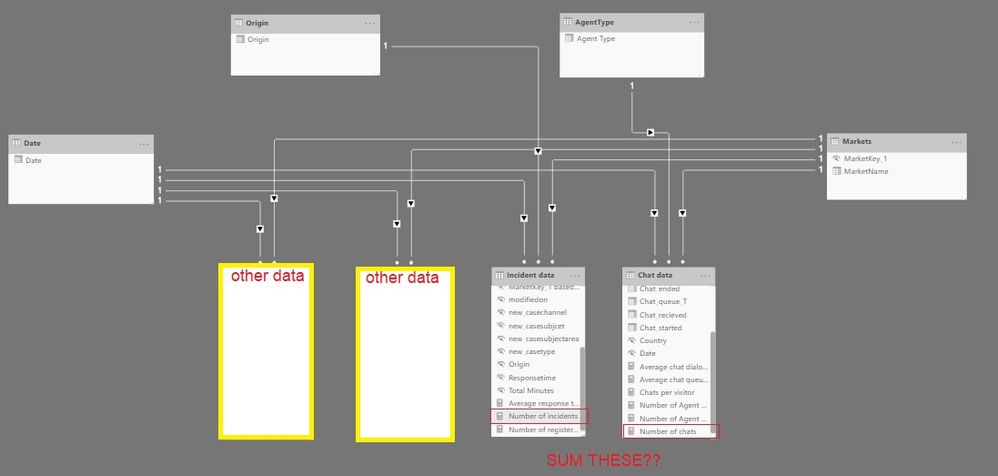- Power BI forums
- Updates
- News & Announcements
- Get Help with Power BI
- Desktop
- Service
- Report Server
- Power Query
- Mobile Apps
- Developer
- DAX Commands and Tips
- Custom Visuals Development Discussion
- Health and Life Sciences
- Power BI Spanish forums
- Translated Spanish Desktop
- Power Platform Integration - Better Together!
- Power Platform Integrations (Read-only)
- Power Platform and Dynamics 365 Integrations (Read-only)
- Training and Consulting
- Instructor Led Training
- Dashboard in a Day for Women, by Women
- Galleries
- Community Connections & How-To Videos
- COVID-19 Data Stories Gallery
- Themes Gallery
- Data Stories Gallery
- R Script Showcase
- Webinars and Video Gallery
- Quick Measures Gallery
- 2021 MSBizAppsSummit Gallery
- 2020 MSBizAppsSummit Gallery
- 2019 MSBizAppsSummit Gallery
- Events
- Ideas
- Custom Visuals Ideas
- Issues
- Issues
- Events
- Upcoming Events
- Community Blog
- Power BI Community Blog
- Custom Visuals Community Blog
- Community Support
- Community Accounts & Registration
- Using the Community
- Community Feedback
Register now to learn Fabric in free live sessions led by the best Microsoft experts. From Apr 16 to May 9, in English and Spanish.
- Power BI forums
- Forums
- Get Help with Power BI
- DAX Commands and Tips
- Summarize data from two columns in separate tables
- Subscribe to RSS Feed
- Mark Topic as New
- Mark Topic as Read
- Float this Topic for Current User
- Bookmark
- Subscribe
- Printer Friendly Page
- Mark as New
- Bookmark
- Subscribe
- Mute
- Subscribe to RSS Feed
- Permalink
- Report Inappropriate Content
Summarize data from two columns in separate tables
Hey everyone!
First, im an excel-guy who is new to PBI but am trying hard to learn as fast/much as possible.
Im having trouble with understanding how i can summarize data from Column A in Table A with data from Column B in Table B.
To give you the full picture i have
- measure1, number of counted incident interaction ID's from the "incident interaction table"
- measure2, number of counted chat interaction ID's from the "chat interaction table"
Now i just want to summarize them so the result equals the total number of interactions. i guess in a new table (since i cant solve it with a measure?) Would be great to have the best solution from a (simple)&(data computing) perspective.
I have tried to find an answer but im having a hard time to get to one that really helps me out. If you have an article to relate to, feel free to share or even help me out directly - im sure this might be very very simple.
Many thanks in advance.
/W
Solved! Go to Solution.
- Mark as New
- Bookmark
- Subscribe
- Mute
- Subscribe to RSS Feed
- Permalink
- Report Inappropriate Content
You can solve this with a measure (and should). Assuming you are using fields from the Date and Markets tables in your visuals for axes, legends, etc., you should be able to make a new measure like this:
Total Interactions = [Number of incidents] + [Number of chats]
Have you tried that already?
If this works for you, please mark it as solution. Kudos are appreciated too. Please let me know if not.
Regards,
Pat
Did I answer your question? Mark my post as a solution! Kudos are also appreciated!
To learn more about Power BI, follow me on Twitter or subscribe on YouTube.
@mahoneypa HoosierBI on YouTube
- Mark as New
- Bookmark
- Subscribe
- Mute
- Subscribe to RSS Feed
- Permalink
- Report Inappropriate Content
Hey, Thanks alot for the support.
Yes, it works. But i had to put the measure for "total interactions" under the "incident table"...
And i guess i wanted it to be better structured (so totals are seperately and not placed under "incidents" in this case).
If you know how i could do that, please let me know 🙂
Isnt it possible to create a new table for just "totals" and place the measure there somehow?
THanks!
/W
- Mark as New
- Bookmark
- Subscribe
- Mute
- Subscribe to RSS Feed
- Permalink
- Report Inappropriate Content
You can solve this with a measure (and should). Assuming you are using fields from the Date and Markets tables in your visuals for axes, legends, etc., you should be able to make a new measure like this:
Total Interactions = [Number of incidents] + [Number of chats]
Have you tried that already?
If this works for you, please mark it as solution. Kudos are appreciated too. Please let me know if not.
Regards,
Pat
Did I answer your question? Mark my post as a solution! Kudos are also appreciated!
To learn more about Power BI, follow me on Twitter or subscribe on YouTube.
@mahoneypa HoosierBI on YouTube
Helpful resources

Microsoft Fabric Learn Together
Covering the world! 9:00-10:30 AM Sydney, 4:00-5:30 PM CET (Paris/Berlin), 7:00-8:30 PM Mexico City

Power BI Monthly Update - April 2024
Check out the April 2024 Power BI update to learn about new features.

| User | Count |
|---|---|
| 49 | |
| 25 | |
| 20 | |
| 15 | |
| 12 |
| User | Count |
|---|---|
| 57 | |
| 49 | |
| 44 | |
| 19 | |
| 18 |