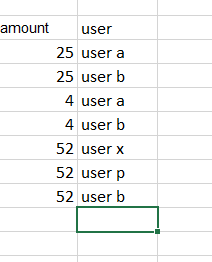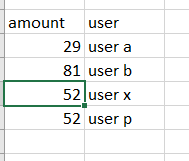- Power BI forums
- Updates
- News & Announcements
- Get Help with Power BI
- Desktop
- Service
- Report Server
- Power Query
- Mobile Apps
- Developer
- DAX Commands and Tips
- Custom Visuals Development Discussion
- Health and Life Sciences
- Power BI Spanish forums
- Translated Spanish Desktop
- Power Platform Integration - Better Together!
- Power Platform Integrations (Read-only)
- Power Platform and Dynamics 365 Integrations (Read-only)
- Training and Consulting
- Instructor Led Training
- Dashboard in a Day for Women, by Women
- Galleries
- Community Connections & How-To Videos
- COVID-19 Data Stories Gallery
- Themes Gallery
- Data Stories Gallery
- R Script Showcase
- Webinars and Video Gallery
- Quick Measures Gallery
- 2021 MSBizAppsSummit Gallery
- 2020 MSBizAppsSummit Gallery
- 2019 MSBizAppsSummit Gallery
- Events
- Ideas
- Custom Visuals Ideas
- Issues
- Issues
- Events
- Upcoming Events
- Community Blog
- Power BI Community Blog
- Custom Visuals Community Blog
- Community Support
- Community Accounts & Registration
- Using the Community
- Community Feedback
Register now to learn Fabric in free live sessions led by the best Microsoft experts. From Apr 16 to May 9, in English and Spanish.
- Power BI forums
- Forums
- Get Help with Power BI
- DAX Commands and Tips
- Sum values per user where user can be in multiple ...
- Subscribe to RSS Feed
- Mark Topic as New
- Mark Topic as Read
- Float this Topic for Current User
- Bookmark
- Subscribe
- Printer Friendly Page
- Mark as New
- Bookmark
- Subscribe
- Mute
- Subscribe to RSS Feed
- Permalink
- Report Inappropriate Content
Sum values per user where user can be in multiple column
Dear Power BI community,
I'm facing an issue where I have simple table with columns "amount" and "user1", "user2", "user3", etc.
The same user can be in any of this columns.
I would like to have a visual with the total of each user.
So for instance, if my source table contains:
25 userA userB userC
50 userB null null
75 userA UserB
I would like a visual like this:
userA 100
userB 150
userC 25
Do you think it is possible with DAX, or with prior transformation in powerQuery ?
Thanks for all your kind responses 😁
Solved! Go to Solution.
- Mark as New
- Bookmark
- Subscribe
- Mute
- Subscribe to RSS Feed
- Permalink
- Report Inappropriate Content
You could do it with DAX and the SEARCH function but it is much better to unpivot your data in the query editor. Highlight the Amount column, right click and choose unpivot other columns. Do any other clean up that is necessary and then you should have two columns with Users and Amounts you can easily sum by user in your visuals.
Regards,
Pat
Did I answer your question? Mark my post as a solution! Kudos are also appreciated!
To learn more about Power BI, follow me on Twitter or subscribe on YouTube.
@mahoneypa HoosierBI on YouTube
- Mark as New
- Bookmark
- Subscribe
- Mute
- Subscribe to RSS Feed
- Permalink
- Report Inappropriate Content
well them you need to tranform the data, thats not a friendly table for dataset, so go over to your power bi query editor, elect all columns that are not the users columns xD and use the unpivot function of the software to make all user be in one unique column you will have something like this:
now you go over to your report section with that tranformed table and just put those 2 fields on a normal table visual you will get this result:
sso basically the missinsg and important step here its your table tranformation for a nice clean table,
if this solved your question give some kudos and mark it as solution for others to find it more easily.
Did I answer your question? Mark my post as a solution! / Did it help? Give some Kudos!
Proud to be a Super User!
- Mark as New
- Bookmark
- Subscribe
- Mute
- Subscribe to RSS Feed
- Permalink
- Report Inappropriate Content
well them you need to tranform the data, thats not a friendly table for dataset, so go over to your power bi query editor, elect all columns that are not the users columns xD and use the unpivot function of the software to make all user be in one unique column you will have something like this:
now you go over to your report section with that tranformed table and just put those 2 fields on a normal table visual you will get this result:
sso basically the missinsg and important step here its your table tranformation for a nice clean table,
if this solved your question give some kudos and mark it as solution for others to find it more easily.
Did I answer your question? Mark my post as a solution! / Did it help? Give some Kudos!
Proud to be a Super User!
- Mark as New
- Bookmark
- Subscribe
- Mute
- Subscribe to RSS Feed
- Permalink
- Report Inappropriate Content
Thank you for your help,
I made some tests and it works great !
- Mark as New
- Bookmark
- Subscribe
- Mute
- Subscribe to RSS Feed
- Permalink
- Report Inappropriate Content
You could do it with DAX and the SEARCH function but it is much better to unpivot your data in the query editor. Highlight the Amount column, right click and choose unpivot other columns. Do any other clean up that is necessary and then you should have two columns with Users and Amounts you can easily sum by user in your visuals.
Regards,
Pat
Did I answer your question? Mark my post as a solution! Kudos are also appreciated!
To learn more about Power BI, follow me on Twitter or subscribe on YouTube.
@mahoneypa HoosierBI on YouTube
- Mark as New
- Bookmark
- Subscribe
- Mute
- Subscribe to RSS Feed
- Permalink
- Report Inappropriate Content
hey,
question here, you have a column per each user? or 2 columns: amount, user id?
Did I answer your question? Mark my post as a solution! / Did it help? Give some Kudos!
Proud to be a Super User!
- Mark as New
- Bookmark
- Subscribe
- Mute
- Subscribe to RSS Feed
- Permalink
- Report Inappropriate Content
Hello,
I have a column for the amount and a defined number of columns for users (lets say 3 columns for example).
In each of these 3 columns, I have any user name.
For example:
Amount | user1 | user2 | user3
25 | userA | | userB
4 | userB | userA |
52 | userX | userP | userB
In the real table, I have 11 columns for users and hundreds of differents user.
Thanks Stefano for you help,
Helpful resources

Microsoft Fabric Learn Together
Covering the world! 9:00-10:30 AM Sydney, 4:00-5:30 PM CET (Paris/Berlin), 7:00-8:30 PM Mexico City

Power BI Monthly Update - April 2024
Check out the April 2024 Power BI update to learn about new features.

| User | Count |
|---|---|
| 43 | |
| 23 | |
| 21 | |
| 15 | |
| 15 |
| User | Count |
|---|---|
| 45 | |
| 31 | |
| 30 | |
| 18 | |
| 17 |