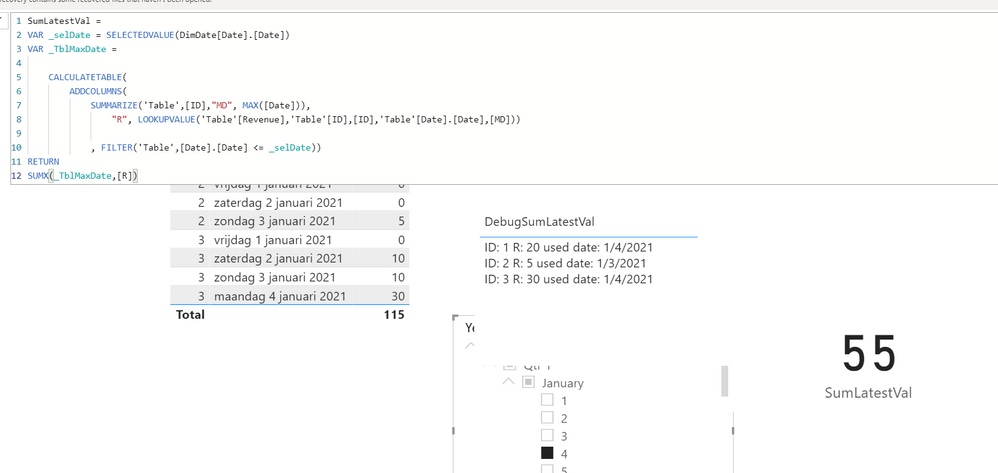- Power BI forums
- Updates
- News & Announcements
- Get Help with Power BI
- Desktop
- Service
- Report Server
- Power Query
- Mobile Apps
- Developer
- DAX Commands and Tips
- Custom Visuals Development Discussion
- Health and Life Sciences
- Power BI Spanish forums
- Translated Spanish Desktop
- Power Platform Integration - Better Together!
- Power Platform Integrations (Read-only)
- Power Platform and Dynamics 365 Integrations (Read-only)
- Training and Consulting
- Instructor Led Training
- Dashboard in a Day for Women, by Women
- Galleries
- Community Connections & How-To Videos
- COVID-19 Data Stories Gallery
- Themes Gallery
- Data Stories Gallery
- R Script Showcase
- Webinars and Video Gallery
- Quick Measures Gallery
- 2021 MSBizAppsSummit Gallery
- 2020 MSBizAppsSummit Gallery
- 2019 MSBizAppsSummit Gallery
- Events
- Ideas
- Custom Visuals Ideas
- Issues
- Issues
- Events
- Upcoming Events
- Community Blog
- Power BI Community Blog
- Custom Visuals Community Blog
- Community Support
- Community Accounts & Registration
- Using the Community
- Community Feedback
Register now to learn Fabric in free live sessions led by the best Microsoft experts. From Apr 16 to May 9, in English and Spanish.
- Power BI forums
- Forums
- Get Help with Power BI
- DAX Commands and Tips
- Sum of revenue last available date in filtered dat...
- Subscribe to RSS Feed
- Mark Topic as New
- Mark Topic as Read
- Float this Topic for Current User
- Bookmark
- Subscribe
- Printer Friendly Page
- Mark as New
- Bookmark
- Subscribe
- Mute
- Subscribe to RSS Feed
- Permalink
- Report Inappropriate Content
Sum of revenue last available date in filtered date context
Hi everyone,
I have been struggling for quite a while on following calculation:
I have a dataset for which a row is generated for every ID on every day of its lifecycle.
As you can see below for ID = 2 its lifecycle stopped at 03/01/2021 so no longer appears onwards.
| ID | Date | Revenue |
| 1 | 1/01/2021 | 0 |
| 2 | 1/01/2021 | 0 |
| 3 | 1/01/2021 | 0 |
| 1 | 2/01/2021 | 5 |
| 2 | 2/01/2021 | 0 |
| 3 | 2/01/2021 | 10 |
| 1 | 3/01/2021 | 10 |
| 2 | 3/01/2021 | 5 |
| 3 | 3/01/2021 | 10 |
| 1 | 4/01/2021 | 20 |
| 3 | 4/01/2021 | 30 |
| 1 | 5/01/2021 | 25 |
I want to able to sum the revenue (actuals) for the lastest available date taking into account the dates selected in slicer from my datetable (1-* with my fact table here above).
Slicer selection : 02/01/2021 and 04/01/2021
Expected result: 02/01/2021 = 5 + 0 + 10 = 15
04/01/2021 = 20 + 5 (latest available value for ID =2 on 03/01/2021) + 30 = 55
Current result: 50 , so it does not take into account the value on 03/01/2020 (5)
With my current formula (see below) I am able to calculate this on row level in my matrix but the total is 50 instead of 55.
I think I need something with Sumx, but I tried and it still doesn't work.
Can anyone help me out with this?
Thanks!!
Solved! Go to Solution.
- Mark as New
- Bookmark
- Subscribe
- Mute
- Subscribe to RSS Feed
- Permalink
- Report Inappropriate Content
Hi,
One way to do this is like below (mind its using an unrelated date table).
SumLatestVal =
VAR _selDate = SELECTEDVALUE(DimDate[Date].[Date])
VAR _TblMaxDate =
CALCULATETABLE(
ADDCOLUMNS(
SUMMARIZE('Table',[ID],"MD", MAX([Date])),
"R", LOOKUPVALUE('Table'[Revenue],'Table'[ID],[ID],'Table'[Date].[Date],[MD]))
, FILTER('Table',[Date].[Date] <= _selDate))
RETURN
SUMX(_TblMaxDate,[R])
btw: I also added a debug measure. Pls see below:
File is attached. Enjoy!
Kind regards,
Steve.
Proud to be a Super User!
Awesome Keyboard Shortcusts in Power BI, thumbs up if you like the article
My Community Blog Articles (check them out!)
My Blog - Power M code to automatically detect column types -
How to create test data using DAX!
- Mark as New
- Bookmark
- Subscribe
- Mute
- Subscribe to RSS Feed
- Permalink
- Report Inappropriate Content
Hi,
One way to do this is like below (mind its using an unrelated date table).
SumLatestVal =
VAR _selDate = SELECTEDVALUE(DimDate[Date].[Date])
VAR _TblMaxDate =
CALCULATETABLE(
ADDCOLUMNS(
SUMMARIZE('Table',[ID],"MD", MAX([Date])),
"R", LOOKUPVALUE('Table'[Revenue],'Table'[ID],[ID],'Table'[Date].[Date],[MD]))
, FILTER('Table',[Date].[Date] <= _selDate))
RETURN
SUMX(_TblMaxDate,[R])
btw: I also added a debug measure. Pls see below:
File is attached. Enjoy!
Kind regards,
Steve.
Proud to be a Super User!
Awesome Keyboard Shortcusts in Power BI, thumbs up if you like the article
My Community Blog Articles (check them out!)
My Blog - Power M code to automatically detect column types -
How to create test data using DAX!
Helpful resources

Microsoft Fabric Learn Together
Covering the world! 9:00-10:30 AM Sydney, 4:00-5:30 PM CET (Paris/Berlin), 7:00-8:30 PM Mexico City

Power BI Monthly Update - April 2024
Check out the April 2024 Power BI update to learn about new features.

| User | Count |
|---|---|
| 47 | |
| 26 | |
| 19 | |
| 14 | |
| 10 |
| User | Count |
|---|---|
| 58 | |
| 50 | |
| 44 | |
| 19 | |
| 18 |