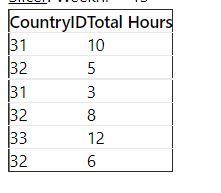- Power BI forums
- Updates
- News & Announcements
- Get Help with Power BI
- Desktop
- Service
- Report Server
- Power Query
- Mobile Apps
- Developer
- DAX Commands and Tips
- Custom Visuals Development Discussion
- Health and Life Sciences
- Power BI Spanish forums
- Translated Spanish Desktop
- Power Platform Integration - Better Together!
- Power Platform Integrations (Read-only)
- Power Platform and Dynamics 365 Integrations (Read-only)
- Training and Consulting
- Instructor Led Training
- Dashboard in a Day for Women, by Women
- Galleries
- Community Connections & How-To Videos
- COVID-19 Data Stories Gallery
- Themes Gallery
- Data Stories Gallery
- R Script Showcase
- Webinars and Video Gallery
- Quick Measures Gallery
- 2021 MSBizAppsSummit Gallery
- 2020 MSBizAppsSummit Gallery
- 2019 MSBizAppsSummit Gallery
- Events
- Ideas
- Custom Visuals Ideas
- Issues
- Issues
- Events
- Upcoming Events
- Community Blog
- Power BI Community Blog
- Custom Visuals Community Blog
- Community Support
- Community Accounts & Registration
- Using the Community
- Community Feedback
Register now to learn Fabric in free live sessions led by the best Microsoft experts. From Apr 16 to May 9, in English and Spanish.
- Power BI forums
- Forums
- Get Help with Power BI
- DAX Commands and Tips
- Sum of TotalHours between reoccuring activity name...
- Subscribe to RSS Feed
- Mark Topic as New
- Mark Topic as Read
- Float this Topic for Current User
- Bookmark
- Subscribe
- Printer Friendly Page
- Mark as New
- Bookmark
- Subscribe
- Mute
- Subscribe to RSS Feed
- Permalink
- Report Inappropriate Content
Sum of TotalHours between reoccuring activity name in DAX
Thanks in advance for helping a new member out!
I am working in the transport sector and would like to create an overview that shows how many hours a driver has spent in a country during a certain week for each time he has been in a country in chronological order. So far, I only achieved an overview of the total hours a driver has spent in each country and not every time it has been in a country.
The result would look something like this and (if possible) should be solved in DAX:
Slicer: Driver ID = 301
Slicer: Weeknr = 13
| CountryID | Total Hours |
| 31 | 10 |
| 32 | 5 |
| 31 | 3 |
| 32 | 8 |
| 33 | 12 |
| 32 | 6 |
My data
I have 1 big table that consists of the following:
| ActivityStartDateTime | ActivityID | DriverID | TotalHours | ActivityName | Many more columns.... |
| 18-05-21 15:09:00 | 100123 | 316 | 3,6 | Driving | |
| 18-05-21 15:39:00 | 10124 | 316 | 0,5 | Pause | |
| 18-05-21 16:39:00 | 10125 | 316 | 1 | Driving | |
| 18-05-21 16:54:00 | 10126 | 316 | 0,25 | Border | |
| 18-05-21 16:59:00 | 10127 | 316 | 1,05 | Driving | |
| 18-05-21 19:09:00 | 10128 | 316 | 2,12 | Border | |
| +1.499.999 rows |
We can assume that ActivityStartDate is in chronological order for all activities, this is not the case for ActivityID.
This table has 100+ different drivers and in total has 1.5 million rows.
The problem
When I select a week and a driver with a slicer, I need an overview of his total hours. The first activity for that driver in that week decides the start country. To select this activity I thought about min(ActivityStartDateTime).
From this activity, I would like to Sum(TotalHours) until I reached the first ActivityName = "Border".
For the second country I have to Sum(TotalHours) from the first ActivityName = "Border" until the second ActivityName = "Border".
This has to continue until I reached the Max(ActivityStarteDateTime) in that week.
It is possible that a driver will cross 8 borders in one week. Then I would need a result that lists 9 different countries. (Start country + 8 new ones)
P.S.
This is my first post, so let me know if I need to change/add anything. I have spent a lot of hours trying to solve this problem using the shared knowledge in the community. Unfortunately, I did not achieve the desired result.
Good luck!
Solved! Go to Solution.
- Mark as New
- Bookmark
- Subscribe
- Mute
- Subscribe to RSS Feed
- Permalink
- Report Inappropriate Content
Hi, @BurgerToPro
Is there a field ‘CountryID’ in your data table? Does it allow multiple duplicate values in your result?
If so, add the following calculated column for grouping and sorting, than apply it to your table:
Sort_Country =
CALCULATE (
COUNT ( 'Table'[ActivityName] ),
FILTER (
ALLEXCEPT ( 'Table', 'Table'[DriverID] ),
'Table'[ActivityStartDateTime] < EARLIER ( 'Table'[ActivityStartDateTime] )
&& 'Table'[ActivityName] = "Border"
)
) + 1
Please share more details if I misunderstood.
Best Regards,
Community Support Team _ Eason
- Mark as New
- Bookmark
- Subscribe
- Mute
- Subscribe to RSS Feed
- Permalink
- Report Inappropriate Content
Hi, @BurgerToPro
Is there a field ‘CountryID’ in your data table? Does it allow multiple duplicate values in your result?
If so, add the following calculated column for grouping and sorting, than apply it to your table:
Sort_Country =
CALCULATE (
COUNT ( 'Table'[ActivityName] ),
FILTER (
ALLEXCEPT ( 'Table', 'Table'[DriverID] ),
'Table'[ActivityStartDateTime] < EARLIER ( 'Table'[ActivityStartDateTime] )
&& 'Table'[ActivityName] = "Border"
)
) + 1
Please share more details if I misunderstood.
Best Regards,
Community Support Team _ Eason
Helpful resources

Microsoft Fabric Learn Together
Covering the world! 9:00-10:30 AM Sydney, 4:00-5:30 PM CET (Paris/Berlin), 7:00-8:30 PM Mexico City

Power BI Monthly Update - April 2024
Check out the April 2024 Power BI update to learn about new features.

| User | Count |
|---|---|
| 49 | |
| 26 | |
| 21 | |
| 15 | |
| 12 |
| User | Count |
|---|---|
| 57 | |
| 49 | |
| 44 | |
| 19 | |
| 18 |