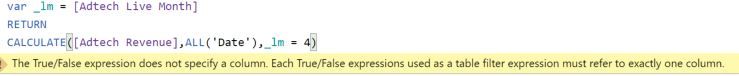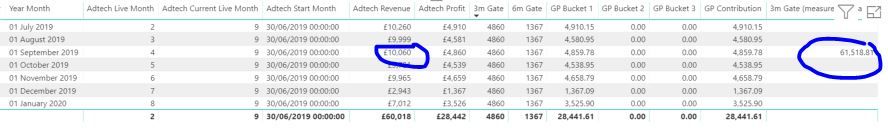- Power BI forums
- Updates
- News & Announcements
- Get Help with Power BI
- Desktop
- Service
- Report Server
- Power Query
- Mobile Apps
- Developer
- DAX Commands and Tips
- Custom Visuals Development Discussion
- Health and Life Sciences
- Power BI Spanish forums
- Translated Spanish Desktop
- Power Platform Integration - Better Together!
- Power Platform Integrations (Read-only)
- Power Platform and Dynamics 365 Integrations (Read-only)
- Training and Consulting
- Instructor Led Training
- Dashboard in a Day for Women, by Women
- Galleries
- Community Connections & How-To Videos
- COVID-19 Data Stories Gallery
- Themes Gallery
- Data Stories Gallery
- R Script Showcase
- Webinars and Video Gallery
- Quick Measures Gallery
- 2021 MSBizAppsSummit Gallery
- 2020 MSBizAppsSummit Gallery
- 2019 MSBizAppsSummit Gallery
- Events
- Ideas
- Custom Visuals Ideas
- Issues
- Issues
- Events
- Upcoming Events
- Community Blog
- Power BI Community Blog
- Custom Visuals Community Blog
- Community Support
- Community Accounts & Registration
- Using the Community
- Community Feedback
Register now to learn Fabric in free live sessions led by the best Microsoft experts. From Apr 16 to May 9, in English and Spanish.
- Power BI forums
- Forums
- Get Help with Power BI
- DAX Commands and Tips
- Sum measure based on another measure value
- Subscribe to RSS Feed
- Mark Topic as New
- Mark Topic as Read
- Float this Topic for Current User
- Bookmark
- Subscribe
- Printer Friendly Page
- Mark as New
- Bookmark
- Subscribe
- Mute
- Subscribe to RSS Feed
- Permalink
- Report Inappropriate Content
Sum measure based on another measure value
I have created a measure for the "live month number" of a client in our DB. This is an integer value that, for any selected month and client, will inform how many months the client has been live with one of our products.
I then want to sum the revenue generated by that client for a specific month, in this case number 4, and always return that value, regardless of which month is selected or shown. The code is below:
Solved! Go to Solution.
- Mark as New
- Bookmark
- Subscribe
- Mute
- Subscribe to RSS Feed
- Permalink
- Report Inappropriate Content
@Anonymous and @az38, thanks for your help and apologies for the delay in reply. In the end, attempting to do it through a measure proved too difficult and time consuming, so I simply added a calculated column to the relevant table. I will revisit at some stage in the future, as I believe the calculated column is causing a fairly large strain on my dataset, but, for now, I've delivered against my objective so can leave it for a bit.
- Mark as New
- Bookmark
- Subscribe
- Mute
- Subscribe to RSS Feed
- Permalink
- Report Inappropriate Content
Maybe if you were more explicit and give some examples, it would make it digestible.
Best
D
- Mark as New
- Bookmark
- Subscribe
- Mute
- Subscribe to RSS Feed
- Permalink
- Report Inappropriate Content
@Anonymous and @az38, thanks for your help and apologies for the delay in reply. In the end, attempting to do it through a measure proved too difficult and time consuming, so I simply added a calculated column to the relevant table. I will revisit at some stage in the future, as I believe the calculated column is causing a fairly large strain on my dataset, but, for now, I've delivered against my objective so can leave it for a bit.
- Mark as New
- Bookmark
- Subscribe
- Mute
- Subscribe to RSS Feed
- Permalink
- Report Inappropriate Content
Probably you just need to make a small fix in the formula and it will work. Try this:
CALCULATE([Revenue],FILTER([Live Month],4,all('Date')))
or
CALCULATE([Revenue],IF([Live Month]=4))
- Mark as New
- Bookmark
- Subscribe
- Mute
- Subscribe to RSS Feed
- Permalink
- Report Inappropriate Content
Hi @tjhoolahan
try
Measure =
var _lm = [Live Month]
RETURN
CALCULATE([Revenue],all('Date'),_lm = 4)
do not hesitate to give a kudo to useful posts and mark solutions as solution
- Mark as New
- Bookmark
- Subscribe
- Mute
- Subscribe to RSS Feed
- Permalink
- Report Inappropriate Content
@az38 - it still gives me an error, as per the image below. Am I doing something wrong? Are you expecting this to work because you are making it a variable (this is still a relatively new concept in PBI to me)?
- Mark as New
- Bookmark
- Subscribe
- Mute
- Subscribe to RSS Feed
- Permalink
- Report Inappropriate Content
sorry. try
Measure =
var _lm = [Live Month]
RETURN
CALCULATE([Revenue],filter(all('Date'),_lm = 4))
do not hesitate to give a kudo to useful posts and mark solutions as solution
- Mark as New
- Bookmark
- Subscribe
- Mute
- Subscribe to RSS Feed
- Permalink
- Report Inappropriate Content
@az38 , thanks, I no longer get the error.
However, I now don't get the correct output in the table. In image below, you'll see the value of "Adtech Revenue" in month 4 is 10060, whereas the "3m Gate (measure based approach)", which is the code you supplied, returns 61518.81 (I believe this is the total revenue ever) and only in month 4, not the rest.
Can we a) somehow amend the measure so it returns the correct month 4 value? b) amend the measure so it returns the month 4 value in all months?
- Mark as New
- Bookmark
- Subscribe
- Mute
- Subscribe to RSS Feed
- Permalink
- Report Inappropriate Content
maybe you should just try to IF() in return?
Measure =
var _lm = [Live Month]
RETURN
if(_lm=4,[Revenue],BLANK())?
do not hesitate to give a kudo to useful posts and mark solutions as solution
- Mark as New
- Bookmark
- Subscribe
- Mute
- Subscribe to RSS Feed
- Permalink
- Report Inappropriate Content
@az38 - almost there. Only thing required now though is to be able to see that value (set as the month 4 value) for all months. In the image below, I've circled the dates which are currently blank that should be filled with 10400.54. Any ideas how to rectify this situation?
- Mark as New
- Bookmark
- Subscribe
- Mute
- Subscribe to RSS Feed
- Permalink
- Report Inappropriate Content
not sure I understand you correct, but maybe this
Measure 2 = calculate('Adtech Revenue'[Adtech Revenue], filter(ALL('Adtech Revenue'),'Adtech Revenue'[Adtech Live Month]=4))Helpful resources

Microsoft Fabric Learn Together
Covering the world! 9:00-10:30 AM Sydney, 4:00-5:30 PM CET (Paris/Berlin), 7:00-8:30 PM Mexico City

Power BI Monthly Update - April 2024
Check out the April 2024 Power BI update to learn about new features.

| User | Count |
|---|---|
| 49 | |
| 25 | |
| 20 | |
| 15 | |
| 12 |
| User | Count |
|---|---|
| 57 | |
| 49 | |
| 44 | |
| 19 | |
| 18 |