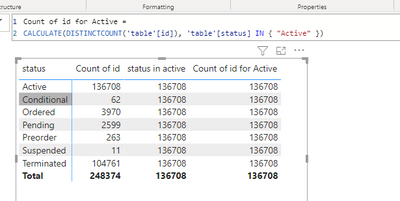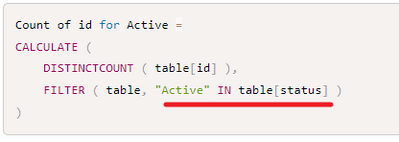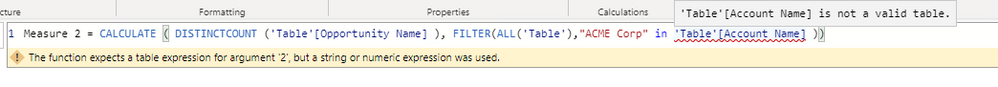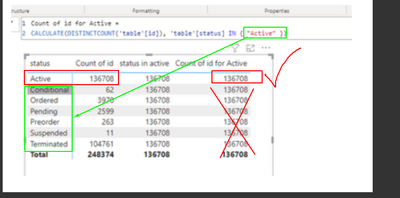- Power BI forums
- Updates
- News & Announcements
- Get Help with Power BI
- Desktop
- Service
- Report Server
- Power Query
- Mobile Apps
- Developer
- DAX Commands and Tips
- Custom Visuals Development Discussion
- Health and Life Sciences
- Power BI Spanish forums
- Translated Spanish Desktop
- Power Platform Integration - Better Together!
- Power Platform Integrations (Read-only)
- Power Platform and Dynamics 365 Integrations (Read-only)
- Training and Consulting
- Instructor Led Training
- Dashboard in a Day for Women, by Women
- Galleries
- Community Connections & How-To Videos
- COVID-19 Data Stories Gallery
- Themes Gallery
- Data Stories Gallery
- R Script Showcase
- Webinars and Video Gallery
- Quick Measures Gallery
- 2021 MSBizAppsSummit Gallery
- 2020 MSBizAppsSummit Gallery
- 2019 MSBizAppsSummit Gallery
- Events
- Ideas
- Custom Visuals Ideas
- Issues
- Issues
- Events
- Upcoming Events
- Community Blog
- Power BI Community Blog
- Custom Visuals Community Blog
- Community Support
- Community Accounts & Registration
- Using the Community
- Community Feedback
Register now to learn Fabric in free live sessions led by the best Microsoft experts. From Apr 16 to May 9, in English and Spanish.
- Power BI forums
- Forums
- Get Help with Power BI
- DAX Commands and Tips
- Suddenly Can't Filter in Measures
- Subscribe to RSS Feed
- Mark Topic as New
- Mark Topic as Read
- Float this Topic for Current User
- Bookmark
- Subscribe
- Printer Friendly Page
- Mark as New
- Bookmark
- Subscribe
- Mute
- Subscribe to RSS Feed
- Permalink
- Report Inappropriate Content
Suddenly Can't Filter in Measures
All of a sudden the filtered value in measures don't work.
I made a fresh dataset with one table to test it. The result is the same whether I use a quick measure or not. I have been using this format for over 2 years, and this is the first time this happened.
- Mark as New
- Bookmark
- Subscribe
- Mute
- Subscribe to RSS Feed
- Permalink
- Report Inappropriate Content
Hi:
I'm not sure if I understand. This is just an alternative way as DISTINCTCOUNT is not as effcient..I've read.
Table ID Active Count = CALCULATE(
COUNTROWS ( DISTINCT ( Table[ID] ),
FILTER(ALL(Table[Status]), Table[Status] = "Active")
)
- Mark as New
- Bookmark
- Subscribe
- Mute
- Subscribe to RSS Feed
- Permalink
- Report Inappropriate Content
Hi @rusgesig
you may try
Count of id for Active =
IF (
SELECTEDVALUE ( 'table'[status] ) = "Active",
DISTINCTCOUNT ( 'table'[id] )
)
- Mark as New
- Bookmark
- Subscribe
- Mute
- Subscribe to RSS Feed
- Permalink
- Report Inappropriate Content
The problem is not finding a measure that works, it's why the syntax I have been using for years does not work anymore.
- Mark as New
- Bookmark
- Subscribe
- Mute
- Subscribe to RSS Feed
- Permalink
- Report Inappropriate Content
Well, it is doing what is supposed to do. It us replacing the filter on "Status" with the value "Active" as expected. Why do you think it should filter the visual?
- Mark as New
- Bookmark
- Subscribe
- Mute
- Subscribe to RSS Feed
- Permalink
- Report Inappropriate Content
Because it used to.
- Mark as New
- Bookmark
- Subscribe
- Mute
- Subscribe to RSS Feed
- Permalink
- Report Inappropriate Content
- Mark as New
- Bookmark
- Subscribe
- Mute
- Subscribe to RSS Feed
- Permalink
- Report Inappropriate Content
This works, still really weird that the previous format stopped working - am I going to have go through old datasets to amend the measures.
- Mark as New
- Bookmark
- Subscribe
- Mute
- Subscribe to RSS Feed
- Permalink
- Report Inappropriate Content
Hi @rusgesig
please try
Count of id for Active =
CALCULATE ( DISTINCTCOUNT ( table[id] ), "Active" IN table[status] )
- Mark as New
- Bookmark
- Subscribe
- Mute
- Subscribe to RSS Feed
- Permalink
- Report Inappropriate Content
A function 'CONTAINSROW' has been used in a True/False expression that is used as a table filter expression. This is not allowed.
- Mark as New
- Bookmark
- Subscribe
- Mute
- Subscribe to RSS Feed
- Permalink
- Report Inappropriate Content
Count of id for Active =
CALCULATE (
DISTINCTCOUNT ( table[id] ),
FILTER ( table, "Active" IN table[status] )
)- Mark as New
- Bookmark
- Subscribe
- Mute
- Subscribe to RSS Feed
- Permalink
- Report Inappropriate Content
Yes, I said that works in my second post - my question is why the previous format stopped working all of a sudden?
- Mark as New
- Bookmark
- Subscribe
- Mute
- Subscribe to RSS Feed
- Permalink
- Report Inappropriate Content
Hi, @rusgesig
I think this is a syntax error and not correct.
And I don't think there's anything wrong with your first writing, But generally if there is only one choice, we can directly use 'table'[status] = "Active"' as you mentioned later.
I suspect that your matrix table has columns from other tables affecting the results. Can you add more information? What's the difference between your desired result and the current result?
Best Regards,
Community Support Team _ Janey
If this post helps, then please consider Accept it as the solution to help the other members find it more quickly.
- Mark as New
- Bookmark
- Subscribe
- Mute
- Subscribe to RSS Feed
- Permalink
- Report Inappropriate Content
Hi,
I brought this table into a new dataset for testing purposes. This is the only table in the dataset.
The desired result for the measure should be the same as 'Count of id' where the status in rows is 'Active'.
Like I explained before, I've been using this syntax for over 2 years and all of a sudden it's showing the same result for all statuses, when the measure should be filtering one status only. The total is correct but not per status.
As previously mentioned, this measure returns the correct result:
- Mark as New
- Bookmark
- Subscribe
- Mute
- Subscribe to RSS Feed
- Permalink
- Report Inappropriate Content
Hi, @rusgesig
Can you provide a sample where the result is wrong? I can't see the problem without specific context.
- Mark as New
- Bookmark
- Subscribe
- Mute
- Subscribe to RSS Feed
- Permalink
- Report Inappropriate Content
If you look at the measure, the count should be restricted to where 'status' is in 'Active', however it shows the 'Active' count for all values in 'status' even though it should be '0' for everything not in Active.
This is a simple count with a single filter - the filter doesn't apply correctly - don't know what else to provide in terms of context.
- Mark as New
- Bookmark
- Subscribe
- Mute
- Subscribe to RSS Feed
- Permalink
- Report Inappropriate Content
The golden rule of DAX programming: You should never filter a whole table if you can filter a column. If you do, you'll be in trouble sooner rather than later. In DAX, the fact that something works today does not guarantee it'll work tomorrow if you don't know what DAX really does under the hood.
[Your Measure] =
calculate(
distinctcount( 'table'[id] ),
keepfilters( -- this is CRUCIAL for filter intersection!
'table'[status] = "active"
)
)
Helpful resources

Microsoft Fabric Learn Together
Covering the world! 9:00-10:30 AM Sydney, 4:00-5:30 PM CET (Paris/Berlin), 7:00-8:30 PM Mexico City

Power BI Monthly Update - April 2024
Check out the April 2024 Power BI update to learn about new features.

| User | Count |
|---|---|
| 42 | |
| 21 | |
| 21 | |
| 14 | |
| 13 |
| User | Count |
|---|---|
| 43 | |
| 39 | |
| 33 | |
| 18 | |
| 17 |