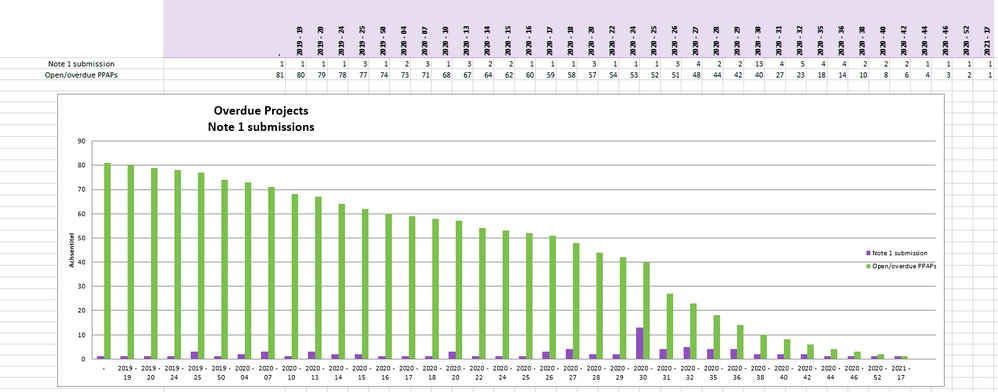- Power BI forums
- Updates
- News & Announcements
- Get Help with Power BI
- Desktop
- Service
- Report Server
- Power Query
- Mobile Apps
- Developer
- DAX Commands and Tips
- Custom Visuals Development Discussion
- Health and Life Sciences
- Power BI Spanish forums
- Translated Spanish Desktop
- Power Platform Integration - Better Together!
- Power Platform Integrations (Read-only)
- Power Platform and Dynamics 365 Integrations (Read-only)
- Training and Consulting
- Instructor Led Training
- Dashboard in a Day for Women, by Women
- Galleries
- Community Connections & How-To Videos
- COVID-19 Data Stories Gallery
- Themes Gallery
- Data Stories Gallery
- R Script Showcase
- Webinars and Video Gallery
- Quick Measures Gallery
- 2021 MSBizAppsSummit Gallery
- 2020 MSBizAppsSummit Gallery
- 2019 MSBizAppsSummit Gallery
- Events
- Ideas
- Custom Visuals Ideas
- Issues
- Issues
- Events
- Upcoming Events
- Community Blog
- Power BI Community Blog
- Custom Visuals Community Blog
- Community Support
- Community Accounts & Registration
- Using the Community
- Community Feedback
Register now to learn Fabric in free live sessions led by the best Microsoft experts. From Apr 16 to May 9, in English and Spanish.
- Power BI forums
- Forums
- Get Help with Power BI
- DAX Commands and Tips
- Subtract previous aggregated week value
- Subscribe to RSS Feed
- Mark Topic as New
- Mark Topic as Read
- Float this Topic for Current User
- Bookmark
- Subscribe
- Printer Friendly Page
- Mark as New
- Bookmark
- Subscribe
- Mute
- Subscribe to RSS Feed
- Permalink
- Report Inappropriate Content
Subtract previous aggregated week value
Hi there,
I am trying to find a measure which calculates the aggregated quantity by week and subtracts it from the overall value.
My template is this Excel chart, it basically takes the overall quantity and subtracts the 'Note1 submissions' each given week from the previous week result (note: there are gap weeks with no values)
The column 'Bericht[Geplante Note 1Jahr]' values are weekly Dates in the Format dd.mm.yyyy, therefore there are multiple dates starting at the same Monday of a week.
I tried using this measure but returns blank
Overdue PPAPs =
CALCULATE(COUNT(Bericht[Geplante Note 1Jahr]),
FILTER(Bericht, Bericht[Note1 Rank] = MAX(Bericht[Note1 Rank]) -1 ))
Is there a way to rebuild the chart above in PowerBI?
- Mark as New
- Bookmark
- Subscribe
- Mute
- Subscribe to RSS Feed
- Permalink
- Report Inappropriate Content
@Anonymous
foe WOW refer
https://medium.com/@amitchandak.1978/power-bi-wtd-questions-time-intelligence-4-5-98c30fab69d3
week calendar
To get the best of the time intelligence function. Make sure you have a date calendar and it has been marked as the date in model view. Also, join it with the date column of your fact/s. Refer :
https://radacad.com/creating-calendar-table-in-power-bi-using-dax-functions
https://www.archerpoint.com/blog/Posts/creating-date-table-power-bi
https://www.sqlbi.com/articles/creating-a-simple-date-table-in-dax/
See if my webinar on Time Intelligence can help: https://community.powerbi.com/t5/Webinars-and-Video-Gallery/PowerBI-Time-Intelligence-Calendar-WTD-YTD-LYTD-Week-Over-Week/m-p/1051626#M184
Appreciate your Kudos.
Microsoft Power BI Learning Resources, 2023 !!
Learn Power BI - Full Course with Dec-2022, with Window, Index, Offset, 100+ Topics !!
Did I answer your question? Mark my post as a solution! Appreciate your Kudos !! Proud to be a Super User! !!
- Mark as New
- Bookmark
- Subscribe
- Mute
- Subscribe to RSS Feed
- Permalink
- Report Inappropriate Content
Hi @amitchandak ,
tried several approaches with your given links and blog posts but the only thing I get is nothing/blank.
Your formulas just simply sum up the values within one week and print them to the start date (WoW). But this is not what I am looking for, because I don't have values on Tuesday, etc, just on Mondays for the entire week.
Therefore, I am rather looking for a formula which takes each week's WTD (in my case Bericht[Geplante Note1 Date], in picture 'Note 1 submissons') and subtracts all previous WTDs including the current WTD from the overall value for each given week, as it can be seen in the screenshot bellow.
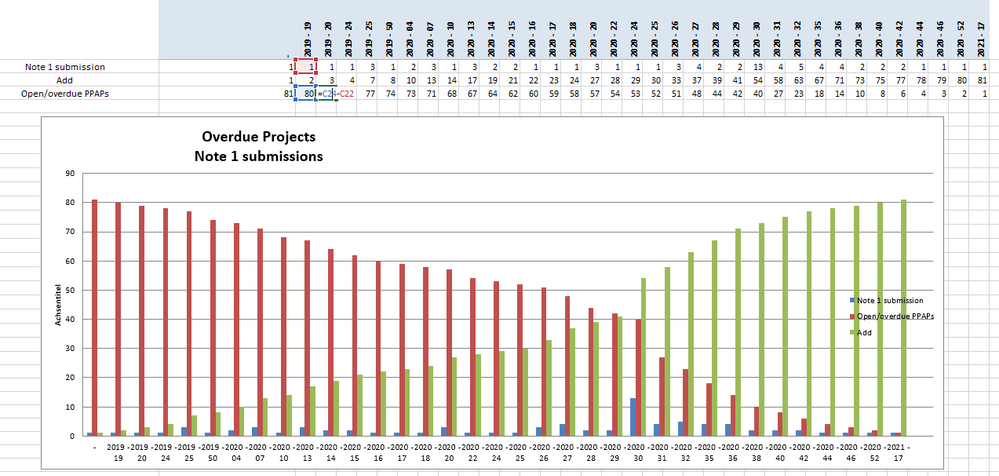
I do get the overall value minus the current WTD, but not the sum of all previous WTDs for each week (green bars in chart). Do you know a way to get this?
- Mark as New
- Bookmark
- Subscribe
- Mute
- Subscribe to RSS Feed
- Permalink
- Report Inappropriate Content
Hi @Anonymous
Not sure what your data looks like but you can try something like this:
cumulative value =
VAR _date =
CALCULATE ( MAX ( table[date] ) )
RETURN
CALCULATE (
SUM ( table[value] ),
FILTER ( ALL ( table ), table[date] <= _date )
)
Cheers,
Sturla
If this post helps, then please consider Accepting it as the solution. Kudos are nice too.
Helpful resources

Microsoft Fabric Learn Together
Covering the world! 9:00-10:30 AM Sydney, 4:00-5:30 PM CET (Paris/Berlin), 7:00-8:30 PM Mexico City

Power BI Monthly Update - April 2024
Check out the April 2024 Power BI update to learn about new features.

| User | Count |
|---|---|
| 43 | |
| 23 | |
| 21 | |
| 15 | |
| 15 |
| User | Count |
|---|---|
| 45 | |
| 31 | |
| 30 | |
| 18 | |
| 17 |