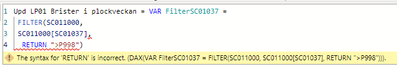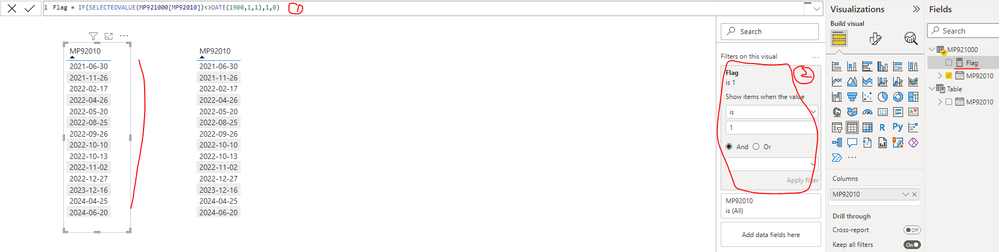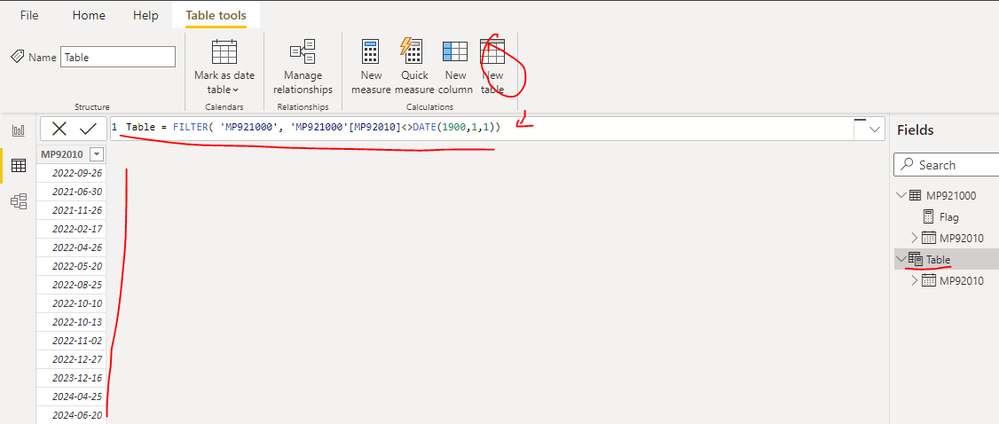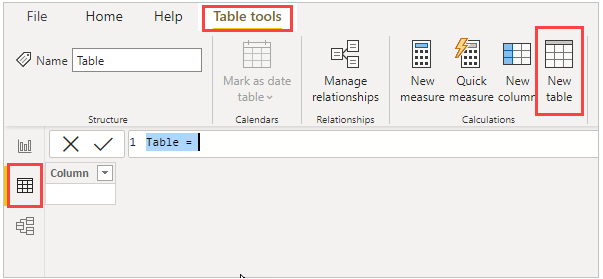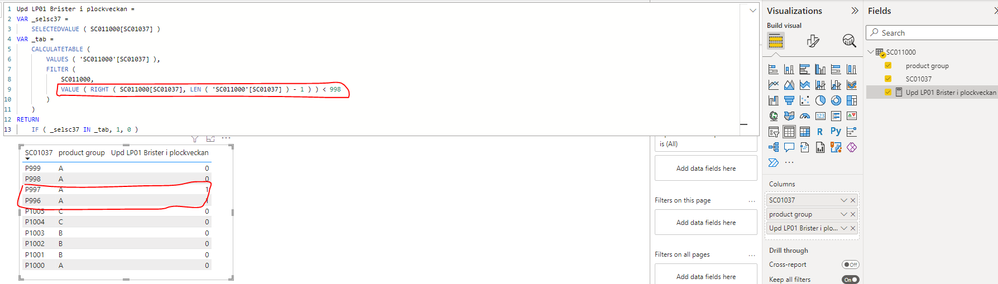- Power BI forums
- Updates
- News & Announcements
- Get Help with Power BI
- Desktop
- Service
- Report Server
- Power Query
- Mobile Apps
- Developer
- DAX Commands and Tips
- Custom Visuals Development Discussion
- Health and Life Sciences
- Power BI Spanish forums
- Translated Spanish Desktop
- Power Platform Integration - Better Together!
- Power Platform Integrations (Read-only)
- Power Platform and Dynamics 365 Integrations (Read-only)
- Training and Consulting
- Instructor Led Training
- Dashboard in a Day for Women, by Women
- Galleries
- Community Connections & How-To Videos
- COVID-19 Data Stories Gallery
- Themes Gallery
- Data Stories Gallery
- R Script Showcase
- Webinars and Video Gallery
- Quick Measures Gallery
- 2021 MSBizAppsSummit Gallery
- 2020 MSBizAppsSummit Gallery
- 2019 MSBizAppsSummit Gallery
- Events
- Ideas
- Custom Visuals Ideas
- Issues
- Issues
- Events
- Upcoming Events
- Community Blog
- Power BI Community Blog
- Custom Visuals Community Blog
- Community Support
- Community Accounts & Registration
- Using the Community
- Community Feedback
Register now to learn Fabric in free live sessions led by the best Microsoft experts. From Apr 16 to May 9, in English and Spanish.
- Power BI forums
- Forums
- Get Help with Power BI
- DAX Commands and Tips
- Re: Struggling with the filter measure!
- Subscribe to RSS Feed
- Mark Topic as New
- Mark Topic as Read
- Float this Topic for Current User
- Bookmark
- Subscribe
- Printer Friendly Page
- Mark as New
- Bookmark
- Subscribe
- Mute
- Subscribe to RSS Feed
- Permalink
- Report Inappropriate Content
Struggling with the filter measure!
Hi,
I am trying to create some measures that will filter different things.
First I want to filter a column containing product group.
I want the measure to display or give me all product groups that is less than P998 ( in other words <P998).
The product groups are all in the SC01037 column.
My measure looks like this, and there's obviously something I am doing wrong.
What am I doing wrong?
Secondly.
Is it possible to filter on all dates before today (as today date will change as the days goes by obviously?
I have a column with the material reservation date and want to filter: <TODAY.
How do I do that?
Thirdly,
How do I filter the following: "<> DATE(1900,01,01)".
The column I want to filter is "Old date" and I want to display all dates before and after 1900-01-01.
How do I do that?
Lastly,
I have 2 columns Planning date (MP92028) and Delivery date (MP92002) and want to filter so the measure returns to me only dates the dates where the planning is greater/after the delivery date. In other words: MP921000[MP92028] > MP921000[MP92002].
How do I do that?
Many thanks!!
Solved! Go to Solution.
- Mark as New
- Bookmark
- Subscribe
- Mute
- Subscribe to RSS Feed
- Permalink
- Report Inappropriate Content
Hi @CARUSO93 ,
I created a sample pbix file(see attachment) for you, please check whether that is what you want.
Method1:
1. Create a measure as below
Flag = IF(SELECTEDVALUE(MP921000[MP92010])<>DATE(1900,1,1),1,0)2. Create a table visual and apply a visual-level filter with the condition(Flag is 1)
Method2: Create a calculated table using the below formula
Table = FILTER( 'MP921000', 'MP921000'[MP92010]<>DATE(1900,1,1))Best Regards
If this post helps, then please consider Accept it as the solution to help the other members find it more quickly.
- Mark as New
- Bookmark
- Subscribe
- Mute
- Subscribe to RSS Feed
- Permalink
- Report Inappropriate Content
Here some sample data from Table MP921000, from column MP92010.
| MP92010 |
| 1900-01-01 |
| 2022-09-26 |
| 2021-06-30 |
| 2021-11-26 |
| 2022-02-17 |
| 2022-04-26 |
| 2022-05-20 |
| 2022-08-25 |
| 2022-10-10 |
| 2022-10-13 |
| 2022-11-02 |
| 2022-12-27 |
| 2023-12-16 |
| 2024-04-25 |
| 2024-06-20 |
Let me know if you want me to add or alter the information in any way.
With kind regards,
/C
- Mark as New
- Bookmark
- Subscribe
- Mute
- Subscribe to RSS Feed
- Permalink
- Report Inappropriate Content
Hi @CARUSO93 ,
I created a sample pbix file(see attachment) for you, please check whether that is what you want.
Method1:
1. Create a measure as below
Flag = IF(SELECTEDVALUE(MP921000[MP92010])<>DATE(1900,1,1),1,0)2. Create a table visual and apply a visual-level filter with the condition(Flag is 1)
Method2: Create a calculated table using the below formula
Table = FILTER( 'MP921000', 'MP921000'[MP92010]<>DATE(1900,1,1))Best Regards
If this post helps, then please consider Accept it as the solution to help the other members find it more quickly.
- Mark as New
- Bookmark
- Subscribe
- Mute
- Subscribe to RSS Feed
- Permalink
- Report Inappropriate Content
@v-yiruan-msft ,
I need to be a super user to attach files here but I will upload some example data here. Give me a few minutes.
With kind regards,
/C
- Mark as New
- Bookmark
- Subscribe
- Mute
- Subscribe to RSS Feed
- Permalink
- Report Inappropriate Content
@v-yiruan-msft
Many, many thanks for your reply.
I get this for this measure. What does it mean by 'The expression refers to multiple columns. Multiple columns cannot be converted to a scalar value'.
The table is MP921000 and the column is MP92010. It's from the same table....Hmmm....
With kind regards,
C
- Mark as New
- Bookmark
- Subscribe
- Mute
- Subscribe to RSS Feed
- Permalink
- Report Inappropriate Content
Hi @CARUSO93 ,
What you are trying to create is a measure, right? If yes, the Filter function will return a table not a scalar value. Hence it will get that error message if you're creating a measure. You can create a calculated table as below screenshot using the formula: Table = FILTER( 'MP921000', 'MP921000'[MP92010]<>DATE(1900,1,1))
If the above one is not your expected result, please provide more raw data in your table MP921000 (exclude sensitive data) with Text format and your expected result with backend logic and special examples. It is better if you can share a simplified pbix file. You can refer the following link to upload the file to the community. Thank you.
How to upload PBI in Community
Best Regards
If this post helps, then please consider Accept it as the solution to help the other members find it more quickly.
- Mark as New
- Bookmark
- Subscribe
- Mute
- Subscribe to RSS Feed
- Permalink
- Report Inappropriate Content
Hi @CARUSO93 ,
The following ones are the answers for your questions:
1. Display or give me all product groups that is less than P998 ( in other words <P998)
A: For the Text type field [SC01037], we can't compare directly using the greater than or less than signs. Before we can do that, we need to do some conversions and you can refer to the following formula to update your metric values.
Upd LP01 Brister i plockveckan =
VAR _selsc37 =
SELECTEDVALUE ( SC011000[SC01037] )
VAR _tab =
CALCULATETABLE (
VALUES ( 'SC011000'[SC01037] ),
FILTER (
SC011000,
VALUE ( RIGHT ( SC011000[SC01037], LEN ( 'SC011000'[SC01037] ) - 1 ) ) < 998
)
)
RETURN
IF ( _selsc37 IN _tab, 1, 0 )2. Have a column with the material reservation date and want to filter: <TODAY
FILTER('Tablename','Tablename'[material reservation date] < TODAY ())3. Filter is "Old date" and I want to display all dates before and after 1900-01-01
FILTER( 'Tablename','Tablename'[Old date]<> DATE(1900,01,01))4. Return only dates the dates where the planning is greater/after the delivery date
FILTER( 'MP921000',MP921000[MP92028] > MP921000[MP92002])
If the above one can't help you get the desired result, please provide more raw data in your tables (exclude sensitive data) with Text format and your expected result with backend logic and special examples. It is better if you can share a simplified pbix file. You can refer the following link to upload the file to the community. Thank you.
How to upload PBI in Community
Best Regards
If this post helps, then please consider Accept it as the solution to help the other members find it more quickly.
- Mark as New
- Bookmark
- Subscribe
- Mute
- Subscribe to RSS Feed
- Permalink
- Report Inappropriate Content
Filtering a full table under CALCULATE(TABLE) will get you into troubles sooner than you might think.
Not:
CALCULATETABLE (
VALUES ( 'SC011000'[SC01037] ),
FILTER (
SC011000,
VALUE ( RIGHT ( SC011000[SC01037], LEN ( 'SC011000'[SC01037] ) - 1 ) ) < 998
)
)but rather:
CALCULATETABLE (
VALUES ( 'SC011000'[SC01037] ),
KEEPFILTERS(
VALUE ( RIGHT ( SC011000[SC01037], LEN ( 'SC011000'[SC01037] ) - 1 ) ) < 998
)
)By the way... Performing string extraction like the above is totally suboptimal. It'll tremendously slow down DAX. What should have been done instead is the extraction of the interesting portion in Power Query into its own column, then hiding the column from users' view and performing the filter on the column itself.
- Mark as New
- Bookmark
- Subscribe
- Mute
- Subscribe to RSS Feed
- Permalink
- Report Inappropriate Content
Before using any DAX function you should get familiar with how it works and what the correct syntax is. Here's the description with some good interactive examples of FILTER: http://dax.guide/filter. I'd also look at this: Filtering Tables in DAX - SQLBI.
Obviously, you're not using the function in the above code correctly, so please take some time to read the articles I've pointed out. Thanks.
Helpful resources

Microsoft Fabric Learn Together
Covering the world! 9:00-10:30 AM Sydney, 4:00-5:30 PM CET (Paris/Berlin), 7:00-8:30 PM Mexico City

Power BI Monthly Update - April 2024
Check out the April 2024 Power BI update to learn about new features.

| User | Count |
|---|---|
| 41 | |
| 20 | |
| 19 | |
| 15 | |
| 15 |
| User | Count |
|---|---|
| 47 | |
| 28 | |
| 25 | |
| 17 | |
| 17 |