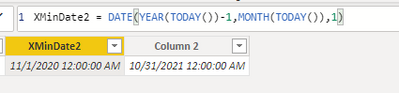- Power BI forums
- Updates
- News & Announcements
- Get Help with Power BI
- Desktop
- Service
- Report Server
- Power Query
- Mobile Apps
- Developer
- DAX Commands and Tips
- Custom Visuals Development Discussion
- Health and Life Sciences
- Power BI Spanish forums
- Translated Spanish Desktop
- Power Platform Integration - Better Together!
- Power Platform Integrations (Read-only)
- Power Platform and Dynamics 365 Integrations (Read-only)
- Training and Consulting
- Instructor Led Training
- Dashboard in a Day for Women, by Women
- Galleries
- Community Connections & How-To Videos
- COVID-19 Data Stories Gallery
- Themes Gallery
- Data Stories Gallery
- R Script Showcase
- Webinars and Video Gallery
- Quick Measures Gallery
- 2021 MSBizAppsSummit Gallery
- 2020 MSBizAppsSummit Gallery
- 2019 MSBizAppsSummit Gallery
- Events
- Ideas
- Custom Visuals Ideas
- Issues
- Issues
- Events
- Upcoming Events
- Community Blog
- Power BI Community Blog
- Custom Visuals Community Blog
- Community Support
- Community Accounts & Registration
- Using the Community
- Community Feedback
Register now to learn Fabric in free live sessions led by the best Microsoft experts. From Apr 16 to May 9, in English and Spanish.
- Power BI forums
- Forums
- Get Help with Power BI
- DAX Commands and Tips
- Sparklines showing 12 month period
- Subscribe to RSS Feed
- Mark Topic as New
- Mark Topic as Read
- Float this Topic for Current User
- Bookmark
- Subscribe
- Printer Friendly Page
- Mark as New
- Bookmark
- Subscribe
- Mute
- Subscribe to RSS Feed
- Permalink
- Report Inappropriate Content
Sparklines showing 12 month period
Hi, so I have to implement sparklines in my table using dax code. I found exmaples online that worked by generating a SVG image!
However, I want to modify the code and seem to be hitting some hard ends. This code generates a svg sparkline that takes into Months (MonthID), and fully reacts depending on how I filter the visual. So, if I filter the last year, my sparklines show only the months for that year. However, I need them to show the last 12 months regardless of year. I know how to do this in general, but I can't understand what I need to modify. I tried modifying xMinDate = MAX('History'[MonthID]) -12 but it's not working. Just moving the graph a bit. I am fairly sure I need to modify something in the bolded piece of code below. Any help would be appreciated!
- Mark as New
- Bookmark
- Subscribe
- Mute
- Subscribe to RSS Feed
- Permalink
- Report Inappropriate Content
Hi @Anonymous ,
Try :
VAR XMinDate = MIN(DATE(YEAR(TODAY())-1,MONTH(TODAY()),1))
VAR XMaxDate = max(DATE(YEAR(TODAY()),MONTH(TODAY()),1)-1)
And how table 'History' get ?
Best Regards
Lucien
- Mark as New
- Bookmark
- Subscribe
- Mute
- Subscribe to RSS Feed
- Permalink
- Report Inappropriate Content
@Anonymous , You can try a measure like that if you need for last 12 month
Sales 12 month =
VAR _Cuur_start = eomonth(today(),-12)+1
VAR _Curr_END = Today()
return
calculate(sum(Sales[Sales Amount]),Sales[Sales Date] >= _Cuur_start && Sales[Sales Date] <= _Curr_END )
The problem is if you select 1 month and want 12 months, then month need to be selected from the last 12
Need of an Independent Date Table:https://www.youtube.com/watch?v=44fGGmg9fHI
Microsoft Power BI Learning Resources, 2023 !!
Learn Power BI - Full Course with Dec-2022, with Window, Index, Offset, 100+ Topics !!
Did I answer your question? Mark my post as a solution! Appreciate your Kudos !! Proud to be a Super User! !!
- Mark as New
- Bookmark
- Subscribe
- Mute
- Subscribe to RSS Feed
- Permalink
- Report Inappropriate Content
Hi @amitchandak
Ive just been reviewing this post as I wanted to add sparklines to a KPI report.
Is there anyway of saying no matter what date you select in your filter the sparkine will then take that date and then go back to the previous 3 month.
So for instance,
if I select period end 30/6/2023 the sparline will show 30/4, 31/5, 30/6
if I select period end 31/5/2023 the sparline will show 31/3, 30/4, 31/5
Does that make sense and is this possible. You've been ace on other stuff for me so I was hoping you could work your magic again 🙂
Thank you
Kind regards
Karen
- Mark as New
- Bookmark
- Subscribe
- Mute
- Subscribe to RSS Feed
- Permalink
- Report Inappropriate Content
Is this resolved ? I am having same requirement . Do u have sample pbix file which is resolved ?
- Mark as New
- Bookmark
- Subscribe
- Mute
- Subscribe to RSS Feed
- Permalink
- Report Inappropriate Content
Hi @swasim
The way I fixed it was to create a new dataset and join the sparkline dataset to my main dataset and fixed the 6 month period I needed. Worked a treat
Thanks Karen
- Mark as New
- Bookmark
- Subscribe
- Mute
- Subscribe to RSS Feed
- Permalink
- Report Inappropriate Content
Is it possible to post the implementation pbix file if possible? . A sample one
- Mark as New
- Bookmark
- Subscribe
- Mute
- Subscribe to RSS Feed
- Permalink
- Report Inappropriate Content
Its not that easy to post a sample file as I'd have to recreate the dashboard which is quite big with sample data. Let me look in to it
Helpful resources

Microsoft Fabric Learn Together
Covering the world! 9:00-10:30 AM Sydney, 4:00-5:30 PM CET (Paris/Berlin), 7:00-8:30 PM Mexico City

Power BI Monthly Update - April 2024
Check out the April 2024 Power BI update to learn about new features.

| User | Count |
|---|---|
| 47 | |
| 26 | |
| 19 | |
| 14 | |
| 10 |
| User | Count |
|---|---|
| 58 | |
| 50 | |
| 44 | |
| 19 | |
| 19 |