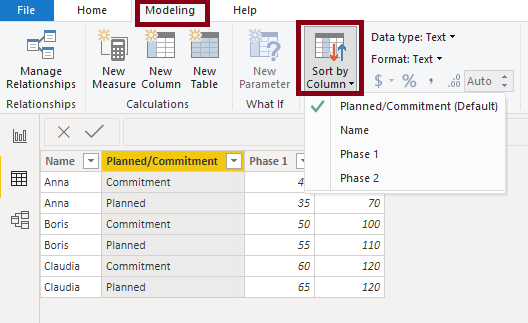- Power BI forums
- Updates
- News & Announcements
- Get Help with Power BI
- Desktop
- Service
- Report Server
- Power Query
- Mobile Apps
- Developer
- DAX Commands and Tips
- Custom Visuals Development Discussion
- Health and Life Sciences
- Power BI Spanish forums
- Translated Spanish Desktop
- Power Platform Integration - Better Together!
- Power Platform Integrations (Read-only)
- Power Platform and Dynamics 365 Integrations (Read-only)
- Training and Consulting
- Instructor Led Training
- Dashboard in a Day for Women, by Women
- Galleries
- Community Connections & How-To Videos
- COVID-19 Data Stories Gallery
- Themes Gallery
- Data Stories Gallery
- R Script Showcase
- Webinars and Video Gallery
- Quick Measures Gallery
- 2021 MSBizAppsSummit Gallery
- 2020 MSBizAppsSummit Gallery
- 2019 MSBizAppsSummit Gallery
- Events
- Ideas
- Custom Visuals Ideas
- Issues
- Issues
- Events
- Upcoming Events
- Community Blog
- Power BI Community Blog
- Custom Visuals Community Blog
- Community Support
- Community Accounts & Registration
- Using the Community
- Community Feedback
Register now to learn Fabric in free live sessions led by the best Microsoft experts. From Apr 16 to May 9, in English and Spanish.
- Power BI forums
- Forums
- Get Help with Power BI
- DAX Commands and Tips
- Re: Sorting Issue
- Subscribe to RSS Feed
- Mark Topic as New
- Mark Topic as Read
- Float this Topic for Current User
- Bookmark
- Subscribe
- Printer Friendly Page
- Mark as New
- Bookmark
- Subscribe
- Mute
- Subscribe to RSS Feed
- Permalink
- Report Inappropriate Content
Sorting Issue
Sorting Issue
I’m having issues with sorting the yearly brackets in my column chart. I tried to create a conditional column in query editor, however the supporting built off a few calculated columns.
This is how the data shows:
| Years |
| 11-20 Years |
| 0-1 Years |
| 21-30 Years |
| 31-40 Years |
| 6-10 Years |
| 3-5 Years |
| 41-50 Years |
| 1-2 Years |
| 51-60 Years |
| 61-70 Years |
| 71-80 Years |
| 81-110 Years |
I first created a formula to calculate the years. This is a calculated column.
Years = IF( ISBLANK('Lead'[Join_Date__c]), BLANK(), INT( YEARFRAC([Join_Date__c], TODAY() ) ) )
Then I created another calulated column for the year brackets which are coming from 2 separate tables:
Table 1
Year Brackets = SWITCH(TRUE(),
'Lead'[Years as Member] <= 1, "0-1 Years",
AND('Lead'[Years as Member] >= 1, 'Lead'[Years as Member] <= 2), "1-2 Years",
AND('Lead'[Years as Member] >= 3, 'Lead'[Years as Member] <= 5), "3-5 Years",
AND('Lead'[Years as Member] >= 6, 'Lead'[Years as Member] <= 10), "6-10 Years",
AND('Lead'[Years as Member] >= 11, 'Lead'[Years as Member] <= 20), "11-20 Years",
AND('Lead'[Years as Member] >= 21, 'Lead'[Years as Member] <= 30), "21-30 Years",
AND('Lead'[Years as Member] >= 31, 'Lead'[Years as Member] <= 40), "31-40 Years",
AND('Lead'[Years as Member] >= 41, 'Lead'[Years as Member] <= 50), "41-50 Years",
AND('Lead'[Years as Member] >= 51, 'Lead'[Years as Member] <= 60), "51-60 Years",
AND('Lead'[Years as Member] >= 61, 'Lead'[Years as Member] <= 70), "61-70 Years",
AND('Lead'[Years as Member] >= 71, 'Lead'[Years as Member] <= 80), "71-80 Years",
AND('Lead'[Years as Member] >= 81, 'Lead'[Years as Member] <= 110), "81-110 Years")
Table 2
Year Brackets = SWITCH(TRUE(),
'Contact'[Years as Member] <= 1, "0-1 Years",
AND('Contact'[Years as Member] >= 1, 'Contact'[Years as Member] <= 2), "1-2 Years",
AND('Contact'[Years as Member] >= 3, 'Contact'[Years as Member] <=5), "3-5 Years",
AND('Contact'[Years as Member] >= 6, 'Contact'[Years as Member] <= 10), "6-10 Years",
AND('Contact'[Years as Member] >= 11, 'Contact'[Years as Member] <= 20), "11-20 Years",
AND('Contact'[Years as Member] >= 21, 'Contact'[Years as Member] <= 30), "21-30 Years",
AND('Contact'[Years as Member] >= 31, 'Contact'[Years as Member] <= 40), "31-40 Years",
AND('Contact'[Years as Member] >= 41, 'Contact'[Years as Member] <= 50), "41-50 Years",
AND('Contact'[Years as Member] >= 51, 'Contact'[Years as Member] <= 60), "51-60 Years",
AND('Contact'[Years as Member] >= 61, 'Contact'[Years as Member] <= 70), "61-70 Years",
AND('Contact'[Years as Member] >= 71, 'Contact'[Years as Member] <= 80), "71-80 Years",
AND('Contact'[Years as Member] >= 81, 'Contact'[Years as Member] <= 110), "81-110 Years")
I’ve built this lookup table to join the 2 tables:
Years |
0-1 Years |
1-2 Years |
3-5 Years |
6-10 Years |
11-20 Years |
21-30 Years |
31-40 Years |
41-50 Years |
51-60 Years |
61-70 Years |
71-80 Years |
81-110 Years |
Side Note: I can get this to work when I use the following brackets structure:
Any help would be great. Thanks in advance!
Solved! Go to Solution.
- Mark as New
- Bookmark
- Subscribe
- Mute
- Subscribe to RSS Feed
- Permalink
- Report Inappropriate Content
Year Brackets Order =
SWITCH(TRUE(),
'your_table'[Years as Member] <= 10, 10,
AND('your_table'[Years as Member] >= 11, 11,
AND('your_table'[Years as Member] >= 21, 21,
AND('your_table'[Years as Member] >= 31, 31,
AND('your_table'[Years as Member] >= 41, 41,
AND('your_table'[Years as Member] >= 51, 51,
AND('your_table'[Years as Member] >= 61, 61,
AND('your_table'[Years as Member] >= 71, 71,
AND('your_table'[Years as Member] >= 81, 81
)In both tables create such a column and you're done. You'll use the column as the sorting column (hidden).
Best
D
- Mark as New
- Bookmark
- Subscribe
- Mute
- Subscribe to RSS Feed
- Permalink
- Report Inappropriate Content
There is a way to arbitrarily sort a measure's values but that requires stunts in the code, namely, attaching non-breaking invisible zero-width spaces to the values returned by the measure. You don't want to go that route.
Best
D
- Mark as New
- Bookmark
- Subscribe
- Mute
- Subscribe to RSS Feed
- Permalink
- Report Inappropriate Content
Year Brackets Order =
SWITCH(TRUE(),
'your_table'[Years as Member] <= 10, 10,
AND('your_table'[Years as Member] >= 11, 11,
AND('your_table'[Years as Member] >= 21, 21,
AND('your_table'[Years as Member] >= 31, 31,
AND('your_table'[Years as Member] >= 41, 41,
AND('your_table'[Years as Member] >= 51, 51,
AND('your_table'[Years as Member] >= 61, 61,
AND('your_table'[Years as Member] >= 71, 71,
AND('your_table'[Years as Member] >= 81, 81
)In both tables create such a column and you're done. You'll use the column as the sorting column (hidden).
Best
D
- Mark as New
- Bookmark
- Subscribe
- Mute
- Subscribe to RSS Feed
- Permalink
- Report Inappropriate Content
Thanks for your reply. I was able to properly sort the 2 sepeate tables using your sorting order process. However when I tried to bring the tables together using a lookup table (using same brackets) I'm receiving the same error. So for the combined totals I'm using a measure: NAME COUNTS = CALCULATE([Lead Name]+[Contact Name]), then I created the lookup table and mapped it to the both tables (Year Brackets). When I create a table the brackets are out of sync again. I tried a few things but no luck... Any suggestions with the combined effort? Thanks again... I really appriciate everyones help.
Table 1
| Lead Name | Year Brackets |
| 57201 | < 1 Years |
| 22622 | 2 Years |
| 38999 | 3-5 Years |
| 32357 | 6-10 Years |
| 28558 | 11-20 Years |
| 14450 | 21-30 Years |
| 7943 | 31-40 Years |
| 5691 | 41-50 Years |
| 4587 | 51-60 Years |
| 2746 | 61-70 Years |
| 562 | 71-80 Years |
| 123 | 81-110 Years |
Table 2
| Contact Name | Year Brackets |
| 5351 | < 1 Years |
| 2605 | 2 Years |
| 9981 | 3-5 Years |
| 21068 | 6-10 Years |
| 40326 | 11-20 Years |
| 47887 | 21-30 Years |
| 50917 | 31-40 Years |
| 23362 | 41-50 Years |
| 5565 | 51-60 Years |
| 784 | 61-70 Years |
| 47 | 71-80 Years |
Combined Tables
| Combined Name | Years Lookup Table |
| 62552 | < 1 Years |
| 68884 | 11-20 Years |
| 25227 | 2 Years |
| 62337 | 21-30 Years |
| 58860 | 31-40 Years |
| 48980 | 3-5 Years |
| 29053 | 41-50 Years |
| 10152 | 51-60 Years |
| 53425 | 6-10 Years |
| 3530 | 61-70 Years |
| 609 | 71-80 Years |
| 123 | 81-110 Years |
- Mark as New
- Bookmark
- Subscribe
- Mute
- Subscribe to RSS Feed
- Permalink
- Report Inappropriate Content
There is a way to arbitrarily sort a measure's values but that requires stunts in the code, namely, attaching non-breaking invisible zero-width spaces to the values returned by the measure. You don't want to go that route.
Best
D
- Mark as New
- Bookmark
- Subscribe
- Mute
- Subscribe to RSS Feed
- Permalink
- Report Inappropriate Content
Perfect! Thank you again!!!
- Mark as New
- Bookmark
- Subscribe
- Mute
- Subscribe to RSS Feed
- Permalink
- Report Inappropriate Content
- Mark as New
- Bookmark
- Subscribe
- Mute
- Subscribe to RSS Feed
- Permalink
- Report Inappropriate Content
Hi @wnicholl ,
You can create an index column for your Year buckets as follows: (taking only 3 buckets as an example, can be modified to more buckets as in your case)
SortYear = IF([Years] = "0-1 Years", 1, IF([Years] = "1-2 Years", 2, 3))
Then go to "Data Modelling", select the "YEAR" column and choose "Sort By Column" option, further selecting the new column that is created above using DAX - "SortYear".
This will sort your YEAR column with this new index column created.
NOTE: The screenshot is shown from a different sample data.
If the solution helps, give kudos and if it solves your issue please mark it as a solution! 🙂
Thanks,
Pragati
- Mark as New
- Bookmark
- Subscribe
- Mute
- Subscribe to RSS Feed
- Permalink
- Report Inappropriate Content
Thanks for your reply! Will let you know how it goes...
- Mark as New
- Bookmark
- Subscribe
- Mute
- Subscribe to RSS Feed
- Permalink
- Report Inappropriate Content
If you can add an index column and use that for the sort instead of your actual column you can get it to sort how you want. If the data is already sorted correctly in power query, you can go to add columns and add an index column.
Once you've brought that into your dataset you can change which column your calculated columns are being sorted by in the Modeling tab. (Select the column you want sorted, then click on Sort By at the top and select the new index column)
Helpful resources

Microsoft Fabric Learn Together
Covering the world! 9:00-10:30 AM Sydney, 4:00-5:30 PM CET (Paris/Berlin), 7:00-8:30 PM Mexico City

Power BI Monthly Update - April 2024
Check out the April 2024 Power BI update to learn about new features.

| User | Count |
|---|---|
| 41 | |
| 21 | |
| 21 | |
| 14 | |
| 13 |
| User | Count |
|---|---|
| 43 | |
| 36 | |
| 33 | |
| 18 | |
| 18 |