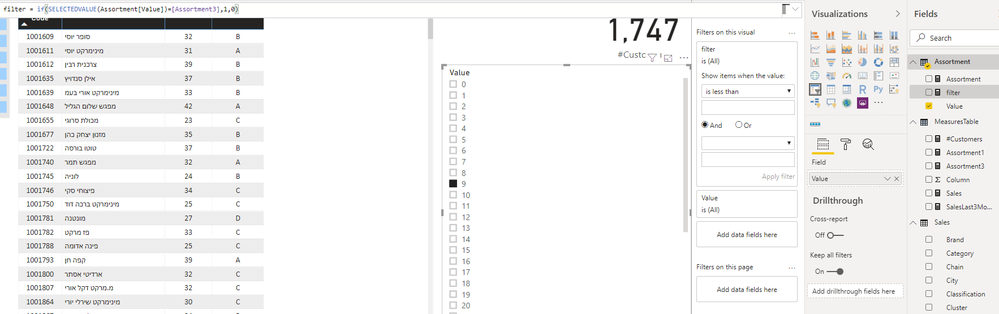- Power BI forums
- Updates
- News & Announcements
- Get Help with Power BI
- Desktop
- Service
- Report Server
- Power Query
- Mobile Apps
- Developer
- DAX Commands and Tips
- Custom Visuals Development Discussion
- Health and Life Sciences
- Power BI Spanish forums
- Translated Spanish Desktop
- Power Platform Integration - Better Together!
- Power Platform Integrations (Read-only)
- Power Platform and Dynamics 365 Integrations (Read-only)
- Training and Consulting
- Instructor Led Training
- Dashboard in a Day for Women, by Women
- Galleries
- Community Connections & How-To Videos
- COVID-19 Data Stories Gallery
- Themes Gallery
- Data Stories Gallery
- R Script Showcase
- Webinars and Video Gallery
- Quick Measures Gallery
- 2021 MSBizAppsSummit Gallery
- 2020 MSBizAppsSummit Gallery
- 2019 MSBizAppsSummit Gallery
- Events
- Ideas
- Custom Visuals Ideas
- Issues
- Issues
- Events
- Upcoming Events
- Community Blog
- Power BI Community Blog
- Custom Visuals Community Blog
- Community Support
- Community Accounts & Registration
- Using the Community
- Community Feedback
Register now to learn Fabric in free live sessions led by the best Microsoft experts. From Apr 16 to May 9, in English and Spanish.
- Power BI forums
- Forums
- Get Help with Power BI
- DAX Commands and Tips
- Slicer out of measure
- Subscribe to RSS Feed
- Mark Topic as New
- Mark Topic as Read
- Float this Topic for Current User
- Bookmark
- Subscribe
- Printer Friendly Page
- Mark as New
- Bookmark
- Subscribe
- Mute
- Subscribe to RSS Feed
- Permalink
- Report Inappropriate Content
Slicer out of measure
i created a measure that calculates number of orders per customer.
i wish to use it as a slicer, so i can choose for example "30", and i will get in the near table - a list of the customers that have 30 orders.
important to mention that number of orders is a limited range of values (0-51)
how can i do that?
thanks in advance,
Amit
- Mark as New
- Bookmark
- Subscribe
- Mute
- Subscribe to RSS Feed
- Permalink
- Report Inappropriate Content
Hello @akfir
have you been able to solve the problem with the replies given?
If so, please mark it as solution (to help other users find useful content and to acknowledge the work of users that helped you)
Kudoes are nice too
All the best
Jimmy
- Mark as New
- Bookmark
- Subscribe
- Mute
- Subscribe to RSS Feed
- Permalink
- Report Inappropriate Content
Hello @akfir
a measure returns always a scalar value using the filter context.
To accomplish your need, don't add a measure, but a new column to your customer table and filter this new column with an slicer.
Hope this helps
Jimmy
- Mark as New
- Bookmark
- Subscribe
- Mute
- Subscribe to RSS Feed
- Permalink
- Report Inappropriate Content
Create A dummy table means table which is not in relationship with any other table.
orders_tab=generateseries(0,51)
Then create measure on your previous orders measure.
Filter=if(orders=selectedvalue(orders_tab[column]),1,0)
then add it to visual level filter and set it to 1.
Else simply you can create calculated column and add it into slicer.
Or provide self servie by adding measure into visual level filter and user can filter that measure from by his choice.
Thanks & regards,
Pravin Wattamwar.
https://www.linkedin.com/in/pravin-p-wattamwar/
If I resolve your problem mark it as solution and give kudos.
- Mark as New
- Bookmark
- Subscribe
- Mute
- Subscribe to RSS Feed
- Permalink
- Report Inappropriate Content
Thanks for your reply.
i have created this dummy table, but yet misunderstood the next step of connecting my 0-51 values column to the original measure of orders.
just to clarify myself - my goal is to have a slicer so i can use a "greater than or equal to" measure of the 0-51 values, for example if i pick greater than 40, then i will get the list of customers which have more than 40 orders.
- Mark as New
- Bookmark
- Subscribe
- Mute
- Subscribe to RSS Feed
- Permalink
- Report Inappropriate Content
Hello @akfir
I've never talked about a dummy table.
Just use your customer-table and add a custom columns with a formula like this COUNTROWS(RELATEDTABLE(yoursalesordertable))
This will add a the number of rows in the sales order table for every customer. For this new row you add a slicer in your visual and everything should be fine
Hope this helps
Jimmy
- Mark as New
- Bookmark
- Subscribe
- Mute
- Subscribe to RSS Feed
- Permalink
- Report Inappropriate Content
it is not the right solution because my customer table has a lot than one row per customer (dates etc.)
thats why countrows does not fit in this case.
- Mark as New
- Bookmark
- Subscribe
- Mute
- Subscribe to RSS Feed
- Permalink
- Report Inappropriate Content
Hello @akfir
so you have no relationship between customer and sales order I suppose. Due to multiple values in both tables.
then create a new table like this on, to create a distinct value for your customer
CustomerDistinct =
SUMMARIZE(
Customer;
Customer[Customer]
)
Connect this new table to your sales and customer table and add a new column like this
CountSales = COUNTROWS(RELATEDTABLE(Sales))
If this post helps or solves your problem, please mark it as solution (to help other users find useful content and to acknowledge the work of users that helped you)
Kudoes are nice too
Have fun
Jimmy
- Mark as New
- Bookmark
- Subscribe
- Mute
- Subscribe to RSS Feed
- Permalink
- Report Inappropriate Content
Thanks again for your quick reply.
i have only one data table in my model - containing customers and their orders as well, by month. each order has several products.
- Mark as New
- Bookmark
- Subscribe
- Mute
- Subscribe to RSS Feed
- Permalink
- Report Inappropriate Content
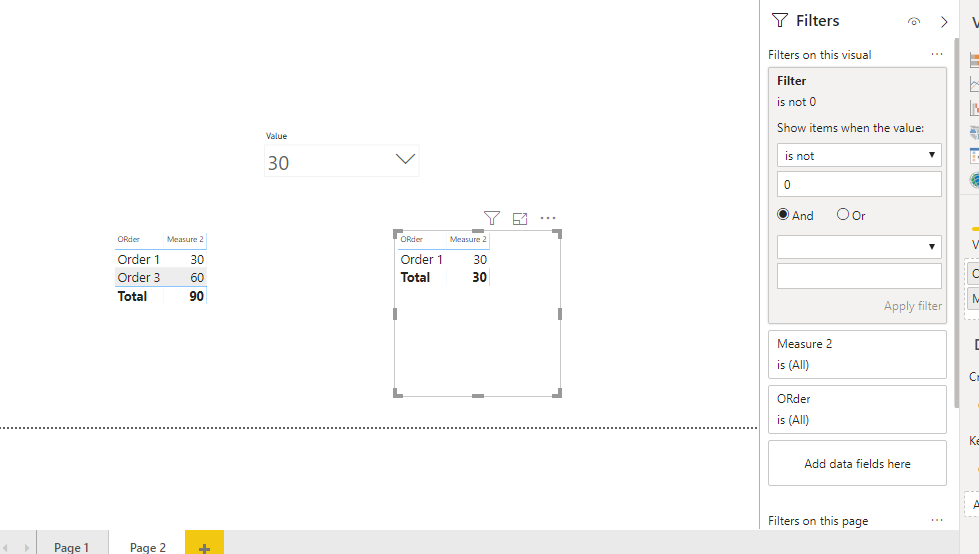
Pravin Wattamwar
www.linkedin.com/in/pravin-p-wattamwar
If I resolve your problem Mark it as a solution and give kudos.
- Mark as New
- Bookmark
- Subscribe
- Mute
- Subscribe to RSS Feed
- Permalink
- Report Inappropriate Content
what is PRICE in your model?
- Mark as New
- Bookmark
- Subscribe
- Mute
- Subscribe to RSS Feed
- Permalink
- Report Inappropriate Content
instead of measure 2 put your measure which you have calculated as count of orders.
Thanks & regards,
Pravin Wattamwar
www.linkedin.com/in/pravin-p-wattamwar
If I resolve your problem Mark it as a solution and give kudos.
- Mark as New
- Bookmark
- Subscribe
- Mute
- Subscribe to RSS Feed
- Permalink
- Report Inappropriate Content
still does not work.
let me share with you my measures (which work fine til now):
"SKU" is the product and in my model i wish to count the number of products a customer purchased in the last 3 months (ASSORTMENT3).
My output is a simple table visual which shows the list of customers with their ASSORTMENT value (0-51).
I wish to add a slicer that filters the list according to their ASSORTMENT value - for example greater than 40.
im helpless so far!!
- Mark as New
- Bookmark
- Subscribe
- Mute
- Subscribe to RSS Feed
- Permalink
- Report Inappropriate Content
can you share your PBIX?
- Mark as New
- Bookmark
- Subscribe
- Mute
- Subscribe to RSS Feed
- Permalink
- Report Inappropriate Content
sorry i cant. it has a sensetive data.
but i think what i shared with you suppose to be enough.
as i mentioned before, my rough data contains customers with all their products they purchased on monthly basis.
for example customer x bought 10 of product A on December and 20 of product B on January - each one is a row.
hope it helped...
- Mark as New
- Bookmark
- Subscribe
- Mute
- Subscribe to RSS Feed
- Permalink
- Report Inappropriate Content
whatever solution i have provided is working fine.
In our project most of time we followed this technic only.
the error you got "out of resources" something.
I think may be there is column which is summerizing.
Can you check all integer columns are set to "Don't summerize"?
- Mark as New
- Bookmark
- Subscribe
- Mute
- Subscribe to RSS Feed
- Permalink
- Report Inappropriate Content
all set as dont summarize.
- Mark as New
- Bookmark
- Subscribe
- Mute
- Subscribe to RSS Feed
- Permalink
- Report Inappropriate Content
Hello @akfir
just check out my solution. It applys two summarized tables, connectes them and adds a new column to count the sales order.
If this post helps or solves your problem, please mark it as solution (to help other users find useful content and to acknowledge the work of users that helped you)
Kudoes are nice too
Have fun
Jimmy
- Mark as New
- Bookmark
- Subscribe
- Mute
- Subscribe to RSS Feed
- Permalink
- Report Inappropriate Content
what about time data in your model?
i appreciate your help!
- Mark as New
- Bookmark
- Subscribe
- Mute
- Subscribe to RSS Feed
- Permalink
- Report Inappropriate Content
Hello @akfir
I've know included a date into my solution. But this date can be included in different way in you filters. Check it out.
If this post helps or solves your problem, please mark it as solution (to help other users find useful content and to acknowledge the work of users that helped you)
Kudoes are nice too
Have fun
Jimmy
- Mark as New
- Bookmark
- Subscribe
- Mute
- Subscribe to RSS Feed
- Permalink
- Report Inappropriate Content
Hello @akfir
then create a summarized table with only customer and another one with customer and sales order number, connect them all and apply the new column as described
Jimmy
Helpful resources

Microsoft Fabric Learn Together
Covering the world! 9:00-10:30 AM Sydney, 4:00-5:30 PM CET (Paris/Berlin), 7:00-8:30 PM Mexico City

Power BI Monthly Update - April 2024
Check out the April 2024 Power BI update to learn about new features.

| User | Count |
|---|---|
| 41 | |
| 21 | |
| 21 | |
| 14 | |
| 13 |
| User | Count |
|---|---|
| 43 | |
| 32 | |
| 30 | |
| 18 | |
| 18 |