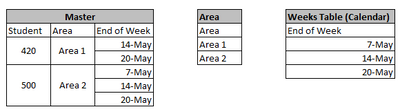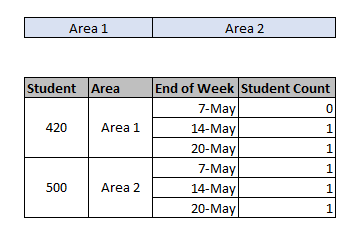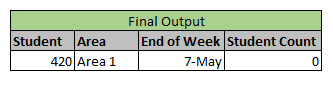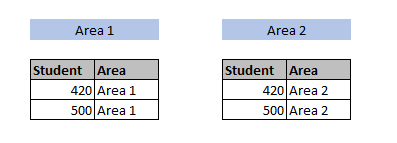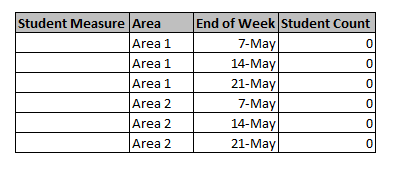- Power BI forums
- Updates
- News & Announcements
- Get Help with Power BI
- Desktop
- Service
- Report Server
- Power Query
- Mobile Apps
- Developer
- DAX Commands and Tips
- Custom Visuals Development Discussion
- Health and Life Sciences
- Power BI Spanish forums
- Translated Spanish Desktop
- Power Platform Integration - Better Together!
- Power Platform Integrations (Read-only)
- Power Platform and Dynamics 365 Integrations (Read-only)
- Training and Consulting
- Instructor Led Training
- Dashboard in a Day for Women, by Women
- Galleries
- Community Connections & How-To Videos
- COVID-19 Data Stories Gallery
- Themes Gallery
- Data Stories Gallery
- R Script Showcase
- Webinars and Video Gallery
- Quick Measures Gallery
- 2021 MSBizAppsSummit Gallery
- 2020 MSBizAppsSummit Gallery
- 2019 MSBizAppsSummit Gallery
- Events
- Ideas
- Custom Visuals Ideas
- Issues
- Issues
- Events
- Upcoming Events
- Community Blog
- Power BI Community Blog
- Custom Visuals Community Blog
- Community Support
- Community Accounts & Registration
- Using the Community
- Community Feedback
Register now to learn Fabric in free live sessions led by the best Microsoft experts. From Apr 16 to May 9, in English and Spanish.
- Power BI forums
- Forums
- Get Help with Power BI
- DAX Commands and Tips
- Re: Slicer not getting applied to measure in colum...
- Subscribe to RSS Feed
- Mark Topic as New
- Mark Topic as Read
- Float this Topic for Current User
- Bookmark
- Subscribe
- Printer Friendly Page
- Mark as New
- Bookmark
- Subscribe
- Mute
- Subscribe to RSS Feed
- Permalink
- Report Inappropriate Content
Slicer not getting applied to measure in column!
Hi Experts,
Scenario:
Sample Data:
Data Model : The relationships are one to many (filtering : single)
Sample report:
-------------------------------------------------------------------------------------------
Student Count is a calculated field which shows 0 against week where student was not present:
IF(distinctcount[student] <> 1, 0, 1)
Ideally, on clicking the Area Slicer (blue bars), the student under it should show up, which is happening until I include the Stundent Count measure in the table. The slicer is not getting applied to the measure.
Meaning, it is showing all the students irrespective of the value clicked on Area Slicer.
Could someone please comment how to make the slicer applicable to the measure?
Just to note, the final output will show just the absent records:
Any help would be appreciated.
- Mark as New
- Bookmark
- Subscribe
- Mute
- Subscribe to RSS Feed
- Permalink
- Report Inappropriate Content
Hi:
I received your message. How does this look? Ibuilt a model that should handle any reporting needs...so far!
https://drive.google.com/file/d/1uMw7CLj6pJnR-z0l8ZWWOigaIWm3lVEt/view?usp=sharing
- Mark as New
- Bookmark
- Subscribe
- Mute
- Subscribe to RSS Feed
- Permalink
- Report Inappropriate Content
Thanks for responding.
I tried the same approach, but still no success.
When I click on the location slicer, All the location values in the table change to the selected value:
Eg:
Whenever I click on any area in slicer, the corresponding value against each student changes to that value.
Also to note, each student has just one area.
420 belongs to Area 1
500 belongs to Area 2.
So after clicking Area 1 - slicer, only student 420 should show up along with the weeks was absent.
- Mark as New
- Bookmark
- Subscribe
- Mute
- Subscribe to RSS Feed
- Permalink
- Report Inappropriate Content
Hi:
I see. I took out the area slicer as it is duplicating the student slicer.
https://drive.google.com/file/d/1uMw7CLj6pJnR-z0l8ZWWOigaIWm3lVEt/view?usp=sharing
- Mark as New
- Bookmark
- Subscribe
- Mute
- Subscribe to RSS Feed
- Permalink
- Report Inappropriate Content
Hi:
I checked and Student 420 was absent week 19. If we exclude that week, then just 500 is absent. But if you include 3 weeks then both students have absenses.
Student 420 Absent Week19
Student 500 Absent Weeks 19-21
Does this make sense? Thanks..
It seems to be working. Do you have the example file to check?
https://drive.google.com/file/d/1uMw7CLj6pJnR-z0l8ZWWOigaIWm3lVEt/view?usp=sharing
- Mark as New
- Bookmark
- Subscribe
- Mute
- Subscribe to RSS Feed
- Permalink
- Report Inappropriate Content
I am afraid I wont be able to share the dataset due to restrictions.
To summarize the issue, Area filter is not getting applied to the table once the measure Student Count is included.
Confused about whats going wrong!😶
- Mark as New
- Bookmark
- Subscribe
- Mute
- Subscribe to RSS Feed
- Permalink
- Report Inappropriate Content
Hi @bangerasid
add "Stdunet" as a measure:
Student Measure = SELECTEDVALUE ( TableName[Student] )
remove the "Student" column from the table visual
- Mark as New
- Bookmark
- Subscribe
- Mute
- Subscribe to RSS Feed
- Permalink
- Report Inappropriate Content
- Mark as New
- Bookmark
- Subscribe
- Mute
- Subscribe to RSS Feed
- Permalink
- Report Inappropriate Content
Helpful resources

Microsoft Fabric Learn Together
Covering the world! 9:00-10:30 AM Sydney, 4:00-5:30 PM CET (Paris/Berlin), 7:00-8:30 PM Mexico City

Power BI Monthly Update - April 2024
Check out the April 2024 Power BI update to learn about new features.

| User | Count |
|---|---|
| 39 | |
| 21 | |
| 21 | |
| 14 | |
| 13 |
| User | Count |
|---|---|
| 44 | |
| 32 | |
| 30 | |
| 18 | |
| 17 |