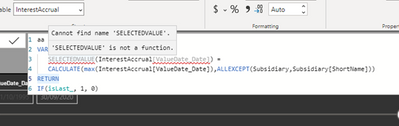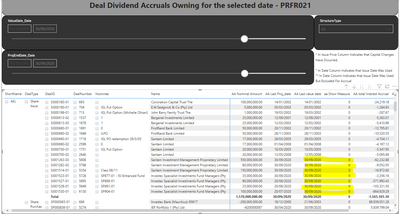- Power BI forums
- Updates
- News & Announcements
- Get Help with Power BI
- Desktop
- Service
- Report Server
- Power Query
- Mobile Apps
- Developer
- DAX Commands and Tips
- Custom Visuals Development Discussion
- Health and Life Sciences
- Power BI Spanish forums
- Translated Spanish Desktop
- Power Platform Integration - Better Together!
- Power Platform Integrations (Read-only)
- Power Platform and Dynamics 365 Integrations (Read-only)
- Training and Consulting
- Instructor Led Training
- Dashboard in a Day for Women, by Women
- Galleries
- Community Connections & How-To Videos
- COVID-19 Data Stories Gallery
- Themes Gallery
- Data Stories Gallery
- R Script Showcase
- Webinars and Video Gallery
- Quick Measures Gallery
- 2021 MSBizAppsSummit Gallery
- 2020 MSBizAppsSummit Gallery
- 2019 MSBizAppsSummit Gallery
- Events
- Ideas
- Custom Visuals Ideas
- Issues
- Issues
- Events
- Upcoming Events
- Community Blog
- Power BI Community Blog
- Custom Visuals Community Blog
- Community Support
- Community Accounts & Registration
- Using the Community
- Community Feedback
Register now to learn Fabric in free live sessions led by the best Microsoft experts. From Apr 16 to May 9, in English and Spanish.
- Power BI forums
- Forums
- Get Help with Power BI
- DAX Commands and Tips
- Re: Show only if equal to last date
- Subscribe to RSS Feed
- Mark Topic as New
- Mark Topic as Read
- Float this Topic for Current User
- Bookmark
- Subscribe
- Printer Friendly Page
- Mark as New
- Bookmark
- Subscribe
- Mute
- Subscribe to RSS Feed
- Permalink
- Report Inappropriate Content
Show only if equal to last date
Hi there,
I have the following data that I am filtering buy a Value_date. I only want to show the deal id if it's last value date is equal to the last date specified in the filter.
AA Last value date is a measure with
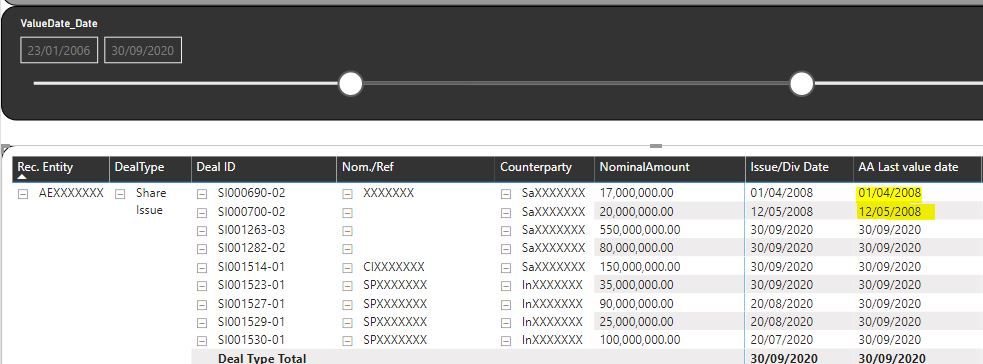
- Mark as New
- Bookmark
- Subscribe
- Mute
- Subscribe to RSS Feed
- Permalink
- Report Inappropriate Content
@Annemie19 you can use this function
A Last value date = LASTDATE(InterestAccrual[ValueDate_Date])
Thank you
- Mark as New
- Bookmark
- Subscribe
- Mute
- Subscribe to RSS Feed
- Permalink
- Report Inappropriate Content
The link provided explains it quite well, I think, but if that is not enough I would need a sample pbix (mock or real data) and I can build it for you. That'd probably be easier to follow than trying to explain here.
Please mark the question solved when done and consider giving a thumbs up if posts are helpful.
Contact me privately for support with any larger-scale BI needs, tutoring, etc.
Cheers
- Mark as New
- Bookmark
- Subscribe
- Mute
- Subscribe to RSS Feed
- Permalink
- Report Inappropriate Content
It is not allowing me to attach pbix files but here is table data.
Thanks a lot.
| ShortName | DealType | DealID | DealNumber | Nominee | Name | AA Nominal Amount | AA Last Proj_date | AA Last value date | AA total Interest Accrual | AA Days diff |
| AEXXXXXXX | Share Issue | SI000165-01 | 675 | NeXXXXXXX | 50000000 | 03/11/2001 | 03/11/2001 | -11788.5 | 1 | |
| AEXXXXXXX | Share Issue | SI000176-01 | 688 | deXXXXXXX | 50000000 | 18/01/2002 | 18/01/2002 | -12753.42 | 1 | |
| AEXXXXXXX | Share Issue | SI000177-01 | 689 | deXXXXXXX | 50000000 | 22/01/2002 | 22/01/2002 | -13089.04 | 1 | |
| AEXXXXXXX | Share Issue | SI000179-01 | 692 | XXXXXXX | LoXXXXXXX | 20000000 | 15/01/2002 | 15/01/2002 | -4701.37 | 1 |
| AEXXXXXXX | Share Issue | SI000179-02 | 1696 | IGXXXXXXX | LoXXXXXXX | 20000000 | 15/07/2002 | 15/07/2002 | -5084.93 | 1 |
| AEXXXXXXX | Share Issue | SI000179-03 | 1849 | IGXXXXXXX | LoXXXXXXX | 20000000 | 29/11/2002 | 29/11/2002 | -5402.74 | 1 |
| AEXXXXXXX | Share Issue | SI000180-01 | 693 | CoXXXXXXX | 100000000 | 14/01/2002 | 14/01/2002 | -24219.18 | 1 | |
| AEXXXXXXX | Share Issue | SI000190-01 | 704 | IGXXXXXXX | E.XXXXXXX | 5000000 | 05/03/2002 | 05/03/2002 | -1284.93 | 1 |
| AEXXXXXXX | Share Issue | SI000199-01 | 713 | IGXXXXXXX | JoXXXXXXX | 1000000 | 19/03/2002 | 19/03/2002 | -287.67 | 1 |
| AEXXXXXXX | Share Issue | SI000613-02 | 1537 | XXXXXXX | BaXXXXXXX | 25000000 | 12/09/2001 | 12/09/2001 | -5363.01 | 1 |
| AEXXXXXXX | Share Issue | SI000613-03 | 1678 | XXXXXXX | BaXXXXXXX | 25000000 | 12/03/2002 | 12/03/2002 | -5410.96 | 1 |
| AEXXXXXXX | Share Issue | SI000680-01 | 1691 | XXXXXXX | FiXXXXXXX | 50000000 | 20/11/2002 | 20/11/2002 | -13795.81 | 1 |
| AEXXXXXXX | Share Issue | SI000680-02 | 1946 | ILXXXXXXX | FiXXXXXXX | 50000000 | 28/11/2003 | 28/11/2003 | -10520.55 | 1 |
| AEXXXXXXX | Share Issue | SI000690-01 | 1718 | IGXXXXXXX | SaXXXXXXX | 17000000 | 29/03/2005 | 29/03/2005 | -4704.11 | 1 |
| AEXXXXXXX | Share Issue | SI000690-02 | 2596 | XXXXXXX | SaXXXXXXX | 17000000 | 01/04/2008 | 01/04/2008 | -4187.12 | 1 |
| AEXXXXXXX | Share Issue | SI000700-01 | 1751 | IGXXXXXXX | SaXXXXXXX | 20000000 | 10/05/2005 | 10/05/2005 | -5547.95 | 1 |
| AEXXXXXXX | Share Issue | SI000700-02 | 2640 | SaXXXXXXX | 20000000 | 12/05/2008 | 12/05/2008 | -5095.89 | 1 | |
| AEXXXXXXX | Share Issue | SI001263-03 | 5808 | SaXXXXXXX | 550000000 | 30/09/2020 | 30/09/2020 | -62232.88 | 1 | |
| AEXXXXXXX | Share Issue | SI001282-02 | 5768 | SaXXXXXXX | 80000000 | 30/09/2020 | 30/09/2020 | -9052.05 | 1 | |
| AEXXXXXXX | Share Issue | SI001514-01 | 5354 | ClXXXXXXX | SaXXXXXXX | 150000000 | 30/09/2020 | 30/09/2020 | -16972.6 | 1 |
| AEXXXXXXX | Share Issue | SI001523-01 | 5728 | SPXXXXXXX | InXXXXXXX | 35000000 | 30/09/2020 | 30/09/2020 | -3356.16 | 1 |
| AEXXXXXXX | Share Issue | SI001527-01 | 5895 | SPXXXXXXX | InXXXXXXX | 90000000 | 20/08/2020 | 30/09/2020 | -371993.43 | 42 |
| AEXXXXXXX | Share Issue | SI001529-01 | 5949 | SPXXXXXXX | InXXXXXXX | 25000000 | 20/08/2020 | 30/09/2020 | -103331.5 | 42 |
| AEXXXXXXX | Share Issue | SI001530-01 | 6130 | SPXXXXXXX | InXXXXXXX | 100000000 | 20/07/2020 | 30/09/2020 | -864929.29 | 73 |
| AEXXXXXXX | Share Purchase | SP000065-01 | 686 | InXXXXXXX | -200000000 | 18/12/2000 | 21/06/2003 | 88939051.28 | 916 | |
| AEXXXXXXX | Share Purchase | SP000836-01 | 5274 | IEXXXXXXX | -420000000* | 30/04/2020 | 30/09/2020 | 5839799.04 | 154 | |
| AEXXXXXXX | Share Purchase | SP000871-01 | 5628 | SIXXXXXXX | InXXXXXXX | -159000000 | 01/07/2020 | 30/09/2020 | 1947327.43 | 92 |
| AEXXXXXXX | Share Purchase | SP000872-01 | 5630 | SIXXXXXXX | InXXXXXXX | -160000000 | 01/07/2020 | 30/09/2020 | 1959574.75 | 92 |
| AEXXXXXXX | Share Purchase | SP000897-01 | 6029 | ClXXXXXXX | InXXXXXXX | -830000000 | 30/09/2020 | 30/09/2020 | 82249.59 | 1 |
| AEXXXXXXX | Share Purchase | SP000898-01 | 6030 | ClXXXXXXX | InXXXXXXX | -150000000 | 20/08/2020 | 30/09/2020 | 640183.56 | 42 |
| AEXXXXXXX | Share Purchase | SP000905-01 | 6149 | A XXXXXXX | BuXXXXXXX | -118861020 | 20/07/2020 | 30/09/2020 | 1674673.32 | 73 |
| AEXXXXXXX | Share Purchase | SP000906-01 | 6150 | C XXXXXXX | BuXXXXXXX | -2462330.76 | 20/07/2020 | 30/09/2020 | 34692.62 | 73 |
| AEXXXXXXX | Share Purchase | SP000907-01 | 6151 | A XXXXXXX | BuXXXXXXX | -21398580 | 20/07/2020 | 30/09/2020 | 301491.88 | 73 |
| AEXXXXXXX | Share Purchase | SP000908-01 | 6152 | C XXXXXXX | BuXXXXXXX | -835908.36 | 20/07/2020 | 30/09/2020 | 11777.4 | 73 |
| AEXXXXXXX | Share Purchase | SP000909-01 | 6153 | A XXXXXXX | BuXXXXXXX | -25474500 | 20/07/2020 | 30/09/2020 | 358918.9 | 73 |
| AEXXXXXXX | Share Purchase | SP000910-01 | 6154 | C XXXXXXX | BuXXXXXXX | -951966 | 20/07/2020 | 30/09/2020 | 13412.57 | 73 |
| AEXXXXXXX | Share Purchase | SP000911-01 | 6155 | A XXXXXXX | BuXXXXXXX | -13081905 | 20/07/2020 | 30/09/2020 | 184315.41 | 73 |
| AEXXXXXXX | Share Purchase | SP000912-01 | 6156 | C XXXXXXX | BuXXXXXXX | -812300.31 | 20/07/2020 | 30/09/2020 | 11444.78 | 73 |
| AEXXXXXXX | Share Purchase | SP000913-01 | 6169 | A XXXXXXX | K2XXXXXXX | -2622375 | 20/07/2020 | 30/09/2020 | 36947.53 | 73 |
| AEXXXXXXX | Share Purchase | SP000914-01 | 6170 | C XXXXXXX | K2XXXXXXX | -104079.5 | 20/07/2020 | 30/09/2020 | 1466.41 | 73 |
- Mark as New
- Bookmark
- Subscribe
- Mute
- Subscribe to RSS Feed
- Permalink
- Report Inappropriate Content
You can share the URL to the file hosted elsewhere: Dropbox, Onedrive... or just upload the file to a site like tinyupload.com (no sign-up required).
Please mark the question solved when done and consider giving a thumbs up if posts are helpful.
Contact me privately for support with any larger-scale BI needs, tutoring, etc.
Cheers
- Mark as New
- Bookmark
- Subscribe
- Mute
- Subscribe to RSS Feed
- Permalink
- Report Inappropriate Content
- Mark as New
- Bookmark
- Subscribe
- Mute
- Subscribe to RSS Feed
- Permalink
- Report Inappropriate Content
1. Create this measure:
Show Measure =
VAR isLast_ =
SELECTEDVALUE(data021_forum__2[AA Last value date]) =
CALCULATE(MAX(data021_forum__2[AA Last value date]),ALLEXCEPT(data021_forum__2,data021_forum__2[ShortName], data021_forum__2[DealType]))
RETURN
IF(isLast_, 1, 0)
It assumes you want to look at date by ShirtName and DealType. If you want the latest date per only ShirtName it needs only ShortName in the ALLEXCEPT():
Show Measure =
VAR isLast_ =
SELECTEDVALUE(data021_forum__2[AA Last value date]) =
CALCULATE(MAX(data021_forum__2[AA Last value date]),ALLEXCEPT(data021_forum__2,data021_forum__2[ShortName]))
RETURN
IF(isLast_, 1, 0)
2. Select the visual and place the measure in the visual filters. Select to show when value of the measure is 1
3. See it all at play in the attached file
4. I would recommend to have a proper date table and use it for filtering instead of using the date columns in your main/fact table. I would also recommend not to use the data hierarchy feature and use the date table instead (https://community.powerbi.com/t5/Desktop/How-to-remove-Date-Hierarchy/td-p/647711)
Please mark the question solved when done and consider giving a thumbs up if posts are helpful.
Contact me privately for support with any larger-scale BI needs, tutoring, etc.
Cheers
- Mark as New
- Bookmark
- Subscribe
- Mute
- Subscribe to RSS Feed
- Permalink
- Report Inappropriate Content
thanks a lot. But, it is now giving me and error that 'SELECTEDVALUE' is not a function:
Do you know how I can resolve this?
Kind Regards,
Annemie
- Mark as New
- Bookmark
- Subscribe
- Mute
- Subscribe to RSS Feed
- Permalink
- Report Inappropriate Content
@Annemie19 you can use this SELECTEDVALUE( ) put date value inside this ,may be some spell mistake will be there.
- Mark as New
- Bookmark
- Subscribe
- Mute
- Subscribe to RSS Feed
- Permalink
- Report Inappropriate Content
Perhaps there's some restriction with SELECTEDVALUE() in the environment you are using? Try this:
aa Show Measure =
VAR isLast_ =
IF (
HASONEVALUE ( InterestAccrual[ValueDate_Date] ),
VALUES ( InterestAccrual[ValueDate_Date] )
)
= CALCULATE (
MAX ( InterestAccrual[ValueDate_Date] ),
ALLEXCEPT ( Subsidiary, Subsidiary[ShortName] )
)
RETURN
IF ( isLast_, 1, 0 )
Please mark the question solved when done and consider giving a thumbs up if posts are helpful.
Contact me privately for support with any larger-scale BI needs, tutoring, etc.
Cheers
- Mark as New
- Bookmark
- Subscribe
- Mute
- Subscribe to RSS Feed
- Permalink
- Report Inappropriate Content
Hi @aib
It is just showing zeros for all items.
this is the measure I used:
- Mark as New
- Bookmark
- Subscribe
- Mute
- Subscribe to RSS Feed
- Permalink
- Report Inappropriate Content
Hi @Annemie19
You can create a measure that returns a 1 when the rows is to be shown and a zero when it isn't. then use that measure as filter for the visual, showing values whne the measure is 1.
Check this out for further info: https://www.sqlbi.com/articles/applying-a-measure-filter-in-power-bi/
Please mark the question solved when done and consider giving kudos if posts are helpful.
Contact me privately for support with any larger-scale BI needs, tutoring, etc.
Cheers
- Mark as New
- Bookmark
- Subscribe
- Mute
- Subscribe to RSS Feed
- Permalink
- Report Inappropriate Content
Hi Aid,
I'm not really sure how to do this as I am quite new to powerbi.
I need to write a measure to show only rows that have a value date which is equal to the last value date specified in the date slider.
Kind Regards,
Helpful resources

Microsoft Fabric Learn Together
Covering the world! 9:00-10:30 AM Sydney, 4:00-5:30 PM CET (Paris/Berlin), 7:00-8:30 PM Mexico City

Power BI Monthly Update - April 2024
Check out the April 2024 Power BI update to learn about new features.

| User | Count |
|---|---|
| 47 | |
| 26 | |
| 19 | |
| 14 | |
| 10 |
| User | Count |
|---|---|
| 58 | |
| 50 | |
| 44 | |
| 19 | |
| 19 |