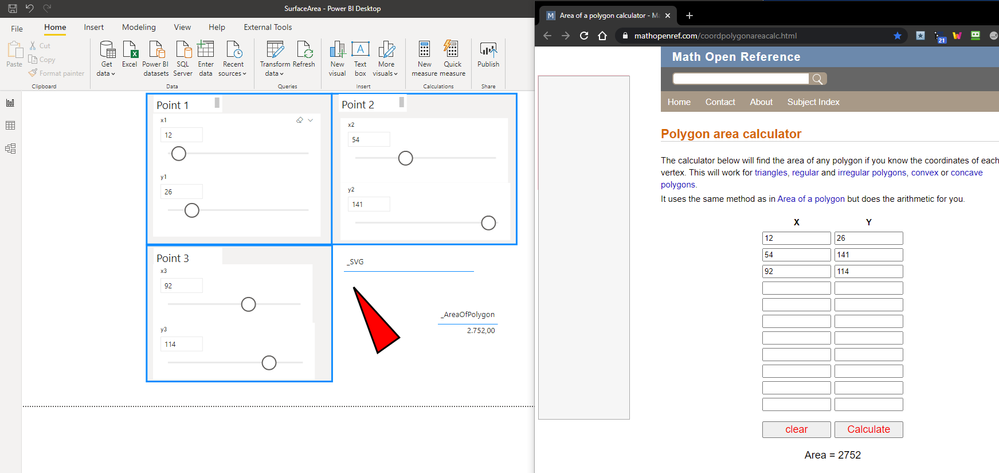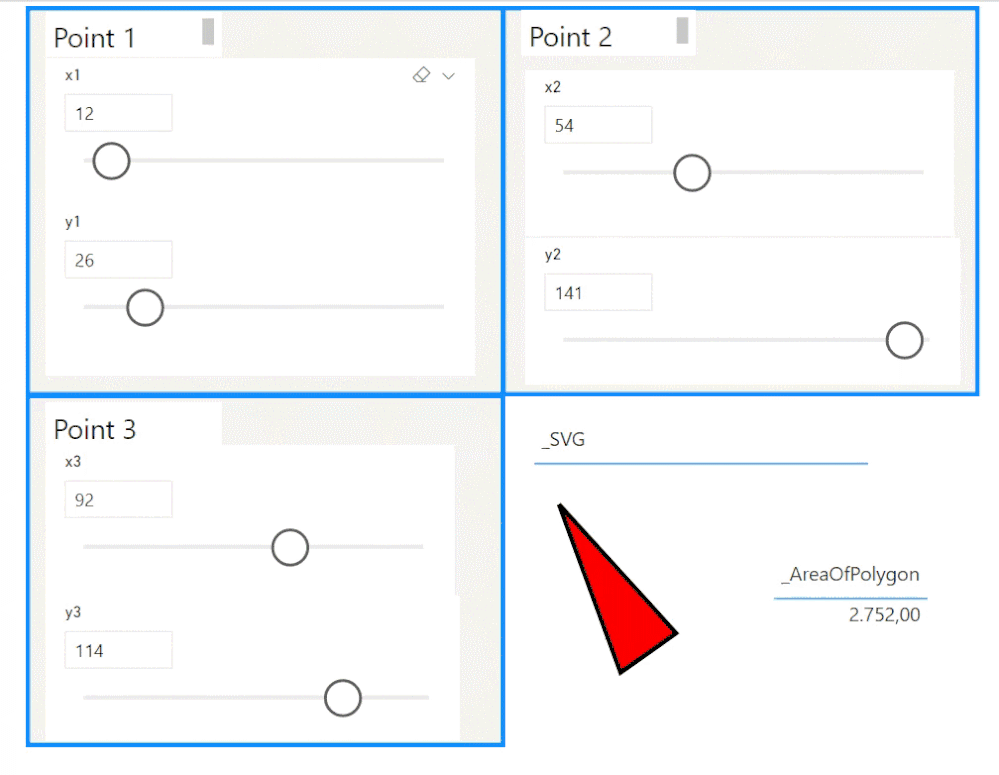- Power BI forums
- Updates
- News & Announcements
- Get Help with Power BI
- Desktop
- Service
- Report Server
- Power Query
- Mobile Apps
- Developer
- DAX Commands and Tips
- Custom Visuals Development Discussion
- Health and Life Sciences
- Power BI Spanish forums
- Translated Spanish Desktop
- Power Platform Integration - Better Together!
- Power Platform Integrations (Read-only)
- Power Platform and Dynamics 365 Integrations (Read-only)
- Training and Consulting
- Instructor Led Training
- Dashboard in a Day for Women, by Women
- Galleries
- Community Connections & How-To Videos
- COVID-19 Data Stories Gallery
- Themes Gallery
- Data Stories Gallery
- R Script Showcase
- Webinars and Video Gallery
- Quick Measures Gallery
- 2021 MSBizAppsSummit Gallery
- 2020 MSBizAppsSummit Gallery
- 2019 MSBizAppsSummit Gallery
- Events
- Ideas
- Custom Visuals Ideas
- Issues
- Issues
- Events
- Upcoming Events
- Community Blog
- Power BI Community Blog
- Custom Visuals Community Blog
- Community Support
- Community Accounts & Registration
- Using the Community
- Community Feedback
Register now to learn Fabric in free live sessions led by the best Microsoft experts. From Apr 16 to May 9, in English and Spanish.
- Power BI forums
- Forums
- Get Help with Power BI
- DAX Commands and Tips
- Re: Sharing: DAX & Power BI file to calculate and ...
- Subscribe to RSS Feed
- Mark Topic as New
- Mark Topic as Read
- Float this Topic for Current User
- Bookmark
- Subscribe
- Printer Friendly Page
- Mark as New
- Bookmark
- Subscribe
- Mute
- Subscribe to RSS Feed
- Permalink
- Report Inappropriate Content
Sharing: DAX & Power BI file to calculate and display the Area of a Polygon.
Hi,
In this article, I would like to share the DAX code to calculate the area of a polygon. The below image shows the result:
Here you see it in action:
This type of calculation is useful in case you would like to calculate the area of your selection. For example, in a GainChart. The bigger the area, the better. Using this calculation you can run it for groups of data.
The code for the area calculation (in accordance with this source)
_AreaOfPolygon =
VAR _Tbl =
UNION(
ROW("X", [x1 Value], "Y", [y1 Value]),
ROW("X", [x2 Value], "Y", [y2 Value]),
ROW("X", [x3 Value], "Y", [y3 Value]))
VAR _TblWithRank = ADDCOLUMNS(_Tbl, "Rank", RANKX(_Tbl, SUM([X]), ,ASC,Skip))
VAR _x1 = CALCULATE(MINX(_TblWithRank, [X]), FILTER( _TblWithRank,[Rank]=1))
VAR _y1 = CALCULATE(MINX(_TblWithRank, [Y]), FILTER( _TblWithRank,[Rank]=1))
VAR _TblWithRankIncl = UNION(_TblWithRank, ROW("X", _x1, "Y", _y1, "Rank", COUNTROWS(_TblWithRank)+1))
VAR _TblInclMinRank = SELECTCOLUMNS( ADDCOLUMNS(_TblWithRankIncl, "RankMin1", [Rank] -1), "XPrev", [X], "YPrev", [Y], "Rank", [RankMin1])
VAR _ResultTbl = NATURALINNERJOIN(_TblWithRank, _TblInclMinRank)
RETURN
ABS(
SUMX(_ResultTbl,
([Y]*[XPrev]) - ([X]*[YPrev])
)/2
)
This is the code to create the dynamic SVG (mind this measure needs to be of the data category 'Image URL').
_SVG =
------------SVG - start code & end code
VAR _SvgStart=
"data:image/svg+xml;charset=utf-8," &
"<svg xmlns='http://www.w3.org/2000/svg' x='0px' y='0px'
width='150'
height='150'
viewBox = '0 0 150 150'> "
VAR _SvgEnd = " </svg>"
-------------------
VAR _Tbl =
UNION(
ROW("X", [x1 Value], "Y", [y1 Value]),
ROW("X", [x2 Value], "Y", [y2 Value]),
ROW("X", [x3 Value], "Y", [y3 Value]))
VAR _TblWithRank = ADDCOLUMNS(_Tbl, "Rank", RANKX(_Tbl, SUM([X]), ,ASC,Dense))
VAR _x1 = CALCULATE(MINX(_TblWithRank, [X]), FILTER( _TblWithRank,[Rank]=1))
VAR _y1 = CALCULATE(MINX(_TblWithRank, [Y]), FILTER( _TblWithRank,[Rank]=1))
VAR _InnerPoints = CONCATENATEX(FILTER(_TblWithRank, [Rank]>1), [X] & "," & [Y] & " ")
VAR _SvgContent = " <polyline points='"&_x1&","&_y1& " " &_InnerPoints&_x1&","&_y1&"' style='fill:red;stroke:black;stroke-width:3' />"
// CONCATENATEX(_Tbl,[X] & "
// ")
RETURN
_SvgStart&_SvgContent&_SvgEnd
// CONCATENATEX(_TblWithRank, [X] & " r: " & [Rank] & "
// ")
The file is attached.
Hope that you find it useful.
Kind regards, Steve.
Proud to be a Super User!
Awesome Keyboard Shortcusts in Power BI, thumbs up if you like the article
My Community Blog Articles (check them out!)
My Blog - Power M code to automatically detect column types -
How to create test data using DAX!
- Mark as New
- Bookmark
- Subscribe
- Mute
- Subscribe to RSS Feed
- Permalink
- Report Inappropriate Content
Awesome job! While testing if I could replicate this in R and Python I noticed the area's were slightly off and it looks like the formula for the _AreaOfPolygon was slightly, at least based on the formula in the link you provided. And honestly, I was only able to confirm this after putting the data into excel and running the formula there. The closure point (the forth point that closes the polygon) was returning the YPrev for the 3rd point which. I think the formula should be:
_AreaOfPolygon =
VAR _Tbl =
UNION(
ROW("X", [x1 Value], "Y", [y1 Value]),
ROW("X", [x2 Value], "Y", [y2 Value]),
ROW("X", [x3 Value], "Y", [y3 Value]))
VAR _TblWithRank = ADDCOLUMNS(_Tbl, "Rank", RANKX(_Tbl, [X], ,ASC,Skip))
VAR _x1 = CALCULATE(MINX(_TblWithRank, [X]), FILTER( _TblWithRank,[Rank]=1))
VAR _y1 = CALCULATE(MINX(_TblWithRank, [Y]), FILTER( _TblWithRank,[Rank]=1))
VAR _TblWithRankIncl = UNION(_TblWithRank, ROW("X", _x1, "Y", _y1, "Rank", COUNTROWS(_TblWithRank)+1))
VAR _TblInclMinRank = SELECTCOLUMNS( ADDCOLUMNS(TblWithRankIncl, "RankMin1", [Rank]-1), "XPrev", [X], "YPrev", [Y], "Rank", [RankMin1])
VAR _ResultTbl = NATURALINNERJOIN(_TblWithRankIncl, _TblInclMinRank)
RETURN
ABS(
SUMX(_ResultTbl,
([X]*[YPrev]) - ([Y]*[XPrev])
)/2
)
Seriously though, this was an amazing post!
- Mark as New
- Bookmark
- Subscribe
- Mute
- Subscribe to RSS Feed
- Permalink
- Report Inappropriate Content
@Anonymous ,
Thanks so much! I will look into your adjustment asap and change the code accordingly.
btw, its a blog post now
Proud to be a Super User!
Awesome Keyboard Shortcusts in Power BI, thumbs up if you like the article
My Community Blog Articles (check them out!)
My Blog - Power M code to automatically detect column types -
How to create test data using DAX!
- Mark as New
- Bookmark
- Subscribe
- Mute
- Subscribe to RSS Feed
- Permalink
- Report Inappropriate Content
Just realized there's a much simpler formula for the area of this polygon haha.
_AreaOfPolygon =
VAR a = SQRT(([x1 Value]-[x3 Value])^2+([y1 Value]-[y3 Value])^2)
VAR b = SQRT(([x2 Value]-[x1 Value])^2+([y2 Value]-[y1 Value])^2)
VAR c = SQRT(([x3 Value]-[x2 Value])^2+([y3 Value]-[y2 Value])^2)
VAR s = 0.5*(a+b+c)
RETURN
SQRT((s*(s-a)*(s-b)*(s-c)))
- Mark as New
- Bookmark
- Subscribe
- Mute
- Subscribe to RSS Feed
- Permalink
- Report Inappropriate Content
Nice!
Should be said that it should be dynamic, in the sense that the number of data points can vary. I will share the use case regarding the calculation of the area of an gain chart later on. This allows the comparison of multiple predictive models.
Btw, your formula can also be applied in the current dynamic setup.
Thanks for the kind words btw 😀
Proud to be a Super User!
Awesome Keyboard Shortcusts in Power BI, thumbs up if you like the article
My Community Blog Articles (check them out!)
My Blog - Power M code to automatically detect column types -
How to create test data using DAX!
- Mark as New
- Bookmark
- Subscribe
- Mute
- Subscribe to RSS Feed
- Permalink
- Report Inappropriate Content
Awesome! It was honestly such a minor thing, the only way I even was able to figure that out was stepping through the formula and adding each line one at a time. You really did an awesome job with the formula, that's a tricky formula in dax!
- Mark as New
- Bookmark
- Subscribe
- Mute
- Subscribe to RSS Feed
- Permalink
- Report Inappropriate Content
@stevedep Nice! I would suggest you also post this on the blogs section to get more traction.
- Mark as New
- Bookmark
- Subscribe
- Mute
- Subscribe to RSS Feed
- Permalink
- Report Inappropriate Content
@AntrikshSharma , thanks! I have a requested @heaher_iTalent to take a look, would be nice indeed if these posts (that I pre-fix with 'sharing: ' can go to the blog section.
Proud to be a Super User!
Awesome Keyboard Shortcusts in Power BI, thumbs up if you like the article
My Community Blog Articles (check them out!)
My Blog - Power M code to automatically detect column types -
How to create test data using DAX!
- Mark as New
- Bookmark
- Subscribe
- Mute
- Subscribe to RSS Feed
- Permalink
- Report Inappropriate Content
@stevedep - I have just sent you a private message with information on blogging. Thank you!
- Mark as New
- Bookmark
- Subscribe
- Mute
- Subscribe to RSS Feed
- Permalink
- Report Inappropriate Content
That's awesome! Thank you for sharing. Take my Kudos away.
- Mark as New
- Bookmark
- Subscribe
- Mute
- Subscribe to RSS Feed
- Permalink
- Report Inappropriate Content
Glad to read!
Proud to be a Super User!
Awesome Keyboard Shortcusts in Power BI, thumbs up if you like the article
My Community Blog Articles (check them out!)
My Blog - Power M code to automatically detect column types -
How to create test data using DAX!
Helpful resources

Microsoft Fabric Learn Together
Covering the world! 9:00-10:30 AM Sydney, 4:00-5:30 PM CET (Paris/Berlin), 7:00-8:30 PM Mexico City

Power BI Monthly Update - April 2024
Check out the April 2024 Power BI update to learn about new features.

| User | Count |
|---|---|
| 47 | |
| 24 | |
| 20 | |
| 15 | |
| 12 |
| User | Count |
|---|---|
| 55 | |
| 48 | |
| 43 | |
| 19 | |
| 18 |