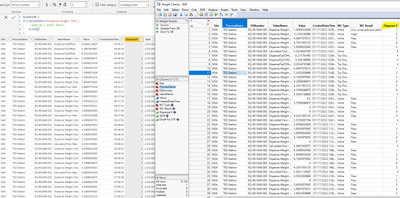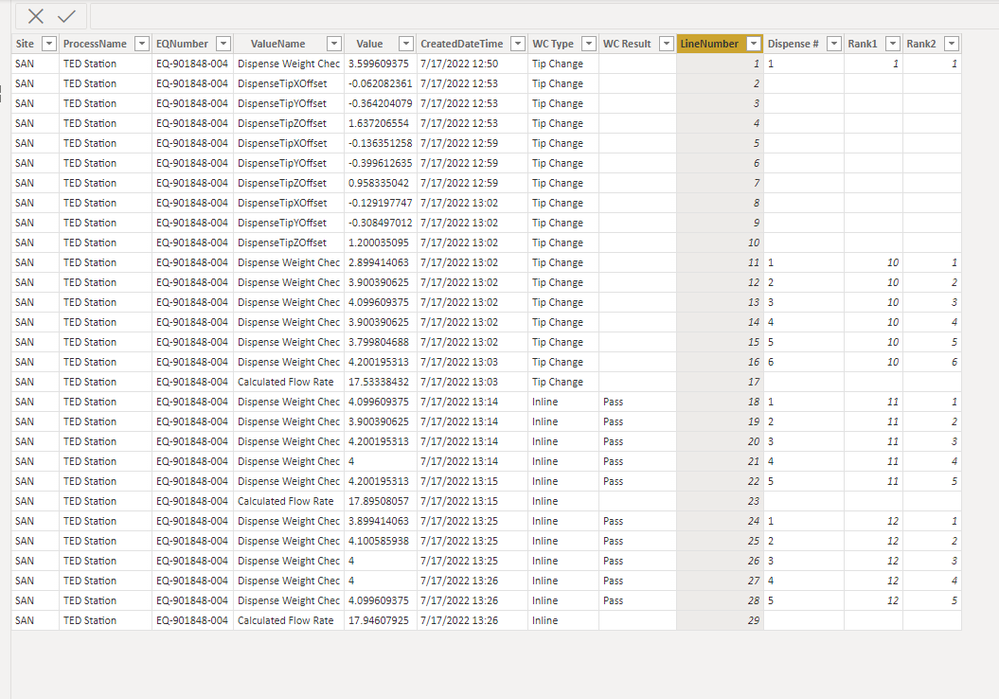- Power BI forums
- Updates
- News & Announcements
- Get Help with Power BI
- Desktop
- Service
- Report Server
- Power Query
- Mobile Apps
- Developer
- DAX Commands and Tips
- Custom Visuals Development Discussion
- Health and Life Sciences
- Power BI Spanish forums
- Translated Spanish Desktop
- Power Platform Integration - Better Together!
- Power Platform Integrations (Read-only)
- Power Platform and Dynamics 365 Integrations (Read-only)
- Training and Consulting
- Instructor Led Training
- Dashboard in a Day for Women, by Women
- Galleries
- Community Connections & How-To Videos
- COVID-19 Data Stories Gallery
- Themes Gallery
- Data Stories Gallery
- R Script Showcase
- Webinars and Video Gallery
- Quick Measures Gallery
- 2021 MSBizAppsSummit Gallery
- 2020 MSBizAppsSummit Gallery
- 2019 MSBizAppsSummit Gallery
- Events
- Ideas
- Custom Visuals Ideas
- Issues
- Issues
- Events
- Upcoming Events
- Community Blog
- Power BI Community Blog
- Custom Visuals Community Blog
- Community Support
- Community Accounts & Registration
- Using the Community
- Community Feedback
Register now to learn Fabric in free live sessions led by the best Microsoft experts. From Apr 16 to May 9, in English and Spanish.
- Power BI forums
- Forums
- Get Help with Power BI
- DAX Commands and Tips
- Re: Self-referencing calculated column to generate...
- Subscribe to RSS Feed
- Mark Topic as New
- Mark Topic as Read
- Float this Topic for Current User
- Bookmark
- Subscribe
- Printer Friendly Page
- Mark as New
- Bookmark
- Subscribe
- Mute
- Subscribe to RSS Feed
- Permalink
- Report Inappropriate Content
Self-referencing calculated column to generated ascending number sequence that repeats
Hello,
I'm trying to recreate the highlighted [Dispense #] column in the JMP table.
The column generates an ascending number sequence for each consecutive row with [ValueName] = "Dispense Weight Chec". The number sequence restarts at 1 if the previous row's value for [ValueName]<>"Dispense Weight Chec".
The JMP code for the column is:
If( :ValueName == "Dispense Weight Chec", If( Lag( :ValueName ) != "Dispense Weight Chec", 1, Lag( :Dispense # ) + 1 )
Not sure if PBI allows calculated columns to self-reference its previous row's value, but that seems to be what I need to generate this column.
Here's the sample dataset:
| Site | ProcessName | EQNumber | ValueName | Value | CreatedDateTime | WC Type | WC Result | Dispense # |
| SAN | TED Station | EQ-901848-004 | Dispense Weight Chec | 3.599609375 | 7/17/2022 12:50 | Tip Change | 1 | |
| SAN | TED Station | EQ-901848-004 | DispenseTipXOffset | -0.062082361 | 7/17/2022 12:53 | Tip Change | ||
| SAN | TED Station | EQ-901848-004 | DispenseTipYOffset | -0.364204079 | 7/17/2022 12:53 | Tip Change | ||
| SAN | TED Station | EQ-901848-004 | DispenseTipZOffset | 1.637206554 | 7/17/2022 12:53 | Tip Change | ||
| SAN | TED Station | EQ-901848-004 | DispenseTipXOffset | -0.136351258 | 7/17/2022 12:59 | Tip Change | ||
| SAN | TED Station | EQ-901848-004 | DispenseTipYOffset | -0.399612635 | 7/17/2022 12:59 | Tip Change | ||
| SAN | TED Station | EQ-901848-004 | DispenseTipZOffset | 0.958335042 | 7/17/2022 12:59 | Tip Change | ||
| SAN | TED Station | EQ-901848-004 | DispenseTipXOffset | -0.129197747 | 7/17/2022 13:02 | Tip Change | ||
| SAN | TED Station | EQ-901848-004 | DispenseTipYOffset | -0.308497012 | 7/17/2022 13:02 | Tip Change | ||
| SAN | TED Station | EQ-901848-004 | DispenseTipZOffset | 1.200035095 | 7/17/2022 13:02 | Tip Change | ||
| SAN | TED Station | EQ-901848-004 | Dispense Weight Chec | 2.899414063 | 7/17/2022 13:02 | Tip Change | 1 | |
| SAN | TED Station | EQ-901848-004 | Dispense Weight Chec | 3.900390625 | 7/17/2022 13:02 | Tip Change | 2 | |
| SAN | TED Station | EQ-901848-004 | Dispense Weight Chec | 4.099609375 | 7/17/2022 13:02 | Tip Change | 3 | |
| SAN | TED Station | EQ-901848-004 | Dispense Weight Chec | 3.900390625 | 7/17/2022 13:02 | Tip Change | 4 | |
| SAN | TED Station | EQ-901848-004 | Dispense Weight Chec | 3.799804688 | 7/17/2022 13:02 | Tip Change | 5 | |
| SAN | TED Station | EQ-901848-004 | Dispense Weight Chec | 4.200195313 | 7/17/2022 13:03 | Tip Change | 6 | |
| SAN | TED Station | EQ-901848-004 | Calculated Flow Rate | 17.53338432 | 7/17/2022 13:03 | Tip Change | ||
| SAN | TED Station | EQ-901848-004 | Dispense Weight Chec | 4.099609375 | 7/17/2022 13:14 | Inline | Pass | 1 |
| SAN | TED Station | EQ-901848-004 | Dispense Weight Chec | 3.900390625 | 7/17/2022 13:14 | Inline | Pass | 2 |
| SAN | TED Station | EQ-901848-004 | Dispense Weight Chec | 4.200195313 | 7/17/2022 13:14 | Inline | Pass | 3 |
| SAN | TED Station | EQ-901848-004 | Dispense Weight Chec | 4 | 7/17/2022 13:14 | Inline | Pass | 4 |
| SAN | TED Station | EQ-901848-004 | Dispense Weight Chec | 4.200195313 | 7/17/2022 13:15 | Inline | Pass | 5 |
| SAN | TED Station | EQ-901848-004 | Calculated Flow Rate | 17.89508057 | 7/17/2022 13:15 | Inline | ||
| SAN | TED Station | EQ-901848-004 | Dispense Weight Chec | 3.899414063 | 7/17/2022 13:25 | Inline | Pass | 1 |
| SAN | TED Station | EQ-901848-004 | Dispense Weight Chec | 4.100585938 | 7/17/2022 13:25 | Inline | Pass | 2 |
| SAN | TED Station | EQ-901848-004 | Dispense Weight Chec | 4 | 7/17/2022 13:25 | Inline | Pass | 3 |
| SAN | TED Station | EQ-901848-004 | Dispense Weight Chec | 4 | 7/17/2022 13:26 | Inline | Pass | 4 |
| SAN | TED Station | EQ-901848-004 | Dispense Weight Chec | 4.099609375 | 7/17/2022 13:26 | Inline | Pass | 5 |
| SAN | TED Station | EQ-901848-004 | Calculated Flow Rate | 17.94607925 | 7/17/2022 13:26 | Inline |
Solved! Go to Solution.
- Mark as New
- Bookmark
- Subscribe
- Mute
- Subscribe to RSS Feed
- Permalink
- Report Inappropriate Content
I create a Line Number to rank this one.
- Mark as New
- Bookmark
- Subscribe
- Mute
- Subscribe to RSS Feed
- Permalink
- Report Inappropriate Content
It is all 13:02, Why there is 1 2 3 4 5?
- Mark as New
- Bookmark
- Subscribe
- Mute
- Subscribe to RSS Feed
- Permalink
- Report Inappropriate Content
I create a Line Number to rank this one.
- Mark as New
- Bookmark
- Subscribe
- Mute
- Subscribe to RSS Feed
- Permalink
- Report Inappropriate Content
You wizard!
- Mark as New
- Bookmark
- Subscribe
- Mute
- Subscribe to RSS Feed
- Permalink
- Report Inappropriate Content
Still looking to see if anyone can help out a fellow Power BI addict
- Mark as New
- Bookmark
- Subscribe
- Mute
- Subscribe to RSS Feed
- Permalink
- Report Inappropriate Content
@MorePowerBI , You can not self-reference, You need to think cumulative. You have to use logic earlier
example
Continuous streak: https://youtu.be/GdMcwvdwr0o
Can you share sample data and sample output in table format? Or a sample pbix after removing sensitive data.
Microsoft Power BI Learning Resources, 2023 !!
Learn Power BI - Full Course with Dec-2022, with Window, Index, Offset, 100+ Topics !!
Did I answer your question? Mark my post as a solution! Appreciate your Kudos !! Proud to be a Super User! !!
- Mark as New
- Bookmark
- Subscribe
- Mute
- Subscribe to RSS Feed
- Permalink
- Report Inappropriate Content
@amitchandak Yeah I figured I'll need to incorporate EARLIER() somehow. Here's the link to the files: OneDrive
Helpful resources

Microsoft Fabric Learn Together
Covering the world! 9:00-10:30 AM Sydney, 4:00-5:30 PM CET (Paris/Berlin), 7:00-8:30 PM Mexico City

Power BI Monthly Update - April 2024
Check out the April 2024 Power BI update to learn about new features.

| User | Count |
|---|---|
| 39 | |
| 19 | |
| 16 | |
| 16 | |
| 16 |
| User | Count |
|---|---|
| 51 | |
| 23 | |
| 20 | |
| 17 | |
| 16 |