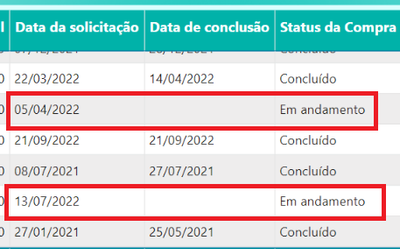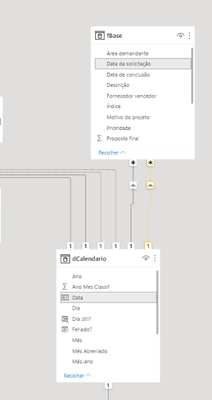- Power BI forums
- Updates
- News & Announcements
- Get Help with Power BI
- Desktop
- Service
- Report Server
- Power Query
- Mobile Apps
- Developer
- DAX Commands and Tips
- Custom Visuals Development Discussion
- Health and Life Sciences
- Power BI Spanish forums
- Translated Spanish Desktop
- Power Platform Integration - Better Together!
- Power Platform Integrations (Read-only)
- Power Platform and Dynamics 365 Integrations (Read-only)
- Training and Consulting
- Instructor Led Training
- Dashboard in a Day for Women, by Women
- Galleries
- Community Connections & How-To Videos
- COVID-19 Data Stories Gallery
- Themes Gallery
- Data Stories Gallery
- R Script Showcase
- Webinars and Video Gallery
- Quick Measures Gallery
- 2021 MSBizAppsSummit Gallery
- 2020 MSBizAppsSummit Gallery
- 2019 MSBizAppsSummit Gallery
- Events
- Ideas
- Custom Visuals Ideas
- Issues
- Issues
- Events
- Upcoming Events
- Community Blog
- Power BI Community Blog
- Custom Visuals Community Blog
- Community Support
- Community Accounts & Registration
- Using the Community
- Community Feedback
Register now to learn Fabric in free live sessions led by the best Microsoft experts. From Apr 16 to May 9, in English and Spanish.
- Power BI forums
- Forums
- Get Help with Power BI
- DAX Commands and Tips
- Re: Selectedvalue and Userelationship in the table
- Subscribe to RSS Feed
- Mark Topic as New
- Mark Topic as Read
- Float this Topic for Current User
- Bookmark
- Subscribe
- Printer Friendly Page
- Mark as New
- Bookmark
- Subscribe
- Mute
- Subscribe to RSS Feed
- Permalink
- Report Inappropriate Content
Selectedvalue and Userelationship in the table
The status "Em andamento" does not have "Data de conclusão". So I created an inactive relationship of the dcalendario with the column "Data de Solicitação" and now I am trying to force through the formula below the purchases with status "Em andamento" to appear according to the dcalendario filter, but it is not working. Where am I wrong?
Status da Compra =
CALCULATE (
SELECTEDVALUE(fBase[Status], "Em andamento"),
USERELATIONSHIP ( fBase[Data da solicitação], dCalendario[Data])
)
after selecting 2022 in the filter, purchases with status "In progress" are removed.
@tamerj1 Do you have any idea where I'm going wrong?
- Mark as New
- Bookmark
- Subscribe
- Mute
- Subscribe to RSS Feed
- Permalink
- Report Inappropriate Content
- Mark as New
- Bookmark
- Subscribe
- Mute
- Subscribe to RSS Feed
- Permalink
- Report Inappropriate Content
Hey friend, nice to talk to you again!
So I read the documentation about the crossfilter, but I don't think it's what I need.
I need the "Data de Solicitação" column to respect the dcalendar filter for the "Em andamento" filter.
- Mark as New
- Bookmark
- Subscribe
- Mute
- Subscribe to RSS Feed
- Permalink
- Report Inappropriate Content
Sometimes USERELATIONSHIP doesn't work by itself. You need to have CROSSFILTER- NONE along with it to deactivate the activate relationship and then USERELATIONSHIP will activate the inactive relationship.
- Mark as New
- Bookmark
- Subscribe
- Mute
- Subscribe to RSS Feed
- Permalink
- Report Inappropriate Content
I tried to do it as follows, first create a measure for the lines with status "Em andamento". In the sequence I created the measure to disable the relationship of the column "Data de conclusão" and the dCalendar. And finally I used Userrelationship to force the relationship of "Data de solicitação" and dCalendar. Did I do something wrong?
The Status column for "Em andamento" continues to obey the dCalendar filter (which is related to the Data de conclusão)
Contratações em Andamento =
CALCULATE (
DISTINCTCOUNT ( fBase[Índice] ),
FILTER ( fBase, fBase[Status] = "Em andamento" )
)
STATUS EM ANDAMENTO =
CALCULATE (
[Contratações em Andamento],
CROSSFILTER ( fBase[Data de conclusão], dCalendario[Data], NONE ),
USERELATIONSHIP ( fBase[Data da solicitação], dCalendario[Data] )
)
Helpful resources

Microsoft Fabric Learn Together
Covering the world! 9:00-10:30 AM Sydney, 4:00-5:30 PM CET (Paris/Berlin), 7:00-8:30 PM Mexico City

Power BI Monthly Update - April 2024
Check out the April 2024 Power BI update to learn about new features.

| User | Count |
|---|---|
| 39 | |
| 21 | |
| 21 | |
| 14 | |
| 13 |
| User | Count |
|---|---|
| 44 | |
| 32 | |
| 30 | |
| 18 | |
| 17 |