- Power BI forums
- Updates
- News & Announcements
- Get Help with Power BI
- Desktop
- Service
- Report Server
- Power Query
- Mobile Apps
- Developer
- DAX Commands and Tips
- Custom Visuals Development Discussion
- Health and Life Sciences
- Power BI Spanish forums
- Translated Spanish Desktop
- Power Platform Integration - Better Together!
- Power Platform Integrations (Read-only)
- Power Platform and Dynamics 365 Integrations (Read-only)
- Training and Consulting
- Instructor Led Training
- Dashboard in a Day for Women, by Women
- Galleries
- Community Connections & How-To Videos
- COVID-19 Data Stories Gallery
- Themes Gallery
- Data Stories Gallery
- R Script Showcase
- Webinars and Video Gallery
- Quick Measures Gallery
- 2021 MSBizAppsSummit Gallery
- 2020 MSBizAppsSummit Gallery
- 2019 MSBizAppsSummit Gallery
- Events
- Ideas
- Custom Visuals Ideas
- Issues
- Issues
- Events
- Upcoming Events
- Community Blog
- Power BI Community Blog
- Custom Visuals Community Blog
- Community Support
- Community Accounts & Registration
- Using the Community
- Community Feedback
Register now to learn Fabric in free live sessions led by the best Microsoft experts. From Apr 16 to May 9, in English and Spanish.
- Power BI forums
- Forums
- Get Help with Power BI
- DAX Commands and Tips
- Re: Select single cell from table to another table
- Subscribe to RSS Feed
- Mark Topic as New
- Mark Topic as Read
- Float this Topic for Current User
- Bookmark
- Subscribe
- Printer Friendly Page
- Mark as New
- Bookmark
- Subscribe
- Mute
- Subscribe to RSS Feed
- Permalink
- Report Inappropriate Content
Select single cell from table to another table
Hi,
I have a messy file that i download every quarter. However, that download looks the same every quarter and I would like to upload that file in power bi and create a new table from the current table. In that file, there is a single cell with the name of the period, i want to extract that information into a column in the new table. I.e., the column looks like this:
In the new table, I want the period 2018 Q3 to be visible in the column. I tried to following DAX:
Period = SELECTCOLUMNS('2020Q1';"Period";CONTAINS(VALUES('2020Q1');'2020Q1'[Column3];"2020 Q1"))
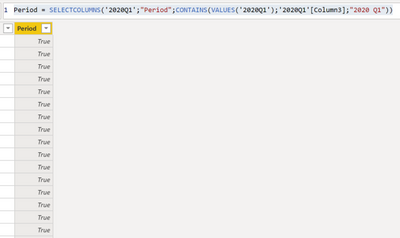
Does anyone know the correct Dax expresion?
Solved! Go to Solution.
- Mark as New
- Bookmark
- Subscribe
- Mute
- Subscribe to RSS Feed
- Permalink
- Report Inappropriate Content
@bamba98 So, you want that in another table? Not as a column in the same table?
Ok, try this one:
Period =
VAR Tab =
FILTER(
ALL('Table'[Column1]),
CONTAINSSTRING('Table'[Column1],"Q1") ||
CONTAINSSTRING('Table'[Column1],"Q2") ||
CONTAINSSTRING('Table'[Column1],"Q3") ||
CONTAINSSTRING('Table'[Column1],"Q4")
)
RETURN
LOOKUPVALUE('Table'[Column1],'Table'[Column1],Tab)
This will work when you want the "Period" as a calculated column. It should work if I have understood your requirements correctly. Worked in my case.
- Mark as New
- Bookmark
- Subscribe
- Mute
- Subscribe to RSS Feed
- Permalink
- Report Inappropriate Content
As far as I understand, it seems you want to automate the process and the period present in that cell is also going to change over time. Correct me if I am wrong in understanding the problem.
I would suggest, give a try to LOOKUPVALUE() function and let me know if you got the solution.
- Mark as New
- Bookmark
- Subscribe
- Mute
- Subscribe to RSS Feed
- Permalink
- Report Inappropriate Content
Hi @quantumudit , you understand the problem correctly. However, I don't see how the LOOKUPVALUE would work as there is not reference column....
I would like to have something like this....period = IF COLUMN IN TABLE X CONTAINS CELL WITH "Q1"||"Q2"||"Q3"||"Q4" Return CELL VALUE
In this example, it should return 2018 Q3.
- Mark as New
- Bookmark
- Subscribe
- Mute
- Subscribe to RSS Feed
- Permalink
- Report Inappropriate Content
Try this DAX formula to create the "Period" calculated column and let me know if it works.
Period =
FILTER(
ALL( 'Table'[Messy Column] ),
CONTAINSSTRING( 'Table'[Messy Column] , "Q1" ) ||
CONTAINSSTRING( 'Table'[Messy Column] , "Q2" ) ||
CONTAINSSTRING( 'Table'[Messy Column] , "Q3" ) ||
CONTAINSSTRING( 'Table'[Messy Column] , "Q4" )
)
This worked in my case and I hope you will also get a positive outcome.
(Assuming that you are always going to have a quarter level of data each time)
- Mark as New
- Bookmark
- Subscribe
- Mute
- Subscribe to RSS Feed
- Permalink
- Report Inappropriate Content
@quantumudit It does not work for me. I get the following error: "The expression refers to multiple columns. Multiple columns cannot be converted to a scalar value."
- Mark as New
- Bookmark
- Subscribe
- Mute
- Subscribe to RSS Feed
- Permalink
- Report Inappropriate Content
If I am not wrong then, you got a single column with messy value and there is only one cell that contains the "Q3" string period value.
The formula will work only if the above condition is met.
- Mark as New
- Bookmark
- Subscribe
- Mute
- Subscribe to RSS Feed
- Permalink
- Report Inappropriate Content
@quantumudit yes correct. I have a table that contains a column. In that column there is only one cell specifying the period. I want to extract that single cell into a column in another table
- Mark as New
- Bookmark
- Subscribe
- Mute
- Subscribe to RSS Feed
- Permalink
- Report Inappropriate Content
@bamba98 So, you want that in another table? Not as a column in the same table?
Ok, try this one:
Period =
VAR Tab =
FILTER(
ALL('Table'[Column1]),
CONTAINSSTRING('Table'[Column1],"Q1") ||
CONTAINSSTRING('Table'[Column1],"Q2") ||
CONTAINSSTRING('Table'[Column1],"Q3") ||
CONTAINSSTRING('Table'[Column1],"Q4")
)
RETURN
LOOKUPVALUE('Table'[Column1],'Table'[Column1],Tab)
This will work when you want the "Period" as a calculated column. It should work if I have understood your requirements correctly. Worked in my case.
- Mark as New
- Bookmark
- Subscribe
- Mute
- Subscribe to RSS Feed
- Permalink
- Report Inappropriate Content
- Mark as New
- Bookmark
- Subscribe
- Mute
- Subscribe to RSS Feed
- Permalink
- Report Inappropriate Content
Helpful resources

Microsoft Fabric Learn Together
Covering the world! 9:00-10:30 AM Sydney, 4:00-5:30 PM CET (Paris/Berlin), 7:00-8:30 PM Mexico City

Power BI Monthly Update - April 2024
Check out the April 2024 Power BI update to learn about new features.

| User | Count |
|---|---|
| 39 | |
| 21 | |
| 21 | |
| 14 | |
| 13 |
| User | Count |
|---|---|
| 44 | |
| 32 | |
| 30 | |
| 18 | |
| 17 |

