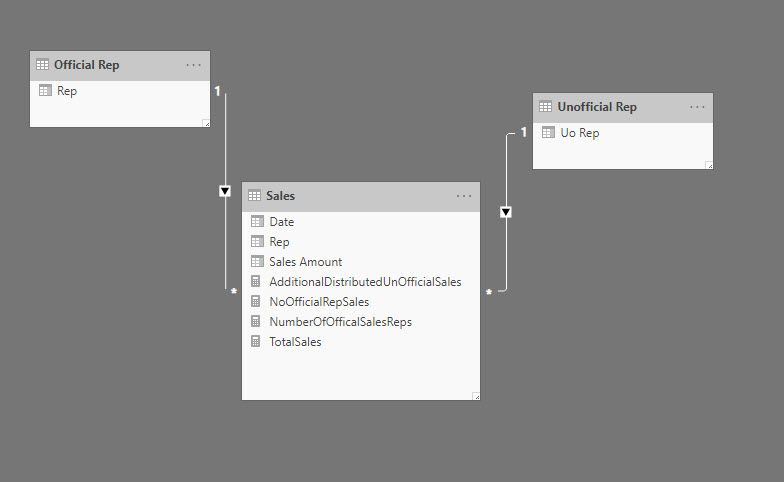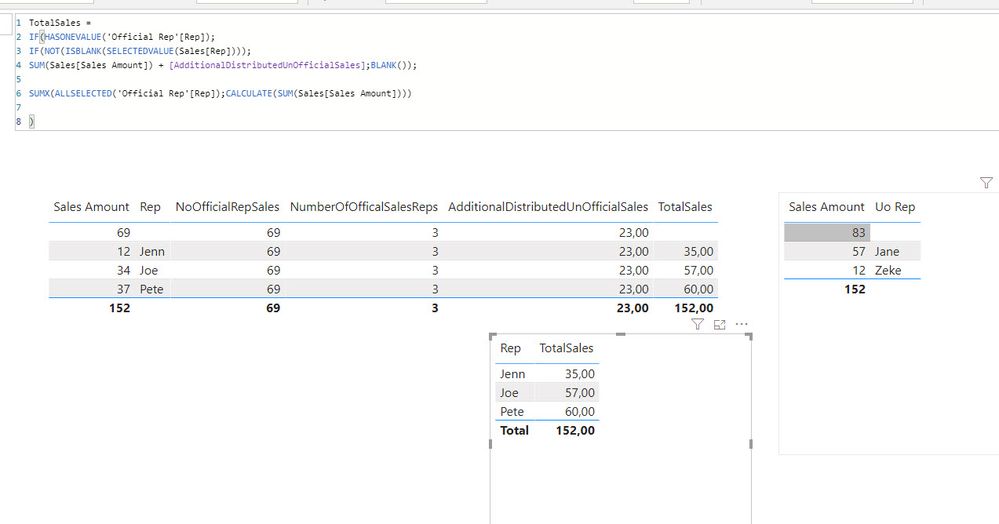- Power BI forums
- Updates
- News & Announcements
- Get Help with Power BI
- Desktop
- Service
- Report Server
- Power Query
- Mobile Apps
- Developer
- DAX Commands and Tips
- Custom Visuals Development Discussion
- Health and Life Sciences
- Power BI Spanish forums
- Translated Spanish Desktop
- Power Platform Integration - Better Together!
- Power Platform Integrations (Read-only)
- Power Platform and Dynamics 365 Integrations (Read-only)
- Training and Consulting
- Instructor Led Training
- Dashboard in a Day for Women, by Women
- Galleries
- Community Connections & How-To Videos
- COVID-19 Data Stories Gallery
- Themes Gallery
- Data Stories Gallery
- R Script Showcase
- Webinars and Video Gallery
- Quick Measures Gallery
- 2021 MSBizAppsSummit Gallery
- 2020 MSBizAppsSummit Gallery
- 2019 MSBizAppsSummit Gallery
- Events
- Ideas
- Custom Visuals Ideas
- Issues
- Issues
- Events
- Upcoming Events
- Community Blog
- Power BI Community Blog
- Custom Visuals Community Blog
- Community Support
- Community Accounts & Registration
- Using the Community
- Community Feedback
Register now to learn Fabric in free live sessions led by the best Microsoft experts. From Apr 16 to May 9, in English and Spanish.
- Power BI forums
- Forums
- Get Help with Power BI
- DAX Commands and Tips
- Re: Select filtered AND unfiltered values in one c...
- Subscribe to RSS Feed
- Mark Topic as New
- Mark Topic as Read
- Float this Topic for Current User
- Bookmark
- Subscribe
- Printer Friendly Page
- Mark as New
- Bookmark
- Subscribe
- Mute
- Subscribe to RSS Feed
- Permalink
- Report Inappropriate Content
Select filtered AND unfiltered values in one column
Hello, Pundits!
I have one column with dates, one column with five distinct names (multiple rows of each name, though) and another column with the respective sales made for that particular name and date (again multiple rows). Basically, a day-by-day sales tracker made in Excel.
There are supposed to be just three salespersons on record, for billing purposes, though there is no limit on the number of people who can make sales over telephone.
What Im trying to do, is:
1. filter the sales for the three official salespersons into one column
2. filter the sales for the other two into another column
3. somehow distribute, evenly, the sales for the two unofficial salespersons, across the official three.
Ive been wrangling with sumx(filter combinations for a while now, and am reaching nowhere.
Searching across here and Google didnt really help, either, I understand the basics okay, i think, but maybe I'm dumber than I think I am.
Would appreciate any help anyone would be kind enough to send my way.
the closest I've come to getting anywhere is the below:
Solved! Go to Solution.
- Mark as New
- Bookmark
- Subscribe
- Mute
- Subscribe to RSS Feed
- Permalink
- Report Inappropriate Content
Hi,
I have something for you which assumes this data model:
So you have a list of offical reps and unoffical reps.
When you drag in the list of offical reps, the sales of the unoffical reps will be equally added:
This works by using the characteristic that some sales is blank, which is the sales of the unoffical reps. its broken down into pieces here.:
NoOfficialRepSales = CALCULATE(SUM(Sales[Sales Amount]);ISBLANK('Official Rep'[Rep])) NumberOfOfficalSalesReps = CALCULATE(COUNTX('Official Rep';SUM(Sales[Sales Amount])); ALLSELECTED('Official Rep'[Rep]))AdditionalDistributedUnOfficialSales = DIVIDE([NoOfficialRepSales];[NumberOfOfficalSalesReps])TotalSales =
IF (
HASONEVALUE ( 'Official Rep'[Rep] );
IF (
NOT ( ISBLANK ( SELECTEDVALUE ( Sales[Rep] ) ) );
SUM ( Sales[Sales Amount] ) + [AdditionalDistributedUnOfficialSales];
BLANK ()
);
SUMX (
ALLSELECTED ( 'Official Rep'[Rep] );
CALCULATE ( SUM ( Sales[Sales Amount] ) )
)
)
Link to file here.
Hope it works for you, if so, pls mark as solution. Thumbs up for the effort is appreciated.
Kind regards, Steve.
p.s.
NumberOfOfficalSalesReps should be labeled: NumberOfUNOffialSalesRepsales
Proud to be a Super User!
Awesome Keyboard Shortcusts in Power BI, thumbs up if you like the article
My Community Blog Articles (check them out!)
My Blog - Power M code to automatically detect column types -
How to create test data using DAX!
- Mark as New
- Bookmark
- Subscribe
- Mute
- Subscribe to RSS Feed
- Permalink
- Report Inappropriate Content
Hi,
I have something for you which assumes this data model:
So you have a list of offical reps and unoffical reps.
When you drag in the list of offical reps, the sales of the unoffical reps will be equally added:
This works by using the characteristic that some sales is blank, which is the sales of the unoffical reps. its broken down into pieces here.:
NoOfficialRepSales = CALCULATE(SUM(Sales[Sales Amount]);ISBLANK('Official Rep'[Rep])) NumberOfOfficalSalesReps = CALCULATE(COUNTX('Official Rep';SUM(Sales[Sales Amount])); ALLSELECTED('Official Rep'[Rep]))AdditionalDistributedUnOfficialSales = DIVIDE([NoOfficialRepSales];[NumberOfOfficalSalesReps])TotalSales =
IF (
HASONEVALUE ( 'Official Rep'[Rep] );
IF (
NOT ( ISBLANK ( SELECTEDVALUE ( Sales[Rep] ) ) );
SUM ( Sales[Sales Amount] ) + [AdditionalDistributedUnOfficialSales];
BLANK ()
);
SUMX (
ALLSELECTED ( 'Official Rep'[Rep] );
CALCULATE ( SUM ( Sales[Sales Amount] ) )
)
)
Link to file here.
Hope it works for you, if so, pls mark as solution. Thumbs up for the effort is appreciated.
Kind regards, Steve.
p.s.
NumberOfOfficalSalesReps should be labeled: NumberOfUNOffialSalesRepsales
Proud to be a Super User!
Awesome Keyboard Shortcusts in Power BI, thumbs up if you like the article
My Community Blog Articles (check them out!)
My Blog - Power M code to automatically detect column types -
How to create test data using DAX!
- Mark as New
- Bookmark
- Subscribe
- Mute
- Subscribe to RSS Feed
- Permalink
- Report Inappropriate Content
Hi Steve,
That worked a CHARM! Exactly what I had in mind, while wrangling with the problem.
Had the separate tables, couldn't quite get them to play together.
Your post just makes everything so very clear and simple.
Thank you, Sir!
- Mark as New
- Bookmark
- Subscribe
- Mute
- Subscribe to RSS Feed
- Permalink
- Report Inappropriate Content
Happy to read and glad to be of help!
Proud to be a Super User!
Awesome Keyboard Shortcusts in Power BI, thumbs up if you like the article
My Community Blog Articles (check them out!)
My Blog - Power M code to automatically detect column types -
How to create test data using DAX!
- Mark as New
- Bookmark
- Subscribe
- Mute
- Subscribe to RSS Feed
- Permalink
- Report Inappropriate Content
IF(Sales[Sales]=0,0,SUMX(FILTER(Sales,Sales[EmpId]=280||Sales[EmpId]=508||Sales[EmpId]=209),Sales[Sales]))
Are you happy having the employee id hard coded into the measure?
Once you've got the part above working, you'll need to do something similar to add the remaining sales, but will probably need to use ALL or something else to clear filters on that part depending on what visual you want to use it in.
Please @mention me in your reply if you want a response.
Copying DAX from this post? Click here for a hack to quickly replace it with your own table names
Has this post solved your problem? Please Accept as Solution so that others can find it quickly and to let the community know your problem has been solved.
If you found this post helpful, please give Kudos C
I work as a Microsoft trainer and consultant, specialising in Power BI and Power Query.
www.excelwithallison.com
- Mark as New
- Bookmark
- Subscribe
- Mute
- Subscribe to RSS Feed
- Permalink
- Report Inappropriate Content
Hi Allison,
Thank you, that works. ALL helps with the remaining sales, too.
I did plug this in, and get the results I wanted, yet have decided to use Steve's solution as it is something new for me to learn and add to the knowledge base.
Wonderful community, this, always amazing people helping out. I'm in awe.
Helpful resources

Microsoft Fabric Learn Together
Covering the world! 9:00-10:30 AM Sydney, 4:00-5:30 PM CET (Paris/Berlin), 7:00-8:30 PM Mexico City

Power BI Monthly Update - April 2024
Check out the April 2024 Power BI update to learn about new features.

| User | Count |
|---|---|
| 39 | |
| 19 | |
| 17 | |
| 16 | |
| 15 |
| User | Count |
|---|---|
| 50 | |
| 24 | |
| 21 | |
| 17 | |
| 16 |