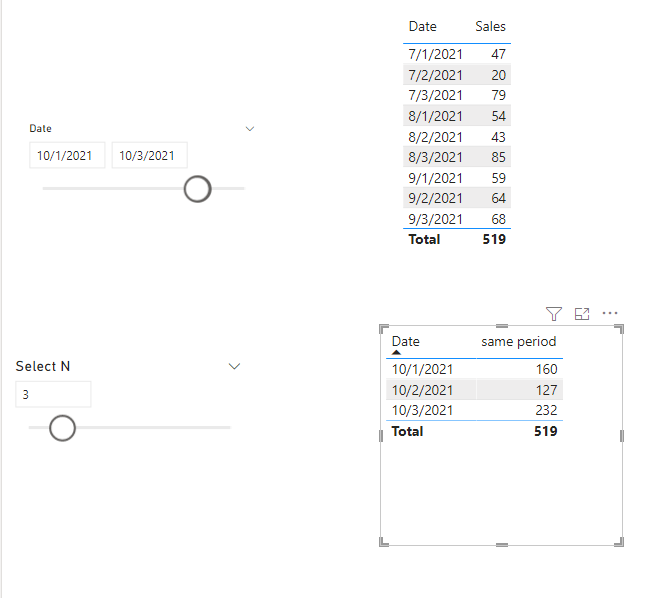- Power BI forums
- Updates
- News & Announcements
- Get Help with Power BI
- Desktop
- Service
- Report Server
- Power Query
- Mobile Apps
- Developer
- DAX Commands and Tips
- Custom Visuals Development Discussion
- Health and Life Sciences
- Power BI Spanish forums
- Translated Spanish Desktop
- Power Platform Integration - Better Together!
- Power Platform Integrations (Read-only)
- Power Platform and Dynamics 365 Integrations (Read-only)
- Training and Consulting
- Instructor Led Training
- Dashboard in a Day for Women, by Women
- Galleries
- Community Connections & How-To Videos
- COVID-19 Data Stories Gallery
- Themes Gallery
- Data Stories Gallery
- R Script Showcase
- Webinars and Video Gallery
- Quick Measures Gallery
- 2021 MSBizAppsSummit Gallery
- 2020 MSBizAppsSummit Gallery
- 2019 MSBizAppsSummit Gallery
- Events
- Ideas
- Custom Visuals Ideas
- Issues
- Issues
- Events
- Upcoming Events
- Community Blog
- Power BI Community Blog
- Custom Visuals Community Blog
- Community Support
- Community Accounts & Registration
- Using the Community
- Community Feedback
Register now to learn Fabric in free live sessions led by the best Microsoft experts. From Apr 16 to May 9, in English and Spanish.
- Power BI forums
- Forums
- Get Help with Power BI
- DAX Commands and Tips
- Same period previous N months
- Subscribe to RSS Feed
- Mark Topic as New
- Mark Topic as Read
- Float this Topic for Current User
- Bookmark
- Subscribe
- Printer Friendly Page
- Mark as New
- Bookmark
- Subscribe
- Mute
- Subscribe to RSS Feed
- Permalink
- Report Inappropriate Content
Same period previous N months
I want to calculate total sales for previous N months for the same period according to the slicer. Eg if in slicer I select range from 1-10-21 to 3-10-21 the my column chart should display total sales for previous N months within this range.
I wrote following Dax measure for the same but not getting desired result:
- Mark as New
- Bookmark
- Subscribe
- Mute
- Subscribe to RSS Feed
- Permalink
- Report Inappropriate Content
Is there any hardcode version in which you can see the sales amount of same period last month.
for example, if i have data of 1 dec to 14 dec then it should display data of 1 nov to 14 nov.
- Mark as New
- Bookmark
- Subscribe
- Mute
- Subscribe to RSS Feed
- Permalink
- Report Inappropriate Content
Hi @Anonymous ,
You can also create a measure like so:
same period =
VAR SelectedDates_ =
VALUES ( 'Date'[Date] )
VAR SelectedDays_ =
VALUES ( 'Date'[Day] )
RETURN
CALCULATE (
SUM ( financials[Sales] ),
DATESINPERIOD (
'Date'[Date],
MAX ( 'Date'[Date] ),
- 'Select N'[Select N Value] - 1,
MONTH
),
'Date'[Day] IN SelectedDays_,
NOT ( 'Date'[Date] IN SelectedDates_ )
)
Best Regards,
Icey
If this post helps, then please consider Accept it as the solution to help the other members find it more quickly.
- Mark as New
- Bookmark
- Subscribe
- Mute
- Subscribe to RSS Feed
- Permalink
- Report Inappropriate Content
Hi @Anonymous
You can use the DATEADD function to move the period back a set number of months
same period =
VAR _SelectedN = SELECTEDVALUE('Select N'[N Value])
VAR _Result =
CALCULATE(
SUM(financials[Sales]),
DATEADD('Date'[Date], -_SelectedN, MONTH)
)
RETURN
_Result- Mark as New
- Bookmark
- Subscribe
- Mute
- Subscribe to RSS Feed
- Permalink
- Report Inappropriate Content
@PaulOlding if in slicer I select range from 1-10-21 to 3-10-21 the my column chart should display total sales for previous N months within this range.
I have already achieved result for total sales for previour N months
- Mark as New
- Bookmark
- Subscribe
- Mute
- Subscribe to RSS Feed
- Permalink
- Report Inappropriate Content
Sorry, I don't understand.
If the user selects 1-10-21 to 3-10-21 and previous 3 months, what dates should we be looking at?
*Also, is 1-10-21 in d-m-yy or m-d-yy?
- Mark as New
- Bookmark
- Subscribe
- Mute
- Subscribe to RSS Feed
- Permalink
- Report Inappropriate Content
If date range for a particular month is selected than for every selected N previous months, total sales pertaining to only that date range should be displayed. The format is d-m-yy.
- Mark as New
- Bookmark
- Subscribe
- Mute
- Subscribe to RSS Feed
- Permalink
- Report Inappropriate Content
Does that mean these dates?
1-9-2021
2-9-2021
3-9-2021
1-8-2021
2-8-2021
3-8-2021
1-7-2021
2-7-2021
3-7-2021
- Mark as New
- Bookmark
- Subscribe
- Mute
- Subscribe to RSS Feed
- Permalink
- Report Inappropriate Content
yes
- Mark as New
- Bookmark
- Subscribe
- Mute
- Subscribe to RSS Feed
- Permalink
- Report Inappropriate Content
OK. How many previous months can the user select?
I'm wondering if it's better to have a pattern like:
IF(N Value >= 1, CALCULATE(..., DATEADD(Date, -1, MONTH)
+ IF(N Value >= 2, CALCULATE(..., DATEADD(Date, -2, MONTH)
+ IF(N Value >= 3, CALCULATE(..., DATEADD(Date, -3, MONTH)
etc
... or if it's better to construct a variable with the required dates manually.
The advantage of DATEADD is it handles the complexity of months having different numbers of days.
For example, what happens if the user selects 24-2-2021 to 3-3-2021? February only has 28 days but moved back one month you should probably include 29, 20 & 31 January.
What if they select 24-2-2021 to 28-2-2021? Does that mean we should go from 24 Jan to 31 Jan? or 24 Jan to 28 Jan?
- Mark as New
- Bookmark
- Subscribe
- Mute
- Subscribe to RSS Feed
- Permalink
- Report Inappropriate Content
I wrote something like this.
- Mark as New
- Bookmark
- Subscribe
- Mute
- Subscribe to RSS Feed
- Permalink
- Report Inappropriate Content
Hi @Anonymous
No, i don't think so.
For a start you'll get a syntax error from this 'Select N'[N Value]. I suspect you'd want it to be SELECTEDVALUE('Select N'[N Value]). However, even then you won;t get the right answer.
We can break the measure formula down to see why:
same period =
CALCULATE(
SUM(financials[Sales]),
DATESINPERIOD('Date'[Date],MAX('Date'[Date]), -SELECTEDVALUE('Select N'[N Value]),MONTH),
DATESBETWEEN('Date'[Date],MIN('Date'[Date]),MAX('Date'[Date]))
)We're using CALCULATe so we're going to alter the filter context. The arguments we pass for the second parameter onwards are tables. Let's see what they'll contain for the example selection: Date = 1-Oct-2021 to 3-Oct-2021
N Value = 3
DATESINPERIOD
https://dax.guide/datesinperiod/
This will return all the dates going back 3 months from the start date of 3-Oct-2021. So all dates between 4-Jul-2021 and 3-Oct-2021
DATESBETWEEN
https://dax.guide/datesbetween/
This will return all the dates between 1-Oct-2021 and 3-Oct-2021.
So, the net effect of those 2 filters in the calculate function is the dates that are in both results. That's 1-Oct-2021 to 3-Oct-2021.
Here's a version of your measure that allows you to go back 4 periods. If you need more you can add more IF statements in the same format
same period 2 =
VAR _SelectedN = SELECTEDVALUE('Select N'[N Value])
VAR _Result =
IF(_SelectedN >= 1, CALCULATE( SUM(financials[Sales]), DATEADD('Date'[Date], -1, MONTH) ))
+ IF(_SelectedN >= 2, CALCULATE( SUM(financials[Sales]), DATEADD('Date'[Date], -2, MONTH) ))
+ IF(_SelectedN >= 3, CALCULATE( SUM(financials[Sales]), DATEADD('Date'[Date], -3, MONTH) ))
+ IF(_SelectedN >= 4, CALCULATE( SUM(financials[Sales]), DATEADD('Date'[Date], -4, MONTH) ))
RETURN
_Result
Helpful resources

Microsoft Fabric Learn Together
Covering the world! 9:00-10:30 AM Sydney, 4:00-5:30 PM CET (Paris/Berlin), 7:00-8:30 PM Mexico City

Power BI Monthly Update - April 2024
Check out the April 2024 Power BI update to learn about new features.

| User | Count |
|---|---|
| 47 | |
| 24 | |
| 20 | |
| 15 | |
| 13 |
| User | Count |
|---|---|
| 51 | |
| 46 | |
| 39 | |
| 19 | |
| 19 |