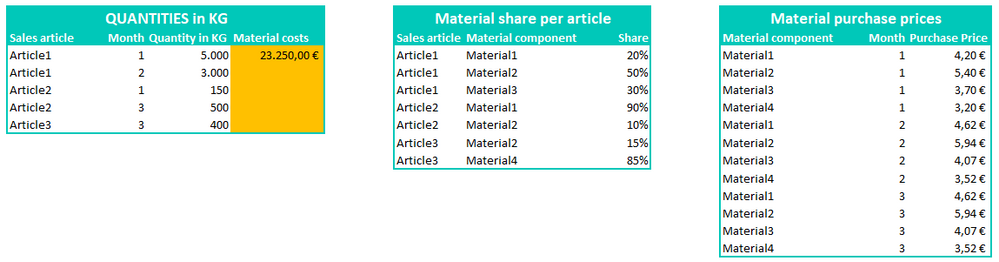- Power BI forums
- Updates
- News & Announcements
- Get Help with Power BI
- Desktop
- Service
- Report Server
- Power Query
- Mobile Apps
- Developer
- DAX Commands and Tips
- Custom Visuals Development Discussion
- Health and Life Sciences
- Power BI Spanish forums
- Translated Spanish Desktop
- Power Platform Integration - Better Together!
- Power Platform Integrations (Read-only)
- Power Platform and Dynamics 365 Integrations (Read-only)
- Training and Consulting
- Instructor Led Training
- Dashboard in a Day for Women, by Women
- Galleries
- Community Connections & How-To Videos
- COVID-19 Data Stories Gallery
- Themes Gallery
- Data Stories Gallery
- R Script Showcase
- Webinars and Video Gallery
- Quick Measures Gallery
- 2021 MSBizAppsSummit Gallery
- 2020 MSBizAppsSummit Gallery
- 2019 MSBizAppsSummit Gallery
- Events
- Ideas
- Custom Visuals Ideas
- Issues
- Issues
- Events
- Upcoming Events
- Community Blog
- Power BI Community Blog
- Custom Visuals Community Blog
- Community Support
- Community Accounts & Registration
- Using the Community
- Community Feedback
Register now to learn Fabric in free live sessions led by the best Microsoft experts. From Apr 16 to May 9, in English and Spanish.
- Power BI forums
- Forums
- Get Help with Power BI
- DAX Commands and Tips
- Re: SUMX over multiple tables
- Subscribe to RSS Feed
- Mark Topic as New
- Mark Topic as Read
- Float this Topic for Current User
- Bookmark
- Subscribe
- Printer Friendly Page
- Mark as New
- Bookmark
- Subscribe
- Mute
- Subscribe to RSS Feed
- Permalink
- Report Inappropriate Content
SUMX over multiple tables
Hello,
I am relatively new to Power BI and don't know how to solve the following. Maybe someone knows the answer and could help, that would be great 🙂
I have 3 tables (see picture) (meanwhile I uploaded the file here: https://drive.google.com/drive/folders/181jeOfllqmWO1VIIQ8lMpJ0iezT9AgaQ?usp=sharing)
The first table lists sales articles with quantities in kg per month.
Each of these articles is produced out of different material components. The respective material and it's share is listed in a second table.
Now each of these raw materials has different purchase prices per months, this is listed in a third table.
I would now like to show the sum of material costs per sales article per month (orange column). I don't want to add a new calculated column tho, I would like to have this calculation completely inside a measure.
Unfortunately I was not able to create a working DAX formula.
The formula should lookup the respective material components and it's share and multiply it with the respective purchase price with consideration of the month.
Also it would be nice if this still works in combination with a time slicer.
Thank youuuuu!
Cheers 🙂
Solved! Go to Solution.
- Mark as New
- Bookmark
- Subscribe
- Mute
- Subscribe to RSS Feed
- Permalink
- Report Inappropriate Content
missing a comma
Material Costs = SUMX( Sales,
var currentArticle = Sales[Sales article]
var currentMonth = Sales[Month]
var currentQuantity = Sales[Quantity in KG]
return SUMX( FILTER( 'Material Share', 'Material Share'[Sales article] = currentArticle),
var currentMaterial = 'Material Share'[Material component]
var currentShare = 'Material Share'[Share]
var materialCost = LOOKUPVALUE( 'Material purchase prices'[Purchase Price],
'Material purchase prices'[Material component], currentMaterial,
'Material purchase prices'[Month], currentMonth
)
return currentQuantity * currentShare * materialCost
)
)- Mark as New
- Bookmark
- Subscribe
- Mute
- Subscribe to RSS Feed
- Permalink
- Report Inappropriate Content
missing a comma
Material Costs = SUMX( Sales,
var currentArticle = Sales[Sales article]
var currentMonth = Sales[Month]
var currentQuantity = Sales[Quantity in KG]
return SUMX( FILTER( 'Material Share', 'Material Share'[Sales article] = currentArticle),
var currentMaterial = 'Material Share'[Material component]
var currentShare = 'Material Share'[Share]
var materialCost = LOOKUPVALUE( 'Material purchase prices'[Purchase Price],
'Material purchase prices'[Material component], currentMaterial,
'Material purchase prices'[Month], currentMonth
)
return currentQuantity * currentShare * materialCost
)
)- Mark as New
- Bookmark
- Subscribe
- Mute
- Subscribe to RSS Feed
- Permalink
- Report Inappropriate Content
Hi johnt75:
That was an excellent solution! If you are not too busy can you explain how the two SUMX's interact with eachother admist the variables? Where I'm a bit confused is that the measure starts of with SUMX (which appears open ended followed by a new SUMX the reurn. Thank you.
- Mark as New
- Bookmark
- Subscribe
- Mute
- Subscribe to RSS Feed
- Permalink
- Report Inappropriate Content
The outer SUMX iterates over all the sales, but for every sale you need to iterate over all the relevant materials hence the inner SUMX. Using more common programming languages as an analagy, think of it as nested for ... each loops.
- Mark as New
- Bookmark
- Subscribe
- Mute
- Subscribe to RSS Feed
- Permalink
- Report Inappropriate Content
Thank you for explaining. I appreciate that!
- Mark as New
- Bookmark
- Subscribe
- Mute
- Subscribe to RSS Feed
- Permalink
- Report Inappropriate Content
Works like a charm! Thank you :)))) That was super fast!
- Mark as New
- Bookmark
- Subscribe
- Mute
- Subscribe to RSS Feed
- Permalink
- Report Inappropriate Content
Try the below
Material Costs = SUMX( Sales,
var currentArticle = Sales[Sales article]
var currentMonth = Sales[Month]
var currentQuantity = Sales[Quantity]
return SUMX( FILTER( 'Material Share', 'Material Share'[Sales article] = currentArticle)
var currentMaterial = 'Material Share'[Material]
var currentShare = 'Material Share'[Share]
var materialCost = LOOKUPVALUE( 'Material prices'[Purchase price],
'Material prices'[Material], currentMaterial,
'Material prices'[Month], currentMonth
)
return currentQuantity * currentShare * materialCost
)
)- Mark as New
- Bookmark
- Subscribe
- Mute
- Subscribe to RSS Feed
- Permalink
- Report Inappropriate Content
Thank you johnt75 for your quick response! Unfortunately it did not work. In the meantime I uploaded the file, maybe this helps to solve it.
Helpful resources

Microsoft Fabric Learn Together
Covering the world! 9:00-10:30 AM Sydney, 4:00-5:30 PM CET (Paris/Berlin), 7:00-8:30 PM Mexico City

Power BI Monthly Update - April 2024
Check out the April 2024 Power BI update to learn about new features.

| User | Count |
|---|---|
| 47 | |
| 24 | |
| 20 | |
| 15 | |
| 13 |
| User | Count |
|---|---|
| 55 | |
| 48 | |
| 43 | |
| 19 | |
| 19 |