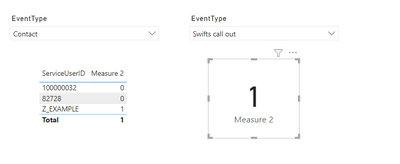- Power BI forums
- Updates
- News & Announcements
- Get Help with Power BI
- Desktop
- Service
- Report Server
- Power Query
- Mobile Apps
- Developer
- DAX Commands and Tips
- Custom Visuals Development Discussion
- Health and Life Sciences
- Power BI Spanish forums
- Translated Spanish Desktop
- Power Platform Integration - Better Together!
- Power Platform Integrations (Read-only)
- Power Platform and Dynamics 365 Integrations (Read-only)
- Training and Consulting
- Instructor Led Training
- Dashboard in a Day for Women, by Women
- Galleries
- Community Connections & How-To Videos
- COVID-19 Data Stories Gallery
- Themes Gallery
- Data Stories Gallery
- R Script Showcase
- Webinars and Video Gallery
- Quick Measures Gallery
- 2021 MSBizAppsSummit Gallery
- 2020 MSBizAppsSummit Gallery
- 2019 MSBizAppsSummit Gallery
- Events
- Ideas
- Custom Visuals Ideas
- Issues
- Issues
- Events
- Upcoming Events
- Community Blog
- Power BI Community Blog
- Custom Visuals Community Blog
- Community Support
- Community Accounts & Registration
- Using the Community
- Community Feedback
Register now to learn Fabric in free live sessions led by the best Microsoft experts. From Apr 16 to May 9, in English and Spanish.
- Power BI forums
- Forums
- Get Help with Power BI
- DAX Commands and Tips
- SUMX and variable table not totalling correctly
- Subscribe to RSS Feed
- Mark Topic as New
- Mark Topic as Read
- Float this Topic for Current User
- Bookmark
- Subscribe
- Printer Friendly Page
- Mark as New
- Bookmark
- Subscribe
- Mute
- Subscribe to RSS Feed
- Permalink
- Report Inappropriate Content
SUMX and variable table not totalling correctly
Hi,
I apologise if this has been asked previously but I have searched and cannot seem to find anything that I can relate to. I'm having an issue using SUMX on a table variable in a DAX measure. It seems to work on a row by row basis but the totals are appearing incorrectly.
Here is a sample of the data I am using. The EventStartRank is a calculated column created using a RANKX to rank the start date of EventTypes for each ServiceUserID.
| ServiceUserID | EventType | EventStartDate | EventEndDate | Duration | EventStartRank |
| 82728 | Contact | 22/11/2017 | 22/11/2017 | 0 | 1 |
| 82728 | Contact | 06/01/2018 | 06/01/2018 | 0 | 6 |
| 82728 | Contact | 09/01/2018 | 09/01/2018 | 0 | 7 |
| 82728 | Date of death | 09/01/2018 | 09/01/2018 | 0 | 7 |
| 82728 | Reablement Plan | 09/01/2018 | 09/01/2018 | 0 | 7 |
| 82728 | Reablement service | 09/01/2018 | 09/01/2018 | 0 | 7 |
| 82728 | Contact | 30/01/2018 | 30/01/2018 | 0 | 8 |
| 82728 | Contact | 30/01/2018 | 30/01/2018 | 0 | 8 |
| 100000032 | Contact | 22/11/2017 | 22/11/2017 | 0 | 1 |
| 100000032 | Hospital episode | 24/11/2017 | 05/04/2022 | 1593 | 2 |
| 100000032 | Assessment | 24/11/2017 | 27/11/2017 | 3 | 2 |
| 100000032 | Case Holding Allocation | 24/11/2017 | 01/12/2017 | 7 | 2 |
| 100000032 | Contact | 04/12/2017 | 04/12/2017 | 0 | 3 |
| 100000032 | Contact | 04/12/2017 | 05/12/2017 | 1 | 3 |
| 100000032 | Case Holding Allocation | 04/12/2017 | 05/12/2017 | 1 | 3 |
| 100000032 | Case Holding Allocation | 04/12/2017 | 05/12/2017 | 1 | 3 |
| 100000032 | Contact | 05/12/2017 | 05/12/2017 | 0 | 4 |
| Z_EXAMPLE | Contact | 01/04/2020 | 02/04/2020 | 1 | 1 |
| Z_EXAMPLE | Contact | 08/04/2020 | 08/04/2020 | 0 | 2 |
| Z_EXAMPLE | Reablement Plan | 10/04/2020 | 10/05/2020 | 30 | 3 |
| Z_EXAMPLE | Review | 09/05/2020 | 09/05/2020 | 0 | 4 |
| Z_EXAMPLE | Short term service | 11/05/2020 | 16/06/2020 | 36 | 5 |
| Z_EXAMPLE | Swifts call out | 17/07/2020 | 17/07/2020 | 0 | 6 |
| Z_EXAMPLE | Swifts call out | 28/07/2020 | 28/07/2020 | 0 | 7 |
| Z_EXAMPLE | Swifts call out | 30/08/2020 | 30/08/2020 | 0 | 8 |
I have 2 slicers on my report that are used to select EventTypes (which are 2 summarized tables on EventType). What I am trying to achieve is to select an end EventType and then select a prior to EventType and produce a distinct count of ServiceUserIDs that had a prior EventType start before or at the same time as the end EventType.
This is the measure I have written and it just isn't quite right
MIN('test table'[EventStartRank]),
'test table'[Eventtype] = _1a)
MIN('test table'[EventStartRank]),
'test table'[EventType] = _2a)
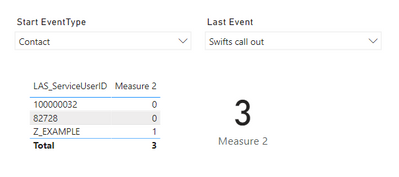
I have tried creating a calculated table and filter that on the [FLAG] = 1 then use SUMX on that but that doesn't seem to work. I have tried to include a FILTER within the SUMX to filter [FLAG] = 1 and still again that does not appear to work. I'm not sure what the issue is, if it is something to do with the fact I am trying to work on a variable table or if my DAX is just incorrect.
I really have run out of ideas so any suggestions, advice or help would be greatly appreciated
Solved! Go to Solution.
- Mark as New
- Bookmark
- Subscribe
- Mute
- Subscribe to RSS Feed
- Permalink
- Report Inappropriate Content
Hi @dujhe
Your measure creates a sumtab table, with an added flag column that you use to do the SUMX. However, the test variable that you're using to populate flag isn't being recalculated for each row of sumtab. The value is fixed before sumtab is created and will therefore be the same for each row of sumtab.
What you can do is calculate x, z, and test within the ADDCOLUMNS, so these variables get evaluated for each row of sumtab separately.
Measure 2 =
var _1a = SELECTEDVALUE(map_events[EventType])
var _2a = SELECTEDVALUE(map_events2[EventType])
var sumtab =
ADDCOLUMNS(
SUMMARIZE('test table','test table'[ServiceUserID]),
"Flag",
var x = CALCULATE(
MIN('test table'[EventStartRank]),
'test table'[Eventtype] = _1a)
var z = CALCULATE(
MIN('test table'[EventStartRank]),
'test table'[EventType] = _2a)
var test = IF( x <= z, 1, 0)
RETURN test
)
Return
SUMX(sumtab, [Flag])
- Mark as New
- Bookmark
- Subscribe
- Mute
- Subscribe to RSS Feed
- Permalink
- Report Inappropriate Content
AH that makes sense now!
Thank you so much as this was driving me mad.
- Mark as New
- Bookmark
- Subscribe
- Mute
- Subscribe to RSS Feed
- Permalink
- Report Inappropriate Content
Hi @dujhe
Your measure creates a sumtab table, with an added flag column that you use to do the SUMX. However, the test variable that you're using to populate flag isn't being recalculated for each row of sumtab. The value is fixed before sumtab is created and will therefore be the same for each row of sumtab.
What you can do is calculate x, z, and test within the ADDCOLUMNS, so these variables get evaluated for each row of sumtab separately.
Measure 2 =
var _1a = SELECTEDVALUE(map_events[EventType])
var _2a = SELECTEDVALUE(map_events2[EventType])
var sumtab =
ADDCOLUMNS(
SUMMARIZE('test table','test table'[ServiceUserID]),
"Flag",
var x = CALCULATE(
MIN('test table'[EventStartRank]),
'test table'[Eventtype] = _1a)
var z = CALCULATE(
MIN('test table'[EventStartRank]),
'test table'[EventType] = _2a)
var test = IF( x <= z, 1, 0)
RETURN test
)
Return
SUMX(sumtab, [Flag])
Helpful resources

Microsoft Fabric Learn Together
Covering the world! 9:00-10:30 AM Sydney, 4:00-5:30 PM CET (Paris/Berlin), 7:00-8:30 PM Mexico City

Power BI Monthly Update - April 2024
Check out the April 2024 Power BI update to learn about new features.

| User | Count |
|---|---|
| 41 | |
| 21 | |
| 21 | |
| 14 | |
| 13 |
| User | Count |
|---|---|
| 43 | |
| 35 | |
| 32 | |
| 18 | |
| 18 |