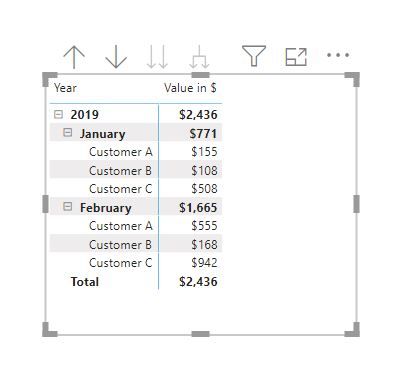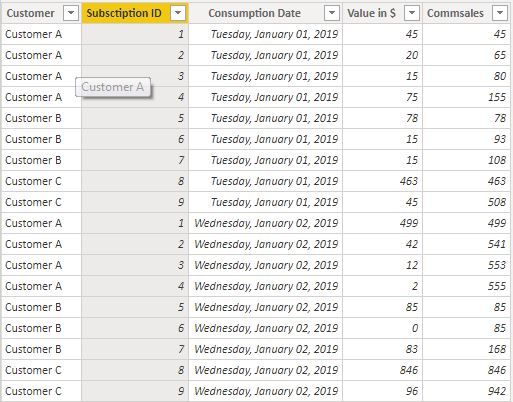- Power BI forums
- Updates
- News & Announcements
- Get Help with Power BI
- Desktop
- Service
- Report Server
- Power Query
- Mobile Apps
- Developer
- DAX Commands and Tips
- Custom Visuals Development Discussion
- Health and Life Sciences
- Power BI Spanish forums
- Translated Spanish Desktop
- Power Platform Integration - Better Together!
- Power Platform Integrations (Read-only)
- Power Platform and Dynamics 365 Integrations (Read-only)
- Training and Consulting
- Instructor Led Training
- Dashboard in a Day for Women, by Women
- Galleries
- Community Connections & How-To Videos
- COVID-19 Data Stories Gallery
- Themes Gallery
- Data Stories Gallery
- R Script Showcase
- Webinars and Video Gallery
- Quick Measures Gallery
- 2021 MSBizAppsSummit Gallery
- 2020 MSBizAppsSummit Gallery
- 2019 MSBizAppsSummit Gallery
- Events
- Ideas
- Custom Visuals Ideas
- Issues
- Issues
- Events
- Upcoming Events
- Community Blog
- Power BI Community Blog
- Custom Visuals Community Blog
- Community Support
- Community Accounts & Registration
- Using the Community
- Community Feedback
Register now to learn Fabric in free live sessions led by the best Microsoft experts. From Apr 16 to May 9, in English and Spanish.
- Power BI forums
- Forums
- Get Help with Power BI
- DAX Commands and Tips
- SUM of value by customer and month
- Subscribe to RSS Feed
- Mark Topic as New
- Mark Topic as Read
- Float this Topic for Current User
- Bookmark
- Subscribe
- Printer Friendly Page
- Mark as New
- Bookmark
- Subscribe
- Mute
- Subscribe to RSS Feed
- Permalink
- Report Inappropriate Content
SUM of value by customer and month
Hi
I hope someone can help!
I am trying to create a calculated column or measure that will track the cumulative total of customers subscription values by month
IE Total of Customer As $ IN January, Total of Customers Bs $ In January, Total of Cusotomer As $ in February, etc
AND
Total for January, Total for February, etc
Any help greatly appreciated 🙂
i currently have the data in a table similar to the below.
| Customer | Subsctiption ID | Consumption Date | Value in $ |
| Customer A | 1 | 01/01/2019 | 45 |
| Customer A | 2 | 01/01/2019 | 20 |
| Customer A | 3 | 01/01/2019 | 15 |
| Customer A | 4 | 01/01/2019 | 75 |
| Customer B | 5 | 01/01/2019 | 78 |
| Customer B | 6 | 01/01/2019 | 15 |
| Customer B | 7 | 01/01/2019 | 15 |
| Customer C | 8 | 01/01/2019 | 463 |
| Customer C | 9 | 01/01/2019 | 45 |
| Customer A | 1 | 01/02/2019 | 499 |
| Customer A | 2 | 01/02/2019 | 42 |
| Customer A | 3 | 01/02/2019 | 12 |
| Customer A | 4 | 01/02/2019 | 2 |
| Customer B | 5 | 01/02/2019 | 85 |
| Customer B | 6 | 01/02/2019 | 0 |
| Customer B | 7 | 01/02/2019 | 83 |
| Customer C | 8 | 01/02/2019 | 846 |
| Customer C | 9 | 01/02/2019 | 96 |
- Mark as New
- Bookmark
- Subscribe
- Mute
- Subscribe to RSS Feed
- Permalink
- Report Inappropriate Content
Hi @robsmith1980 ,
Incase this is what you are looking for, you will need to create a Calendar Table using CalendarAuto() and link it with you consumption date.
Drag Month and Year from the Calendar and Customer and Value in $ from the Subscriber Table.
Regards,
Harsh Nathani
Did I answer your question? Mark my post as a solution! Appreciate with a Kudos!!
In case it did not help, please provide additional information and mark me with @ so that I can investigate further
- Mark as New
- Bookmark
- Subscribe
- Mute
- Subscribe to RSS Feed
- Permalink
- Report Inappropriate Content
Hi @robsmith1980 ,
Did the solution work for you.
Please mark as solution for other community members to benefit.
Regards,
Harsh Nathani
Did I answer your question? Mark my post as a solution! Appreciate with a Kudos!! (Click the Thumbs Up Button)
- Mark as New
- Bookmark
- Subscribe
- Mute
- Subscribe to RSS Feed
- Permalink
- Report Inappropriate Content
Hi Rob,
I tried to solve your query not sure if that exactly matches your requirement.
I added a calculated Column Commsales. See the table below
Dax to achieve this:
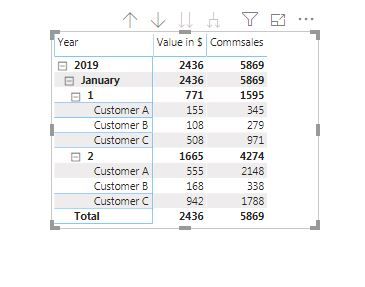
- Mark as New
- Bookmark
- Subscribe
- Mute
- Subscribe to RSS Feed
- Permalink
- Report Inappropriate Content
What is the expected output from your sample data?
Please see this post regarding How to Get Your Question Answered Quickly: https://community.powerbi.com/t5/Community-Blog/How-to-Get-Your-Question-Answered-Quickly/ba-p/38490
@ me in replies or I'll lose your thread!!!
Instead of a Kudo, please vote for this idea
Become an expert!: Enterprise DNA
External Tools: MSHGQM
YouTube Channel!: Microsoft Hates Greg
Latest book!: The Definitive Guide to Power Query (M)
DAX is easy, CALCULATE makes DAX hard...
Helpful resources

Microsoft Fabric Learn Together
Covering the world! 9:00-10:30 AM Sydney, 4:00-5:30 PM CET (Paris/Berlin), 7:00-8:30 PM Mexico City

Power BI Monthly Update - April 2024
Check out the April 2024 Power BI update to learn about new features.

| User | Count |
|---|---|
| 47 | |
| 26 | |
| 19 | |
| 14 | |
| 10 |
| User | Count |
|---|---|
| 58 | |
| 50 | |
| 44 | |
| 19 | |
| 18 |