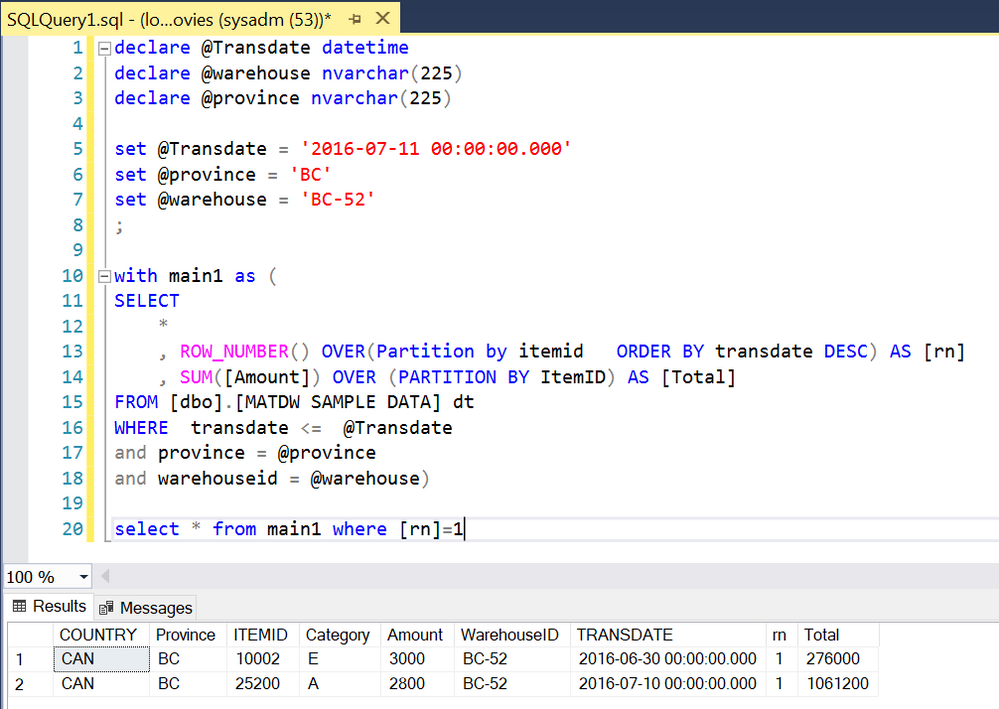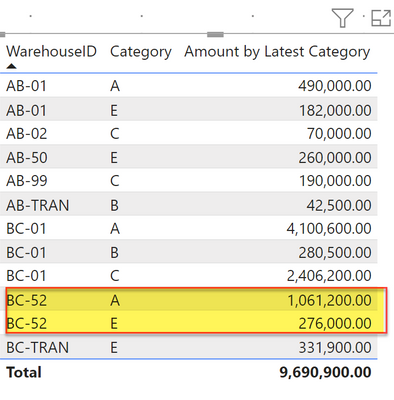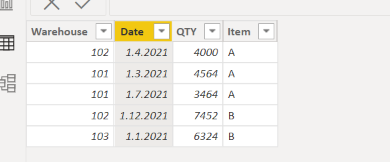- Power BI forums
- Updates
- News & Announcements
- Get Help with Power BI
- Desktop
- Service
- Report Server
- Power Query
- Mobile Apps
- Developer
- DAX Commands and Tips
- Custom Visuals Development Discussion
- Health and Life Sciences
- Power BI Spanish forums
- Translated Spanish Desktop
- Power Platform Integration - Better Together!
- Power Platform Integrations (Read-only)
- Power Platform and Dynamics 365 Integrations (Read-only)
- Training and Consulting
- Instructor Led Training
- Dashboard in a Day for Women, by Women
- Galleries
- Community Connections & How-To Videos
- COVID-19 Data Stories Gallery
- Themes Gallery
- Data Stories Gallery
- R Script Showcase
- Webinars and Video Gallery
- Quick Measures Gallery
- 2021 MSBizAppsSummit Gallery
- 2020 MSBizAppsSummit Gallery
- 2019 MSBizAppsSummit Gallery
- Events
- Ideas
- Custom Visuals Ideas
- Issues
- Issues
- Events
- Upcoming Events
- Community Blog
- Power BI Community Blog
- Custom Visuals Community Blog
- Community Support
- Community Accounts & Registration
- Using the Community
- Community Feedback
Register now to learn Fabric in free live sessions led by the best Microsoft experts. From Apr 16 to May 9, in English and Spanish.
- Power BI forums
- Forums
- Get Help with Power BI
- DAX Commands and Tips
- Re: SQL to DAX conversion
- Subscribe to RSS Feed
- Mark Topic as New
- Mark Topic as Read
- Float this Topic for Current User
- Bookmark
- Subscribe
- Printer Friendly Page
- Mark as New
- Bookmark
- Subscribe
- Mute
- Subscribe to RSS Feed
- Permalink
- Report Inappropriate Content
SQL to DAX conversion
I am trying to get the equivalent logic in DAX for below SQL
declare @date datetime
declare @warehouse nvarchar(225)
declare @province nvarchar(225)
set @Transdate = '2021-09-18 00:00:00.000'
set @province = 'BC'
set @warehouse = 'BC-01'
----- THIS CTE RANKS THE ITEMS TO GET THE MOST RECENT category -----------
with main1 as (
SELECT * ,
ROW_NUMBER() OVER(Partition by itemid, warehouseid ORDER BY transdate DESC) AS rn
FROM [EDW].[FACT].[InventoryBalancedet_2] dt
WHERE province = @province
and warehouseid = @warehouse
and transdate <= @Transdate
),
------ THIS CTE RANKS amount of an item by warehouse -----------
main2 as (
select sum(Amount) as AMOUNT
, ItemID
,warehouseid
FROM [EDW].[FACT].[InventoryBalancedet_2]
WHERE province = @province
and warehouseid = @warehouse
and transdate <= @Transdate
group by ItemID , warehouseid
),
------------ COMBINING THE QUERIES TOGETHER --------------------
main3 as (
SELECT m2.AMOUNT, m2.warehouseid , m1.Category
FROM
main1 m1
inner join main2 m2 on m1.warehouseid = m2.warehouseid
and m1.ItemID = m2.ItemID
and m1.rn = 1
)
select sum(m3.total) ,m3.Category
FROM main3 m3
group by m3.Category
Solved! Go to Solution.
- Mark as New
- Bookmark
- Subscribe
- Mute
- Subscribe to RSS Feed
- Permalink
- Report Inappropriate Content
Happy New Year, pal! Thanks for tagging me for some tricky game of DAX.
I'm afraid you were mislead by PO's sql; first of all, I simplied it this way,
declare @Transdate datetime
declare @warehouse nvarchar(225)
declare @province nvarchar(225)
set @Transdate = '2016-07-11 00:00:00.000'
set @province = 'BC'
set @warehouse = 'BC-52'
;
with main1 as (
SELECT
*
, ROW_NUMBER() OVER(Partition by itemid ORDER BY transdate DESC) AS [rn]
, SUM([Amount]) OVER (PARTITION BY ItemID) AS [Total]
FROM [dbo].[MATDW SAMPLE DATA] dt
WHERE transdate <= @Transdate
and province = @province
and warehouseid = @warehouse)
select * from main1 where [rn]=1DAX
Total =
VAR __cat = MAX( 'MATDW SAMPLE DATA'[Category] )
VAR __summary =
CALCULATETABLE(
ADDCOLUMNS(
ADDCOLUMNS(
SUMMARIZE(
'MATDW SAMPLE DATA',
'MATDW SAMPLE DATA'[ITEMID],
'MATDW SAMPLE DATA'[WarehouseID]
),
"@amt", CALCULATE( SUM( 'MATDW SAMPLE DATA'[Amount] ) ),
"@maxdate", CALCULATE( MAX( 'MATDW SAMPLE DATA'[TRANSDATE] ) )
),
"@Cat",
VAR __dt = [@maxdate]
RETURN
CALCULATE(
MAX( 'MATDW SAMPLE DATA'[Category] ),
'MATDW SAMPLE DATA'[TRANSDATE] = __dt
)
),
ALLSELECTED( 'MATDW SAMPLE DATA'[Category] )
)
RETURN
IF(
__cat IN SELECTCOLUMNS( __summary, "_cat", [@Cat] ),
SUMX( FILTER( __summary, [@Cat] = __cat ), [@amt] )
)
| Thanks to the great efforts by MS engineers to simplify syntax of DAX! Most beginners are SUCCESSFULLY MISLED to think that they could easily master DAX; but it turns out that the intricacy of the most frequently used RANKX() is still way beyond their comprehension! |
DAX is simple, but NOT EASY! |
- Mark as New
- Bookmark
- Subscribe
- Mute
- Subscribe to RSS Feed
- Permalink
- Report Inappropriate Content
@CNENFRNL well done, but one thing is missing if you turn on the total that doesn't look correct and tht's why in my measure I have to create a final measure to take care of the total. FYI
Subscribe to the @PowerBIHowTo YT channel for an upcoming video on List and Record functions in Power Query!!
Learn Power BI and Fabric - subscribe to our YT channel - Click here: @PowerBIHowTo
If my solution proved useful, I'd be delighted to receive Kudos. When you put effort into asking a question, it's equally thoughtful to acknowledge and give Kudos to the individual who helped you solve the problem. It's a small gesture that shows appreciation and encouragement! ❤
Did I answer your question? Mark my post as a solution. Proud to be a Super User! Appreciate your Kudos 🙂
Feel free to email me with any of your BI needs.
- Mark as New
- Bookmark
- Subscribe
- Mute
- Subscribe to RSS Feed
- Permalink
- Report Inappropriate Content
@smpa01 wow it is pretty challenging, I did make it thru but have to revisit some point in time. Here are the measures which will take care of it :
Category for Item =
MAXX (
SUMMARIZE (
'MATDW SAMPLE DATA',
'MATDW SAMPLE DATA'[WarehouseID],
'MATDW SAMPLE DATA'[ITEMID],
'MATDW SAMPLE DATA'[TRANSDATE],
"@MaxDt", CALCULATE (
MAX ( 'MATDW SAMPLE DATA'[TRANSDATE] ),
ALLSELECTED ('MATDW SAMPLE DATA'[TRANSDATE] )
)
),
IF (
'MATDW SAMPLE DATA'[TRANSDATE] = [@MaxDt],
CALCULATE ( MAX ('MATDW SAMPLE DATA'[Category] ) )
)
)
Amount by Latest Category (Internal) =
VAR __table =
ADDCOLUMNS (
SUMMARIZE (
'MATDW SAMPLE DATA',
'MATDW SAMPLE DATA'[WarehouseID],
'MATDW SAMPLE DATA'[ITEMID]
// ,"@Sum", SUM ('MATDW SAMPLE DATA'[Amount] )
),
"@LatestCategory", CALCULATE ( [Category for Item], REMOVEFILTERS ( 'MATDW SAMPLE DATA'[Category] ) ),
"@CurrentVisibleCategory", CALCULATE ( MAX ('MATDW SAMPLE DATA'[Category] ) )
)
// VAR __currentVisibleCategory = MAX ( 'MATDW SAMPLE DATA'[Category] )
RETURN
SUMX (
__table,
VAR __latestCategory = [@LatestCategory]
VAR __currentVisibleCategory = [@CurrentVisibleCategory]
RETURN
IF ( __latestCategory = __currentVisibleCategory,
CALCULATE (
SUM ( 'MATDW SAMPLE DATA'[Amount] ),
ALLSELECTED ( 'MATDW SAMPLE DATA'[Category] )
)
)
)
Amount by Latest Category =
IF (
HASONEFILTER ('MATDW SAMPLE DATA'[Category] ),
[Amount by Latest Category (Internal)],
SUMX (
ADDCOLUMNS (
SUMMARIZE (
'MATDW SAMPLE DATA',
'MATDW SAMPLE DATA'[WarehouseID],
'MATDW SAMPLE DATA'[Category]
),
"@Amt", [Amount by Latest Category (Internal)]
),
[@Amt]
)
)
and here is the output:
✨ Follow us on LinkedIn
Learn about conditional formatting at Microsoft Reactor
My latest blog post The Power of Using Calculation Groups with Inactive Relationships (Part 1) (perytus.com) I would ❤ Kudos if my solution helped. 👉 If you can spend time posting the question, you can also make efforts to give Kudos to whoever helped to solve your problem. It is a token of appreciation!
⚡ Visit us at https://perytus.com, your one-stop-shop for Power BI-related projects/training/consultancy.⚡
Subscribe to the @PowerBIHowTo YT channel for an upcoming video on List and Record functions in Power Query!!
Learn Power BI and Fabric - subscribe to our YT channel - Click here: @PowerBIHowTo
If my solution proved useful, I'd be delighted to receive Kudos. When you put effort into asking a question, it's equally thoughtful to acknowledge and give Kudos to the individual who helped you solve the problem. It's a small gesture that shows appreciation and encouragement! ❤
Did I answer your question? Mark my post as a solution. Proud to be a Super User! Appreciate your Kudos 🙂
Feel free to email me with any of your BI needs.
- Mark as New
- Bookmark
- Subscribe
- Mute
- Subscribe to RSS Feed
- Permalink
- Report Inappropriate Content
@parry2k Happy new year !!! and many thanks for taking time out to look into this. Wil review later and let you know.
- Mark as New
- Bookmark
- Subscribe
- Mute
- Subscribe to RSS Feed
- Permalink
- Report Inappropriate Content
@amikm can you provide a SQL DDL? or at least provide a sizeable sample of [InventoryBalancedet_2] in a pbix, upload that in a g drive/1 drive and share the link here?
- Mark as New
- Bookmark
- Subscribe
- Mute
- Subscribe to RSS Feed
- Permalink
- Report Inappropriate Content
Thanks @smpa01 , Please find the sample data and file
i have attached a zip file containing the zip file & the sql query .
i will like to get the results (Amount by category) as shown in the query .
Also i will like to use the filters below on the result set
1) transdate
2) warehouse
3) province
https://drive.google.com/drive/folders/1z0OsSNTsOk2_j-AtD0IV9eDa0_P-zMo4?usp=sharing
- Mark as New
- Bookmark
- Subscribe
- Mute
- Subscribe to RSS Feed
- Permalink
- Report Inappropriate Content
@amikm I deleted my earlier answer cause I realized it was wrong.
I spent some time with this but could not make it to work, looping @parry2k @AlexisOlson @CNENFRNL
@parry2k @AlexisOlson @CNENFRNL OP has a TSQL query like following
declare @Transdate datetime
declare @warehouse nvarchar(225)
declare @province nvarchar(225)
set @Transdate = '2016-07-11 00:00:00.000'
set @province = 'BC'
set @warehouse = 'BC-52'
----- THIS CTE RANKS THE ITEMS TO GET THE MOST RECENT category -----------
;with main1 as (
SELECT * ,
ROW_NUMBER() OVER(Partition by itemid, warehouseid ORDER BY transdate DESC) AS rn
FROM [newtest].[dbo].[MATDW SAMPLE DATA] dt
WHERE transdate <= @Transdate
and province = @province
and warehouseid = @warehouse
)
,main2 as (
select sum(Amount) as AMOUNT
, ItemID
,warehouseid
FROM [newtest].[dbo].[MATDW SAMPLE DATA]
WHERE transdate <= @Transdate
and province = @province
and warehouseid = @warehouse
group by ItemID , warehouseid
)
,main3 as (
SELECT m2.AMOUNT, m2.warehouseid , m1.Category
FROM
main1 m1
inner join main2 m2 on m1.warehouseid = m2.warehouseid
and m1.ItemID = m2.ItemID
and m1.rn = 1
)
,main4 as (select sum(m3.AMOUNT) AS AMOUNT ,m3.Category
FROM main3 m3
group by m3.Category )
select * from main3 /*where rn=1*/
--select *
--FROM [newtest].[dbo].[MATDW SAMPLE DATA]
--WHERE transdate <= @Transdate
--and province = @province
--and warehouseid = @warehouse and ITEMID=10000
which produces this
The equivalent DAX query for a dervied table would be following
Table =
VAR _basicFilterDate =
DATE ( 2016, 7, 11 )
VAR _basicFilterProvince = "BC"
VAR _basicFilterWarehouse = "BC-52"
VAR _filteredTable =
FILTER (
'MATDW SAMPLE DATA',
'MATDW SAMPLE DATA'[Province] = _basicFilterProvince
&& 'MATDW SAMPLE DATA'[TRANSDATE] <= _basicFilterDate
&& 'MATDW SAMPLE DATA'[WarehouseID] = _basicFilterWarehouse
)
var _sum = ADDCOLUMNS(_filteredTable,"sum",SUMX(FILTER(_filteredTable,[ITEMID]=EARLIER([ITEMID])&&[WarehouseID]=EARLIER([WarehouseID])),[Amount]))
var _date = ADDCOLUMNS(_sum,"maxDT",MAXX(FILTER(_sum,[ITEMID]=EARLIER([ITEMID])&&[WarehouseID]=EARLIER([WarehouseID])),[TRANSDATE]))
var _filter = FILTER(_date,[TRANSDATE]=[maxDT])
var _groupBY = SUMMARIZE(_filter,[Category],[sum])
var _aggregation = GROUPBY(_groupBY,[Category],"_sum",SUMX(CURRENTGROUP(),[sum]))
RETURN _aggregation
which returns this
However, how can this be converted to measure that reponses to a slicer
VAR _basicFilterDate =
DATE ( 2016, 7, 11 )
VAR _basicFilterProvince = "BC"
VAR _basicFilterWarehouse = "BC-52"
Created a pbix for your convenience as it has bothered me for a while.
- Mark as New
- Bookmark
- Subscribe
- Mute
- Subscribe to RSS Feed
- Permalink
- Report Inappropriate Content
Happy New Year, pal! Thanks for tagging me for some tricky game of DAX.
I'm afraid you were mislead by PO's sql; first of all, I simplied it this way,
declare @Transdate datetime
declare @warehouse nvarchar(225)
declare @province nvarchar(225)
set @Transdate = '2016-07-11 00:00:00.000'
set @province = 'BC'
set @warehouse = 'BC-52'
;
with main1 as (
SELECT
*
, ROW_NUMBER() OVER(Partition by itemid ORDER BY transdate DESC) AS [rn]
, SUM([Amount]) OVER (PARTITION BY ItemID) AS [Total]
FROM [dbo].[MATDW SAMPLE DATA] dt
WHERE transdate <= @Transdate
and province = @province
and warehouseid = @warehouse)
select * from main1 where [rn]=1DAX
Total =
VAR __cat = MAX( 'MATDW SAMPLE DATA'[Category] )
VAR __summary =
CALCULATETABLE(
ADDCOLUMNS(
ADDCOLUMNS(
SUMMARIZE(
'MATDW SAMPLE DATA',
'MATDW SAMPLE DATA'[ITEMID],
'MATDW SAMPLE DATA'[WarehouseID]
),
"@amt", CALCULATE( SUM( 'MATDW SAMPLE DATA'[Amount] ) ),
"@maxdate", CALCULATE( MAX( 'MATDW SAMPLE DATA'[TRANSDATE] ) )
),
"@Cat",
VAR __dt = [@maxdate]
RETURN
CALCULATE(
MAX( 'MATDW SAMPLE DATA'[Category] ),
'MATDW SAMPLE DATA'[TRANSDATE] = __dt
)
),
ALLSELECTED( 'MATDW SAMPLE DATA'[Category] )
)
RETURN
IF(
__cat IN SELECTCOLUMNS( __summary, "_cat", [@Cat] ),
SUMX( FILTER( __summary, [@Cat] = __cat ), [@amt] )
)
| Thanks to the great efforts by MS engineers to simplify syntax of DAX! Most beginners are SUCCESSFULLY MISLED to think that they could easily master DAX; but it turns out that the intricacy of the most frequently used RANKX() is still way beyond their comprehension! |
DAX is simple, but NOT EASY! |
- Mark as New
- Bookmark
- Subscribe
- Mute
- Subscribe to RSS Feed
- Permalink
- Report Inappropriate Content
@CNENFRNL happy new year !!! Thanks for taking time out to look into this. Will review and rep on or after 2nd Jan, 22.
- Mark as New
- Bookmark
- Subscribe
- Mute
- Subscribe to RSS Feed
- Permalink
- Report Inappropriate Content
Hi,
So if I understood corectly you want to get the latest warehouse values in a calculated table which is in essence a summarized version of your InventoryBalancedet_2 table?
Test data:
Dax (Table):
End result:

Did I answer your question? Mark my post as a solution!
Proud to be a Super User!
- Mark as New
- Bookmark
- Subscribe
- Mute
- Subscribe to RSS Feed
- Permalink
- Report Inappropriate Content
Is it possible for you to save this as a stored procedure on the SQL Server (or view, but you'll need to do away with the declared variables),
Then call it in Power Query?
Not only would it save you the trouble of re-creating your hard work, it would also move that transformation to to source, which is preferable.
Data analyst by day, hockey goalie by night.
Did I help? Then please hit that "kudos" or "accept as a solution" button!
Helpful resources

Microsoft Fabric Learn Together
Covering the world! 9:00-10:30 AM Sydney, 4:00-5:30 PM CET (Paris/Berlin), 7:00-8:30 PM Mexico City

Power BI Monthly Update - April 2024
Check out the April 2024 Power BI update to learn about new features.

| User | Count |
|---|---|
| 46 | |
| 22 | |
| 20 | |
| 15 | |
| 13 |
| User | Count |
|---|---|
| 49 | |
| 41 | |
| 39 | |
| 19 | |
| 19 |