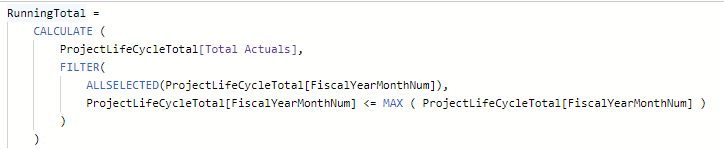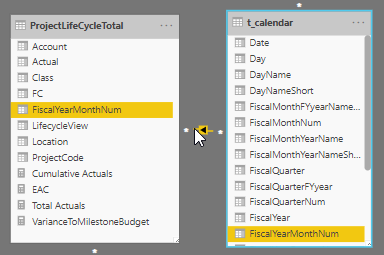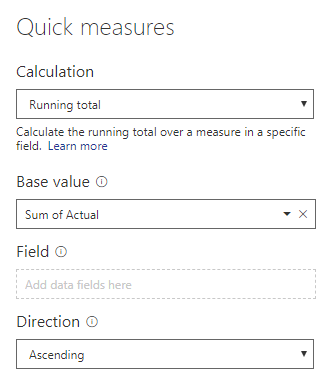- Power BI forums
- Updates
- News & Announcements
- Get Help with Power BI
- Desktop
- Service
- Report Server
- Power Query
- Mobile Apps
- Developer
- DAX Commands and Tips
- Custom Visuals Development Discussion
- Health and Life Sciences
- Power BI Spanish forums
- Translated Spanish Desktop
- Power Platform Integration - Better Together!
- Power Platform Integrations (Read-only)
- Power Platform and Dynamics 365 Integrations (Read-only)
- Training and Consulting
- Instructor Led Training
- Dashboard in a Day for Women, by Women
- Galleries
- Community Connections & How-To Videos
- COVID-19 Data Stories Gallery
- Themes Gallery
- Data Stories Gallery
- R Script Showcase
- Webinars and Video Gallery
- Quick Measures Gallery
- 2021 MSBizAppsSummit Gallery
- 2020 MSBizAppsSummit Gallery
- 2019 MSBizAppsSummit Gallery
- Events
- Ideas
- Custom Visuals Ideas
- Issues
- Issues
- Events
- Upcoming Events
- Community Blog
- Power BI Community Blog
- Custom Visuals Community Blog
- Community Support
- Community Accounts & Registration
- Using the Community
- Community Feedback
Register now to learn Fabric in free live sessions led by the best Microsoft experts. From Apr 16 to May 9, in English and Spanish.
- Power BI forums
- Forums
- Get Help with Power BI
- DAX Commands and Tips
- Running total with year-month-number problem
- Subscribe to RSS Feed
- Mark Topic as New
- Mark Topic as Read
- Float this Topic for Current User
- Bookmark
- Subscribe
- Printer Friendly Page
- Mark as New
- Bookmark
- Subscribe
- Mute
- Subscribe to RSS Feed
- Permalink
- Report Inappropriate Content
Running total with year-month-number problem
Hi all,
I feel a little silly about posting this question as it should be very simple to solve and there are numerous posts on this topic already. However, I was not able to solve the issue despite weeks of research on this forum and other blog posts.
I want to make a running total that accumulates all values of a single field accross fiscal years. As recommended, I've tried to use the CALCULATE() formula, however it doesn't give the expected result. It shows a single random amount for all periods and does not aggreate any date. Below the formula:
I've tried multiple other formulas, but never got the cumulation. I was thinking maybe I should bring in the date, however, this date is on a differen calendar table, and I was not sure if I can refer to this table in the calculate formula.
I have 2 data tables that might be relevant for this issue. My data table (ProjectLifeCylcleTotal) only has FiscalYearMonthNum (format: 202001, 202002, 202003, etc.) available. This is related to my calendar table as shown below.
Does anyone have an idea how to solve this issue?
Thanks in advance,
Tobias
- Mark as New
- Bookmark
- Subscribe
- Mute
- Subscribe to RSS Feed
- Permalink
- Report Inappropriate Content
@Greg_Deckler Thanks for the advise. I wasn't aware about the quick measure. When I select it, it asks for a "Field". I'm assuming this could be a year, or quarter, etc. but I just want it aggregated over years and quarters. Do you have any advise what to use in this field?
- Mark as New
- Bookmark
- Subscribe
- Mute
- Subscribe to RSS Feed
- Permalink
- Report Inappropriate Content
@Krau5i , The field will be fiscal year month Num. Make sure it numerical incremental column (even text should be incremental number format) LIKE YYYYMM
Microsoft Power BI Learning Resources, 2023 !!
Learn Power BI - Full Course with Dec-2022, with Window, Index, Offset, 100+ Topics !!
Did I answer your question? Mark my post as a solution! Appreciate your Kudos !! Proud to be a Super User! !!
- Mark as New
- Bookmark
- Subscribe
- Mute
- Subscribe to RSS Feed
- Permalink
- Report Inappropriate Content
Hi @amitchandak!
Thanks! I realised, that is aggreating only at the defined field fiscal year month num. Does that mean I cannot apply other custom hierarchies from my calendar table for this measure? I will have to create another measure for e.g. fiscal quarter num, fiscal year, etc? I forsee this being complicated when working with charts or tables that have any sort of drill down functionalities. Do you have any advice how to handle this?
- Mark as New
- Bookmark
- Subscribe
- Mute
- Subscribe to RSS Feed
- Permalink
- Report Inappropriate Content
Does anyone have any input on this question? My issue is that the cummulation is only working on the defined "FiscalYearMonthNum" field. I would not like to use it in any charts, and rather choose a different field from my calendar table. Is that possible?
- Mark as New
- Bookmark
- Subscribe
- Mute
- Subscribe to RSS Feed
- Permalink
- Report Inappropriate Content
@Krau5i Have you tried the standard Running Total quick measure?
@ me in replies or I'll lose your thread!!!
Instead of a Kudo, please vote for this idea
Become an expert!: Enterprise DNA
External Tools: MSHGQM
YouTube Channel!: Microsoft Hates Greg
Latest book!: The Definitive Guide to Power Query (M)
DAX is easy, CALCULATE makes DAX hard...
Helpful resources

Microsoft Fabric Learn Together
Covering the world! 9:00-10:30 AM Sydney, 4:00-5:30 PM CET (Paris/Berlin), 7:00-8:30 PM Mexico City

Power BI Monthly Update - April 2024
Check out the April 2024 Power BI update to learn about new features.

| User | Count |
|---|---|
| 47 | |
| 26 | |
| 19 | |
| 14 | |
| 10 |
| User | Count |
|---|---|
| 57 | |
| 49 | |
| 44 | |
| 18 | |
| 18 |