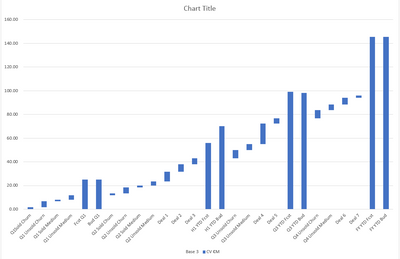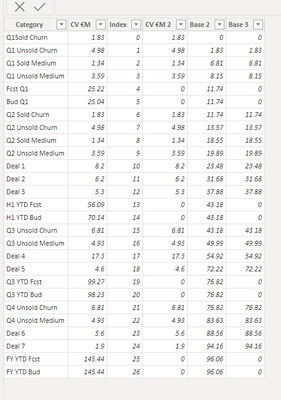- Power BI forums
- Updates
- News & Announcements
- Get Help with Power BI
- Desktop
- Service
- Report Server
- Power Query
- Mobile Apps
- Developer
- DAX Commands and Tips
- Custom Visuals Development Discussion
- Health and Life Sciences
- Power BI Spanish forums
- Translated Spanish Desktop
- Power Platform Integration - Better Together!
- Power Platform Integrations (Read-only)
- Power Platform and Dynamics 365 Integrations (Read-only)
- Training and Consulting
- Instructor Led Training
- Dashboard in a Day for Women, by Women
- Galleries
- Community Connections & How-To Videos
- COVID-19 Data Stories Gallery
- Themes Gallery
- Data Stories Gallery
- R Script Showcase
- Webinars and Video Gallery
- Quick Measures Gallery
- 2021 MSBizAppsSummit Gallery
- 2020 MSBizAppsSummit Gallery
- 2019 MSBizAppsSummit Gallery
- Events
- Ideas
- Custom Visuals Ideas
- Issues
- Issues
- Events
- Upcoming Events
- Community Blog
- Power BI Community Blog
- Custom Visuals Community Blog
- Community Support
- Community Accounts & Registration
- Using the Community
- Community Feedback
Register now to learn Fabric in free live sessions led by the best Microsoft experts. From Apr 16 to May 9, in English and Spanish.
- Power BI forums
- Forums
- Get Help with Power BI
- DAX Commands and Tips
- Running Total with exclusions
- Subscribe to RSS Feed
- Mark Topic as New
- Mark Topic as Read
- Float this Topic for Current User
- Bookmark
- Subscribe
- Printer Friendly Page
- Mark as New
- Bookmark
- Subscribe
- Mute
- Subscribe to RSS Feed
- Permalink
- Report Inappropriate Content
Running Total with exclusions
Hi all,
I am trying to recreate a chart that the business uses currently in Excel, that I would like to move to Power BI. It is like a waterfall chart, but has Targets included in the chart as well (Budget and Forecast) like this:
to do this we have a table like this:
| Category | CV €M | Index | CV €M 2 | Base 2 | Base 3 |
| Q1Sold Churn | 1.83 | 0 | 1.83 | 0.00 | 0.00 |
| Q1 Unsold Churn | 4.98 | 1 | 4.98 | 1.83 | 1.83 |
| Q1 Sold Medium | 1.34 | 2 | 1.34 | 6.81 | 6.81 |
| Q1 Unsold Medium | 3.59 | 3 | 3.59 | 8.15 | 8.15 |
| Fcst Q1 | 25.22 | 4 | 0.00 | 11.74 | 0.00 |
| Bud Q1 | 25.04 | 5 | 0.00 | 11.74 | 0.00 |
| Q2 Sold Churn | 1.83 | 6 | 1.83 | 11.74 | 11.74 |
| Q2 Unsold Churn | 4.98 | 7 | 4.98 | 13.57 | 13.57 |
| Q2 Sold Medium | 1.34 | 8 | 1.34 | 18.55 | 18.55 |
| Q2 Unsold Medium | 3.59 | 9 | 3.59 | 19.89 | 19.89 |
| Deal 1 | 8.20 | 10 | 8.20 | 23.48 | 23.48 |
| Deal 2 | 6.20 | 11 | 6.20 | 31.68 | 31.68 |
| Deal 3 | 5.30 | 12 | 5.30 | 37.88 | 37.88 |
| H1 YTD Fcst | 56.09 | 13 | 0.00 | 43.18 | 0.00 |
| H1 YTD Bud | 70.14 | 14 | 0.00 | 43.18 | 0.00 |
| Q3 Unsold Churn | 6.81 | 15 | 6.81 | 43.18 | 43.18 |
| Q3 Unsold Medium | 4.93 | 16 | 4.93 | 49.99 | 49.99 |
| Deal 4 | 17.30 | 17 | 17.30 | 54.92 | 54.92 |
| Deal 5 | 4.60 | 18 | 4.60 | 72.22 | 72.22 |
| Q3 YTD Fcst | 99.27 | 19 | 0.00 | 76.82 | 0.00 |
| Q3 YTD Bud | 98.23 | 20 | 0.00 | 76.82 | 0.00 |
| Q4 Unsold Churn | 6.81 | 21 | 6.81 | 76.82 | 76.82 |
| Q4 Unsold Medium | 4.93 | 22 | 4.93 | 83.63 | 83.63 |
| Deal 6 | 5.60 | 23 | 5.60 | 88.56 | 88.56 |
| Deal 7 | 1.90 | 24 | 1.90 | 94.16 | 94.16 |
| FY YTD Fcst | 145.44 | 25 | 0.00 | 96.06 | 0.00 |
| FY YTD Bud | 145.44 | 26 | 0.00 | 96.06 | 0.00 |
The first 3 columns (Category, CV €M and Index) are the data table that we get from another system, and the last 3 columns are calculated:
CV €M 2 is simply the CV €M column, but Zero when the Category contains "Bud" or "Fcst"
Base 2 is the running total of CV €M 2 but offset by 1 row
Base 3 is Base 2, but Zero when the Category contains "Bud" or "Fcst"
We then use CV €M and Base 3 for the chart data
I am trying to calculate measures in DAX (Not M) to replicate these columns, and I can get to a running total:
Solved! Go to Solution.
- Mark as New
- Bookmark
- Subscribe
- Mute
- Subscribe to RSS Feed
- Permalink
- Report Inappropriate Content
Hi @Andshepch ,
Here is the DAX of these columns:
CV €M 2 =
IF (
CONTAINSSTRING ( [Category], "Fcst" ) || CONTAINSSTRING ( [Category], "Bud" ),
0,
[CV €M]
)
Base 2 =
VAR _a =
CALCULATE (
SUM ( Table1[CV €M 2] ),
FILTER ( Table1, [Index] < EARLIER ( [Index] ) )
)
RETURN
IF ( ISBLANK ( _a ), 0, _a )
Base 3 =
IF (
CONTAINSSTRING ( [Category], "Fcst" ) || CONTAINSSTRING ( [Category], "Bud" ),
0,
[Base 2]
)
Final output:
Best Regards,
Jianbo Li
If this post helps, then please consider Accept it as the solution to help the other members find it more quickly.
- Mark as New
- Bookmark
- Subscribe
- Mute
- Subscribe to RSS Feed
- Permalink
- Report Inappropriate Content
Hi @Andshepch ,
Here is the DAX of these columns:
CV €M 2 =
IF (
CONTAINSSTRING ( [Category], "Fcst" ) || CONTAINSSTRING ( [Category], "Bud" ),
0,
[CV €M]
)
Base 2 =
VAR _a =
CALCULATE (
SUM ( Table1[CV €M 2] ),
FILTER ( Table1, [Index] < EARLIER ( [Index] ) )
)
RETURN
IF ( ISBLANK ( _a ), 0, _a )
Base 3 =
IF (
CONTAINSSTRING ( [Category], "Fcst" ) || CONTAINSSTRING ( [Category], "Bud" ),
0,
[Base 2]
)
Final output:
Best Regards,
Jianbo Li
If this post helps, then please consider Accept it as the solution to help the other members find it more quickly.
- Mark as New
- Bookmark
- Subscribe
- Mute
- Subscribe to RSS Feed
- Permalink
- Report Inappropriate Content
Hi @Andshepch
please try
Cumulative Base =
VAR SelectedData =
ALLSELECTED ( 'FY Chart Data' )
VAR CurrentRank =
MAX ( 'FY Chart Data'[Rank] )
VAR PreviousData =
FILTER (
SelectedData,
'FY Chart Data'[Rank] <= CurrentRank
&& NOT ( 'FY Chart Data'[category] IN { "Bud", "Fcst" } )
)
RETURN
CALCULATE ( [CV €M], PreviousData )
Helpful resources

Microsoft Fabric Learn Together
Covering the world! 9:00-10:30 AM Sydney, 4:00-5:30 PM CET (Paris/Berlin), 7:00-8:30 PM Mexico City

Power BI Monthly Update - April 2024
Check out the April 2024 Power BI update to learn about new features.

| User | Count |
|---|---|
| 47 | |
| 25 | |
| 19 | |
| 14 | |
| 10 |
| User | Count |
|---|---|
| 57 | |
| 49 | |
| 44 | |
| 18 | |
| 18 |