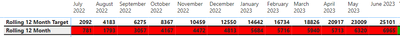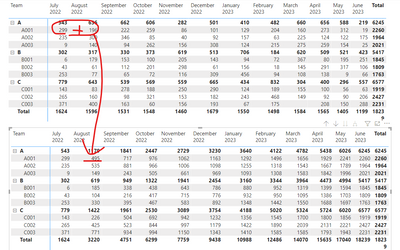- Power BI forums
- Updates
- News & Announcements
- Get Help with Power BI
- Desktop
- Service
- Report Server
- Power Query
- Mobile Apps
- Developer
- DAX Commands and Tips
- Custom Visuals Development Discussion
- Health and Life Sciences
- Power BI Spanish forums
- Translated Spanish Desktop
- Power Platform Integration - Better Together!
- Power Platform Integrations (Read-only)
- Power Platform and Dynamics 365 Integrations (Read-only)
- Training and Consulting
- Instructor Led Training
- Dashboard in a Day for Women, by Women
- Galleries
- Community Connections & How-To Videos
- COVID-19 Data Stories Gallery
- Themes Gallery
- Data Stories Gallery
- R Script Showcase
- Webinars and Video Gallery
- Quick Measures Gallery
- 2021 MSBizAppsSummit Gallery
- 2020 MSBizAppsSummit Gallery
- 2019 MSBizAppsSummit Gallery
- Events
- Ideas
- Custom Visuals Ideas
- Issues
- Issues
- Events
- Upcoming Events
- Community Blog
- Power BI Community Blog
- Custom Visuals Community Blog
- Community Support
- Community Accounts & Registration
- Using the Community
- Community Feedback
Register now to learn Fabric in free live sessions led by the best Microsoft experts. From Apr 16 to May 9, in English and Spanish.
- Power BI forums
- Forums
- Get Help with Power BI
- DAX Commands and Tips
- Re: Running Total in Matrix with Multiple Rows
- Subscribe to RSS Feed
- Mark Topic as New
- Mark Topic as Read
- Float this Topic for Current User
- Bookmark
- Subscribe
- Printer Friendly Page
- Mark as New
- Bookmark
- Subscribe
- Mute
- Subscribe to RSS Feed
- Permalink
- Report Inappropriate Content
Running Total in Matrix with Multiple Rows
I have a matrix in PowerBI with two row filters (name and team) and columns as 12 dates starting from current month. I have a measure that I display for each month, but I want it to display as a running total rather than just as the value for each month.
This is the code I'm currently using:
Rolling 12 Month = calculate([12 Month],filter(all(Planning[Month]),Planning[Month]<=max(Planning[Month])))
where Planning[Month] defines the column header and 12 Month is this measure:
12 Month = sum([12MonthK])
where [12MonthK] is just a column of values.
The only code I've gotten to actually create a running total is this:
RTTest = If( Not ISEMPTY(Planning), VAR _maxDate = max(Planning[Month]) Return calculate( [YTD 12 Month], Planning[Month]<=_maxDate, all(Planning)))
but this running total just completely ignores any filters (the running total is the same for each name/team combo).
I tried using allexcept in the last bit of code, but it just immediately stopped being a running total.
It currently looks like this:
You can see clearly March to April that this is not a running total.
Solved! Go to Solution.
- Mark as New
- Bookmark
- Subscribe
- Mute
- Subscribe to RSS Feed
- Permalink
- Report Inappropriate Content
Hi @Brotedo ,
Can you try ALLSELECTED() to do this. Before this, you need create a dim_date table for your fact table. Use the values() to create the dim table which likes the below.
date = VALUES('Planning'[Month])
Then create a mesure to calculate.
c =
CALCULATE (
SUM ( 'Table'[Values] ),
FILTER ( ALLSELECTED ( 'date'[Month] ), [Month] <= MAX ( 'date'[Month] ) )
)
Result:
Pbix in the end you can refer.
Best Regards
Community Support Team _ chenwu zhu
If this post helps, then please consider Accept it as the solution to help the other members find it more quickly.
- Mark as New
- Bookmark
- Subscribe
- Mute
- Subscribe to RSS Feed
- Permalink
- Report Inappropriate Content
Hi @Brotedo ,
Can you try ALLSELECTED() to do this. Before this, you need create a dim_date table for your fact table. Use the values() to create the dim table which likes the below.
date = VALUES('Planning'[Month])
Then create a mesure to calculate.
c =
CALCULATE (
SUM ( 'Table'[Values] ),
FILTER ( ALLSELECTED ( 'date'[Month] ), [Month] <= MAX ( 'date'[Month] ) )
)
Result:
Pbix in the end you can refer.
Best Regards
Community Support Team _ chenwu zhu
If this post helps, then please consider Accept it as the solution to help the other members find it more quickly.
- Mark as New
- Bookmark
- Subscribe
- Mute
- Subscribe to RSS Feed
- Permalink
- Report Inappropriate Content
Hi @Brotedo
If you want to create a running total, you have to have a good model. Currently your model does not look to be good. A good model is a star-schema with fact tables and dimensions. Please consult THIS. If you build a proper Date Table, it'll be rather easy to create a RT. There are myriads of posts on this forum about how to get a RT right (once the model is correct). Please use the search box at the top of the page to find them. Also, you can check YT videos about RT by Alberto Ferrari and Marco Russo. Also, you can look HERE.
Hope this helps 🙂
Helpful resources

Microsoft Fabric Learn Together
Covering the world! 9:00-10:30 AM Sydney, 4:00-5:30 PM CET (Paris/Berlin), 7:00-8:30 PM Mexico City

Power BI Monthly Update - April 2024
Check out the April 2024 Power BI update to learn about new features.

| User | Count |
|---|---|
| 49 | |
| 26 | |
| 21 | |
| 16 | |
| 12 |
| User | Count |
|---|---|
| 57 | |
| 49 | |
| 44 | |
| 19 | |
| 18 |