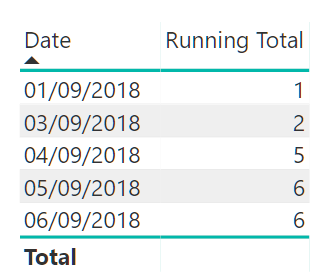- Power BI forums
- Updates
- News & Announcements
- Get Help with Power BI
- Desktop
- Service
- Report Server
- Power Query
- Mobile Apps
- Developer
- DAX Commands and Tips
- Custom Visuals Development Discussion
- Health and Life Sciences
- Power BI Spanish forums
- Translated Spanish Desktop
- Power Platform Integration - Better Together!
- Power Platform Integrations (Read-only)
- Power Platform and Dynamics 365 Integrations (Read-only)
- Training and Consulting
- Instructor Led Training
- Dashboard in a Day for Women, by Women
- Galleries
- Community Connections & How-To Videos
- COVID-19 Data Stories Gallery
- Themes Gallery
- Data Stories Gallery
- R Script Showcase
- Webinars and Video Gallery
- Quick Measures Gallery
- 2021 MSBizAppsSummit Gallery
- 2020 MSBizAppsSummit Gallery
- 2019 MSBizAppsSummit Gallery
- Events
- Ideas
- Custom Visuals Ideas
- Issues
- Issues
- Events
- Upcoming Events
- Community Blog
- Power BI Community Blog
- Custom Visuals Community Blog
- Community Support
- Community Accounts & Registration
- Using the Community
- Community Feedback
Register now to learn Fabric in free live sessions led by the best Microsoft experts. From Apr 16 to May 9, in English and Spanish.
- Power BI forums
- Forums
- Get Help with Power BI
- DAX Commands and Tips
- Running Total Measure on 2 columns using CountA
- Subscribe to RSS Feed
- Mark Topic as New
- Mark Topic as Read
- Float this Topic for Current User
- Bookmark
- Subscribe
- Printer Friendly Page
- Mark as New
- Bookmark
- Subscribe
- Mute
- Subscribe to RSS Feed
- Permalink
- Report Inappropriate Content
Running Total Measure on 2 columns using CountA
I am trying to create a Running Total using COUNTA on two columns to give a running count of statuses at the end of each day. If a Value is in the NEW_VALUE I want to Add 1 to the running total for that value. If it is in the OLD_VALUE column I want to Subtract 1.
| CHANGE_DATE | OLD_VALUE | NEW_VALUE |
| 01/09/2018 00:00 | New | |
| 03/09/2018 00:00 | New | |
| 03/09/2018 00:00 | New | Open |
| 04/09/2018 00:00 | New | |
| 04/09/2018 00:00 | New | |
| 04/09/2018 00:00 | New | |
| 04/09/2018 00:00 | New | Open |
| 04/09/2018 00:00 | New | Open |
| 05/09/2018 00:00 | New | |
| 05/09/2018 00:00 | New | Open |
| 06/09/2018 00:00 | New | Open |
From the table above (Taking "New" and "Open" as an example) I would expect to see:
(The full Table has many more Statuses)
| New | Open | |
| 01/09/2018 | 1 | |
| 03/09/2018 | 1 | 1 |
| 04/09/2018 | 2 | 3 |
| 05/09/2018 | 1 | 5 |
Using the Measure:
- Mark as New
- Bookmark
- Subscribe
- Mute
- Subscribe to RSS Feed
- Permalink
- Report Inappropriate Content
And I know exactly why you get 0 🙂 The empty cells in your table are not really empty. They do hold strings; they might be of zero length but they're still strings. Please replace them with proper BLANK()'s.
Best
Darek
- Mark as New
- Bookmark
- Subscribe
- Mute
- Subscribe to RSS Feed
- Permalink
- Report Inappropriate Content
Mate, here's the running total and it does what you wanted. If you want to know what the constituent parts return (the parts with a double underscore __), then just replace the output with the names of the variables.
Running Total =
var __visibleDate = SELECTEDVALUE( Dates[Date] )
var __dateExistsInData =
NOT ISEMPTY(
FILTER(
All( Data[CHANGE_DATE] ),
Data[CHANGE_DATE] = __visibleDate
)
)
var __countOld =
CALCULATE(
COUNTA( Data[OLD_VALUE] ),
Data[OLD_VALUE] <> BLANK(),
Dates[Date] <= __visibleDate,
ALL( Data )
)
var __countNew =
CALCULATE(
COUNTA( Data[NEW_VALUE] ),
Data[NEW_VALUE] <> BLANK(),
Dates[Date] <= __visibleDate,
ALL( Data )
)
var __total = __countNew - __countOld
return
if( __dateExistsInData, __countNew - __countOld )Please note that I've created a proper Dates table and marked it as such, then joined it to the date column in the Data table. When you put your data on a visual, do not use the CHANGE_DATE (this field should be hidden). Use the Date field from the Dates table, like so:
Best
Darek
Helpful resources

Microsoft Fabric Learn Together
Covering the world! 9:00-10:30 AM Sydney, 4:00-5:30 PM CET (Paris/Berlin), 7:00-8:30 PM Mexico City

Power BI Monthly Update - April 2024
Check out the April 2024 Power BI update to learn about new features.

| User | Count |
|---|---|
| 49 | |
| 26 | |
| 21 | |
| 16 | |
| 12 |
| User | Count |
|---|---|
| 57 | |
| 49 | |
| 44 | |
| 19 | |
| 18 |