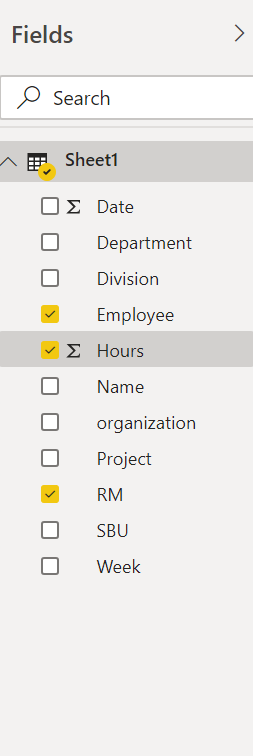- Power BI forums
- Updates
- News & Announcements
- Get Help with Power BI
- Desktop
- Service
- Report Server
- Power Query
- Mobile Apps
- Developer
- DAX Commands and Tips
- Custom Visuals Development Discussion
- Health and Life Sciences
- Power BI Spanish forums
- Translated Spanish Desktop
- Power Platform Integration - Better Together!
- Power Platform Integrations (Read-only)
- Power Platform and Dynamics 365 Integrations (Read-only)
- Training and Consulting
- Instructor Led Training
- Dashboard in a Day for Women, by Women
- Galleries
- Community Connections & How-To Videos
- COVID-19 Data Stories Gallery
- Themes Gallery
- Data Stories Gallery
- R Script Showcase
- Webinars and Video Gallery
- Quick Measures Gallery
- 2021 MSBizAppsSummit Gallery
- 2020 MSBizAppsSummit Gallery
- 2019 MSBizAppsSummit Gallery
- Events
- Ideas
- Custom Visuals Ideas
- Issues
- Issues
- Events
- Upcoming Events
- Community Blog
- Power BI Community Blog
- Custom Visuals Community Blog
- Community Support
- Community Accounts & Registration
- Using the Community
- Community Feedback
Register now to learn Fabric in free live sessions led by the best Microsoft experts. From Apr 16 to May 9, in English and Spanish.
- Power BI forums
- Forums
- Get Help with Power BI
- DAX Commands and Tips
- Re: Row to Column and Divide that column
- Subscribe to RSS Feed
- Mark Topic as New
- Mark Topic as Read
- Float this Topic for Current User
- Bookmark
- Subscribe
- Printer Friendly Page
- Mark as New
- Bookmark
- Subscribe
- Mute
- Subscribe to RSS Feed
- Permalink
- Report Inappropriate Content
Row to Column and Divide that column
Hello,
I have created matrix table that looks like pivot table (Row and column). Since column are created from rows i cannot divide this newly created cloumn. I wanted to divide 'WS" with "Total" and similarly "Other Billable" with "Total".
Please help me out with this. I am new to Power BI.
Thanks. 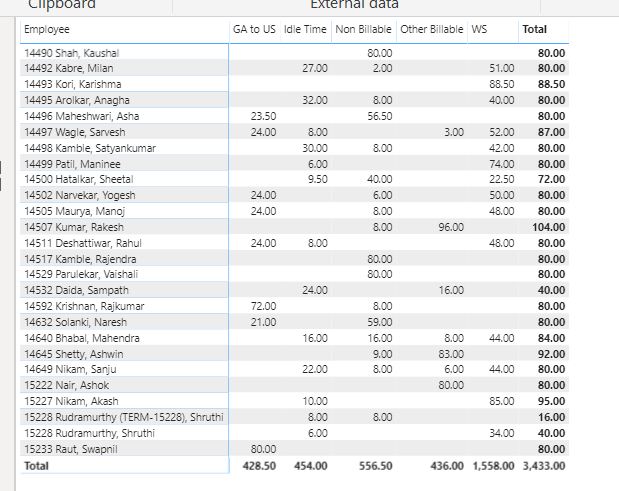
- Mark as New
- Bookmark
- Subscribe
- Mute
- Subscribe to RSS Feed
- Permalink
- Report Inappropriate Content
Hi,
since you have not included any information about table names and fields, a solution will have to be somewhat generic.
Try something like this:
[ws by total] =
DIVIDE (
CALCULATE ( SUM ( table[value] ); FILTER ( table; type = "WS" ) );
CALCULATE ( SUM ( table[value] ); ALL ( table[type] ) ))How to go from here will depend on what you want the outcome to look like. Should WS be replaces with WS by Total, or do you want to show both?
- Mark as New
- Bookmark
- Subscribe
- Mute
- Subscribe to RSS Feed
- Permalink
- Report Inappropriate Content
Hello,
My bad that i haven't provided all the information. The new column (WS/Total) will not replace but as addition of new column to my matrix table.
see below are feilds of my table.
my intent is to create new caculated column showing utilization (WS/Total) similarly Other Billable/Total etc. but as you can see from my table there is no direct fileds (called as WS or other billable) that i can divide stright a way.
much appreciated your help in this regards.
- Mark as New
- Bookmark
- Subscribe
- Mute
- Subscribe to RSS Feed
- Permalink
- Report Inappropriate Content
In the screenshot in you first post, you have [GA to US], [Idle time], [Non Billable], [Other Billable] and [WS]. What are those? Fields/columns in another table? Measures?
- Mark as New
- Bookmark
- Subscribe
- Mute
- Subscribe to RSS Feed
- Permalink
- Report Inappropriate Content
[GA to US], [Idle time], [Non Billable], [Other Billable] and [WS] are the rows underneeth filed [RM]. What i have done is the created
matrix by putting [RM] under column as highlighted in below snap shot. So i had different number of hours that have been charged on different rows which i provided remarks (GA to US, Other BIllable, WS and so on..) and based on that it comes on columner form.
- Mark as New
- Bookmark
- Subscribe
- Mute
- Subscribe to RSS Feed
- Permalink
- Report Inappropriate Content
Ah, yes, off course, my bad, I should have figured out that myself.
What I would suggest for you to do, is to create a new table, called e.g. dimRM. dimRM should contain all the values og 'Sheet1'[RM] as well as [WS by Total] and other calculations you want to see. This table you can create by using the New Table-function in the Modelling tab of PBI Desktop:
dimRM =
UNION ( DISTINCT ( 'Table'[RM] ); { "WS by Total"; "Other" } )Create a relationship between this table and 'Sheet1' on RM.
Now create a measure that would look like this
measureHours =
SWITCH (
TRUE ();
SELECTEDVALUE ( 'dimRM'[RM] ) = "WS by Total"; [WS by Total];
SELECTEDVALUE ( 'dimRM'[RM] ) = "Other"; [Other];
SUM ( 'Sheet1'[Hours] )
)
where [WS by total] and [Other] are measures. Now replace 'Sheet1'[RM] with 'dimRM'[RM], and use measureHours as measure in you table visual
Helpful resources

Microsoft Fabric Learn Together
Covering the world! 9:00-10:30 AM Sydney, 4:00-5:30 PM CET (Paris/Berlin), 7:00-8:30 PM Mexico City

Power BI Monthly Update - April 2024
Check out the April 2024 Power BI update to learn about new features.

| User | Count |
|---|---|
| 41 | |
| 21 | |
| 21 | |
| 14 | |
| 13 |
| User | Count |
|---|---|
| 42 | |
| 33 | |
| 30 | |
| 18 | |
| 18 |