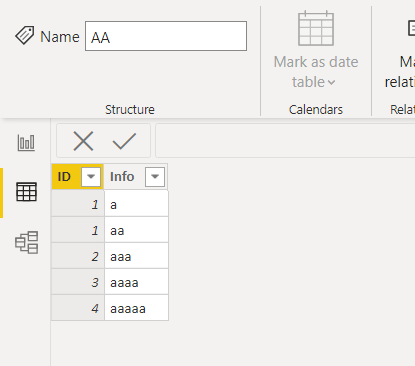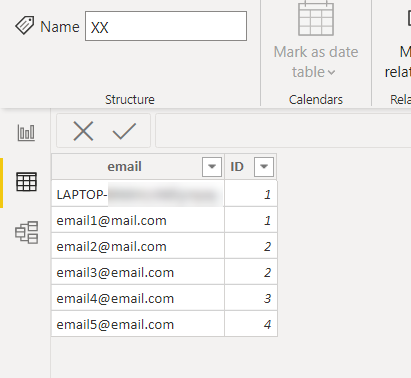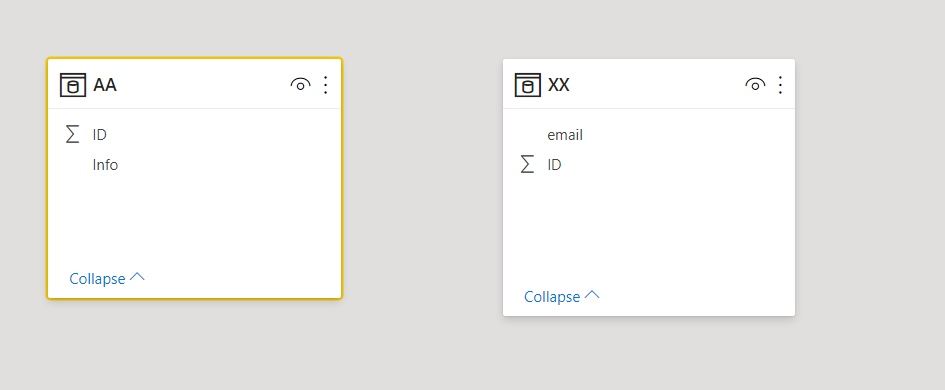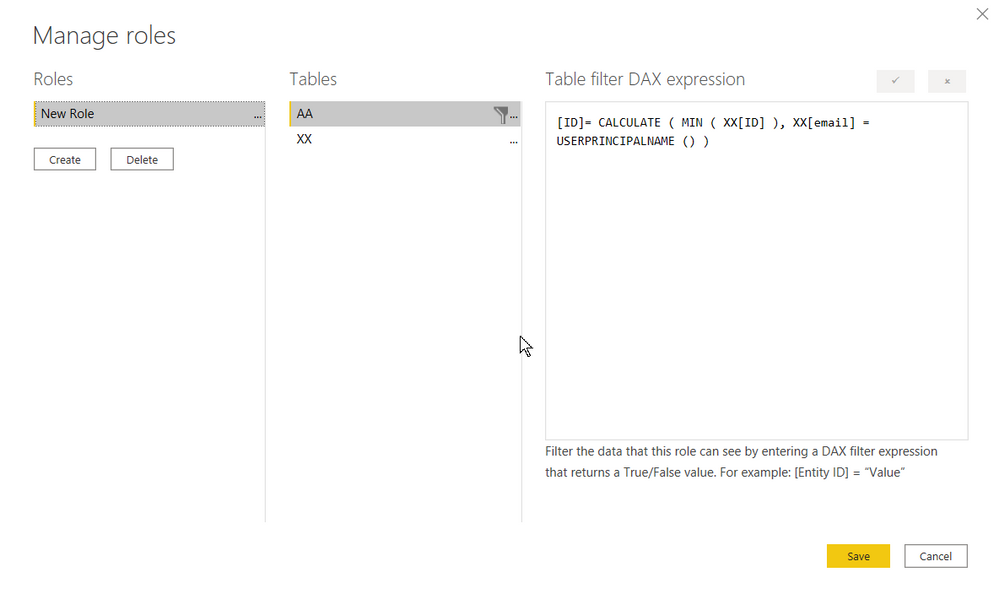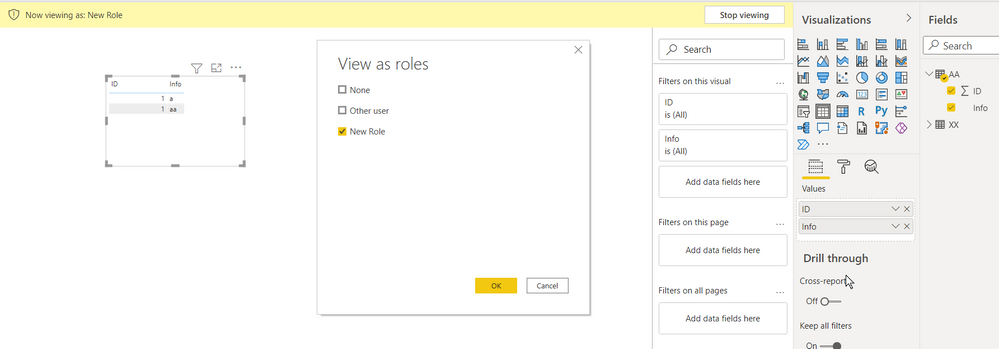- Power BI forums
- Updates
- News & Announcements
- Get Help with Power BI
- Desktop
- Service
- Report Server
- Power Query
- Mobile Apps
- Developer
- DAX Commands and Tips
- Custom Visuals Development Discussion
- Health and Life Sciences
- Power BI Spanish forums
- Translated Spanish Desktop
- Power Platform Integration - Better Together!
- Power Platform Integrations (Read-only)
- Power Platform and Dynamics 365 Integrations (Read-only)
- Training and Consulting
- Instructor Led Training
- Dashboard in a Day for Women, by Women
- Galleries
- Community Connections & How-To Videos
- COVID-19 Data Stories Gallery
- Themes Gallery
- Data Stories Gallery
- R Script Showcase
- Webinars and Video Gallery
- Quick Measures Gallery
- 2021 MSBizAppsSummit Gallery
- 2020 MSBizAppsSummit Gallery
- 2019 MSBizAppsSummit Gallery
- Events
- Ideas
- Custom Visuals Ideas
- Issues
- Issues
- Events
- Upcoming Events
- Community Blog
- Power BI Community Blog
- Custom Visuals Community Blog
- Community Support
- Community Accounts & Registration
- Using the Community
- Community Feedback
Register now to learn Fabric in free live sessions led by the best Microsoft experts. From Apr 16 to May 9, in English and Spanish.
- Power BI forums
- Forums
- Get Help with Power BI
- DAX Commands and Tips
- Row Level Security based on EmailID
- Subscribe to RSS Feed
- Mark Topic as New
- Mark Topic as Read
- Float this Topic for Current User
- Bookmark
- Subscribe
- Printer Friendly Page
- Mark as New
- Bookmark
- Subscribe
- Mute
- Subscribe to RSS Feed
- Permalink
- Report Inappropriate Content
Row Level Security based on EmailID
Hello,
I am working on a dashboard where we have 4 potential users: Business Head, Sales Rep, District Manager and Region Manager.
Each Account has 4 of these emails associated and I have an Account ID that matches all 4.
I'm trying to create a security model so that when their email ID is used to access the report, the model will match their email to the Account ID and show the information for all 4.
There is no hierarchy between them so I cannot use the 'Path' DAX to try to establish a connection that I'm reading online.
Essentially the 4 users are a team that manages the account so I want them to see the data for that account only.
There are thousands of these emails so I can't add roles manually, and need some DAX suggestion to use that.
Just to explain: One table has the emails and the ID associated to it. The other table has the main account info with the Account ID, and I have built a relationship between the 2 and used Account ID as a connection.
Thank you!
- Mark as New
- Bookmark
- Subscribe
- Mute
- Subscribe to RSS Feed
- Permalink
- Report Inappropriate Content
Hi @Anonymous,
I'll better share my testing with you.
Table AA:
Table XX:
Because I am working in PBI desktop I'll use my local machine's username instead of my email address just for testing purposes.
No relationship needed:
Creating the Role:
Table AA is filtered accordingly:
I hope this helps.
Kudos are another nice way to acknowledge those who tried to help you.
J. Payeras
Mallorca, Spain
- Mark as New
- Bookmark
- Subscribe
- Mute
- Subscribe to RSS Feed
- Permalink
- Report Inappropriate Content
Hi again @Anonymous ,
If I understood correctly this would be the Table filter DAX expression to be applied to your table AA:
[Account ID] = CALCULATE ( MIN ( XX[Account ID] ), XX[email] = USERPRINCIPALNAME () )
Kudos are another nice way to acknowledge those who tried to help you.
J. Payeras
Mallorca, Spain
- Mark as New
- Bookmark
- Subscribe
- Mute
- Subscribe to RSS Feed
- Permalink
- Report Inappropriate Content
Hi @Anonymous,
Something like this should work as a Table filter DAX Expression for your main table.
[ID] = CALCULATE ( MIN ( Emails[ID] ), USERPRINCIPALNAME () = Emails[Email] )
Kudos are another nice way to acknowledge those who tried to help you.
J. Payeras
Mallorca, Spain
- Mark as New
- Bookmark
- Subscribe
- Mute
- Subscribe to RSS Feed
- Permalink
- Report Inappropriate Content
Hello, thank you for this response. The DAX expression that you gave me, I tried using that for table filter DAX expression however I get this error: "A single value for column 'email' in Table 'XX" cannot be determined. This can happen when a measure formula refers to a column that contains many values without specifying an aggregation such as min, max, count or sum to get a single result"
Would this measure allow any user that has the email to match to the Account ID and only show that results?
Not sure why it's not working.
More context: Table 1 (AA) has the Account ID and other account details.
Table 2 (XX) has column 'email' and 'Account ID'. so the DAX I wrote, took it from Table XX, was that right?
- Mark as New
- Bookmark
- Subscribe
- Mute
- Subscribe to RSS Feed
- Permalink
- Report Inappropriate Content
Hi @Anonymous,
Please type in the DAX expression used with your tables and column references.
Kudos are another nice way to acknowledge those who tried to help you.
J. Payeras
Mallorca, Spain
- Mark as New
- Bookmark
- Subscribe
- Mute
- Subscribe to RSS Feed
- Permalink
- Report Inappropriate Content
CALCULATE ( MIN ( 'XX'[ID] ), USERPRINCIPALNAME () = XX[email] )This is what I typed in the table filter DAX expression when I got the error.
Helpful resources

Microsoft Fabric Learn Together
Covering the world! 9:00-10:30 AM Sydney, 4:00-5:30 PM CET (Paris/Berlin), 7:00-8:30 PM Mexico City

Power BI Monthly Update - April 2024
Check out the April 2024 Power BI update to learn about new features.

| User | Count |
|---|---|
| 41 | |
| 19 | |
| 19 | |
| 16 | |
| 15 |
| User | Count |
|---|---|
| 49 | |
| 26 | |
| 22 | |
| 17 | |
| 16 |