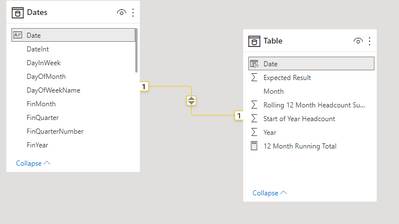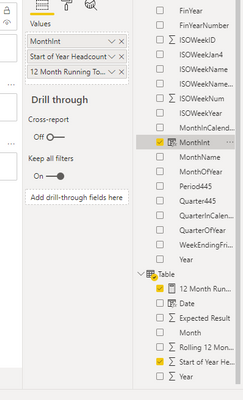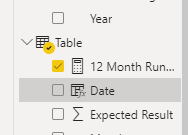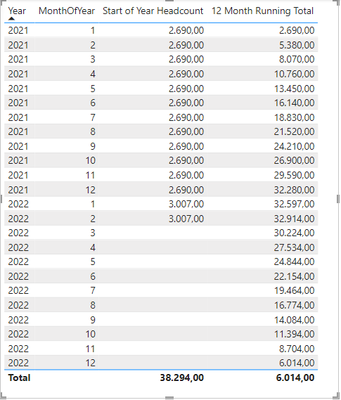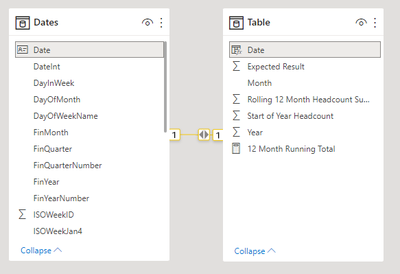- Power BI forums
- Updates
- News & Announcements
- Get Help with Power BI
- Desktop
- Service
- Report Server
- Power Query
- Mobile Apps
- Developer
- DAX Commands and Tips
- Custom Visuals Development Discussion
- Health and Life Sciences
- Power BI Spanish forums
- Translated Spanish Desktop
- Power Platform Integration - Better Together!
- Power Platform Integrations (Read-only)
- Power Platform and Dynamics 365 Integrations (Read-only)
- Training and Consulting
- Instructor Led Training
- Dashboard in a Day for Women, by Women
- Galleries
- Community Connections & How-To Videos
- COVID-19 Data Stories Gallery
- Themes Gallery
- Data Stories Gallery
- R Script Showcase
- Webinars and Video Gallery
- Quick Measures Gallery
- 2021 MSBizAppsSummit Gallery
- 2020 MSBizAppsSummit Gallery
- 2019 MSBizAppsSummit Gallery
- Events
- Ideas
- Custom Visuals Ideas
- Issues
- Issues
- Events
- Upcoming Events
- Community Blog
- Power BI Community Blog
- Custom Visuals Community Blog
- Community Support
- Community Accounts & Registration
- Using the Community
- Community Feedback
Register now to learn Fabric in free live sessions led by the best Microsoft experts. From Apr 16 to May 9, in English and Spanish.
- Power BI forums
- Forums
- Get Help with Power BI
- DAX Commands and Tips
- Rolling 12 Month Headcount Sum as of Start of Year
- Subscribe to RSS Feed
- Mark Topic as New
- Mark Topic as Read
- Float this Topic for Current User
- Bookmark
- Subscribe
- Printer Friendly Page
- Mark as New
- Bookmark
- Subscribe
- Mute
- Subscribe to RSS Feed
- Permalink
- Report Inappropriate Content
Rolling 12 Month Headcount Sum as of Start of Year
Hi all,
I am stuck once again! My goal is to create a Rolling 12 Month Headcount Sum measure as of the start of the year. For example, headcount as of 1/1/2021 was 2,690. I want to apply this to every month in 2021 and then sum for those 12 months resulting in a total of 32,280. To complicate this a little bit more here is another example. Since it is February 2022, I would want to calculate a sum of the last 12 months knowing that the start of year headcount was 2,690 in 2021 and is now 3,007 in 2022. The expected measure would sum 2 months of 2022 at 3,007 headcount and 10 months of 2021 at 2,690 for a total of 32,914. I hope this makes sense as I have a difficult time trying to describe this.
Here is a table of my data:
| Year | Month | Start of Year Headcount | Rolling 12 Month Headcount Sum | Expected Result |
| 2021 | Jan | 2,690 | ||
| 2021 | Feb | 2,690 | ||
| 2021 | Mar | 2,690 | ||
| 2021 | Apr | 2,690 | ||
| 2021 | May | 2,690 | ||
| 2021 | Jun | 2,690 | ||
| 2021 | Jul | 2,690 | ||
| 2021 | Aug | 2,690 | ||
| 2021 | Sept | 2,690 | ||
| 2021 | Oct | 2,690 | ||
| 2021 | Nov | 2,690 | ||
| 2021 | Dec | 2,690 | 2,690 | 32,280 |
| 2022 | Jan | 3,007 | 3,007 | 32,597 |
| 2022 | Feb | 3,007 | 3,007 | 32,914 |
Here is the DAX for Start of Year Headcount and Rolling 12 Month Headcount Sum:
Start of Year Headcount = CALCULATE ( COUNTROWS ( Headcount ), STARTOFYEAR ( 'Date'[Date] ) )Rolling 12 Month Headcount Sum = CALCULATE (
[Start of Year Headcount],
DATESBETWEEN (
'Date'[Date],
NEXTDAY ( SAMEPERIODLASTYEAR ( LASTDATE ( 'Date'[Date] ) ) ),
LASTDATE ( 'Date'[Date] )
)
)
Thanks in advance for your time and efforts! Please let me know if I can supply any additional information that may be helpful.
- Mark as New
- Bookmark
- Subscribe
- Mute
- Subscribe to RSS Feed
- Permalink
- Report Inappropriate Content
I should clarify. My Date table is at the day level. In the table, above I am using a date hierarchy. The trick here is that Headcount table is at the month end and start of year level. This means there are 13 dates in a completed year. I want to return the start of year value for each month in a year, sum this up and divide by 12 for the number of months in a year. I think the issue I am having is that I am filtering the Start of Year Headcount to the first day of the year. When I use other time intelligence functions it is considering only the first day of the year so it doesn't sum the start of year value for 12 months. This is pretty confusing so I apologize if this is not clear.
- Mark as New
- Bookmark
- Subscribe
- Mute
- Subscribe to RSS Feed
- Permalink
- Report Inappropriate Content
Hi @CatManKuhn ,
You could try edate() function.
Check this measure:
Measure = SUMX(FILTER(ALLSELECTED('Table'),'Table'[date]>EDATE(SELECTEDVALUE('date'[date]),-12)&&'Table'[date]<=SELECTEDVALUE('date'[date])),'Table'[Start of Year Headcount])
Best Regards,
Jay
If this post helps, then please consider Accept it as the solution to help the other members find it.
- Mark as New
- Bookmark
- Subscribe
- Mute
- Subscribe to RSS Feed
- Permalink
- Report Inappropriate Content
This works perfectly in your example, but I don't get any values when I enter this. It is entirely null. Any ideas why this may be?
Measure Test = SUMX(FILTER(ALLSELECTED('Headcount'),'Headcount'[Date]>EDATE(SELECTEDVALUE('Date'[Date]),-12)&&'Headcount'[Date]<=SELECTEDVALUE('Date'[Date])),'Headcount'[Start of Year Headcount])Thank you!!
- Mark as New
- Bookmark
- Subscribe
- Mute
- Subscribe to RSS Feed
- Permalink
- Report Inappropriate Content
Hi @CatManKuhn ,
Not very certain. I created the demo based on the data you shared above. Is it possible that some conditions were ignored? You may try the below formula again. If it still doesn't work, please share the pbix.
Measure Test = SUMX(FILTER(ALL('Headcount'),format('Headcount'[Date],"YYYYMM")>format(EDATE(SELECTEDVALUE('Date'[Date]),-12),"YYYYMM")&&format('Headcount'[Date],"YYYYMM")<=format(SELECTEDVALUE('Date'[Date]),"YYYYMM")),'Headcount'[Start of Year Headcount])
Best Regards,
Jay
If this post helps, then please consider Accept it as the solution to help the other members find it.
- Mark as New
- Bookmark
- Subscribe
- Mute
- Subscribe to RSS Feed
- Permalink
- Report Inappropriate Content
I will work to upload a pbix file. I will have to create a fake data set as this is sensitive data that I cannot share as it currently exists. What is the relationship betweent the Date and Headcount tables in your example? Is it joined on Date[Date] and Headcount[Date]?
Thanks!
- Mark as New
- Bookmark
- Subscribe
- Mute
- Subscribe to RSS Feed
- Permalink
- Report Inappropriate Content
Hi,
Try creating this measure
Date = DATEVALUE("01-"&'Table'[Month]&"-"&'Table'[Year])
then link it to your date table.
Then with this measure all function:
- Mark as New
- Bookmark
- Subscribe
- Mute
- Subscribe to RSS Feed
- Permalink
- Report Inappropriate Content
Thank you for the response. The Date measure results in an error. I tried the other measure, but it only returns the start of year headcount value.
- Mark as New
- Bookmark
- Subscribe
- Mute
- Subscribe to RSS Feed
- Permalink
- Report Inappropriate Content
Sorry but i forgot to insert the measure:
- Mark as New
- Bookmark
- Subscribe
- Mute
- Subscribe to RSS Feed
- Permalink
- Report Inappropriate Content
Where are you creating the Date column? On the date table, headcount table (where Start of Year headcount exists), or a new table? I am confused by the "link it to your date table" statement.
Thanks!
- Mark as New
- Bookmark
- Subscribe
- Mute
- Subscribe to RSS Feed
- Permalink
- Report Inappropriate Content
Hi,
this is the model.
My values and table
My column date in table
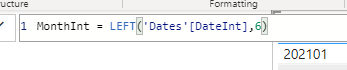
That's all.
I try to study if it is possible to share the Pbix
- Mark as New
- Bookmark
- Subscribe
- Mute
- Subscribe to RSS Feed
- Permalink
- Report Inappropriate Content
Hi,
this is the result i obtained.
To do this i create a query:
let
Source = Table.FromRows(Json.Document(Binary.Decompress(Binary.FromText("fdFBC8IgGAbgv/Lh2YNz1doxqIjBCrZTjB1ssxWYjqVR/z63sfJQgvqCzwuKFgU6ctYhjFIl9cVmrlmnQZ2h34cdZ3WljNRWMiXEVTYQUBjKX4Tc3Gxh82x5pXkNGb8boVGJC0QJDSwlTNqVLmJiox+ObfmpNzwiDNPhdLjeX161Xk7Zy8eJkX4W3rNN4+Oct9rnh8rLe/Xw8ZpXDk8ZUkyXZOrRz9OHmJDITYrnceT2xm/40YuDGSrLNw==", BinaryEncoding.Base64), Compression.Deflate)), let _t = ((type nullable text) meta [Serialized.Text = true]) in type table [Year = _t, #"(blank)" = _t, #"(blank).1" = _t, #"(blank).2" = _t, #"(blank).3" = _t]),
#"Promoted Headers" = Table.PromoteHeaders(Source, [PromoteAllScalars=true]),
#"Replaced Value" = Table.ReplaceValue(#"Promoted Headers",",","",Replacer.ReplaceText,{"Start of Year Headcount", "Rolling 12 Month Headcount Sum", "Expected Result"}),
#"Changed Type" = Table.TransformColumnTypes(#"Replaced Value",{{"Year", Int64.Type}, {"Month", type text}, {"Start of Year Headcount", type number}, {"Rolling 12 Month Headcount Sum", type number}, {"Expected Result", type number}})
in
#"Changed Type"
Then i used my usual query to create the date table and load to the model.
This is the relationship:
Date = DATEVALUE("01-"&'Table'[Month]&"-"&'Table'[Year])
is a column in Table and "12 Month Running Total" is a mesure:
- Mark as New
- Bookmark
- Subscribe
- Mute
- Subscribe to RSS Feed
- Permalink
- Report Inappropriate Content
Hi,
Try something like this:
CALCULATE ( [Start of year headcount], DATESBETWEEN ( 'Calendar'[Date], DATEADD ( LASTDATE ( DATEADD ( 'Calendar'[Date], -12, MONTH ) ), +1, DAY ), LASTDATE ( 'Calendar'[Date] ) ) )
I hope this post helps to solve your issue and if it does consider accepting it as a solution and giving the post a thumbs up!
My LinkedIn: https://www.linkedin.com/in/n%C3%A4ttiahov-00001/
Did I answer your question? Mark my post as a solution!
Proud to be a Super User!
- Mark as New
- Bookmark
- Subscribe
- Mute
- Subscribe to RSS Feed
- Permalink
- Report Inappropriate Content
Thank you for the response. I tried your suggestion, but I get the same values as my Rolling 12 Month Headcount Sum measure.
- Mark as New
- Bookmark
- Subscribe
- Mute
- Subscribe to RSS Feed
- Permalink
- Report Inappropriate Content
@CatManKuhn
What kind of relationship do you have between your fact table and calendar table?
Did I answer your question? Mark my post as a solution!
Proud to be a Super User!
- Mark as New
- Bookmark
- Subscribe
- Mute
- Subscribe to RSS Feed
- Permalink
- Report Inappropriate Content
I have a many to one relationship between Headcount and Date.
Helpful resources

Microsoft Fabric Learn Together
Covering the world! 9:00-10:30 AM Sydney, 4:00-5:30 PM CET (Paris/Berlin), 7:00-8:30 PM Mexico City

Power BI Monthly Update - April 2024
Check out the April 2024 Power BI update to learn about new features.

| User | Count |
|---|---|
| 41 | |
| 21 | |
| 21 | |
| 14 | |
| 13 |
| User | Count |
|---|---|
| 42 | |
| 32 | |
| 30 | |
| 18 | |
| 18 |