- Power BI forums
- Updates
- News & Announcements
- Get Help with Power BI
- Desktop
- Service
- Report Server
- Power Query
- Mobile Apps
- Developer
- DAX Commands and Tips
- Custom Visuals Development Discussion
- Health and Life Sciences
- Power BI Spanish forums
- Translated Spanish Desktop
- Power Platform Integration - Better Together!
- Power Platform Integrations (Read-only)
- Power Platform and Dynamics 365 Integrations (Read-only)
- Training and Consulting
- Instructor Led Training
- Dashboard in a Day for Women, by Women
- Galleries
- Community Connections & How-To Videos
- COVID-19 Data Stories Gallery
- Themes Gallery
- Data Stories Gallery
- R Script Showcase
- Webinars and Video Gallery
- Quick Measures Gallery
- 2021 MSBizAppsSummit Gallery
- 2020 MSBizAppsSummit Gallery
- 2019 MSBizAppsSummit Gallery
- Events
- Ideas
- Custom Visuals Ideas
- Issues
- Issues
- Events
- Upcoming Events
- Community Blog
- Power BI Community Blog
- Custom Visuals Community Blog
- Community Support
- Community Accounts & Registration
- Using the Community
- Community Feedback
Register now to learn Fabric in free live sessions led by the best Microsoft experts. From Apr 16 to May 9, in English and Spanish.
- Power BI forums
- Forums
- Get Help with Power BI
- DAX Commands and Tips
- Re: Returning a 0 for Negative Number- but giving ...
- Subscribe to RSS Feed
- Mark Topic as New
- Mark Topic as Read
- Float this Topic for Current User
- Bookmark
- Subscribe
- Printer Friendly Page
- Mark as New
- Bookmark
- Subscribe
- Mute
- Subscribe to RSS Feed
- Permalink
- Report Inappropriate Content
Returning a 0 for Negative Number- but giving positive numbers and totaling without the negative
I am working on a vacancy rate for my organization and we are going to be using an adjusted vacancy (if over budgeted they want to show 0 instead for the negative number). I have the 0 showing and the numbers showing- but it is still adding in the totals.
My formulas are:
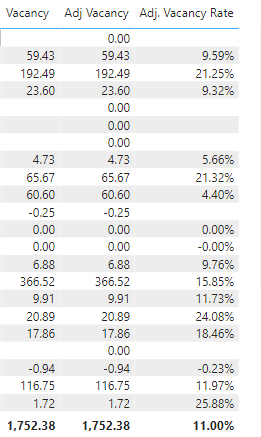
- Mark as New
- Bookmark
- Subscribe
- Mute
- Subscribe to RSS Feed
- Permalink
- Report Inappropriate Content
How about
Adj Vacancy =
VAR _PositiveVacancy =
CALCULATE(
SUM(Recruitment_Emp_List[Vacancy]),
Recruitment_Emp_List[Vacancy] > 0
)
VAR _Result = COALESCE([Adj Vacancy], 0])
RETURN
_Result
Adj. Vacancy Rate Measure would stay as you have it.
- Mark as New
- Bookmark
- Subscribe
- Mute
- Subscribe to RSS Feed
- Permalink
- Report Inappropriate Content
Good Morning Paul-
I am still getting the error on the Vacancy part.
- Mark as New
- Bookmark
- Subscribe
- Mute
- Subscribe to RSS Feed
- Permalink
- Report Inappropriate Content
The row is COALESCE hasa mistake. Let's try this one.
Adj Vacancy =
VAR _PositiveVacancy =
CALCULATE(
SUM(Recruitment_Emp_List[Vacancy]),
Recruitment_Emp_List[Vacancy] > 0
)
VAR _Result = COALESCE(_PositiveVacancy , 0])
RETURN
_Result
- Mark as New
- Bookmark
- Subscribe
- Mute
- Subscribe to RSS Feed
- Permalink
- Report Inappropriate Content
I still get an error, could it be because the vacancy is not a column of it's own but a formula I have included?
- Mark as New
- Bookmark
- Subscribe
- Mute
- Subscribe to RSS Feed
- Permalink
- Report Inappropriate Content
Ah, ok. Yes, that would be a problem. It'll help to see a screenshot of the model and the definition of [Vacancy].
- Mark as New
- Bookmark
- Subscribe
- Mute
- Subscribe to RSS Feed
- Permalink
- Report Inappropriate Content
Hi Paul! Sorry for my delay an urgent project came to my desk and I had to put this aside. The definiton of vacancy for the model is the Budgeted FTE Hours/Full FTE (to get it into an FTE number) - Actual FTE. I am trying to recreate the two documents into one but it is proving a bit more difficult/time consuming than I thought.
- Mark as New
- Bookmark
- Subscribe
- Mute
- Subscribe to RSS Feed
- Permalink
- Report Inappropriate Content
Can you share the pbix?
|
|
Please accept the solution when done and consider giving a thumbs up if posts are helpful. Contact me privately for support with any larger-scale BI needs, tutoring, etc. |
- Mark as New
- Bookmark
- Subscribe
- Mute
- Subscribe to RSS Feed
- Permalink
- Report Inappropriate Content
I can't share the pbix. I'm sorry. I am still trying to figure this one out. I am trying to use the sumx suggested below but keep getting an error message because the vacancy is a formula and not a column in the sheet I believe. I can't peel it back further the vacancy is a formula to calculate the difference between the budgeted FTE and actual FTE
- Mark as New
- Bookmark
- Subscribe
- Mute
- Subscribe to RSS Feed
- Permalink
- Report Inappropriate Content
It will be because of context. When the total is calculated your if statement won't contain the same context as it does at row level. You will need to use an iterative approach to calculate your measure.
- Mark as New
- Bookmark
- Subscribe
- Mute
- Subscribe to RSS Feed
- Permalink
- Report Inappropriate Content
Can you provide an example, I am a visual person. Sorry.
- Mark as New
- Bookmark
- Subscribe
- Mute
- Subscribe to RSS Feed
- Permalink
- Report Inappropriate Content
Sorry I'm on my phone waiting for wife to get up so can't give u much. When the total is calculated. Your if statement becomes if(1752.38<>0,1752.38,0).
The measure needs to use something like sumx. To calculate adjusted vacancy so the if is against each line.
- Mark as New
- Bookmark
- Subscribe
- Mute
- Subscribe to RSS Feed
- Permalink
- Report Inappropriate Content
I keep getting the red line errors. I am using a formula and not a column in my sheets, could that be why? I am sorry I got you in trouble! - Sorry Mrs. rfigtree!
- Mark as New
- Bookmark
- Subscribe
- Mute
- Subscribe to RSS Feed
- Permalink
- Report Inappropriate Content
Adj. Vacancy Rate = DIVIDE(sumx(your table,[Adj Vacancy]), [Budget FTE Hours divided by Full FTE])
- Mark as New
- Bookmark
- Subscribe
- Mute
- Subscribe to RSS Feed
- Permalink
- Report Inappropriate Content
Now I'm in trouble. She got up and glared at me because i am on my phone.
Helpful resources

Microsoft Fabric Learn Together
Covering the world! 9:00-10:30 AM Sydney, 4:00-5:30 PM CET (Paris/Berlin), 7:00-8:30 PM Mexico City

Power BI Monthly Update - April 2024
Check out the April 2024 Power BI update to learn about new features.

| User | Count |
|---|---|
| 47 | |
| 24 | |
| 20 | |
| 15 | |
| 13 |
| User | Count |
|---|---|
| 55 | |
| 48 | |
| 43 | |
| 19 | |
| 19 |


