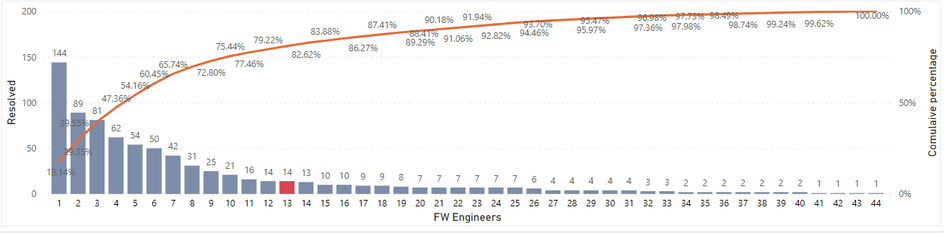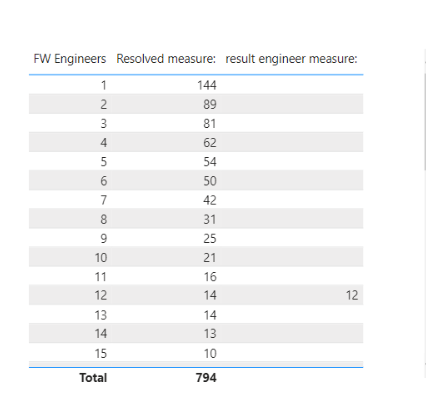- Power BI forums
- Updates
- News & Announcements
- Get Help with Power BI
- Desktop
- Service
- Report Server
- Power Query
- Mobile Apps
- Developer
- DAX Commands and Tips
- Custom Visuals Development Discussion
- Health and Life Sciences
- Power BI Spanish forums
- Translated Spanish Desktop
- Power Platform Integration - Better Together!
- Power Platform Integrations (Read-only)
- Power Platform and Dynamics 365 Integrations (Read-only)
- Training and Consulting
- Instructor Led Training
- Dashboard in a Day for Women, by Women
- Galleries
- Community Connections & How-To Videos
- COVID-19 Data Stories Gallery
- Themes Gallery
- Data Stories Gallery
- R Script Showcase
- Webinars and Video Gallery
- Quick Measures Gallery
- 2021 MSBizAppsSummit Gallery
- 2020 MSBizAppsSummit Gallery
- 2019 MSBizAppsSummit Gallery
- Events
- Ideas
- Custom Visuals Ideas
- Issues
- Issues
- Events
- Upcoming Events
- Community Blog
- Power BI Community Blog
- Custom Visuals Community Blog
- Community Support
- Community Accounts & Registration
- Using the Community
- Community Feedback
Register now to learn Fabric in free live sessions led by the best Microsoft experts. From Apr 16 to May 9, in English and Spanish.
- Power BI forums
- Forums
- Get Help with Power BI
- DAX Commands and Tips
- Return employee number closest to 80%
- Subscribe to RSS Feed
- Mark Topic as New
- Mark Topic as Read
- Float this Topic for Current User
- Bookmark
- Subscribe
- Printer Friendly Page
- Mark as New
- Bookmark
- Subscribe
- Mute
- Subscribe to RSS Feed
- Permalink
- Report Inappropriate Content
Return employee number closest to 80%
I have a graph that in axis X there is an employee and in axis Y there is the amount of faults he solved.
In addition there is a line that is a cumulative percentage of faults solved.(Measure)
if the total is 787 and employee number 1 solved 144 faults
So employee number 1 solved 18 percent of the total.
Employee number 2 solved 89 which is 11 percent and another 18 percent that employee number 1 solved but has 29 percent shown.
I need help creating an measure that will return the number of employees closest to 80 percent.
In other words, in this case, I want an measure that will return employee number 12, since his cumulative percentage is 79.22.
Solved! Go to Solution.
- Mark as New
- Bookmark
- Subscribe
- Mute
- Subscribe to RSS Feed
- Permalink
- Report Inappropriate Content
Hi,
I am not sure how you wrote cumulative percentage measure, but please check the below picture and the attached pbix file.
result engineer measure: =
VAR _currentengineer =
MAX ( Data[FW Engineers] )
VAR _allresolved =
CALCULATE ( [Resolved measure:], ALL ( Data[FW Engineers] ) )
VAR _cumulatepercenttable =
ADDCOLUMNS (
ADDCOLUMNS (
ALL ( Data[FW Engineers] ),
"@allresolved", _allresolved,
"@cumulateresolved",
CALCULATE (
SUMX (
FILTER ( ALL ( Data ), Data[FW Engineers] <= MAX ( Data[FW Engineers] ) ),
Data[Resolved]
)
)
),
"@cumulatepercent", [@cumulateresolved] / [@allresolved]
)
VAR _lowerthan80percentmax =
MAXX (
FILTER ( _cumulatepercenttable, [@cumulatepercent] <= 0.8 ),
[@cumulatepercent]
)
VAR _upperthan80percentmin =
MINX (
FILTER ( _cumulatepercenttable, [@cumulatepercent] > 0.8 ),
[@cumulatepercent]
)
VAR _closestvalue =
MIN (
ABS ( 0.8 - _lowerthan80percentmax ),
ABS ( 0.8 - _upperthan80percentmin )
)
VAR _closestpercentage =
IF (
_closestvalue
= ABS ( 0.8 - _lowerthan80percentmax ),
_lowerthan80percentmax,
_upperthan80percentmin
)
VAR _resultengineer =
SUMMARIZE (
FILTER ( _cumulatepercenttable, [@cumulatepercent] = _closestpercentage ),
Data[FW Engineers]
)
RETURN
IF ( _currentengineer = _resultengineer, _currentengineer )
If this post helps, then please consider accepting it as the solution to help other members find it faster, and give a big thumbs up.
- Mark as New
- Bookmark
- Subscribe
- Mute
- Subscribe to RSS Feed
- Permalink
- Report Inappropriate Content
Hi,
I am not sure how you wrote cumulative percentage measure, but please check the below picture and the attached pbix file.
result engineer measure: =
VAR _currentengineer =
MAX ( Data[FW Engineers] )
VAR _allresolved =
CALCULATE ( [Resolved measure:], ALL ( Data[FW Engineers] ) )
VAR _cumulatepercenttable =
ADDCOLUMNS (
ADDCOLUMNS (
ALL ( Data[FW Engineers] ),
"@allresolved", _allresolved,
"@cumulateresolved",
CALCULATE (
SUMX (
FILTER ( ALL ( Data ), Data[FW Engineers] <= MAX ( Data[FW Engineers] ) ),
Data[Resolved]
)
)
),
"@cumulatepercent", [@cumulateresolved] / [@allresolved]
)
VAR _lowerthan80percentmax =
MAXX (
FILTER ( _cumulatepercenttable, [@cumulatepercent] <= 0.8 ),
[@cumulatepercent]
)
VAR _upperthan80percentmin =
MINX (
FILTER ( _cumulatepercenttable, [@cumulatepercent] > 0.8 ),
[@cumulatepercent]
)
VAR _closestvalue =
MIN (
ABS ( 0.8 - _lowerthan80percentmax ),
ABS ( 0.8 - _upperthan80percentmin )
)
VAR _closestpercentage =
IF (
_closestvalue
= ABS ( 0.8 - _lowerthan80percentmax ),
_lowerthan80percentmax,
_upperthan80percentmin
)
VAR _resultengineer =
SUMMARIZE (
FILTER ( _cumulatepercenttable, [@cumulatepercent] = _closestpercentage ),
Data[FW Engineers]
)
RETURN
IF ( _currentengineer = _resultengineer, _currentengineer )
If this post helps, then please consider accepting it as the solution to help other members find it faster, and give a big thumbs up.
- Mark as New
- Bookmark
- Subscribe
- Mute
- Subscribe to RSS Feed
- Permalink
- Report Inappropriate Content
Thank you very much !!!
- Mark as New
- Bookmark
- Subscribe
- Mute
- Subscribe to RSS Feed
- Permalink
- Report Inappropriate Content
@Anonymous , follow the blog https://exceleratorbi.com.au/pareto-analysis-in-power-bi/
, in the last use formula
you can use that id in conditional formatting measure to color the bar
Last Engineer less than <= 80% =
CALCULATE(
max(Table[FW engineer]),
FILTER(Table, [Cumulative %] <= 0.8)
)
How to do conditional formatting by measure and apply it on pie?
https://www.youtube.com/watch?v=RqBb5eBf_I4&list=PLPaNVDMhUXGYo50Ajmr4SgSV9HIQLxc8L
https://community.powerbi.com/t5/Community-Blog/Power-BI-Conditional-formatting-the-Pie-Visual/ba-p/1682539
Microsoft Power BI Learning Resources, 2023 !!
Learn Power BI - Full Course with Dec-2022, with Window, Index, Offset, 100+ Topics !!
Did I answer your question? Mark my post as a solution! Appreciate your Kudos !! Proud to be a Super User! !!
Helpful resources

Microsoft Fabric Learn Together
Covering the world! 9:00-10:30 AM Sydney, 4:00-5:30 PM CET (Paris/Berlin), 7:00-8:30 PM Mexico City

Power BI Monthly Update - April 2024
Check out the April 2024 Power BI update to learn about new features.

| User | Count |
|---|---|
| 43 | |
| 23 | |
| 21 | |
| 15 | |
| 15 |
| User | Count |
|---|---|
| 45 | |
| 31 | |
| 30 | |
| 18 | |
| 17 |